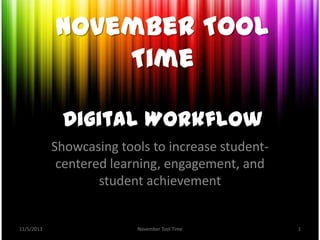
November Tool Time
- 1. November Tool Time Digital Workflow Showcasing tools to increase studentcentered learning, engagement, and student achievement 11/5/2013 November Tool Time 1
- 2. Sentence Builder for iPad • Great app for literacy centers – kids can choose words to build sentences, write them down, and get feedback • You can even import pictures and record your voice to create custom sentences! • Over 250 sentences, 2 levels, individual users & progress reports http://mattbgomez.com/literacy-center-with-sentence-builder-app/ https://itunes.apple.com/us/app/sentence-builder-app/id512507120?mt=8 http://www.funeducationalapps.com/2012/10/sentence-builder-app-must-have-teachingapp-for-teachers-and-parents.html 11/5/2013 November Tool Time 2
- 3. Rocket Speller • Great app to help with letter recognition and early spelling • 5 levels, students earn parts to build a rocket ship http://ipadapps4school.com/2013/04/02/rocket-speller-spell-words-and-build-rockets/ http://cookseyskiddos.blogspot.com/2013/09/rocket-speller-app-and-read-room.html http://bestappsforkids.com/2013/03/rocket-speller/ http://www.commonsensemedia.org/mobile-app-reviews/rocket-speller 11/5/2013 November Tool Time 3
- 4. Number Rack • Great app to help students with counting, partners to 10, place value, addition, and subtraction – hide beads & go up to 100! • Web app as well - http://www.mathlearningcenter.org/web-apps/number-rack/ http://www.freetech4teachers.com/2012/11/geoboard-number-rack-goodelementary.html#.Unlt5nCsg6Y http://k-2mathapps.blogspot.com/2013/10/subitizing-quick-way-to-develop-number.html http://www.youtube.com/watch?v=UQKzpvKfj_c 11/5/2013 November Tool Time 4
- 5. Evernote • Students can send pictures, recorded audio, and text notes INSTANTLY to you – with one click! Seriously! • Sign up for a class account, then have students log in – available web (computer), app for Apple, Android, Kindle, Nook – everything! 11/5/2013 November Tool Time 5
- 6. Evernote http://insidetheclassroomoutsidethebox.wordpr ess.com/2012/04/01/using-evernote-in-anelementary-classroom/ Van Meter library project with 2nd graders Getting Started with Evernote Video Tutorial 11/5/2013 November Tool Time 6
- 7. Skitch • Works with Evernote – students take photos (or screenshots), then annotate (caption) them with text, hand-drawings, highlighter, stickers, etc. • Once you are signed in, import (or take) your photo, annotate, then Save with caption – type students name, click one button, and it is saved in Evernote 11/5/2013 November Tool Time 7
- 8. Skitch What can Skitch Do? Using Skitch to Draw & Label Video Example of Skitch Annotating eBook pages with Skitch 11/5/2013 November Tool Time 8
- 9. Formative Assessment with Google Forms (part 1) • Create a quiz – you can use text, pictures, and/or video • Multiple choice, short answer, paragraph text and more options! • Easily share quiz with other teachers • Students enter their names, then results are recorded in a spreadsheet • Auto-grade and enter in gradebook! 11/5/2013 November Tool Time 9
- 10. Formative Assessment with Google Forms (part 2) Let’s give it a shot – try this quiz! Technology quiz 1.0 11/5/2013 November Tool Time 10
- 11. Formative Assessment with Google Forms (part 3) Now to install Flubaroo and get on with the Auto-grading! Flubaroo directions 11/5/2013 November Tool Time 11
- 12. Formative Assessment with Google Forms Resources Alice Keeler’s Flubaroo Directions 5-question fill-in-the-blank quiz template Free Tech 4 Teachers Google Forms guide 11/5/2013 November Tool Time 12
