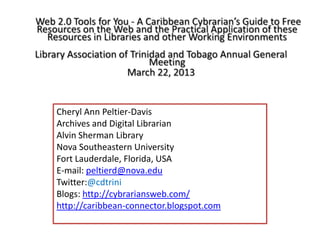
Web 2.0 Tools For You
- 1. Cheryl Ann Peltier-Davis Archives and Digital Librarian Alvin Sherman Library Nova Southeastern University Fort Lauderdale, Florida, USA E-mail: peltierd@nova.edu Twitter:@cdtrini Blogs: http://cybrariansweb.com/ http://caribbean-connector.blogspot.com
- 3. Goals for Today Defining Web 2.0 Web 2.0 Tools- Benefits Web 2.0 & Library 2.0 - Making the Connection Exploring Web 2.0 Tools Caribbean Libraries in a Web 2.0 Environment Resources For Keeping Up with Web 2.0 Technologies
- 5. • Web 2.0 , a phrase associated with the O'Reilly Media Web 2.0 conference in 2004, refers to a perceived second- generation of Web-based services such as - social networking sites, wikis, communication tools, and folksonomies (collaborative tagging) - that emphasize online collaboration and sharing among users. » Source: Wikipedia http://wikipedia.org/
- 6. Web 2.0 Tools - Emphasis on Examples convenience, personalization, collaboration sharing • Blogs • User added • Wikis ratings, reviews, summari • RSS (Really Simple es Syndication) feeds • Podcasts, vodcasts • Folksonomies • Community photo sharing (tagging) • Community book services • Social bookmarking (publishing) • Social networking • Streaming audio and • Instant messaging video
- 7. Shared pictures Shared videos Shared news/podcasts Shared knowledge Shared bookmarks Shared projects Shared ‘you’ Shared library Shared virtual life
- 8. O’Reilly’s Web 1.0/Web 2.0 Comparison Table
- 9. What library experts are saying about Web 2.0 Web 1.0 - place to go & get … Interactive Web 2.0 - place two-way web Introduction of to be & do the read/write web Built on principle of Everyday folks breaking down with Internet barriers access can librarians placed create and edit on services stuff A SirsiDynix Institute Conversation: The 2.0 Meme - Web 2.0, Library 2.0, Librarian 2.0 – Video presentation http://www.sirsidynixinstitute.com/viewvideo.php?vid=20060222.wmv
- 10. How many Web 2.0 Tools do you recognize and use? A. Less than 5 B. 5 – 10 C. 10 - 20 D. More than 20 E. NONE
- 11. Web 2.0 & Library 2.0- Making the Connection • Library 2.0 : a library modeled on Web 2.0 technologies, emphasis placed on user-centered change and participation in the creation of content and community based services. • Library 2.0: harness the skills of users in the design and implementation of innovative library services by encouraging feedback and participation.
- 12. Web 2.0 Tools - Benefits Perform specific tasks without downloading software Delivery of highly customized, value-added services to tech-savvy clients Instant implementation Democratization of the web Portable, Personalized content, Easy to share Participatory, not passive, engages community Usually works on multiple systems platforms Available anywhere, anytime Allows users to add tags = increases searchability Promotes collaboration, conversation with other professionals/community/family/friends Survival in a competitive landscape …think Google! Usually FREE!
- 13. Web 2.0 Tools - Disadvantages – MUST be evaluated before implemented – Accuracy of information (Wikipedia) – Privacy issues (Facebook) – Stability of current iteration/version – Free (beta) vs. Fee based versions
- 15. Academic Earth www.academicearth.org • What is Academic Earth? Example: • Video courses and lectures – a centralized educational repository offering free harvested from Ivy League access to video courses and academic lectures universities from leading colleges and universities MIT, Stanford, Berkeley, Columbia, H arvard, Michigan, NYU, Princeton, St • How Can I Use Academic Earth in My anford, UCLA and Yale. Library/Workplace? http://www.academicearth.org/universit Reference and Research Assistance: ies/ – Save undergraduate and postgraduate students • Guest lectures from luminaries such the time and effort it takes to scour the internet as Google co-founder Larry for answers to assignments by guiding them to Page, Facebook founder Mark this resource. Zuckerberg. – Faculty and other educators can also be guided to http://academicearth.org/lectures/searc h/zuckerberg/ the resource to study the teaching methods of http://academicearth.org/speakers/larry other instructors. -page-1 – For lifelong learners, there is the opportunity for personal enrichment and access to a world- class education.
- 16. Animoto http://animoto.com • What is Animoto? Example: - Animoto produces videos using Penn State University Libraries images, video clips and music that Getting Connected to the PSU users select during different stages of Libraries video (34 seconds) the creative process http://animoto.com/play/hSMnP bTg5nyHqxq2kk6Ccg • How Can I Use Animoto in My Library/Workplace? A Librarian’s Tour of the Library of - Library Branding: Make a Congress (October 2007) professional free 30-second video that showcases library collections and http://animoto.com/play/465eee services. a6c0a6ec8cbe7710072baa596e - Outreach Services : Collaborate with a teacher or lecturer at your institution and apply for a free Animoto all-access pass for educators www.animoto.com/education to produce full length videos for instructional courses.
- 17. Audacity www.audacity.sourceforge.net/ • What is Audacity? • Example: - a free, open source software • Interactive Media Center for recording and editing (University Libraries, sounds. University at Albany, SUNY), use Audacity to support the • How Can I Use Audacity in My creation of multimedia Library/Workplace? projects and the digital design of presentations, publications – record and play sounds and websites. – import and export • http://library.albany.edu/imc/ multiple file formats (WAV, AIFF, Ogg Vorbis, MP3) – edit sounds – mix tracks together – apply special effects to recordings
- 18. CuePrompter.com www.cueprompter.com • What is CuePrompter.com? • Example: - a free online • Using CuePrompter.com does not teleprompter/autocue service. require technical skills. Copy and paste your prepared text in the form on the homepage, add some • How Can I Use customization (screen size, font size, CuePrompter.com in My speed), click ‘Start Prompter’, and Library/Workplace? the computer screen is transformed - Conference presentations immediately into a giant - Workshops and in-house teleprompter. training sessions - Library instruction classes - Recording podcasts and vodcasts (prepared scripts) Note: Text limited to 2,000 characters
- 19. Delicious www.delicious.com • What is Delicious? • Examples: - a free social bookmarking tool • Nebraska Library Commission useful for saving and tagging your http://delicious.com/nlc_reference favorite websites and sharing • Springfield Technical Community College these with friends and Library http://delicious.com/stcclibrary colleagues. UWIlinC • How Can I Use Delicious in My Library/Workplace? - Delicious as a social bookmarking tool is very useful for libraries as it facilitates the discovery, saving, storing and sharing of web resources of interest to the library community.
- 20. Doodle http://doodle.com/ • What is Doodle? • Example: - an online scheduling tool The basic Doodle version is free and does not require registration • http://doodle.com/polls/wizard.html • How Can I Use Doodle in My Library/Workplace? - Schedule work related events such as meetings, vendor visits, and conference calls. - Schedule family related group events such as a family reunions, movie nights, and vacations. - Added flexibility of syncing Doodle with other personal calendars maintained in Google or Microsoft Outlook.
- 21. Dropbox https://www.dropbox.com/ • What is Dropbox? • Example: -Dropbox is a free service that allows – One Librarian’s use of Dropbox for users to save, store and share document delivery content (documents, photos, and http://tinyurl.com/9ryjfxu videos) on multiple devices (desktop, laptops, smartphones) and on the native Dropbox website. Sharing this content with others is as easy as sending a URL link to a file stored on the service. • How Can I Use Dropbox in My Library/Workplace? – Promote this tool as a free service (2 GB) for storing and sharing content in multiple formats (documents, audio, video, images).
- 22. Facebook www.facebook.com • What is Facebook? Examples: -A leading social networking site with • Alvin Sherman Library, Nova Southeastern over 1 billion active subscribers (Oct. University, Florida USA 2012). Can be utilized by libraries, www.facebook.com/AlvinShermanLibrary 1,180 likes! individuals, businesses, non-profits, social groups etc. • ACURIL CyberNotes (Cibernotas) 169 likes! Also hosts Lib Professionals Group (155) members www.facebook.com/cibernotasacurilcybernotes#!/ • How Can I Use Facebook in My groups/150982521640877/ Library/Workplace? – Create a FB group or page, invite • Department of Library and Information community to ‘like page’; create Studies, UWI, Mona 386 likes! http://www.facebook.com/pages/Department-of- connections, engage in conversations Library-and-Information-Studies-UWI- Mona/86794320112 – NALIS provides updates on location & hours/programs/events/new • National Library of Trinidad and Tobago (NALIS) services/exhibits/registration/work- www.facebook.com/NALISTT 3,618 likes! shops/collections • The University of Trinidad and Tobago – Link to virtual reference service, www.facebook.com/theutt 3,847 likes! online catalog, share videos, photos & web applications.
- 23. Flickr http://www.flickr.com/ • What is Flickr? • Examples: • The Smithsonian - Online photo management www.flickr.com/photos/smithsonian application to store, organize, share • The New York Public Library and search for photos and videos www.flickr.com/photos/nypl • The Library of Congress www.flickr.com/photos/library_of_c • How Can I Use Flickr in My ongress Library/Workplace? • ACURIL’s Memorabilia Acurileana’s photostream on Flickr - Promote photographic collections www.flickr.com/photos/memorabilia acurileana/ Libraries have opened their archives on • Explore Flickr’s The Commons Flickr to increase access to and www.flickr.com/commons to view publicize photographic collections, and innovative and pioneering ways other libraries are using Flickr also to provide an avenue for the applications. general public to contribute information and knowledge they have about the collections.
- 24. Google Docs https://drive.google.com • What is Google Docs? • Example: – A web-based application Google created a webpage to integrated within Google Drive illustrate real life examples of how which can be used to create Google Docs users (teachers, documents, spreadsheets, business, individuals and non- drawings, flowcharts, forms profits) have found success using the and presentations. application Online users can work www.google.com/google-d- individually or collaboratively s/tour5.html# • How Can I Use Google Docs in My Library/Workplace? - Now available on Google Drive, this is a free online alternative to Microsoft Office proprietary suite of applications: MS Word, MS Excel and MS PowerPoint.
- 25. Internet Archive http://archive.org/index.php • What is the Internet Archive? • Example: – a digital library offering free access to The Open Library project now books, movies, music, software and provides free access to over 1 archived web pages. Also offers million ebook titles. Ebooks are specialized services for adaptive available in the following reading and information access for the formats PDF, plain text, DAISY blind and other persons with (for the visually impaired), ePub, disabilities. DjVu, MOBi, and for Kindle readers. • How Can I Use the Internet Archive in my Library/Workplace? – Augment print collections by providing access to the e-collects available in the Internet Archive. – Promote and provide free access to more than 1 million books available for persons who are visually impaired. – Volunteer to contribute titles to the Open Library project (providing a webpage for every book published)
- 26. Infographics http://en.wikipedia.org/wiki/Information_graphics • What are infographics? • Example: - The infographics industry is currently – View these effective use of booming as website creators and infographics to market library marketers are incorporating informative services on Pinterest graphics to visualize a great story or http://pinterest.com/yeoldefort visually explain a problem. This mass /library-infographics/ appeal lies in the fact that infographics are portable & highly visible and simplifies the presentation of voluminous data. - How Can I Use Infographics in My Library/Workplace? – Use infographics to easily communicate statistical data about library collections and services using these tools: • Easel.ly • Creately • Piktochart Use of Social Media in English- speaking Caribbean http://tinyurl.com/bkbagv4
- 27. LibraryThing www.librarything.com • What is LibraryThing? • Example: - a social cataloging web application for • Consider purchasing LibraryThing for Libraries (LTFL) software to creating, saving and sharing personal integrate LibraryThing social data library catalogs online. into your catalog http://www.librarything.com/forli braries • How Can I Use LibraryThing in My Library/Workplace? • LTFL will enhance your OPAC with -Use a LibraryThing widget new content and functionalities www.librarything.com/widget to display such as: Ratings and new books or featured books on your reviews, Tags, Similar library's website or personal blog. Books, Series, Awards, Virtual Shelf Browse, Stack Map, Other -Register to become a member of the Editions and QR Codes. LibraryThing Early Reviewers program www.librarything.com/wiki/index.php/Earl y_Reviewers and review advance copies of new titles. As a bonus reviewers receive a free copy of the book reviewed.
- 28. Library 2.0 www.library20.com • What is Library 2.0 • Example: • Powered by Ning (www.ning.com) – a social network for librarians and this network is currently other information professionals maintained by Steve Hargadon. conceptualized on the topic of Library 2.0. • Join the Library 2.0 network www.library20.com by signing up from the homepage. • How Can I Use Library 2.0 In My Library/Workplace? • Attend or give a presentation at Professional Social Network the free Library 2.013 Worldwide For information professionals who Virtual Conference (October 18- 19, 2013 ). maintain an interest in the topics Web 2.0 and Library 2.0 this is a great network to join and get updates on new concepts, innovative services, new publications and training opportunities.
- 29. Linkedin www.linkedin.com • What is Linkedin? – Linkedin is a professional network connecting over 200 million professionals in over 200 countries. • How Can I Use Linkedin in My Library/Workplace? Professional networking - Control your professional identity online by posting information on current employment, educational background, recommendations, publications and research interest. - Online access to a virtual meeting place to meet potential clients, vendors, and subject experts. - Facilitate collaboration on projects (data gathering, sharing files and solving problems) with colleagues. - Discover network connections that can help you in your career path. - For administrators there is the potential for posting job listings to find the best talent for their organization.
- 30. Lulu www.lulu.com • What is Lulu? • Example: – an online self-publishing service • Libraries at the Rochester Institute of Technology encourage users to self- • How Can I Use Lulu in My publish their works and Library/Workplace? promote these works Online Publishing Service within the Lulu community Lulu provides 1.1 million registered creators through the Openbook@RIT project with the tools to format their digital content (Search Openbook@RIT on (choice of book covers, binding, size, print the Lulu website). quality), publish, promote and sell their • http://www.lulu.com/shop/ intellectual end products books - print and ebooks- videos, CDs, DVDs - to an online global marketplace.
- 31. PBworks www.pbworks.com • What is PBworks? • Examples - PBworks, formerly PBwiki, is a free hosted • Innovative uses for libraries workspace service for creating collaborative wikis. are outlined on the PBworks website How Can I Use PBworks in My Library/Workplace? http://pbworks.com/librarians - Publicize library services: publish information about new acquisitions, library hours, new policies and • The Baltimore County Public special events. Schools used PBworks as a -Use PBworks to collaboratively create procedures learning resource to host a and policy manuals. series of tutorials for the -Use PBworks to publish online reference desk Learning 23 Things program schedules, agendas, meeting notes, and timelines for www.bcps23things.pbworks.com projects. - Create a collaborative wiki to record technical problems and solutions for ILS hardware and software, online catalogs, databases, and patron computers.
- 32. Pinterest http://pinterest.com/ • What is Pinterest? • Examples: -an online pin board-style social sharing website that allows users – New York Public Library, NY to create, organize, manage and pinterest.com/nypl/ share theme-based image collections. – Fullerton Public Library, • How Can I Use Pinterest in My California Library/Workplace? pinterest.com/fullertonpl/ – Pinning Book covers – Showcasing special/digital – Omaha Public Library, Nebraska collections pinterest.com/omahalibrary/ – Creating reading lists – Promoting library – Rice Library, University of events/programs/exhibits Southern Indiana – Collaborating with patrons to – http://pinterest.com/ricelibrary/ promote local community information (tourist attractions, businesses, events)
- 33. Podcast Alley http://www.podcastalley.com/ • What is Podcast Alley? • Examples: - One of the best resources on the – The Library Success Wiki internet to add new podcasts and provides a comprehensive list of search for podcast feeds, news, libraries and affiliated tutorials and software. organizations that are currently offering podcast services http://www.libsuccess.org/index.p • How Can I Use Podcast Alley in My hp?title=Podcasting Library/Workplace? – Distribute audio content over the internet to keep patrons informed about collections, programs (book talks, story time), and services (library tours) offered.
- 34. Prezi http://prezi.com/ • What is Prezi? • Examples: • Teen Summer Reading - Prezi is a cloud-based http://prezi.com/1fydxnfu_sjh/expres presentation tool , rapidly s-yourself-your-library/ gaining ground as a viable alternative to Microsoft • Library Mind Map http://prezi.com/bgajnp76x- PowerPoint 17/turitea-library-mind-map/ • How Can I Use Prezi in My • Promoting New Library Catalog http://prezi.com/viu2n24_s--h/new- Library/Workplace? library-catalogue-students/ - In addition to its obvious use in conferences and workshop • Library Orientation for students http://prezi.com/zq8a619lniwb/welco presentations, Prezi provides me-to-the-library/ support as a creativity tool for collaborative group work, project planning and brainstorming sessions.
- 35. Project Gutenberg http://www.gutenberg.org/ • What is Project Gutenberg? Example: - Host to over 40,000 ebooks freely The Library of Congress is currently accessible/downloadable to the public on the project website. Supports multiple promoting Project Gutenberg by formats (ePub, PDF, HTML, Kindle) including it as a resource in its E- Resources online catalog http://eresources.loc.gov/ • How Can I Use Project Gutenberg in My Library/Workplace? - supplement your library’s e-book collections - volunteer to be a proof reader for the project www.pgdp.net/c - volunteer to read and record chapters of books www.librivox.org/volunteer-for-librivox - Promote PG free Self-Publishing portal for authors http://self.gutenberg.org/Default.aspx
- 36. QR Codes http://en.wikipedia.org/wiki/QR_codes • What are QR Codes? • Examples: - QR (Quick Response) Codes are 2-dimensional Library Success: A Best Practices Wiki lists barcodes readable by smartphones and other use of QR Codes in libraries: mobile devices. QR Codes may be embedded with information pointing users to websites, contact – QR Codes to direct patrons to virtual information, videos, or other URLs. and audio library tours – Link to mobile version of library’s - How Can I Use QR Codes in My website, reference services, blog and Library/Workplace? Facebook & Twitter pages, – Use one of the following free QR Code generators to create QR Codes: – On-the spot reservations for group • Delivr study rooms • Kaywa – Codes on end stacks to lead patrons to • pbSmartCodes online subject guides • QRStuff – Codes on books to recommend further • QR Droid Zapper reading & book reviews; on DVDs to link to video trailers – Promote free QR Code Reader Apps to patrons to download to their mobile devices: – QR codes in catalog records to offer • NeoReader basic information about item such as • i-nigma location and call number • RedLaser – Added to library exhibits, library fun • Scanlife events (interactive, mystery games), signage
- 37. Remember the Milk www.rememberthemilk.com • What is Remember the Milk (RTM)? Example: - a free service for web-based task One RTM user blogs on how the and time management. service can be used to manage business, personal and lifestyle • How Can I Use Remember the Milk in tasks: My Library/Workplace? - managing blogs Use this electronic planner to: - project management - create and manage tasks on the web - creating grocery lists -send reminders via SMS, email or - managing online coupons instant messages - setting up reminders to pay bills - share or publish lists with contact www.thesimpledollar.com/2007/0 groups 1/30/remember-the-milk - obtain support for iCalendar (a standard for calendar data exchange across applications and OS platforms).
- 38. Second Life http://secondlife.com/ • What is Second Life? • Example: - a 3-D virtual world which requires download of a free client program (the Viewer) to enable users to • Librarians who are bored with interact with each other through their avatars their first life, can easily (digital representation of a person). register, download the Second Life Viewer and start exploring Second • How Can I Use Second Life in My Life. Library/Workplace? Promote Virtual Services Libraries are using Second Life as the new location • There are over 200 groups for a branch or virtual satellite library where http://secondlife.com/community/ Second Life residents are able to: which congregate over library • access library databases, online catalogs, digital related topics: Digital archives, and online art exhibits. Libraries, Public libraries in Second • obtain live reference assistance at an avatar manned reference desk. Life, Librarians of Second • traverse unknown territory during in-world tours Life, Second Life Library offered to places of interest in Second Life. 2.0, Florida Librarians of Second • attend classes on library instruction, tutorials and Life and Second Life Medical specialized workshops, conferences & book Library 2.0. discussions. • network with colleagues.
- 39. Slideshare http://www.slideshare.net/ • What is Slideshare? • Example: - Use Slideshare to host and share • Search Slideshare presentations with others. Users can www.slideshare.net/ to find upload/download and share publicly other PowerPoint PowerPoint presentations, MS presentations on the topic Word, OpenOffice, Adobe PDF and Apple iWork Web 2.0 in Libraries. documents. • How Can I Use Slideshare in My Library/Work place? - Researching a topic for a conference, or workshop presentation. -Embedding slideshows on blogs , wikis or websites. - Creating slidecasts by synching audio to slides. - Sharing slideshows on Twitter, Facebook, LinkedIn
- 40. Skype www.skype.com • What is Skype? • Example: - Skype is a software application which when - Skype Use in Reference Services downloaded to a computer or smartphone LibGuides developed at the Henry G. allows users to make free video and voice calls, Bennett Memorial Library (Southeastern and send text messages with other Skype users. Oklahoma State University) to promote Calls to traditional landline telephones and academic libraries use of Skype for mobile phones can be made using a paid Reference Services subscription service. http://libguides.se.edu/skype • How Can I Use Skype in My Library/Work place? - Host a meeting using video call - Send instant messages - Set up a free voicemail service - Download the GroupMe app to initiate a group chat - Send/Share files - Share screen during one-on-one meetings, conference calls or demonstration of a library service
- 41. SurveyMonkey www.surveymonkey.com/ • What is SurveyMonkey? - a free web-based tool for creating online • Examples: surveys. View sample surveys (customer satisfaction • How Can I Use SurveyMonkey in My surveys, education Library/Workplace? surveys, event surveys, • Marketing Research performance reviews)on Register for a free basic account and access the company's website: online tools for: http://www.surveymonk - Conducting course evaluations, quizzes and ey.com/mp/use-cases tests online - Gathering patrons feedback on new collections and services, programs & events -Measuring customer satisfaction with current services - Conducting employee performance reviews - Measuring employee satisfaction - Measuring brand perception
- 42. Twitter http://twitter.com/ • Examples: – Alvin Sherman Library, Nova Southeastern • What is Twitter? University www.twitter.com/alvinshermanlib - No. 1 social networking and posts tweets to promote new library materials, current events, training microblogging service that allows opportunities, systems alerts, changes in users to create, send and read policy, book sales, library statistics, and URL links messages or posts known as tweets in for evaluating new resources. 140 characters or less. – The Nebraska Library Commission use Twitter to promote its virtual reference service. All incoming reference questions submitted through • How Can I Use Twitter in My their Ask a Librarian service Library/Workplace? www.twitter.com/NLC_Reference are posted directly on Twitter. – Current awareness service to keep clients informed about upcoming – National Library of Trinidad and Tobago (284 events, services offered. followers) NALIS posts tweets on events & – Attending conference virtually e.g. programs, information on how to register for workshops, activities at branch #LIB2011 libraries, promote new titles, offers technical – Promoting virtual reference service support twitter.com/NALISTT – Networking with other non-profit – The University of Trinidad and Tobago (739 organizations and communities followers) provides links to current events & programmes, campus outreach, conferences & lectures twitter.com/uttmarketing
- 43. Ustream http://www.ustream.tv • What is Ustream Examples: - a live video broadcasting platform • View prerecorded content from a LITA (Library Information Technology Association) • How Can I Use Ustream in My presentation at ALA Midwinter on Library/Workplace? ‘Top Tech Trends’ – Libraries are taking advantage of http://www.ustream.tv/recorded/1 this platform to host conferences 1915341 training sessions, and broadcast live events. • UWI-TV platform for viewing events live and archived video content http://tv.mona.uwi.edu/about- uwitv
- 44. Wikipedia http://en.wikipedia.org/wiki/Main_Page • What is Wikipedia? – popular collaborative reference • Examples: encyclopedia with 31.7 million registered • Alma Jordan Library, UWI, St. users accessing or contributing to more Augustine, Trinidad than 17 million articles (over 4 million in en.wikipedia.org/wiki/Alma_Jordan_Li English) in more than 285 languages brary • How Can I Use Wikipedia in My • Library of Congress Library/Workplace? www.en.wikipedia.org/wiki/Library_of • Reference and Research Service _Congress Notwithstanding its critics, Wikipedia is often cited as one example of a Web 2.0 tool which along with others like YouTube and Facebook • National Library and Information has been successfully implemented and steadily System en.wikipedia.org/wiki/Nalis gained acceptance across a diverse group of community users. • The University of Trinidad and Tobago en.wikipedia.org/wiki/University_of_T • For some, this resource has become one of the rinidad_and_Tobago top reference resources for searching for information on a particular topic, and it is often one of the first references in a search results list in a Google or Yahoo! search.
- 45. WolfRam|Alpha www.wolframalpha.com • Examples • What is Wolfram|Alpha? - a computational knowledge engine. • How Can I Use Wolfram|Alpha in My Library/Workplace? Reference and Research Tool - When a search query is plugged into the search box on the main page, WolfRam|Alpha will compute answers to questions that have factual responses or involves mathematical calculations or formula. - For example, What is the population of Trinidad & Tobago? How many protons are in a hydrogen atom? What is the average median salaries for Libraians? What is $450 + 10%? What is H2SO4?
- 46. Wordle www.wordle.net • What is Wordle? • Examples – Wordle is a word cloud - View examples of word clouds generator. Users have the option in the Wordle public gallery of pasting text into an editing http://www.wordle.net/gallery window and immediately generating a word cloud. • How Can I Use Wordle in My Library/Workplace? Library Marketing and Promotion - Create Wordles as cover art for book covers. - Add word cloud art to t- Wordle of this slide shirts, posters, business cards and brochures to promote programming and services in the library. - Spruce up the library’s blog or homepage with a Wordle generated for electronic and other resources in the library’s collections.
- 47. WordPress.com www.wordpress.com • What is WordPress.com? • Examples: - a free open source blog • Erving Public hosting service. Library, Massachusetts www.ervingpubliclibrary.wordpress - How Can I Use WordPress.com .com in My Library/Workplace? Create blogs to: • Sullivan Library, Dominican - engage in conversations with College, New York Veritas Blog your community www.sullivanlibrary.wordpress.com - initiate internal dialog by encouraging contributions from • Barrier Reef TAFE Library Learning library staff Centres, Queensland Australia - promote new collections and www.britlibraries.wordpress.com innovative services. • Share Your Views @ NALIS Blog “For the public to express their opinions about NALIS’ programmes” nalis.wordpress.com/
- 48. YouTube www.youtube.com • Examples • What is YouTube? • Library of Congress YouTube Channel, Popular video hosting and sharing service showcasing timeless treasures and that allows users to create, upload, share contemporary presentations (4 million views) and view videos online. This repository of www.youtube.com/user/LibraryOfCongress user-generated content includes movie clips, TV clips, music videos and original • NALIS Trinidad Channel (21 videos, 25,000 videos. views) promotes National Library Week, book trailers, tutorials, cultural events www.youtube.com/user/nalistrinidad?feature • How Can I Use YouTube in My =mhw5 Library/Workplace? Marketing/Branding/Promoting Services • Students and faculty at the University of With more than 2 billion views per day, Washington's Information School, promotes use of online catalog and databases by doing a libraries are guaranteed a global parody of Lady Gaga’s song Poker Face audience viewing videos posted on (880,000 views) YouTube. www.youtube.com/watch?v=a_uzUh1VT98 • The University of Trinidad and Tobago UTT Marketing Channel (164 videos, 42,000 video views) hosts videos promoting career fairs, lectures, special events & special projects www.youtube.com/user/uttmarketing
- 49. Zotero www.zotero.org • Example: • What is Zotero? • The Copac library catalog www.copac.ac.uk - a free, easy-to-use Firefox extension tool to which gives free access to the merged online help you collect, organize, cite and share your catalogs of many major university, specialist, and national libraries in the UK and Ireland, research sources . (including the British Library), has been remodeled to work seamlessly with Zotero. • How Can I Use Zotero in My Users have the option of exporting Library/Workplace? bibliographic citations to titles searched in the OPAC to Endnote or Zotero citation - Use Zotero’s customizable My Library feature to managers. create subject guides, reading lists, web resources lists and Readers’ Advisory Guides. - Search by ISBN, Digital Object identifier (DOI) or PubMed ID to find and bookmark resources aligned with subject areas and research interests of patrons and supportive of the curricula. - Automatically generate and insert citations and bibliographies for essays, term papers and journal articles. Zotero uses Citation Style Language (CSL) to properly format citations and supports all major citation styles.
- 51. Caribbean Libraries: Surviving the Challenges in a Web 2.0 World? • Caribbean libraries are surviving the challenges of technological changes, embracing opportunities to provide enhanced and innovative services which are: – Relevant to and reach diverse communities – Emphasize the library’s role as centers for life-long learning and self-development – Underscore the social responsibilities of libraries in bridging cultural gaps – Publicize libraries as enablers, providing information for making decisions and policies
- 53. UWIlinC - UWI Libraries' knowledge portal providing access from a single interface to a range of library materials UWIlinC
- 54. LATT Twitter Page LATT Facebook Page @latt46 http://www.facebook.com/pages/Lib https://twitter.com/LATT46 rary-Association-of-Trinidad-Tobago- LATT/196350870383236
- 57. The purpose of this Blog is to gather information and encourage discussion on libraries and technology. There’s also a special interest in Caribbean libraries as well. Faith Johnson http://carilib.wordpress.com/ @carilib https://twitter.com/CARILIB
- 58. Is Web 2.0 Dead…No Web 2.0 is simply the Internet. Almost every site you visit today has some component of Web 2.0. • Learning more about Web 2.0 Tools and other emerging technologies and new concepts such as Web 3.0, (semantic, next generation web) • Using Web 2.0 tools to enhance access to resources. • Using Web 2.0 tools to continue to deliver innovative services to our users.
- 59. • Student asks your assistance in opening a Facebook account. • Faculty request to create an RSS feed to Table of Contents for psychology journal. • Patron (mom) wants to post pictures of her daughter’s graduation on Flickr. • Library Director asks you to maintain library’s blog. • Developer wants feedback on semantic web (Web 3.0), linked data
- 60. Taking advantage of Web 2.0 tools and resources available electronically by completing the Learning 2.0 program 23 Learning 2.0 Things •Week 1: Introduction •Week 2: Blogging •Week 3: Photos & Images •Week 4: RSS & Newsreaders •Week 5: Play Week •Week 6: Tagging, Folksonomies & Technorati •Week 7: Wikis •Week 8: Online Applications & Tools •Week 9: Podcasts, Video & Downloadable audio – http://plcmcl2-things.blogspot.com/
- 61. Source Alexa Top 500 Global Sites http://www.alexa.com/topsites
- 62. Commitment to Continuing Education (Formal & Informal) Library Associations CE Opportunities (ACURIL, ALA, ACRL, LATT PLA, SLA) ALA TechSource (workshops) American Libraries Live (webinars) OCLC Web Junction (workshops) SEFLIN Southeast Florida Library Information Network (continuing education opportunities and annual virtual conference) Library 2.0 (annual worldwide virtual conference) Library Journal (webcasts) LYRASIS Training Portal TechSoup (offers free resources to libraries and nonprofits)
- 63. Resources for Keeping Up-to-date with Web 2.0 Tools • General Resources: – Centre for Learning and Performance Technologies www.c4lpt.co.uk – Learning 2.0 program http://plcmcl2-things.blogspot.com – Library Success: A Best Practices Wiki - www.libsuccess.org/index.php?title=Main_Page – Library Technology Guides - www.librarytechnology.org – Lifehacker – www.lifehacker.com – Mashable – www.mashable.com – The Pew Research Center's Internet & American Life Project - www.pewinternet.org/ – ReadWriteWeb - www.readwriteweb.com – Tech Soup for Libraries - www.techsoupforlibraries.org – Techcrunch- www.techcrunch.com – Wired - www.wired.com • Blogs – ACRLog- www.acrlog.org – ALA TechSource blog – www.alatechsource.org/blog – Carilib Libraries and Technology www.carilib.wordpress.com/ – The Cybrarian’s Web – www.cybrariansweb.com/blog/ – Free Range Librarian – www.freerangelibrarian.com – iLibrarian, www.oedb.org/blogs/ilibrarian – Information Wants to be Free – www.meredith.wolfwater.com/wordpress – Librarian in Black – www.librarianinblack.net/librarianinblack – Library Stuff – www.librarystuff.net – Lita Blog – www.litablog.org – Stephen’s Lighthouse – www.stephenslighthouse.com – Steven Bell’s Keeping Up web Site – www.stevenbell.info/keepup/ – Tame the Web – www.tametheweb.com – What I Learned Today - www.web2learning.net/
- 64. Questions • Ask me now or later. • E-mail me: peltierd@nova.edu • Send a comment/question to my blogs: – http://caribbean-connector.blogspot.com/ – http://cybrariansweb.com/ • View the presentation on Slideshare
Notas del editor
- The University of the West Indies Libraries launches its new university-wide knowledge portal UWIlinC (UWI Libraries Information Connexion) bringing UWI's subscribed resources, unique Caribbean resources and the intellectual output from the four UWI campuses to its users locally, regionally and internationally.
- NALIS Library humor: What has a spine but no bones
- UWIlinC is the e-information portal for The UWI Libraries allowing search and discovery from a single interface. UWI information resources from across the English-speaking Caribbean in all formats including UWI's intellectual output, subscribed resources (electronic journals, databases, electronic books) and the catalogues for all four UWI campuses can be accessed via UWIlinC.
- UWItv is the University's resource for online video content delivery. The service allows users to both view events live as well as via archived content stored on our servers. Live SteamingFor live events, viewers are able to watch events taking place on the campus under the auspices of the University. These may include annual events such as the graduation and matriculation ceremonies as well as one-off events such as open lectures put on by the various faculties and student groupings. If you are interested in having your event streamed live, email us at iss-servicerequest [at] uwimona [dot] edu [dot] jm.On-demandAs with live streaming, the on-demand capabilities of the system allows departments within the university to upload content for public viewing. Additionally, when content is viewed live, it will be stored on our servers for playback for viewers to watch whenever they want.
- It extends the network of hyperlinked human-readable web pages by inserting machine-readable metadata about pages and how they are related to each other, enabling automated agents to access the Web more intelligently and perform tasks on behalf of users. The term was coined by Tim Berners-Lee,[3] the inventor of the World Wide Web and director of the World Wide Web Consortium ("W3C"), which oversees the development of proposed Semantic Web standards. He defines the Semantic Web as "a web of data that can be processed directly and indirectly by machines.“The main purpose of the Semantic Web is driving the evolution of the current Web by enabling users to find, share, and combine information more easily. Humans are capable of using the Web to carry out tasks such as finding the Estonian translation for "twelve months", reserving a library book, and searching for the lowest price for a DVD. However, machines cannot accomplish all of these tasks without human direction, because web pages are designed to be read by people, not machines. The semantic web is a vision of information that can be readily interpreted by machines, so machines can perform more of the tedious work involved in finding, combining, and acting upon information on the web.
- Welcome to the original Learning 2.0 Program. This site was created to support PLCMC's Learning 2.0 Program; a discovery learning program designed to encourage staff to explore new technologies and reward them for doing 23 Things. Since the program's launched, it has fostered Learning 2.0 programs all over the world. This program was originally developed and launched for the staff at the Public Library of Charlotte and Mecklenburg County North carolina in August 2006
- Build your skills without leaving your desk! Our self-paced and web-based training gives you affordable and flexible paths to continuous professional development. WebJunction hosts free live training events via the web that are open to all. Each session covers a high-interest library topic presented by real-world practitioners and experts. Register to attend upcoming webinars, or view the recorded sessions for those you may have missed.
