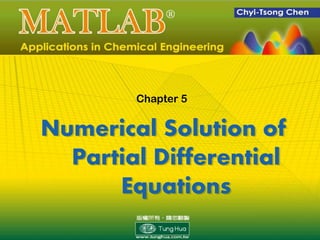
Ch 05 MATLAB Applications in Chemical Engineering_陳奇中教授教學投影片
- 1. Numerical Solution of Partial Differential Equations Chapter 5
- 2. 05Numerical Solution of Partial Differential Equations solve PDEs with the MATLAB PDE toolbox. The PDE solver and the graphical interface will be demonstrated through the solution of some typical PDEs. The relevant applications to chemical engineering problems will also be presented. 2
- 3. 05Numerical Solution of Partial Differential Equations 5.1 Classifications of PDEs 5.1.1 The order of a PDE • the first-order PDE • second-order PDE: • third-order PDE: 3
- 4. 05Numerical Solution of Partial Differential Equations 5.1.2 Nonlinearity of a PDE • second-order PDE 4 Category Properties of the coefficient Linear The coefficient () is a constant or a function of the independent variables (x, y). Quasiline ar () is a function of the dependent variable u, or a function of lower order terms of the partial derivatives in the PDE, for example () = (x, y, u, u/x, u/y). Nonlinear The coefficient () is a function with a term equal to the order of the PDE, for example ( ) = (x, y, u, 2u/x2, 2u/y2, 2u/xy).
- 5. 05Numerical Solution of Partial Differential Equations 5 Category Predicate Examples Elliptic b2 – 4ac < 0 Laplace equation, 𝜕2 𝑢 𝜕𝑥2 + 𝜕2 𝑢 𝜕𝑦2 = 0 Poisson equation, 𝜕2 𝑢 𝜕𝑥2 + 𝜕2 𝑢 𝜕𝑦2 = 𝑓 𝑥, 𝑦 ; −𝛻 ∙ 𝑐𝛻𝑢 + 𝑎𝑢 = 𝑓. Parabolic b2 – 4ac = 0 Heat transfer or diffusion equation, 𝜕𝑢 𝜕𝑡 = 𝛼 𝜕2 𝑢 𝜕𝑥2 ; 𝑑 𝜕𝑢 𝜕𝑡 − 𝛻 ∙ 𝑐𝛻𝑢 + 𝑎𝑢 = 𝑓. Hyperbolic b2 – 4ac > 0 Wave equation, 𝜕2 𝑢 𝜕𝑡2 = 𝛼2 𝜕2 𝑢 𝜕𝑥2; 𝑑 𝜕2 𝑢 𝜕𝑡2 − 𝛻 ∙ 𝑐𝛻𝑢 + 𝑎𝑢 = 𝑓.
- 6. 05Numerical Solution of Partial Differential Equations 5.1.3 Categories of initial conditions and boundary conditions (i) Dirichlet condition If the dependent variable (T ) is specified at a certain value of the independent variable, 6
- 7. 05Numerical Solution of Partial Differential Equations Besides, if the initial temperature distribution is a function of position, it also belongs to the category of Dirichlet boundary conditions. For example, 7 T0 T = f (t), t > 0 T = T1, t > 0 x 10 Figure 5.1 A schematic diagram of Dirichlet boundary conditions on a flat panel.
- 8. 05Numerical Solution of Partial Differential Equations (ii) Neumann condition If the rate of change of the dependent variable on the boundary is a fixed value or a function of independent variable, or It is noted that the Neumann boundary condition is also called the natural boundary condition. 8
- 9. 05Numerical Solution of Partial Differential Equations (iii) Robbins condition If the rate of change of the dependent variable on the boundary is a function of the dependent variable itself, 9 k = h (T–Tf ), t > 0 T x10 liquid, Tf Solid plate ∂T ∂x
- 10. 05Numerical Solution of Partial Differential Equations (iv) Cauchy condition The Cauchy condition means both Dirichlet and Neumann boundary conditions exist in the system. 10 x 10 = 0, at x = 1 t > 0 T = f (t ), at x = 0 ∂T ∂x t > 0 Insulation “Dirichlet condition” “Neumann condition”
- 11. 05Numerical Solution of Partial Differential Equations 5.2 The MATLAB PDE toolbox 5.2.1 The MATLAB PDE solver • t0 ≤ t ≤ tf • x [a b]. The m value could be 0, 1, or 2 • initial values u (x, t0) = v0 (x) • boundary conditions (BCs) 11
- 12. 05Numerical Solution of Partial Differential Equations sol = pdepe(m, 'pdefun', 'icfun', 'bcfun', xmesh, tspan, options) • sol is a three-dimensional output matrix in which sol(:, :, i) is the output of ui, the i-th element of the vector of the dependent variables; in other words, ui = sol(:, :, i). Besides, the element which means denotes the obtained simulation results of ui at t = tspan(j) and x = xmesh(k). 12
- 13. 05Numerical Solution of Partial Differential Equations 13 Input argument Description m The parameter to specify the symmetric property of the PDE, whose value can be 0, 1, or 2. xmesh The mesh position vector of the independent variable x; that is, xmesh = [x0 x1 xN], where x0 = a (left end point) and xN = b (right end point). tspan The vector of the independent variable t (time) to be specified by the user; that is, tspan = [t0 t1 tf ], where t0 is the initial time and tf is the final time. pdefun The PDE function file with its format as function [c, f, s]=pdefun(x, t, u, dudx) c= f= s= Note that PDE function file only contains the coefficients c, f, and s in a vector format. For detailed usage of pdefun, refer to the illustrative examples provided in this subsection.
- 14. 05Numerical Solution of Partial Differential Equations 14 Input argument Description icfun The file of initial values of u is in the following format function u=icfun(x) u= Note that u is a row vector. bcfun The file of boundary conditions is in the following format function [pl, ql, pr, qr]=bcfun(xl, ul, xr, ur, t) pl= ql= pr= qr= In the above, ul and ur represent the solutions at the left boundary (xl = a) and right boundary ( xr=b ), respectively. In the output arguments, pl and ql denote, respectively, the row vector of p and q at the left boundary, whereas pr and qr are, respectively, the row vector of p and q at the right boundary. options The relevant solution parameters used in the solver; refer to “odeset” for its detailed usage.
- 15. 05Numerical Solution of Partial Differential Equations • [uout, duoutdx]=pdeval(m, xmesh, ui, xout) 15 Input argument Description m The symmetry of the problem; m=0: indicates a slab; m=1: cylindrical; m=2: spherical symmetry. xmesh Mesh points of the independent variable x ui ui=sol(j,:,i), the solution of the output variable ui at the xmesh position for tj = tspan(j) xout The position vector of the output points to be interpolated.
- 16. 05Numerical Solution of Partial Differential Equations 16 Output argument Description uout The relevant output based on the designated position of xout when tj = tspan(j) duoutdx The corresponding output value of du/dx.
- 17. 05Numerical Solution of Partial Differential Equations Example 5-2-1 Solution of a univariate PDE using pdepe 0 ≤ x ≤ 1 (i) Initial value condition u (x, 0) = sin (πx) (ii) Boundary conditions BC1: u (t, 0) = 0 BC2:𝜋𝑒−1 + 𝜕𝑢(1, 𝑡) 𝜕𝑥 = 0 NOTE: The analytical solution to this problem is u (x, t) = e–1sin (πx) 17
- 18. 05Numerical Solution of Partial Differential Equations Example 5-2-1 Step 1: Rewrite the PDE into the standard equation form as in (5.2-1): m = 0 and 18 Ans:
- 19. 05Numerical Solution of Partial Differential Equations Step 2: Edit the PDE function file using the coefficient vector function [c, f, s]=ex5_2_1pdefun(x, t, u, dudx) c=pi^2; f=dudx; s=0; Step 3: Edit the initial condition file for the dependent variable function u0=ex5_2_1ic(x) u0=sin(pi*x); 19 Ans:
- 20. 05Numerical Solution of Partial Differential Equations Step 4: function [pl, ql, pr, qr]=ex5_2_1 bc(xl, ul, xr, ur, t) pl=ul; % NOTE: ul indicates the u on the left boundary ql=0; pr=pi*exp(-t); qr=1; 20 Ans:
- 21. 05Numerical Solution of Partial Differential Equations Step 5: Take mesh points x=linspace(0, 1, 20); % taking 20 meshes for x (xmesh) t= linspace(0, 2, 20); % taking 20 time points (tspan) Step 6: Solve with pdepe m= 0; % based on the result from Step 1 sol= pdepe(m, @ex5_2_1pedefun, @ex5_2_1lic, @ex5_2_1bc, x, t); 21 Ans:
- 22. 05Numerical Solution of Partial Differential Equations Step 7: Results plotting u=sol(:, :, 1); % Extract the solution surf(x, t, u) % 3D plot of solution title('PDE numerical solution') xlabel('position x') ylabel('time t' ) zlabel('u') 22 Ans:
- 23. 05Numerical Solution of Partial Differential Equations ─────────────── ex5_2_1.m ─────────────── function ex5_2_1 % % Example 5-2-1 Solution of a PDE using pdepe % clear; close all; clc % m=0; x=linspace(0,1,20); % Take 20 mesh points at x (xmesh) t=linspace(0,2,20); %Take 20 time points for output (tspan) % % Find PDE solution with pdepe % sol=pdepe(m, @ex5_2_1pdefun, @ex5_2_1ic, @ex5_2_1bc, x, t); u=sol(:, :, 1); % Extract the solution % % Results plotting % figure(1) surf(x, t, u) 23
- 24. 05Numerical Solution of Partial Differential Equations ─────────────── ex5_2_1.m ─────────────── title('PDE numerical solution') xlabel('position x') ylabel('time t' ) zlabel(' u') axis([0 1 0 2 0 1]) % % Comparison with the analytical solution % figure(2) surf(x, t, exp(-t)'*sin(pi*x)); title('Analytical solution') xlabel('position x') ylabel('time t' ) zlabel(' u') axis([0 1 0 2 0 1]) % % Solution at each position when t=tf=2 % figure(3) 24
- 25. 05Numerical Solution of Partial Differential Equations ─────────────── ex5_2_1.m ─────────────── xout=linspace(0, 1, 100); % position of the output point [uout, dudx]=pdeval(m, x, u(end,:), xout); % take the values at end time plot(xout, uout); % results plotting title('solution at each position when time tf=2') xlabel('x') ylabel('u') % % PDE function file % function [c, f, s]=ex5_2_1pdefun(x, t, u, dudx) c=pi^2; f=dudx; s=0; % % initial condition % function u0=ex5_2_1ic(x) u0=sin(pi*x); 25
- 26. 05Numerical Solution of Partial Differential Equations ─────────────── ex5_2_1.m ─────────────── % % Boundary conditions % function [pl, ql, pr, qr]=ex5_2_1bc(xl, ul, xr, ur, t) pl=ul; % NOTE: ul indicates the u at the left boundary ql=0; pr=pi*exp(-t); qr=1; ───────────────────────────────────── 26
- 27. 05Numerical Solution of Partial Differential Equations Execution results: 27
- 28. 05Numerical Solution of Partial Differential Equations Execution results: 28
- 29. 05Numerical Solution of Partial Differential Equations Execution results: 29
- 30. 05Numerical Solution of Partial Differential Equations Example 5-2-2 Solution of a multivariate PDE where 0 ≤ x ≤ 1 t ≥ 0 30
- 31. 05Numerical Solution of Partial Differential Equations (i) initial conditions u1 (x, 0) = 1 u2 (x, 0) = 0 (ii) boundary conditions 𝜕𝑢1 𝜕𝑥 0, 𝑡 = 0 u1 (t, 0) = 0 u2 (1, t) = 1 𝜕𝑢2 𝜕𝑥 1, 𝑡 = 0 31
- 32. 05Numerical Solution of Partial Differential Equations Example 5-2-2 Step 1: ewrite the PDE into the standard form: 32 Ans:
- 33. 05Numerical Solution of Partial Differential Equations 33 Ans: m = 0
- 34. 05Numerical Solution of Partial Differential Equations 34 Ans:
- 35. 05Numerical Solution of Partial Differential Equations Step 2: Edit the PDE function file: function [c, f, s]=ex5_2_2pdefun(x, t, u, dudx) c=[1 1]'; f=[1 2]'.*dudx; y=u(1)-u(2); G=exp(5*y)-exp(-10*y); s=[-G G] '; Step 3: Edit the initial condition file: function u0=ex5_2_2ic(x) u0=[1 0]'; 35 Ans:
- 36. 05Numerical Solution of Partial Differential Equations Step 4: Edit the boundary condition file: function [pl, ql, pr, qr]=ex5_2_2 bc(xl, ul, xr, ur, t) pl=[0 u1(2)]'; % NOTE: u1(2) represents u2 at the left boundary. ql=[1 0]'; pr=[ur(1)-1 0]'; % NOTE: ur(1) represents u1 at the right boundary. qr=[0 1] '; Step 5:Take mesh points: x=[0 .005 .01 .05 .1 .2 .5 .7 .9 .95 .99 .995 1]; t=[0 .005 .01 .05 .1 .5 1 1.5 2]; 36 Ans:
- 37. 05Numerical Solution of Partial Differential Equations ─────────────── ex5_2_2.m ─────────────── function ex5_2_2 % % Example 5-2-2 Solution of simultaneous PDEs % clear; close all; clc % m=0; x=[0 .005 .01 .05 .1 .2 .5 .7 .9 .95 .99 .995 1]; t=[0 .005 .01 .05 .1 .5 1 1.5 2]; % % PDE solution with pdepe % sol=pdepe(m, @ex5_2_2pdefun, @ex5_2_2ic, @ex5_2_2bc, x, t); u1=sol(:, :, 1); % u1 u2=sol(:, :, 2); % u2 % % Results plotting % 37
- 38. 05Numerical Solution of Partial Differential Equations ─────────────── ex5_2_2.m ─────────────── figure(1) surf(x, t, u1) title('Numerical solution of u1') xlabel('x') ylabel('t') zlabel('u1') % figure(2) surf(x, t, u2) title('Numerical solution of u2') xlabel('x') ylabel('t') zlabel('u2') % % PDE equations % function [c, f, s]=ex5_2_2pdefun(x, t, u, dudx) c=[1 1]'; f=[1 2]'.*dudx; 38
- 39. 05Numerical Solution of Partial Differential Equations ─────────────── ex5_2_2.m ─────────────── y=u(1)-u(2); G=exp(5*y)-exp(-10*y); s=[-G G]'; % % Initial condition % function u0=ex5_2_2ic(x) u0=[1 0]'; % % Boundary value conditions % function [pl, ql, pr, qr]=ex5_2_2bc(xl, ul, xr, ur, t) pl=[0 ul(2)]'; % NOTE: u1 (2) represents u2 at the left boundary ql=[1 0]'; pr=[ur(1)-1 0]'; % NOTE: ur(1) represents ul at the right boundary qr=[0 1]'; ───────────────────────────────────── 39
- 40. 05Numerical Solution of Partial Differential Equations Execution results: 40
- 41. 05Numerical Solution of Partial Differential Equations Execution results: 41
- 42. 05Numerical Solution of Partial Differential Equations 5.2.2 The PDE graphical interface toolbox 42
- 43. 05Numerical Solution of Partial Differential Equations • three main steps: 1) Define the PDE problem, including the two-dimensional domain, boundary conditions, and the PDE coefficients. 2) Discretize the solution domain, which produces the discretized meshes for the PDE. 3) Solve the PDE by finite element methods (FEMs) and display the solutions. 43
- 44. 05Numerical Solution of Partial Differential Equations 44 Icons Function description Construct a rectangle or a square through diagonal plotting. Hold the left button on the mouse to plot a rectangle and hold the right button to plot a square. Plot a rectangle or a square starting from the central point to a corner. Likewise, hold the left button on the mouse to plot a rectangle and hold the right button to plot a square. Plot an ellipse or a circular area by means of boundary lines. Using the left mouse button to plot an ellipse and the right mouse button to plot a circle. Plot an ellipse or a circle from the central point to the outwards of the shape. Likewise, using the left mouse button to plot an ellipse and the right mouse button to plot a circle. Used for plotting polygonal or irregular areas; right click the mouse to close this function.
- 45. 05Numerical Solution of Partial Differential Equations 45 Icons Function description Used to give boundary conditions. After this icon is selected, users can left click twice at the boundary of the domain and then set the boundary conditions in the pop-up dialogue box. Used to designate the PDE equation and the relevant parameters. Used to produce the discretized meshes in the solution domain. Used for further refining the discretized meshes. After the domain, the PDE equation, the boundary conditions, and the meshes are assigned, click this icon to start solving the PDE. Used to designate how the results are plotted and displayed. Zoom in and out to facilitate results plotting and display.
- 46. 05Numerical Solution of Partial Differential Equations 5.2.2.1 The solvable PDE problem patterns • here is the Laplacian operator, and c, a, f, and u are scalars or complex-valued functions defined in the solution domain. 46
- 47. 05Numerical Solution of Partial Differential Equations 47 Problem description Govern equation Parameter settings u c a f Flow in porous medium P 1 0 0 Potential flow y 1 0 0 Two-dimensional steady- state heat transfer T 1 0 0 Steady-state mass transfer C D 0 Qm Steady-state heat transfer T k h Q + hTsur
- 48. 05Numerical Solution of Partial Differential Equations (1) Parabolic PDE 48 Problem description Govern equation Parameter settings u d c a f Non-steady-state heat transfer T ρCP k h Q + hTsur Two-dimensional non-steady-state mass transfer C 1 D 0 Qm One-dimensional non- steady-state mass transfer C 1 DAB 0 0
- 49. 05Numerical Solution of Partial Differential Equations (2) Hyperbolic PDE (3) Eigenvalue problem where λ is the unknown eigenvalue to be determined. (i) Dirichlet condition (ii) Generalized Neumann condition 49
- 50. 05Numerical Solution of Partial Differential Equations 5.2.2.2 Solution of PDE problems with the pdetool interface 1. Use the Draw mode to define the problem domain. 2. Use the PDE mode to assign the PDE coefficients; that is, one needs to assign the coefficients, such as c, a, f, and d, in the PDE mode. 3. Use the Boundary mode to set up the boundary conditions. • After defining the PDE problem, one can solve it through the following steps: 1) In Mesh mode, produce meshes to discretize the solution domain. 2) In Solve mode, obtain the PDE solutions. 3) Finally, display the solutions in the Plot mode. 50
- 51. 05Numerical Solution of Partial Differential Equations Example 5-2-3 Solution of a two-dimensional elliptic PDE with pdetool two-dimensional steady-state elliptic PDE 51 0.4 0.4 0.4 1.5 1.4 0.2 0.2 0.5 u = 0 ∂u /∂n = –5
- 52. 05Numerical Solution of Partial Differential Equations It is assumed that, at the curved portion (arc sections), the boundary conditions are of the Neumann type with . Besides, the boundary conditions located in the straight line sections are of the Dirichlet type; that is, . Now, use the pdetool graphical interface to solve the PDE equation and display the results by plotting a 3D diagram. 52
- 53. 05Numerical Solution of Partial Differential Equations Example 5-2-3 Step 1: 53 Ans:
- 54. 05Numerical Solution of Partial Differential Equations Step 2: 54 Ans:
- 55. 05Numerical Solution of Partial Differential Equations Step 2: type the algebraic formula R1 + C1 + R2 C2 into the Set formula box. 55 Ans:
- 56. 05Numerical Solution of Partial Differential Equations Step 3: 56 Ans:
- 57. 05Numerical Solution of Partial Differential Equations Step 4: 57 Ans:
- 58. 05Numerical Solution of Partial Differential Equations Step 5: 58 Ans:
- 59. 05Numerical Solution of Partial Differential Equations Step 6: Select to solve the PDE. 59 Ans:
- 60. 05Numerical Solution of Partial Differential Equations Step 6: 60 Ans:
- 61. 05Numerical Solution of Partial Differential Equations Step 6: 61 Ans:
- 62. 05Numerical Solution of Partial Differential Equations 5.3 Chemical engineering examples Example 5-3-1 Temperature and reaction rate distributions in a catalyzed reactor 62
- 63. 05Numerical Solution of Partial Differential Equations (i) The reaction rate equation 63 3H2 Benzene hydrogen cyclohexane
- 64. 05Numerical Solution of Partial Differential Equations ln k = 12,100 / ( RT ) + 32.3/ R ln KH = 15,500 / ( RT ) – 31.9 / R ln KB = 11,200 / ( RT ) – 23.1 / R ln KC = 8,900 / ( RT ) – 19.4 / R 64
- 65. 05Numerical Solution of Partial Differential Equations 65 Parameter Physical meaning Value Unit Pt Total pressure 1.25 atm rw Diameter of the reaction tube 2.5 cm Tw Wall temperature 100 °C G Mass flow rate 630 kg/m2·hr M The ratio of the molar flow rate of hydrogen to that of benzene 30 y0 Molar fraction of benzene at the inlet of the reaction tube 0.0325 Mav Average molecular weight of the reaction gas 4.45 ρB Density of the catalyst 1,200 kg/m3 CP Average specific heat of the liquid 1.75 kcal/kg-mol Hr Heat of reaction 49,250 kcal/kg-mol h0 Overall heat transfer coefficient 65.5 kcal/m2·hr·°C T(0) The temperature of the feed 125 °C Lw Reaction tube length 1 m u Flow rate 8.05 m/hr ke Effective heat transfer coefficient 0.65 kcal/m2·hr·°C hw Heat transfer coefficient of wall film 112 kcal/m2·hr·°C De Effective diffusivity 0.755 m2/hr
- 66. 05Numerical Solution of Partial Differential Equations Problem formulation and analysis: 66 1 M –x –3x x 1–x M–3x x 3H2
- 67. 05Numerical Solution of Partial Differential Equations MATLAB program design: 67
- 68. 05Numerical Solution of Partial Differential Equations MATLAB program design: and m = 1 (cylinder). (at r = 0 ) 68
- 69. 05Numerical Solution of Partial Differential Equations MATLAB program design: (at r = rw ) 69
- 70. 05Numerical Solution of Partial Differential Equations MATLAB program design: ─────────────── ex5_3_1.m ─────────────── function ex5_3_1 % % Example 5-3-1 Temperature and reaction rate distributions in a catalyzed reactor % clear; close all; clc % global Pt rw Tw G M y0 Mav rho_B Cp dHr h0 u R ke hw De % % Given data % Pt=1.25; % Total pressure (atm) rw=0.025; % Tube diameter (m) Tw=100+273; % Wall temperature (℃) G=630; % Mass flow rate (kg/m^2.hr) M=30; % Molar flow ratio between hydrogen and benzene y0=0.0325; % Molar fraction of benzene at the inlet of the reaction tube Mav=4.45; % Average molecular weight of the reaction gas 70
- 71. 05Numerical Solution of Partial Differential Equations MATLAB program design: ─────────────── ex5_3_1.m ─────────────── rho_B=1200; % Density at the catalyst (kg/m^3) Cp=1.75; % Average specific heat capacity of the fluid (kcal/kg-mol) dHr=-49250; % Reaction heat (kcal/kg-mol) h0=65.5; % Overall heat transfer coefficient (kcal/m^2.hr.℃) T0=125+273; % Feeding temperature (K) Lw=1; % Reaction tube length (m) u=8.05; % Flow rate (m/hr) R=1.987; % Ideal gas constant (cal/mol.K) ke=0.65; % Effective heat transfer coefficient (kcal/m.hr.℃) hw=112; % Wall film heat transfer coefficient (kcal/m^2.hr.℃) De=0.755; % Effective diffusivity coefficient (m^2/hr) % m=1; % Cylindrical symmetry % % Mesh % r=linspace(0, rw, 10); L=linspace(0, Lw, 10); 71
- 72. 05Numerical Solution of Partial Differential Equations MATLAB program design: ─────────────── ex5_3_1.m ─────────────── % % Solving through pdepe % sol=pdepe(m, @ex5_3_1pdefun, @ex5_3_1ic, @ex5_3_1bc, r, L); T=sol(:, :, 1); % Temperature x=sol(:, :, 2); % Conversion rate % % Results plotting % figure(1) surf(L, r, T'-273) title('Temperature distribution in the reactor') xlabel('Tube length (m)') ylabel('Radial position (m)') zlabel('Temperature (0C)') axis([0 1 0 0.025 100 280]) % 72
- 73. 05Numerical Solution of Partial Differential Equations MATLAB program design: ─────────────── ex5_3_1.m ─────────────── figure(2) surf(L, r, x') title('Conversion rate distribution') xlabel('Tube length (m)') ylabel('Radial position (m)') zlabel('Conversion rate') axis([0 1 0 0.025 0 1]) % % PDE equation % function [c, f, s]=ex5_3_1pdefun(r, L, u1, dudr) global Pt rw Tw G M y0 Mav rho_B Cp dHr h0 u R ke hw De T=u1(1); x=u1(2); % k=exp(-12100/(R*T)+32.3/R); KH=exp(15500/(R*T)-31.9/R); 73
- 74. 05Numerical Solution of Partial Differential Equations MATLAB program design: ─────────────── ex5_3_1.m ─────────────── KB=exp(11200/(R*T)-23.1/R); KC=exp(8900/(R*T)-19.4/R); % a=1+M-3*x; PH=Pt*(M-3*x)/a; PB=Pt*(1-x)/a; PC=Pt*x/a; % rA=k*KH^3*KB*PH^3*PB/(1+KH*PH+KB*PB+KC*PC)^4; % c=[1 1]'; f=[ke/(G*Cp) De/u]'.*dudr; s=[rA*rho_B*(-dHr)/(G*Cp) rA*rho_B*Mav/(G*y0)]; % % Initial condition % 74
- 75. 05Numerical Solution of Partial Differential Equations MATLAB program design: ─────────────── ex5_3_1.m ─────────────── function u0=ex5_3_1ic(r) u0=[125+273 0]'; % % Boundary conditions % function [pl, ql, pr, qr]=ex5_3_1bc(rl, ul, rr, ur, L) global Pt rw Tw G M y0 Mav rho_B Cp dHr h0 u R ke hw De pl=[0 0]'; ql=[1 1]'; pr=[hw*(ur(1)-Tw) 0]'; qr=[G*Cp 1]'; ───────────────────────────────────── 75
- 76. 05Numerical Solution of Partial Differential Equations Execution results: 76
- 77. 05Numerical Solution of Partial Differential Equations Execution results: 77
- 78. 05Numerical Solution of Partial Differential Equations Example 5-3-2 Concentration distribution in a diffusive reaction system Consider the device as shown in Figure 5.2 (Constantinides and Mostoufi, 1999), where the stationary liquid B stored in the tube is exposed to the surroundings filled with gas A. The concentration of gas A is CA0 = 0.1 mol/m3 and its value remains unchanged during the operation time of 10 days. Besides, the diffusivity of gas A in liquid B is estimated to be DAB = 2.5 109 m2/s, and the liquid level of the tube is as high as L = 10 cm. Based on the above, determine the flux of gas A diffused in liquid B under the following two conditions: (1) A does not react with B. 78
- 79. 05Numerical Solution of Partial Differential Equations (2) A and B reacts and obeys the first-order reaction kinetics as follows: A + B →C, –rA = kCA where the reaction rate constant is k = 3.6 × 10–6 s–1. 79 Figure 5.2 The diffusion of gas A in a stationary liquid B. Gas A Liquid B 10 cm z
- 80. 05Numerical Solution of Partial Differential Equations Problem formulation and analysis: (1) Since the gas A does not react with the liquid B, Initial condition: Boundary conditions: 80
- 81. 05Numerical Solution of Partial Differential Equations Problem formulation and analysis: (2) If the first-order reaction occurs, Fick’s law 81
- 82. 05Numerical Solution of Partial Differential Equations MATLAB program design: (1) By comparing (5.3-17) with the standard form (5.2-1), one has c = 1, s = 0, f = DAB∂CA / ∂z, and m = 0 . (i) at the left boundary (z = 0) pl = CA (0, t) – CA0 ql = 0 (ii) at the right boundary (z = L) pr = 0 𝑞𝑟 = 1 𝐷𝐴𝐵 82
- 83. 05Numerical Solution of Partial Differential Equations MATLAB program design: (2) The comparison of (5.3-20) with the standard form (5.2-1) yields the PDE coefficients as follows: c = 1, f = DAB∂CA / ∂z, s = – kCA, and m = 0. the boundary conditions are the same as those in the case (1). ─────────────── ex5_3_2.m ─────────────── function ex5_3_2 % % Example 5-3-2 Concentration distribution in a diffusive reaction % clear; close all; clc % global DAB k CA0 % 83
- 84. 05Numerical Solution of Partial Differential Equations MATLAB program design: ─────────────── ex5_3_2.m ─────────────── % % Given data % CA0=0.1; % Concentration at the interface (mol/m^3) L=0.1; % Liquid height (m) DAB=2.5e-9; % Diffusivity (m^2/s) k=3.6e-6; % Reaction rate constant (s^-1) h=10*24*3600; % Reaction time (s) % % Meshes % t=linspace(0, h, 101); z=linspace(0, L, 10); % % Case 1: no reaction % m=0; 84
- 85. 05Numerical Solution of Partial Differential Equations MATLAB program design: ─────────────── ex5_3_2.m ─────────────── sol=pdepe(m, @ex5_3_2pdefuna, @ex5_3_2ic, @ex5_3_2bc, z, t); CA1=sol(:, :, 1); for i=1:length(t) [CA_i, dCAdz_i]=pdeval(m, z, CA1(i,:), 0); NAz(i)=-dCAdz_i*DAB; end % figure(1) subplot(211) surf(z, (t(11:101))/(24*3600),CA1(11:101,:)) title('Case 1: no reaction') xlabel('length (m)') ylabel('time (day)') zlabel('conc. (mol/m^3)') subplot(212) plot(t/(24*3600), NAz'*24*3600) xlabel('time (day)') 85
- 86. 05Numerical Solution of Partial Differential Equations MATLAB program design: ─────────────── ex5_3_2.m ─────────────── ylabel('flux (mol/m^2.day)') % figure(2) plot(z, CA1(11:10:101,:)') title('Case 1: no reaction') xlabel('length (m)') ylabel('conc. (mol/m^3)') legend('Day1', 'Day2', 'Day3', 'Day4', 'Day5', 'Day6',… 'Day7', 'Day8', 'Day9', 'Day10') grid on % % Case 2: first-order reaction % m=0; sol=pdepe(m, @ex5_3_2pdefunb, @ex5_3_2ic, @ex5_3_2bc, z, t); CA2=sol(:, :, 1); for i=1:length(t) 86
- 87. 05Numerical Solution of Partial Differential Equations MATLAB program design: ─────────────── ex5_3_2.m ─────────────── [CA_i, dCAdz_i]=pdeval(m, z, CA2(i,:), 0); NAz(i)=-dCAdz_i*DAB; end % figure(3) subplot(211) surf(z, (t(11:101))/(24*3600),CA2(11:101,:)) title('Case 2: first-order reaction') xlabel('length (m)') ylabel('time (day)') zlabel('conc. (mol/m^3)') subplot(212) plot(t/(24*3600), NAz'*24*3600) xlabel('time (day)') ylabel('flux (mol/m^2.day)') % figure(4) 87
- 88. 05Numerical Solution of Partial Differential Equations MATLAB program design: ─────────────── ex5_3_2.m ─────────────── plot(z, CA2(11:10:101,:)') title('Case 2: first-order reaction') xlabel('length (m)') ylabel('conc. (mol/m^3)') legend('Day1', 'Day2', 'Day3', 'Day4', 'Day5', 'Day6',… 'Day7', 'Day8', 'Day9', 'Day10') grid on % % PDE equation % % Case 1: no reaction % function [c, f, s]=ex5_3_2pdefuna(z, t, CA, dCAdz) global DAB k CA0 c=1; f=DAB*dCAdz; s=0; 88
- 89. 05Numerical Solution of Partial Differential Equations MATLAB program design: ─────────────── ex5_3_2.m ─────────────── % % Case 2: first-order reaction % function [c, f, s]=ex5_3_2pdefunb(z, t, CA, dCAdz) global DAB k CA0 c=1; f=DAB*dCAdz; s=-k*CA; % % Initial condition % function CA_i=ex5_3_2ic(z) CA_i=0; % % Boundary conditions % function [pl, ql, pr, qr]=ex5_3_2bc(zl, CAl, zr, CAr, t) 89
- 90. 05Numerical Solution of Partial Differential Equations MATLAB program design: ─────────────── ex5_3_2.m ─────────────── global DAB k CA0 pl=CAl-CA0; ql=0; pr=0; qr=1/DAB; ───────────────────────────────────── 90
- 91. 05Numerical Solution of Partial Differential Equations Execution results: 91
- 92. 05Numerical Solution of Partial Differential Equations Execution results: 92
- 93. 05Numerical Solution of Partial Differential Equations Execution results: 93
- 94. 05Numerical Solution of Partial Differential Equations Execution results: 94
- 95. 05Numerical Solution of Partial Differential Equations Example 5-3-3 Rapid cooling of a hot solid object In the system, a 350°C hot spherical object whose diameter is D = 0.15 m is quenched into a large amount of water for rapid cooling. The temperature of the cold water is Tw = 25°C, which is fixed and unchanged during the quenching process because of the large amount of water. The conductive heat transfer coefficient, 95 Twρ Cold water Figure 5.3 Quenching of a hot solid object in cold water.
- 96. 05Numerical Solution of Partial Differential Equations Example 5-3-3 Rapid cooling of a hot solid object the density, and the heat capacity of the object is k = 10 W/m·°C, ρ = 8,200 kg/m3, and CP = 0.410 kJ/kg·°C, respectively. Besides, the average convective heat transfer coefficient between the spherical object surface and the water is h = 200 W/m2·°C. Based on the above-mentioned operating conditions, determine the temperature distribution profile inside the hot spherical object in this quenching process. 96
- 97. 05Numerical Solution of Partial Differential Equations Problem formulation and analysis: 97 Figure 5.4 Heat transfer inside a solid spherical object.
- 98. 05Numerical Solution of Partial Differential Equations Problem formulation and analysis: 98 t → 0 and r → 0 ,
- 99. 05Numerical Solution of Partial Differential Equations Problem formulation and analysis: 99 (i) The center of the spherical object (ii) The spherical surface of the object
- 100. 05Numerical Solution of Partial Differential Equations MATLAB program design: By rewriting (5.3-25) into the standard form, one has m = 2 (sphere), c =ρCp / k, f = ∂T / ∂r, and s = 0. Besides, from the boundary conditions (5.3-27) and (5.3-28), the following parameters are obtained: pl = 0 and ql = 1, pr = h(Ts–Tw), and qr = k. 100
- 101. 05Numerical Solution of Partial Differential Equations MATLAB program design: ─────────────── ex5_3_3.m ─────────────── function ex5_3_3 % % Example 5-3-3 Quencing of a spherical hot solid object % clear; close all; clc % global k h Ti Tw rho Cp % % Given data % D=0.15; % Diameter of the object (m) R=D/2; % Radius of the object (m) Tw=25; % Cooling water temperature (℃) Ti=350; % Initial temperature of the hot object (℃) k=10; % Conductive heat transfer coefficient (W/m.℃) rho=8200; % Density of the object (kg/m^3) 101
- 102. 05Numerical Solution of Partial Differential Equations MATLAB program design: ─────────────── ex5_3_3.m ─────────────── Cp=0.41; % Heat capacity of the object (kJ/kg.℃) h=200; % Average convective heat transfer coefficient (W/m^2.℃) % % Solve the PDE with pdepe % t=linspace(0, 2, 10); r=linspace(0, R, 10); m=2; % Sphere sol=pdepe(m, @ex5_3_3pdefun, @ex5_3_3ic, @ex5_3_3bc, r, t); T=sol(:, :, 1); surf(r, t, T) xlabel('Radial position') ylabel('Time') zlabel('Temperature') % % PDE equation % 102
- 103. 05Numerical Solution of Partial Differential Equations MATLAB program design: ─────────────── ex5_3_3.m ─────────────── function [c, f, s]=ex5_3_3pdefun(r, t, T, dTdr) global k h Ti Tw rho Cp c=rho*Cp/k; f=dTdr; s=0; % % Initial condition % function T0=ex5_3_3ic(r) global k h Ti Tw rho Cp T0=Ti; % % Boundary conditions % function [pl, ql, pr, qr]=ex5_3_3bc(rl, Tl, rr, Tr, t) global k h Ti Tw rho Cp 103
- 104. 05Numerical Solution of Partial Differential Equations MATLAB program design: ─────────────── ex5_3_3.m ─────────────── pl=0; ql=1; pr=h*(Tr-Tw); qr=k; ───────────────────────────────────── 104
- 105. 05Numerical Solution of Partial Differential Equations Execution results: 105
- 106. 05Numerical Solution of Partial Differential Equations Example 5-3-4 Two-dimensional heat transfer Figure 5.5 illustrates a planar object where the edge temperature is maintained at either 100°C or 50 °C (Leu, 1985). The heat transfer coefficient, the density, and the heat capacity of the object are, respectively, given as k = 10 W/m·°C, ρ = 10 kg/m3, and Cp = 0.50 kJ/kg·°C. Because the thickness of the plate is considerably smaller than its width and length, the temperature distribution in the z-axis presumes to be uniform and thus can be ignored. Based on the above-mentioned operating conditions, answer the following questions: 106
- 107. 05Numerical Solution of Partial Differential Equations (a) What is the steady-state temperature distribution on the planar object? (b) What is the non-steady-state temperature distribution on the planar object? (c) If a circle whose radius is 2 is cut off from the center of the planar object (see the figure below) and the temperature around the circle is kept at 0°C, determine the temperature distribution of the new object. 107 x y 100◦C 50◦C 50◦C 100◦C 0 10 10 Figure 5.5 Boundary conditions on the planar object.
- 108. 05Numerical Solution of Partial Differential Equations 108 x y 100◦C 0◦C 50◦C 50◦C 100◦C 2
- 109. 05Numerical Solution of Partial Differential Equations Analysis of the question: 109 case (a) and case (b)
- 110. 05Numerical Solution of Partial Differential Equations Analysis of the question: the case (c), where ΩC is defined by 110
- 111. 05Numerical Solution of Partial Differential Equations Solution by MATLAB pdetool: (a) Solution by MATLAB pdetool Step 1: >> pdetool Step 2: 111
- 112. 05Numerical Solution of Partial Differential Equations Solution by MATLAB pdetool: Step 3: Use the icon to set up the boundary conditions. 112
- 113. 05Numerical Solution of Partial Differential Equations Solution by MATLAB pdetool: Step 4: Click to take the meshes 113
- 114. 05Numerical Solution of Partial Differential Equations Solution by MATLAB pdetool: Step 5: Click the icon to specify the PDE equation 114
- 115. 05Numerical Solution of Partial Differential Equations Solution by MATLAB pdetool: Step 6: Click the icon to solve the PDE 115
- 116. 05Numerical Solution of Partial Differential Equations Solution by MATLAB pdetool: Step 6: 116
- 117. 05Numerical Solution of Partial Differential Equations Solution by MATLAB pdetool: Step 6: the results are output as the variable names p, t, and u, >> uxy=tri2grid(p,t,u,5,5) uxy = 75.0031 That is, the temperature at the point (5, 5) is 75.0031°C. 117
- 118. 05Numerical Solution of Partial Differential Equations Solution by MATLAB pdetool: (b) Non-steady-state heat transfer the solution steps 1-4 are identical Step 5: Click the icon to specify the PDE equation. 118
- 119. 05Numerical Solution of Partial Differential Equations Solution by MATLAB pdetool: Step 6: 119
- 120. 05Numerical Solution of Partial Differential Equations Solution by MATLAB pdetool: Step 7: Press the icon to solve the PDE. 120
- 121. 05Numerical Solution of Partial Differential Equations Solution by MATLAB pdetool: Step 8: 121
- 122. 05Numerical Solution of Partial Differential Equations Solution by MATLAB pdetool: Step 8: 122
- 123. 05Numerical Solution of Partial Differential Equations Solution by MATLAB pdetool: (c) 123
- 124. 05Numerical Solution of Partial Differential Equations Solution by MATLAB pdetool: (c) Set formula by typing R1-C1 124
- 125. 05Numerical Solution of Partial Differential Equations Solution by MATLAB pdetool: (c) 125
- 126. 05Numerical Solution of Partial Differential Equations Solution by MATLAB pdetool: (c) 126
- 127. 05Numerical Solution of Partial Differential Equations Solution by MATLAB pdetool: (c) 127
- 128. 05Numerical Solution of Partial Differential Equations Example 5-3-5 The permeation of gaseous solute into a liquid film 128
- 129. 05Numerical Solution of Partial Differential Equations Based on the above, answer the following questions: 1) What is the solute concentration distribution of the film? 2) Determine the variations of the dimensionless mass transfer coefficient, the so-called Sherwood number, with respect to time. 129
- 130. 05Numerical Solution of Partial Differential Equations Problem formulation and analysis: 130
- 131. 05Numerical Solution of Partial Differential Equations Problem formulation and analysis: 131 and
- 132. 05Numerical Solution of Partial Differential Equations Solution by MATLAB: The PDE solution steps Step 1: After launching the PDE toolbox, first change the coordinate of x axis to [0 1], and draw a rectangle with the length of 1. Note that any width is acceptable since only the x direction is considered for the problem under study and there is no concern with the y direction. Step 2: Enter Boundary mode, change the left-hand side boundary to Dirichlet and set h = 1 and r = 1. The boundary condition on the right-hand side is also specified as Dirichlet with h = 1 and r = 0. In addition, the top and bottom boundaries that have no effects on the results should be set as Neumann with g =0 and q = 0. 132
- 133. 05Numerical Solution of Partial Differential Equations Solution by MATLAB: Step 3: Specify the PDE type as parabolic and set the PDE coefficients to be c = d = 1 and a = f = 0. Step 4: Set the time in Solve Parameters to 0:0.01:0.1, i.e., a total of 11 points from 0 to 0.1 with an interval of 0.01, and then solve the PDE. Step 5: Export the Solution and the Mesh to the MATLAB Workspace for subsequent data manipulation. Note that the solution (mesh) export can be done under the menu of Solve (Mesh), where there is a function named “Export Solution” (“Export Mesh”). 133
- 134. 05Numerical Solution of Partial Differential Equations 134
- 135. 05Numerical Solution of Partial Differential Equations ────────────────ex5_3_5b.m ──────────────── [xs, I]=sort(xx); for i=1:11 % Plot a graph at each time point ui=u(:, i); usi=ui(I); % Concentration value at each position at the time of t(i) plot(xs, usi) hold on end xlabel('Dimensionless distance') ylabel('Dimensionless concentration') % % Calculating the Sherwood number % h=0.0005; for i=1:11 Sh(i)=(1/(2*h))*(3*tri2grid(p,t,u(:,i),0,0)-4*tri2grid(p,t,u(:,i),h,0)+… tri2grid(p,t,u(:,i),2*h,0)); fprintf('Dimensionless time=%.3f, Sh=%.3fn', (i-1)*0.01, Sh(i)) end ───────────────────────────────────── 135
- 136. 05Numerical Solution of Partial Differential Equations 136
- 137. 05Numerical Solution of Partial Differential Equations Dimensionless time=0.000, Sh=10.000 Dimensionless time=0.010, Sh=4.984 Dimensionless time=0.020, Sh=3.732 Dimensionless time=0.030, Sh=3.113 Dimensionless time=0.040, Sh=2.724 Dimensionless time=0.050, Sh=2.455 Dimensionless time=0.060, Sh=2.251 Dimensionless time=0.070, Sh=2.090 Dimensionless time=0.080, Sh=1.959 Dimensionless time=0.090, Sh=1.851 Dimensionless time=0.100, Sh=1.759 137
- 138. 05Numerical Solution of Partial Differential Equations Example 5-3-6 Concentration distribution of ethanol in a tube c(x, 0) = 2, c(0, t) = 0 and c(20, t) =10. 138
- 139. 05Numerical Solution of Partial Differential Equations Solution by MATLAB pdetool: Step 1: After launching the PDE toolbox, first choose Grid and Snap in the Options menu. In the Axes limits dialogue box, the coordinate along the x axis is specified to [0 20], whereas the y axis is set as the option of Auto. Draw a rectangle with the length of 20 in the x direction and any width in the y direction. Note that only x direction is discussed here, regardless of the y direction. Step 2: Press ∂Ω to activate the Boundary mode, and then change the left-hand side of the rectangle to Dirichlet and set h = 1 and r = 0 . The right-hand side is set as Dirichlet also, whereas with h = 1 and r = 10 Finally, set the top and bottom boundaries to Neumann g = q = 0with. 139
- 140. 05Numerical Solution of Partial Differential Equations Solution by MATLAB pdetool: Step 3: Press to specify the PDE type as parabolic of which the coefficients are set to be c = 0.119, d = 1, and a = f = 0. Step 4: Assign the time in Solve Parameters to 0: 50: 800; that is, the time from 0 to 800 is equally spaced with an interval of 50. Note that other interval sizes are also acceptable. Next, click the Parameter options under the Solve menu, and set the initial value u(t0) as 2. Refine meshes by clicking and press to solve the PDE. 140
- 141. 05Numerical Solution of Partial Differential Equations Solution by MATLAB pdetool: Step 1: Export the Solution and the Mesh to the MATLAB Workspace. 141
- 142. 05Numerical Solution of Partial Differential Equations ────────────────ex5_3_6b.m ──────────────── time=0: 50: 800; for i=1: length(time) uxy(i,:)=tri2grid(p,t,u(:,i), 0: 4: 20, 0); end c=[time' uxy]; disp(' time x=0 x=4 x=8 x=12 x=16 x=20') disp(c) ───────────────────────────────────── 142
- 143. 05Numerical Solution of Partial Differential Equations Execution results: time x=0 x=4 x=8 x=12 x=16 x=20 0 0 2.0000 2.0000 2.0000 2.0000 10.0000 50.0000 0 1.5003 1.9633 2.1544 3.9990 10.0000 100.0000 0 1.1794 1.9036 2.7832 5.3101 10.0000 150.0000 0 1.0484 1.9928 3.3586 6.0202 10.0000 200.0000 0 1.0334 2.1641 3.8083 6.4595 10.0000 250.0000 0 1.0836 2.3610 4.1596 6.7561 10.0000 300.0000 0 1.1628 2.5544 4.4394 6.9761 10.0000 350.0000 0 1.2504 2.7338 4.6689 7.1465 10.0000 400.0000 0 1.3369 2.8964 4.8608 7.2803 10.0000 450.0000 0 1.4179 3.0418 5.0239 7.3892 10.0000 500.0000 0 1.4925 3.1705 5.1618 7.4786 10.0000 550.0000 0 1.5596 3.2835 5.2798 7.5537 10.0000 600.0000 0 1.6191 3.3814 5.3796 7.6161 10.0000 650.0000 0 1.6711 3.4666 5.4659 7.6699 10.0000 700.0000 0 1.7163 3.5401 5.5397 7.7156 10.0000 750.0000 0 1.7552 3.6032 5.6029 7.7547 10.0000 800.0000 0 1.7887 3.6576 5.6573 7.7884 10.0000 143
- 144. 05Numerical Solution of Partial Differential Equations Example 5-3-7 Heat conduction of a long rod Figure 5.6 depicts a rod whose length L is considerably longer than its radius (Leu, 1985). The temperatures at both ends, A and B, of the rod are fixed and both kept at 0°C. The center of the rod is heated up to T0°C (T0 > 0) and then let the initial temperature distribution of the rod from the center to both ends follows a linear function, as shown in Figure 5.7. If the heating is ceased suddenly, determine the dimensionless temperature distribution u (u = T/ T0) of the rod with respect to time. NOTE: The heat losses at both ends of the rod are negligible. 144
- 145. 05Numerical Solution of Partial Differential Equations 145 T0 ◦C L 1 2L 1 2 T = 0 X A B T = 0 ▲Figure 5.6 Heat conduction of a long rod. ►Figure 5.7 The initial temperature distribution.
- 146. 05Numerical Solution of Partial Differential Equations Problem formulation and analysis: Initial condition: Boundary condition: x = X / L , u = T / T0 , θ = (k / L2 )t, 146
- 147. 05Numerical Solution of Partial Differential Equations Problem formulation and analysis: analytical solution 147
- 148. 05Numerical Solution of Partial Differential Equations Solution by MATLAB pdetool: In what follows, the solution steps using pdetool are demonstrated. Step 1: After launching the PDE toolbox, draw a rectangle from (0, 0) with the length of 1 and any width. It is noted that, since the rod is considerably long, only x direction is discussed for heat conduction and there is no concern with the y direction. Step 2: Press ∂Ω to activate the Boundary mode, and then specify the boundary conditions on both ends to Dirichlet with h = 1 and r = 0. The top and bottom boundaries, where there is no heat flux, are set as Neumann with . 148
- 149. 05Numerical Solution of Partial Differential Equations Solution by MATLAB pdetool: Step 3: Press to specify the PDE type as parabolic and set the PDE coefficients as follows: c = d = 1 and a = f = 0. Step 4: Enter Mesh mode to refine the meshes once. Change the simulation time in Solve Parameters to 0:0.01:0.5 (from 0 to 0.5 with an interval of 0.01). The initial value is set to be 2 * (0.5 – abs (x – 0.5)) based on (5.3-49) and then solve the PDE. Step 5: Export the Solution and Mesh to the MATLAB Workspace. 149
- 150. 05Numerical Solution of Partial Differential Equations 150
- 151. 05Numerical Solution of Partial Differential Equations ────────────────ex5_3_7b.m ──────────────── xx=p(1,:); [xs, I]=sort(xx); for i=1:51 ui=u(:, i); usi=ui(I); plot(xs, usi) hold on end xlabel('Dimensionless Distance') ylabel('Dimensionless Temperature') ───────────────────────────────────── 151
- 152. 05Numerical Solution of Partial Differential Equations 152
- 153. 05Numerical Solution of Partial Differential Equations Example 5-3-8 Unsteady-state heat conduction in a flat panel An ethylene chloride panel, whose width is considerably larger than its thickness, is immersed in a water bath for cooling. The thickness and the initial temperature of the panel are and respectively. The water temperature is kept constant at during the cooling process. Besides, the thermal diffusivity of the ethylene chloride panel is measured to be Based on the above-mentioned operating condition, determine the temperature distribution along the thickness of the panel with respect to time. 153
- 154. 05Numerical Solution of Partial Differential Equations Problem formulation and analysis: 154
- 155. 05Numerical Solution of Partial Differential Equations Solution by MATLAB pdetool: Step 1: After launching the PDE toolbox GUI, first specify the coordinate along the x axis to [0 0.012] and that of y axis to [0 0.04]. Then, draw a rectangle with the length of 0.012 (half of its thickness) and a width of 0.04. Note that the width is arbitrary since only x direction is discussed, regardless of the y direction. Step 2: Enter Boundary mode, set the left-hand side to Dirichlet with h = 1 and r = 20. The boundary conditions at the right-hand side, where x = L, are assigned to be Neumann with g = q = 0. On the other hand, the top and bottom boundaries are also specified as Neumann with g = q = 0. 155
- 156. 05Numerical Solution of Partial Differential Equations Solution by MATLAB pdetool: Step 3: Specify the PDE type as parabolic, and the coefficients are set as c = 0.0005, d = 1 and a = f = 0. Step 4: Initialize the meshes once and refine them twice to ensure the solution accuracy. It is noted that, if the meshes are not refined twice, significant error may occur because of the huge temperature difference within the considerably small thickness of the panel. Then, assign the simulation time in Solve Parameters to 0:0.006:0.252, i.e., from 0 to 0.252 with an interval of 0.006. Set initial value u(t0) at 70 and solve this PDE. Step 5: Export the Solution and Mesh to the MATLAB Workspace. 156
- 157. 05Numerical Solution of Partial Differential Equations 157
- 158. 05Numerical Solution of Partial Differential Equations 158
- 159. 05Numerical Solution of Partial Differential Equations ────────────────ex5_3_8b.m ──────────────── disp('time x=0.000 x=0.003 x=0.006 x=0.009 x=0.012') for i=1:43 uxy=tri2grid(p, t, u(:,i), 0:0.003:0.012, 0); disp(sprintf(' %.4f ',(i-1)*0.006, uxy)) end ───────────────────────────────────── 159
- 160. 05Numerical Solution of Partial Differential Equations Execution results: time x=0.000 x=0.003 x=0.006 x=0.009 x=0.012 0.0000 20.0000 70.0000 70.0000 70.0000 70.0000 0.0060 20.0000 58.7539 69.3959 69.9925 69.9999 0.0120 20.0000 50.4702 65.8711 69.5706 69.9556 0.0180 20.0000 45.8484 62.1027 68.3331 69.5764 0.0240 20.0000 42.8565 58.8873 66.6102 68.6490 0.0300 20.0000 40.6566 56.1905 64.7037 67.2663 0.0360 20.0000 38.9872 53.8967 62.7190 65.5730 0.0420 20.0000 37.6590 51.9030 60.7283 63.7011 0.0480 20.0000 36.5469 50.1260 58.7766 61.7570 0.0540 20.0000 35.5540 48.4874 56.8928 59.8331 0.0600 20.0000 34.6666 46.9741 55.0799 57.9431 0.0660 20.0000 33.8824 45.5833 53.3365 56.0865 0.0720 20.0000 33.1446 44.2657 51.6738 54.3111 0.0780 20.0000 32.4793 43.0438 50.0862 52.5944 0.0840 20.0000 31.8397 41.8748 48.5751 50.9641 0.0900 20.0000 31.2450 40.7760 47.1399 49.4090 0.0960 20.0000 30.6794 39.7309 45.7744 47.9293 0.1020 20.0000 30.1425 38.7389 44.4785 46.5250 160
- 161. 05Numerical Solution of Partial Differential Equations Execution results: time x=0.000 x=0.003 x=0.006 x=0.009 x=0.012 0.1080 20.0000 29.6312 37.7937 43.2436 45.1867 0.1140 20.0000 29.1410 36.8891 42.0630 43.9080 0.1200 20.0000 28.6772 36.0326 40.9448 42.6965 0.1260 20.0000 28.2398 35.2243 39.8888 41.5523 0.1320 20.0000 27.8254 34.4585 38.8882 40.4679 0.1380 20.0000 27.4266 33.7218 37.9261 39.4255 0.1440 20.0000 27.0492 33.0248 37.0157 38.4390 0.1500 20.0000 26.6934 32.3674 36.1570 37.5085 0.1560 20.0000 26.3582 31.7481 35.3480 36.6318 0.1620 20.0000 26.0341 31.1494 34.5660 35.7845 0.1680 20.0000 25.7274 30.5827 33.8258 34.9825 0.1740 20.0000 25.4380 30.0481 33.1274 34.2257 0.1800 20.0000 25.1659 29.5454 32.4708 33.5142 0.1860 20.0000 24.9034 29.0605 31.8373 32.8277 0.1920 20.0000 24.6541 28.5999 31.2356 32.1757 0.1980 20.0000 24.4187 28.1649 30.6674 31.5600 0.2040 20.0000 24.1973 27.7557 30.1328 30.9807 0.2100 20.0000 23.9865 27.3664 29.6242 30.4295 161
- 162. 05Numerical Solution of Partial Differential Equations Execution results: time x=0.000 x=0.003 x=0.006 x=0.009 x=0.012 0.2160 20.0000 23.7858 26.9954 29.1395 29.9042 0.2220 20.0000 23.5953 26.6434 28.6796 29.4059 0.2280 20.0000 23.4144 26.3093 28.2431 28.9329 0.2340 20.0000 23.2429 25.9923 27.8289 28.4840 0.2400 20.0000 23.0802 25.6917 27.4362 28.0584 0.2460 20.0000 22.9257 25.4062 27.0632 27.6543 0.2520 20.0000 22.7790 25.1350 26.7089 27.2703 162
- 163. 05Numerical Solution of Partial Differential Equations 5.5 Summary of the MATLAB commands related to this chapter 163 Command Function pdepe Find numerical solutions to one-dimensional PDEs pdeval Evaluate the solution at some other specified points based on using the results obtained from pdepe pdetool The graphical interface solution tool for two-dimensional PDEs tri2grid Interpolate the solution at a specific point based on the simulation results obtained from pdetool
