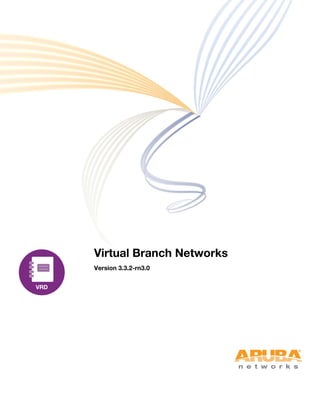
Virtual Branch Networks
- 1. Virtual Branch Networks Version 3.3.2-rn3.0
- 2. Virtual Branch Networks Validated Reference Design Copyright © 2009 Aruba Networks, Inc. AirWave®, Aruba Networks®, Aruba Mobility Management System®, Bluescanner, For Wireless That Works®, Mobile Edge Architecture®, People Move. Networks Must Follow®, RFProtect, The All Wireless Workplace Is Now Open For Business, Green Island, and The Mobile Edge Company® are trademarks of Aruba Networks, Inc. All rights reserved. All other trademarks are the property of their respective owners. Open Source Code Certain Aruba products include Open Source software code developed by third parties, including software code subject to the GNU General Public License (“GPL”), GNU Lesser General Public License (“LGPL”), or other Open Source Licenses. The Open Source code used can be found at this site: http://www.arubanetworks.com/open_source Legal Notice The use of Aruba Networks, Inc. switching platforms and software, by all individuals or corporations, to terminate other vendors' VPN client devices constitutes complete acceptance of liability by that individual or corporation for this action and indemnifies, in full, Aruba Networks, Inc. from any and all legal actions that might be taken against it with respect to infringement of copyright on behalf of those vendors. www.arubanetworks.com 1344 Crossman Avenue Sunnyvale, California 94089 Phone: 408.227.4500 Fax 408.227.4550 Aruba Networks, Inc. 2
- 3. Virtual Branch Networks Validated Reference Design Contents Chapter 1: Introduction 9 About the Aruba Virtual Branch Network 9 Aruba Validated Reference Designs 9 Design Validation and Testing Reference Documents 16 16 20 24 25 The Network Technology Lifecycle 27 The Network Technology Lifecycle 27 Defining Requirements for Remote Networks 31 Step 1 – Quantify Facility Requirements 31 Step 2 – Quantify Device Connectivity Requirements 32 Step 3 – Define RAP Equipment Requirements 36 Physical Design 39 Aruba Physical Architecture for Remote Networks Remote Site Physical Architectures Data Center Physical Architecture 39 41 45 Required Equipment Access Points Local Controllers Master Controllers AirWave Appliance 46 47 48 50 52 Required Licenses Local Controllers Master Controllers AirWave Appliance Aruba Networks, Inc. 13 13 14 14 Remote Networks Key Benefits Chapter 5: 13 Design Considerations for Remote Networks Chapter 4: Virtual Branch Theory of Operations Understanding the Aruba Virtual Branch Network Architecture Components of the Architecture Operation of the Architecture Chapter 3: 11 Virtual Branch Network Overview The Fixed Telecommuter—A One-Person Branch Medium and Small Branch Offices The Aruba Virtual Branch Network Solution Chapter 2: 11 52 52 52 53 Contents | 3
- 4. Virtual Branch Networks Validated Reference Design 3G Modem Selection Wide-Area Network Considerations Bandwidth Constraints Latency Constraints 3G Wireless Constraints Recommendations for Minimizing Constraints Logical Design 59 59 60 62 63 Forwarding Modes Split-Tunnel Mode Tunnel Mode Bridge Mode Operating Modes Combined Forwarding and Operating Modes 64 64 66 68 69 70 AP/AM Data and Control Tunnels AP Tunnels AM Tunnels IP Ports Used by Aruba Devices Establish a Routable IP Subnet to the Master Controller 71 71 72 72 72 RAP Bootstrapping and Load Balancing 73 Controller High Availability Master Controller Redundancy Local Controller Redundancy (VRRP Layer 2 Method) Local Controller Redundancy (LMS-IP Layer 3 Method) 75 76 78 80 VLAN Design Choosing the Default Router 82 83 Authentication and Security Design 85 Authentication Methods (Wired and Wireless) Authenticating with 802.1X Authenticating with Captive Portal MAC Address Authentication 85 86 88 88 Authentication Methods (Wireless Only) 89 SSIDs for Secure WLANs Aruba Networks, Inc. 56 56 57 Aruba Logical Architecture for Remote Networks Fixed Telecommuter Logical Design Branch Office Logical Design Data Center Logical Design Chapter 7: 54 54 55 55 55 Regulatory Compliance for International Deployments Access Point Compliance Controller Compliance Chapter 6: 53 89 Contents | 4
- 5. Virtual Branch Networks Validated Reference Design SSIDs 89 Role Derivation 90 Configuring Roles for Different Users Secure Role for Mobile Wireless Data Terminals Secure Role for Stationary Wired Devices Voice Handset Role Guest Access Role 92 92 92 92 93 Putting It All Together: Building an Authentication Design What Is A Profile? Aggregating Profiles into a Complete Configuration Planning AAA and SSID Profiles Example 802.1X Profile Configuration Best Practices for Profiles 94 94 96 97 98 99 Wireless Intrusion Detection System Operation and Design Detection of Rogue APs Classification of Rogue APs 103 103 103 104 105 106 107 107 Recommended Provisioning Methods Zero Touch Provisioning Pre-Provisioning 108 109 109 Site Procedure for Zero Touch Method Pre-Installation Checklist Site Installation Provisioning the RAPs 109 110 110 110 Site Procedure for Pre-Provisioning Method Pre-Installation Checklist Provisioning the RAPs Site Selection Site Installation 111 111 111 111 111 Site Validation Considerations Cabling and RAP Validation Client Device Validation Aruba Networks, Inc. Deploying Aruba Remote Networks Aruba Deployment Process for Remote Networks Step 1 – Deploy Data Center Step 2 – Install Pilot Sites Step 3 – Provision Backhaul Circuits Step 4 – Train the Help Desk Step 5 – Stage Site Equipment Step 6 – Execute Full Deployment Chapter 8: 100 100 101 112 112 112 Contents | 5
- 6. Virtual Branch Networks Chapter 9: Validated Reference Design Example Configuration for the Branch Office Scenario 159 159 Configuring the Aruba Branch Office Solution Configure the Master Controller Configure the Local Controller Provision and Deploy RAPs 162 162 175 176 Reporting and Management 177 Remote Management Managing Both Legacy and New Network Elements Role-Based Management Planning and Location Services for Wireless Clients Scalability Trend Reporting Diverse WAN Environments 177 180 180 182 184 185 186 Troubleshooting Remote Access Points 187 Troubleshooting Categories 187 Troubleshooting Zero Touch Provisioning Problems 188 Troubleshooting Basic Connectivity Problems Working from the RAP Working from the Controller Troubleshooting the IPsec Tunnel Checking the IP Address Pool and Usage 189 189 191 192 206 Troubleshooting RAP Bootstrapping Problems Checking the VPN Role Policies Checking the RAP Role Transition Common Problem Symptoms 207 207 208 210 Troubleshooting Wired Port Configuration Problems Checking for an Enabled Wired Port Checking the Port Profile Checking the Authentication Profile 212 213 214 215 Troubleshooting Split-Tunnel Mode Problems Is the RAP Configured in Split-Tunnel Mode? Aruba Networks, Inc. 116 116 141 154 Simplified Design for the Branch Office Chapter 12: 113 Configuring the Aruba Fixed Telecommuter Solution Configure the Master Controller Configure Local Controllers Deploy RAP(s) Chapter 11: 113 Simplified Design for the Fixed Telecommuter Chapter 10: Example Configuration for the Fixed Telecommuter Scenario 216 217 Contents | 6
- 7. Virtual Branch Networks Validated Reference Design Is the Split-Tunnel SSID Active on the AP? Does the Split-Tunnel SSID Have a GRE Tunnel with 802.1X? Has the Client Succeeded with 802.1X Authentication? Has the Client Received a DHCP IP Address from the Local LAN? Does Split-Tunneling Work at the Client End? Troubleshooting Bridge Mode Problems Checking the Configured Mode Bridge Mode with Dynamic Encryption Troubleshooting Tips Bridge Mode with Static Encryption (Pre-Shared Key) 218 218 219 221 224 225 227 227 229 232 Appendix A: Forwarding Mode Feature Matrix 235 Appendix B: Provisioning Parameters for Verified USB Modems 237 Appendix C: Requirements Worksheets 239 Appendix D: Sample Configuration Files for Fixed Telecommuter Example 243 Design Summary 243 Annotation Conventions Active-Master Configuration Active-Local Configuration 244 245 245 Appendix E: Aruba Contact Information 257 Contacting Aruba Networks Aruba Networks, Inc. 257 | 7
- 8. Virtual Branch Networks Aruba Networks, Inc. Validated Reference Design | 8
- 9. Virtual Branch Networks Validated Reference Design Chapter 1: Introduction Aruba Networks delivers secure enterprise networks wherever users work or roam. Our mobility solutions bring the network to you—reliably, securely, and cost-effectively—whether you work in a sales area, at home, in a branch office, or in an enterprise office. Aruba Remote Networks products facilitate data center consolidation and virtualization initiatives, providing lower operating costs. Remote Network technology brings the network to fixed or temporary remote work locations with plugand-play simplicity—all the heavy lifting stays at the data center. Our AirWave multi-vendor management tool allows seamless management of old and new networks from a single console. About the Aruba Virtual Branch Network With the wide variety of remote locations and devices other than PCs used by today’s users IT departments find it increasingly difficult and expensive to deliver full-featured and secure network access and services to all the locations where users work. Aruba addresses the complexity, security, compliance, and management challenges of these deployments, enabling IT to cost-effectively support today's highly distributed workforce. The Aruba Virtual Branch Network solution virtualizes the complex security, configuration, software management, and troubleshooting operations within the data center and then transparently extends those services to each branch office and teleworker. This provides the control and seamless user experience associated with dedicated network infrastructure hardware, but with the security and price point of client VPN. Remote deployments become simple for IT to set up, secure, and manage. Aruba Validated Reference Designs An Aruba Validated Reference Design is a package of product selections, network decisions, configuration procedures, and deployment best practices that comprise a reference model for typical customer deployment scenarios. Each Aruba VRD has been constructed in a lab environment and thoroughly tested by Aruba engineers. By using these proven designs, customers can deploy Aruba solutions rapidly, with the assurance that they will perform and scale as expected. Aruba Networks, Inc. Introduction | 9
- 10. Virtual Branch Networks Validated Reference Design Aruba publishes two types of validated reference designs, Base Designs and Incremental Designs. Figure 1 illustrates the relationship between these two types of documents in the Aruba Validated Reference Design library. Optimizing Aruba WLANs for Roaming Devices Retail Wireless Networks High Density Wireless Networks Incremental Designs Virtual Branch Networks Base Designs RNSG_190 Campus Wireless Networks Wired Multiplexer (MUX) Figure 1 Aruba Validated Reference Design Library A Base Design is a complete, end-to-end reference design for common customer scenarios. Aruba publishes the following Base Design validated reference architectures: Campus Wireless Networks VRD: This design guide describes the best practices for implementing a large campus wireless LAN (WLAN) serving thousands of users spread across many different buildings joined by SONET, MPLS, or any other high-speed, high-availability backbone. Retail Wireless Networks VRD: This design guide describes the best practices for implementing retail networks for merchants who want to deploy centrally managed and secure WLANs with wireless intrusion detection capability across distribution centers, warehouses, and hundreds or thousands of stores. Virtual Branch Networks VRD (this guide): This design guide describes the best practices for implementing small remote networks serving fewer than 100 wired and wireless devices that are centrally managed and secured in a manner that replicates the simplicity and ease of use of a software VPN solution. An Incremental Design provides an optimization or enhancement that can be applied to any Base Design. Aruba publishes the following Incremental Design validated reference architectures: Optimizing Aruba WLANs for Roaming Devices VRD: This design guide describes best practices for implementing an Aruba 802.11 wireless network that supports thousands of highly mobile devices (HMDs) such as Wi-Fi phones, handheld scanning terminals, voice badges, and computers mounted to vehicles. Wired Multiplexer (MUX) VRD: This design guide describes the best practices for implementing a wired network access control system that enables specific wired Ethernet ports on a customer network to benefit from Aruba role-based security features. High Density Wireless Networks VRD: This design guide describes the best practices for implementing coverage zones with high numbers of wireless clients and access points (APs) in a relatively small geographic area such as classrooms, lecture halls and auditoriums, and in ultra-dense spaces such as financial trading floors. Aruba Networks, Inc. Introduction | 10
- 11. Virtual Branch Networks Validated Reference Design Design Validation and Testing The VRD presented in this document provides best-practices architectures for two broad categories of remote network deployments: Small or medium branch office “Fixed telecommuter” deployment for customers with hundreds or thousands of remote workers Test cases for this Virtual Branch Networks VRD were executed against the physical architecture recommended in this Guide using a mix of client devices and interconnect methods. ArubaOS release 3.3.2.11-rn3.0 was used to conduct these tests. Reference Documents The following reference documents provide an in-depth review of the key products described in this guide. Document Title Version ArubaOS User Guide 3.3.2 ArubaOS CLI Guide 3.3.2 ArubaOS Release Note 3.3.2.x-rn3.0 ArubaOS Quick Start Guide 3.3.2 AMP QuickStart Guide 6.2 AMP User Guide 6.2 AMP Release Notes 6.2 RAP-5 Installation Guide n/a RAP-5WN Installation Guide n/a RAP-2WG Installation Guide n/a Aruba Networks, Inc. Introduction | 11
- 12. Virtual Branch Networks Aruba Networks, Inc. Validated Reference Design Introduction | 12
- 13. Virtual Branch Networks Validated Reference Design Chapter 2: Virtual Branch Theory of Operations Virtual Branch Network Overview Enterprises today support the technology needs of two broad categories of remote network users. Remote users are those who work at a location other than an organization’s primary headquarters or a large regional office. One remote network category is the small branch office or retail store, typically with up to 100 employees. The other category is the “fixed telecommuter,” an individual who works from his or her home 8 hours or more a day during the workweek. A fixed telecommuter may be thought of as a “branch of one.” Traditionally, IT organizations have used very different remote network architectures to serve each of these categories. The small branch typically utilized a branch office router to interconnect an IP subnet at the remote site to the enterprise network core. Telecommuters, who had only a single PC or laptop and limited needs, have been served with a software Virtual Private Network (VPN) client. These solutions are no longer satisfactory. The complexity of remotely configured and managed branch office router solutions is too high. To reduce operating costs, IT needs the simplicity and centralized management offered by the VPN solution. Meanwhile, the telecommuter increasingly needs a full IT network footprint including an IP phone and wireless service with appropriate security policies. The VPN client does not meet this requirement. The requirements of each of these remote user populations are converging. A completely new remote networking architecture from Aruba Networks offers a single solution that blends the simplicity of a centralized network-based VPN with the flexibility of sophisticated role-based access control for all users at a remote site. The Fixed Telecommuter—A One-Person Branch Most telecommuters access the data center through a software VPN client connection via Internet Protocol Security (IPsec)/Secure Sockets Layer (SSL) protocols from remote locations. These locations can include customer offices, employee homes, and wireless LAN hotspots or anywhere that 3G wireless service is available. In these cases the VPN connection effectively “virtualizes” data center services to wherever the user is located. From the user’s perspective, the data and applications appear exactly as they would on their enterprise network. Because they are centrally managed, VPN solutions are well known for their low operating costs. This access methodology met the requirements of enterprise users when most applications were accessed from a single PC-based device—a desktop or a laptop. The recent explosion of device types and operating systems such as VoIP phones, video conferencing terminals, and smartphones with enterprise applications renders the VPN solution incompatible. In addition to the growth of the number of devices for a single user, there is also a growing need for distributed, temporary, and mobile business offices. In all of these remote settings, it is more important than ever to equip distributed workers with the same productivity tools as their LAN or WLAN-connected counterparts. Aruba Networks, Inc. Virtual Branch Theory of Operations | 13
- 14. Virtual Branch Networks Validated Reference Design Medium and Small Branch Offices Historically, most branch offices have received less-sophisticated and lower-performance network technology and IT services than enterprise core network workers. Paradoxically, the configuration and management costs are much higher as a whole for remote sites. Three reasons for this cost elevation are: 1. The networks servicing these remote environments are tethered to a WAN, which—until recently—has been inherently slower and more latency-prone than local area networks. 2. This slow WAN performance drove a network architecture employing discrete IP subnetworks at each branch office. This architecture in turn created a requirement for a scaled-down site router, firewall, and other network elements, which router manufacturers are only too happy to reinforce. 3. Remote work environments have evolved incrementally during periodic field technology refreshes. As a result, they contain inconsistent equipment and service sets across many locations. These factors add a layer of complexity for new services deployment, particularly in organizations without IT staff to service remote workers. Evolving business conditions make it necessary to elevate remote workers’ network experience to be equivalent to that of employees connected directly to the enterprise core LAN. Existing network infrastructure vendors have often taken the approach of attempting to retrofit the existing network infrastructure equipment and downscale it for these small branch offices and home offices. This practice leads to an architecture in which a new network is created for every new location and connected back to the enterprise core network. These new networks then replicate all network services that have already been created in the core network for every remote location. This replication tends to include routing, switching, firewalls, and other security services. These remote networks are then inter-connected using various WAN technologies—including frame relay, MPLS, and dedicated circuits. Network administrators are faced with the increased costs and complexities of deploying, operating, and maintaining these networks and their complicated interconnections. The Aruba Virtual Branch Network Solution The Aruba virtual branch network (VBN) architecture paradigm focuses on maintaining the simplicity and ease of a software VPN solution while delivering full IP network services to multi-device/user offices. This paradigm leverages two technologies for which Aruba is well known: Secure Data Tunnels: In this architecture, a remote access point (RAP) provides similar functionality to a VPN client but allows for shared access to multiple devices through wired and wireless LAN interfaces. The controller acts in an analogous manner to a VPN concentrator. Each RAP communicates with the controller over one or more secure, encrypted IPsec VPN tunnels. This communication provides access to the devices/users connecting through the RAPs to the enterprise core network and to the applications and services that exist there. Role-Based Access Control (RBAC): The Aruba controller has an integrated, ICSA-certified stateful firewall capable of up to 20 Gbps (cleartext) or 8 Gbps (encrypted) performance. Each RAP also includes the same firewall functionality. With the firewall, each user is assigned a “role” with associated policies. Policies follow the wired or wireless user and are centrally managed for simplicity. Deep packet inspection makes sure that roles are strictly enforced on a per-packet, per-flow basis. Devices violating a policy are automatically blacklisted. Aruba Networks, Inc. Virtual Branch Theory of Operations | 14
- 15. Virtual Branch Networks Validated Reference Design The Aruba secure data tunnel and RBAC technologies work together to deliver the VBN experience, as shown in a logical diagram in Figure 2: Branch Office / Telecommuter Home Internet Services Enterprise LAN Guest / Family Voice Enterprise Network Split Tunnel VL AN C Guest / Family Bridge VLAN Enterprise Controller Remote Access Point Internet or WAN Firewall/ NAT-T RNSG_066 VL AN A VLAN B Voice Figure 2 Virtual Branch Network and Role-Based Access Control This architecture shatters the cost and complexity barriers that exist today in establishing new remote offices for multiple devices and users, providing businesses with the following advantages: Greater flexibility and agility in business operations Lower total cost of ownership to establish new branch offices Justification for a “branch of one,” making “work from home” initiatives viable Ability to embrace “going green” by supporting initiatives that allow employees to work from home Aruba Networks, Inc. Virtual Branch Theory of Operations | 15
- 16. Virtual Branch Networks Validated Reference Design Understanding the Aruba Virtual Branch Network Architecture Components of the Architecture The Aruba Virtual Branch Network architecture consists of the following logical components: Remote Access Point (RAP): Aruba RAPs serve as on-ramps to aggregate user traffic onto the enterprise LAN and direct this traffic to Aruba controllers. When provisioned as a RAP, APs extend the enterprise LAN to any remote location by enabling seamless wired or wireless data and voice wherever a user finds an Internet enabled Ethernet port or 3G cellular connection. RAPs are ideally suited for small to medium remote offices, home offices, telecommuters, mobile executives, and for business continuity applications. The major modules of the RAP are shown in Figure 3. Internet rnet Inte Enterprise Enterprise Wi-Fi & WIPS LAN Dynamic Role Assignment PEF Internet Enterprise Ethernet Secured Wired “NAC” (Per-User Stateful Policy Forwarding) VPN Client Enterprise To Controller USB Modem LAN RNSG_064 LAN Figure 3 RAP Modules VPN client: Included with the RAP software license, this feature provides VPN client capability to securely communicate with the VPN server located in the local controller on the enterprise DMZ. PEF (Policy Enforcement Firewall): Provides a stateful policy enforcement firewall for restricting access to enterprise core network resources. A role-based access rights policy is configured on the controller and then applied upon completion of RAP authentication and establishment of an IPsec connection. This policy contains control traffic protocol, traffic type within GRE tunnels, the types of traffic permitted from the RAP to the controller (L2TP, TFTP, FTP, for example), and NTP and syslog protocol and ports. Wireless LAN interface(s): Provide Wi-Fi enterprise features supporting single and dual radio 802.11 b/g, 802.11 b/g/n, 802.11 a/b/g, and 802.11 a/b/g/n, depending on model selection. Wired LAN interface(s): Provide Network Access Control (NAC) capable 10/100 Mbps or 100/ 1000 Mbps RJ-45 Ethernet ports, depending on model selection. Aruba Networks, Inc. Virtual Branch Theory of Operations | 16
- 17. Virtual Branch Networks Validated Reference Design WAN Interface(s): Provide wide-area connectivity including EVDO/HSDPA 3G USB modems or Ethernet, depending on model selection. Controller: Aruba Networks high-performance controllers are built specifically to scale ArubaOS software module capabilities for enterprise networks of all sizes. All Aruba controllers share a common hardware architecture that includes a dedicated control processor, a high-performance programmable network processor unit, and a unique programmable encryption engine. Controllers aggregate network traffic from APs, process it using Aruba software, and deliver it to the network. The controller resides in the data center or the DMZ, depending on the network design. RAPs connect to the controller using secure tunnels. The data is transmitted from the remote locations to the enterprise LAN through these secure tunnels. After the controller receives the data, it processes it and routes the data into the core network. In other words, the controller is the “gateway to the enterprise LAN” for the remote users and devices connecting to the RAP. The major modules within the controller are shown in Figure 4. Management RADIUS / Active Directory / LDAP Mobility Controller Encryption To RAPs Authentication VPN Server Policy Definition and System Management To Enterprise Network Central Wireless & WIPS PEF (Policy Enforcement Firewall) Central Wireless & Wired NAC Redundancy QoS Rich Networking Figure 4 Integrate with Network RNSG_065 VRRP for Controller High Availability Controller Modules VPN server: Included with the RAP software license, this feature provides VPN server functionality to communicate with RAP VPN clients. The Aruba controller must have VPN server functionality configured to terminate the secure RAPs. The configuration consists of authentication protocols, an address pool for RAPs, DNS information, shared secret for RAPs, and a policy governing the shared secret including priority, encryption, hash algorithm, authentication, group and life time. Aruba Networks, Inc. Virtual Branch Theory of Operations | 17
- 18. Virtual Branch Networks Validated Reference Design PEF (Policy Enforcement Firewall): Aruba is currently the only vendor to integrate an ICSAcertified stateful firewall into its wireless LAN, ensuring that parameters such as security, suitability for a task, default configuration, and logging/audit trails have been validated. Authentication/Encryption modules: Work with the PEF module to authenticate users and enforce roles. Provide an internal authentication (AAA) server that is enabled by default on each controller; external authentication can be configured for enterprise authentication servers (RADIUS, Active Directory—AD or Lightweight Directory Access Protocol—LDAP). The encryption module supports WEP, dynamic WEP, TKIP, WPA, WPA-2, DES, 3DES, AES-CCMP, AES-CBC, EAP, PEAP, TLS, TTLS, LEAP, EAP-FAST, and xSec-L2 AES. ArubaOS uniquely supports AAA FastConnect™, which allows the encrypted portions of 802.1X authentication exchanges to be terminated on the controller where the Aruba hardware encryption engine dramatically increases scalability and performance. Supported for PEAP-MSCHAPv2, PEAP-GTC, and EAP-TLS, AAA FastConnect™ removes the requirement for external authentication servers to be 802.1X-capable and minimizes authentication latency, which is advantageous when leveraging centralized AAA infrastructure for remote network deployments. Centralized Wired NAC services: Provides centralized secure-jack capability for tunneling of wired Ethernet traffic. Redundancy: To scale to large networks where multiple controllers are required, Aruba supports the concept of a master controller-local controller cluster hierarchy among controllers. This hierarchy allows the administrators to use the master controller as the central point of all policy configurations while the local controllers are used to scale the “data plane” by terminating active connections from RAPs and users. AirWave Management Platform (AMP): The AMP is a management server that provides highly scalable and centralized total solution management. This multi-vendor management tool can monitor some versions of branch office routers, wired switches, and other devices. An AMP implementation provides IT administrators full visibility into the remote networks—including users, activity, and helpdesk operations. Role-Based Security Aruba customers use a role-based security model that facilitates extending a trusted IP footprint into a home or branch office. The Aruba controller authenticates a user or device, rather than the port or VLAN. For wired users, multiple profiles and roles can be configured for a single port so that user/device security granularity is provided. For wireless devices, role-based security generally begins by offering several Service Set Identifiers (SSIDs) simultaneously from the same AP. Each SSID has its own authentication and encryption settings based on the capabilities of the clients and the services that each client needs. Aruba Networks, Inc. Virtual Branch Theory of Operations | 18
- 19. Virtual Branch Networks Validated Reference Design A typical fixed telecommuter home has three wireless SSIDs available for association via the RAP (Figure 5): Enterprise, for the employee’s PC and data devices Family, for non-employee users and devices to route directly to the Internet using specific protocols (for example, HTTP, HTTPS), and to access local family resources such as servers and printers Voice, for enterprise voice devices, which receive a restricted role Enterprise SSID RNSG_145 Family/Guest SSID Voice/Video SSID Figure 5 Fixed Telecommuter SSIDs A typical branch office will also have four SSIDs. The Family SSID is replaced with a Guest SSID, which can utilize a Captive Portal feature to direct guests to a log-in page that is user name and/or password protected. A pre-shared key SSID is added for legacy devices that are not capable of modern encryption methods. High Security SSID Figure 6 Aruba Networks, Inc. Voice/Video SSID RNSG_144 Pre-Shared Key SSID Guest SSID Branch Office SSIDs Virtual Branch Theory of Operations | 19
- 20. Virtual Branch Networks Validated Reference Design For detailed examples of both the fixed telecommuter scenario and the branch office scenario, refer to Chapter 6: Logical Design on page 59. All users connect to the RAP and authenticate with the RADIUS server that already exists in the network. The stateful firewalls in the controller and RAPs enforce the role and policy associated with each user and device. Users are only able to access those resources they have permissions for, and only after they have successfully authenticated to the network. Operation of the Architecture To understand the mechanisms employed in branch network virtualization, the following steps explain how a RAP connects to a controller and then how users and devices connect to the enterprise LAN through the RAP. Connection Establishment In this architecture, the RAP, using any of four standard discovery mechanisms (Aruba Discovery Protocol-ADP, Domain Name Service-DNS, Dynamic Host Configuration Protocol-DHCP, or statically configured IP or host name), initiates an IPsec connection to the controller over any public or private IP network. This connection is analogous to the VPN connection initiated by a VPN client on a laptop or desktop to a VPN concentrator. However, in the case of a RAP, there is no single user to be authenticated. Instead, the RAP itself is authenticated on the controller—either by using a preprovisioned user name and password on the RAP or by using certificates that are installed on the RAP. Bootstrap Protocol Between Controller and RAP A key difference between the Aruba virtual branch network (VBN) solution and branch router networks is that all configuration is centralized and uploaded to the RAP in real time. No remote configuration is required. After RAP authentication is completed by the controller and the IPsec tunnel has been established, all communication between the controller and the RAP occurs through this secure channel. This encrypted tunnel is now used to upgrade the image on the RAP (if there is an image mismatch with the controller image version) and then to push the RAP configuration from the controller to the RAP. This configuration includes all security settings, firewall roles and policies, wired port policies, and wireless LAN policies. This process is referred to as “bootstrapping” the RAP in this architecture. For more information about this process, refer to Chapter 6: Logical Design on page 59. Network Access Control Once the RAP has successfully bootstrapped to a controller, the RAP applies the configuration it has received to the wired ports and wireless interfaces. Users and devices can now connect to the wired ports and wireless SSIDs as provided for in the bootstrapped policies. Administrators can control the exact access provided to the users and devices through these ports and SSIDs by using authentication mechanisms such as 802.1X or MAC address authentication. Using WPA or WPA2 on wireless SSIDs also provides an additional level of security by encrypting all frames in the wireless medium. Aruba Networks, Inc. Virtual Branch Theory of Operations | 20
- 21. Virtual Branch Networks Validated Reference Design When 802.1X authentication is used to authenticate wired or wireless users, the authentication frames are sent through the IPsec tunnel to the controller, which then authenticates and authorizes the user/ device credentials by using RADIUS or LDAP protocols to communicate to the existing AAA server infrastructure. Depending on the result of the authentication the user/device is placed in the appropriate “user role.” Aruba enforces the principle of least privilege by identifying users or devices, placing them into separated roles, and permitting or denying access to network resources or protocols based on those roles. The user role is mapped to a series of firewall policies that define the network access that the user is provided. For detailed information about network access control, refer to Chapter 7: Authentication and Security Design on page 85. Associate Associate response EAP request identity EAP response EAP exchange Key1 Station Key2 RAP Key3 802.11 Association Figure 7 802.1X Authentication 4-way Handshake RNSG_057 Key4 802.1X Authentication Handshake IP Routing The IP address management and routing design for the RAP solution is one of the major differentiators from a traditional branch office solution. Similar to the manner in which a VPN client is “assigned” an IP address from an enterprise pool by the VPN concentrator, all enterprise users connecting to a RAP may be assigned IP addresses from the controller. This mechanism extends the simple IP routing model of a software VPN solution to the virtual branch network, making the client device connecting to a RAP a part of the enterprise LAN. Guest or family devices are assigned an IP address from a local address pool on the RAP. This design is in contrast to a branch office router model that uses separate IP subnets for every branch office network and then interconnects these subnets to the enterprise LAN for access to business applications and data. This traditional model introduces a set of issues that includes: Complicated VPN routing protocols Complicated IP address management Application issues related to going through NAT (for example, VoIP) Requirement for special protocols for enabling multicast over these connections Aruba Networks, Inc. Virtual Branch Theory of Operations | 21
- 22. Virtual Branch Networks Validated Reference Design The Aruba virtual branch network architecture avoids all these concerns and provides centrally managed enterprise LAN application functionality, thereby reducing the cost and complexity of deploying and managing branch and home offices. Firewall The firewall service in the RAP provides flexible policy-based forwarding access control list (ACL) for split-tunnel forwarding mode. Split-tunnel is the recommended and the most flexible mode for interconnecting RAPs with their local controller. The benefits of split-tunnel mode include: Enterprise traffic is tunneled to the controller over an encrypted IPsec tunnel. The IPsec tunnel is trusted and shared by all wireless Virtual APs (VAPs) and wired ports. All other traffic is locally source routed (NATed) and forwarded on wired uplink and downlink ports according to user roles and session ACLs. The RAP firewall implementation also provides a bridge forwarding mode that restricts local traffic locally but permits split-tunnel users access to selected resources. Access and trunk modes are supported on RAP wired ports. For remote voice applications, minimizing latency is critical. A low latency tunnel forwarding mode is supported where all traffic is tunneled to the enterprise network. For this forwarding mode, wireless encryption is performed on the wireless client as usual and these encrypted frames are sent directly to the local controller, where decryption is performed and forwarding policies are applied. This feature is also of value to customers who have a compliance requirement to see all traffic from their employees. Refer to Chapter 7: Authentication and Security Design on page 85 for detailed information about these features, Redundancy The Aruba virtual branch network architecture was designed from the ground up for high availability. Redundancy may be configured at either the controller or the Remote Access Point or both. Controller redundancy is achieved through standards-based Virtual Router Redundancy Protocol (VRRP) in which controllers share a virtual IP address so that planned and unplanned outages are transparent to remote users. RAP redundancy is achieved by configuring both an active and a standby master controller IP address during the provisioning process. If for any reason the active master becomes unreachable, the RAP can automatically failover to the standby master. These configuration options provide network administrators with significant flexibility to design virtual branch networks that leverage existing data center and WAN investments while fitting within available budgets. From simple RAP failover between two standalone controllers at a single data center, to fully redundant controller pairs at geographically diverse data centers, Aruba enables customers to meet high service level expectations. Redundancy is considered fully in Chapter 6: Logical Design on page 59. Scaling to Multiple Controllers For RAPs operated as a production IT service that must meet uptime and availability Service Level Agreements (SLAs), there may be a requirement to deploy more than one controller to accept the RAP connections. Aruba supports “clustering” controllers using the “master/local” concept. In a master/local design, one of the controllers is configured to be the “master” controller. This controller is responsible for providing centralized configuration and coordination for the entire network. Aruba Networks, Inc. Virtual Branch Theory of Operations | 22
- 23. Virtual Branch Networks Validated Reference Design The “local” controller is the aggregation point where RAP tunnels terminate, and where security policies are applied. All global settings (such as authentication profiles, firewall policies, and WLAN policies) can be configured on the master controller. These settings are then automatically propagated to all the local controllers. Aruba supports full 1+1 redundancy via VRRP for both the master and the local controller levels. The master controller can be viewed as the “control and management plane” of the network. RAPs initially connect to the master controller and receive their configuration as described above. The local controllers can be viewed as the “data plane” of the network, where the policies are actually applied and all user traffic flows through these controllers. Designing large-scale networks using these concepts is explained further in Chapter 6: Logical Design on page 59. Licensing and Software Updates One of the ways that Aruba reduces the IT labor requirement associated with managing remote networks is by centralizing licensing and software updates for all branch locations at the controller. As we have seen, traditional branch network solutions create mini-enterprise networks at each location with separate routing, firewall, VPN and other equipment. Many of these devices must have software licenses installed. Also, their operating software must be kept up to date, which can require careful planning and consume significant IT resources. The Aruba virtual branch network architecture eliminates these requirements by overlaying the enterprise network securely across the WAN, managed by controllers located in the data center. Software license keys are installed only on the controllers, and the controller automatically upgrades RAPs any time they authenticate to the network if a code change has taken place. Remote Access Point licenses can be purchased in increments from 1 through 512, and there is no need to purchase more than are needed. Additional remote sites can be added at any time. Choosing the right software licenses is addressed in Chapter 5: Physical Design on page 39. Deployment The virtual branch network architecture dramatically reduces deployment costs through its Zero Touch provisioning capability. Provisioning refers to the process of programming the APs to find their controller and optionally assigning their physical location on an electronic floor plan in order to show real-time heat maps on a controller. The Aruba RAP-5, RAP-5WN, and RAP-2WG products are preloaded with a unique security certificate at the factory. When combined with the 3000-series standalone controller or the M3-series blade that also include a factory-installed certificate, a low-cost provisioning model becomes possible. This model is particularly attractive for telecommuter deployments. Aruba calls this feature zero touch provisioning, meaning that the IT organization simply pre-programs the MAC address of each authorized RAP into a white list on the master controller before shipping it to the end user. The IT professional can do this without having to plug the AP into the controller, and the AP remains in its packaging untouched. Once received at the site, the end user simply enters the IP address/hostname of the local controller into the provisioning screen on the RAP. The RAP exchanges keys automatically with the controller and completes the provisioning process with no further manual intervention. For customers who prefer to stage equipment in advance, Aruba supports a pre-provisioning model. Pre-provisioning refers to the process of staging the APs before they arrive at a site. This staging is Aruba Networks, Inc. Virtual Branch Theory of Operations | 23
- 24. Virtual Branch Networks Validated Reference Design most often done when an IT team or system integrator will be traveling to each location to install or refresh multiple pieces of equipment, and it is not possible or not desirable for site employees to perform IT tasks themselves. With pre-provisioning, a staging center is required to prepare equipment to be delivered to the remote locations. The Aruba RAPs are unpacked, configured, and verified at the staging center prior to final delivery. The staging center should have secure LAN connectivity to the data center where the controllers are housed so that RAPs can connect to the controller. The choice of deployment methodology is generally determined by two factors: the cost to send installers onsite, and whether the end user can or should be expected to perform a few simple tasks to activate an Aruba RAP. For detailed information on deploying an Aruba virtual branch network, see Chapter 8: Deploying Aruba Remote Networks on page 103. Design Considerations for Remote Networks The following are general considerations when designing an Aruba virtual branch network for scenarios discussed in this chapter. Typically in a branch office environment, the majority of devices will be enterprise owned. These may include: Employee wireless laptops Wired and wireless VoIP phones Employee wired desktops and servers Handheld scanning terminals Shared wired and wireless printers Local application server and network attached storage (NAS) In the telecommuter home environment, in addition to the employee laptop and desktop and wired and wireless VoIP phone, there may be: Wired family desktops Wireless family laptops Family multimedia devices (XBox, Media Center, TiVo, for example) Shared wired and wireless printers Shared wired and wireless network attached storage (NAS) Planning appropriate connectivity and security for these devices is easily accomplished with inventory design worksheets and example configurations, the details of which are covered in subsequent chapters. VLANs and IP Addressing For both the fixed telecommuter and branch office solutions presented in this VRD, the following IP, VLAN, and routing configurations are implemented: A single VLAN can be configured for wired and wireless access. Separate VLANs are configured for enterprise access and for family and guest access. A separate VLAN is configured for enterprise voice access. For enterprise users and devices, IP addresses are obtained from the enterprise DHCP server regardless of the device type (wired or wireless) or the tunnel forwarding mode configuration. Aruba Networks, Inc. Virtual Branch Theory of Operations | 24
- 25. Virtual Branch Networks Validated Reference Design For family and guest users and devices, IP addresses are obtained from the DHCP service provided locally by the RAP. For the fixed telecommuter solution, enterprise users are permitted unidirectional access to local family devices such as printers via policy settings pushed down to the RAP. Remote Networks Key Benefits In summary, the Aruba virtual branch network architecture centralizes access control, authentication, encryption, and management, thereby simplifying network management and enhancing security while providing remote workers and their multiple network devices with access to centralized services. Key features of this architecture include: Operational simplicity. The RAP provides a similar functionality to a software VPN client but allows for shared access to multiple devices through standard wired and wireless Ethernet interfaces. The centralized controller acts in an analogous manner to a VPN concentrator for multiple RAPs and provides access to the devices/users connecting through the RAPs to the enterprise network and to the applications and services that exist there. Flexibility and agility. The unique combination of security mechanisms and Aruba Role-Based Access Control (RBAC) gives an Aruba Remote Network far greater granularity of control over wired and wireless user traffic than traditional port-based approaches. Scalability. The Aruba remote network architecture accommodates the needs of a single teleworker all the way up to a medium size branch office. This solution offers flexible configurations and price points that meet the needs of remote networks regardless of size, while delivering high-performance throughput and transparent enterprise application access. Low total cost of ownership. The Aruba Remote Network architecture requires just one device at the remote location to service many remote devices/users, allowing the organization to reduce the IT footprint and associated management cost for each remote location. Aruba Networks, Inc. Virtual Branch Theory of Operations | 25
- 26. Virtual Branch Networks Aruba Networks, Inc. Validated Reference Design Virtual Branch Theory of Operations | 26
- 27. Virtual Branch Networks Validated Reference Design Chapter 3: The Network Technology Lifecycle Successive generations of wired and wireless voice and data communications systems have been deployed by a wide variety of organizations over many years. Early generations of Ethernet LANs used coaxial cable, which subsequently gave way to layer 1 (L1) hubs for aggregating wired ports over standard inside wiring. The development of Ethernet switches greatly reduced forwarding latency and the processing load on the network device. Switching also provided the capability for collision domain segmentation into Virtual LANs (VLANs). VLANs have since become the cure-all for moves, adds, and changes as well as providing segmentation in an otherwise flat network. In a similar way, early generations of WLANs used autonomous or “fat” access points (APs) with Frequency-Hopping Spread Spectrum (FHSS) or Direct Sequence Spread Spectrum (DSSS) radios. Until very recently, deployments were based on 802.11a/b/g technology. The current widespread rollout of the latest 802.11n technology is being driven by its capacity to deliver wire-speed performance and increased reliability. With a new generation of remote access points (RAPs) supporting combined wired and wireless connectivity for small branch offices and employee homes, Aruba is poised once again to deploy a new wave of technology that promises to reduce costs and improve efficiencies for remote networking environments. The Network Technology Lifecycle The lifecycle of an enterprise network typically moves through four distinct phases over a period of 4 to 5 years. The organization of this guide’s contents follows this lifecycle, beginning with the Define phase and moving sequentially through the Design, Deploy, and Operate phases. Define Operate Design RNSG_110 Deploy Figure 8 Aruba Networks, Inc. Network Technology Lifecycle The Network Technology Lifecycle | 27
- 28. Virtual Branch Networks Validated Reference Design Each new evolution of the lifecycle begins by defining the objectives, requirements, and constraints facing the organization. The Define phase may also include predeployment wired/wireless site surveys. The requirements definition process addresses the broad project-level, infrastructure-level, and application-level drivers and dependencies for the network. Common examples (explored in depth in Chapter 4: Defining Requirements for Remote Networks on page 31) include: Remote site types, locations, and regulatory domains WAN backhaul speeds, latencies, and redundancy options User populations, authentication modes and device types Quantification of key design or scale parameters Financial, technical, and scheduling design constraints Centralized controller-based remote network architectures offer significant security, self-healing, performance, and flexibility advantages. They also offer vital automation features that greatly reduce the workload for shorthanded IT organizations. These capabilities require new types of design and architectural decisions that are different from legacy branch router or software VPN solutions. Aruba recommends segmenting the Design phase for a remote network into the following parts, each of which is described in a separate chapter in this guide: Physical Network Design. In a RAP architecture, controllers and APs work together as a system that is overlaid on the existing wired LAN and WAN infrastructure. The network architect must choose where to physically locate controllers and APs within that infrastructure, identify the equipment and software licenses required, perform capacity planning for controllers and WAN links, and make sure that optional AP radios comply with local laws. For more information, see Chapter 5: Physical Design on page 39. Logical Network Design. The network architect must determine how the network endpoints will communicate logically at layer 2 (L2) and layer 3 (L3), choose how to configure controller and AP redundancy, and complete a VLAN design. For more information, see Chapter 6: Logical Design on page 59. Authentication and Security Design. The network architect must determine how to integrate the centralized controller with the existing Authentication, Authorization, and Accounting (AAA) infrastructure. He or she must also decide how to detect, classify, and potentially contain unauthorized or ‘rogue’ devices in both the wired and wireless spaces. For more information, see Chapter 7: Authentication and Security Design on page 85. Large organizations face deployment challenges when migrating network technology and refreshing network software. Hundreds or thousands of locations must be accommodated, typically in narrow pre-scheduled time windows, sometimes by remote technicians with limited IT skills, and usually at the lowest possible cost. Project management and logistics excellence are required. Aruba offers system administrators a choice of provisioning methods specifically designed to enable customers to successfully undertake rollouts with thousands of remote locations. The choice of method is driven by the number of locations, geography, and WAN link characteristics of each site. For Aruba Networks, Inc. The Network Technology Lifecycle | 28
- 29. Virtual Branch Networks Validated Reference Design detailed information about deployment methods, refer to Chapter 8: Deploying Aruba Remote Networks on page 103. To reduce the workload of network administrators who must manage far-flung equipment and respond promptly to alerts and notifications, the Aruba controllerbased architecture is able to independently manage all authenticated wired and wireless devices, user sessions, and roaming states. When the Aruba WIP module is deployed, the controllers will automatically blacklist rogue devices. If the RAPs include optional radios, Aruba provides for automated dynamic RF management of settings for wireless devices and users. Rapid resolution of remote user and device issues is a basic function of any IT support desk. Support personnel must obtain actionable information about the health of specific client device connections in order to resolve problems. Long-term trending is necessary for accurate capacity planning. The Aruba Remote Networks architecture provides the tools required for supporting short-term troubleshooting and long-term trend analysis. Finally, automated operational and compliance reporting is a key requirement for many organizations because their IT groups must support large numbers of users and devices with very limited personnel. Remote networking potentially increases site counts by an order of magnitude. The AirWave Wireless Management Suite offers powerful centralized reporting, management, and forensic tools that enable customers to support tens of thousands of RAP locations. See Chapter 11: Reporting and Management on page 177 for a discussion of AirWave capabilities. See Chapter 12: Troubleshooting Remote Access Points on page 187 for detailed information about troubleshooting a remote network deployment. Aruba Networks, Inc. The Network Technology Lifecycle | 29
- 30. Virtual Branch Networks Aruba Networks, Inc. Validated Reference Design The Network Technology Lifecycle | 30
- 31. Virtual Branch Networks Validated Reference Design Chapter 4: Defining Requirements for Remote Networks This chapter presents a three-step process that can be used by organizations to define the business and technical requirements that drive the design and rollout of an Aruba remote network solution. The information gathered in the Define phase will be used in subsequent chapters to successfully design and deploy the remote network solution. Step 1 – Quantify Facility Requirements Begin by determining what kind of remote sites will be served by the deployment. To generate the equipment bill of materials, you need to know the number, location, and type of facilities that will be covered. Remote Network facility types fall roughly into these categories: Fixed telecommuters Remote call center agents Medium branch offices and stores Small branch offices and stores Some organizations may have only one type of remote site, while others may have all of these. In addition, global organizations may vary their site types and distributions on a country-by-country basis. For each facility type, answer the following questions: How many of each type of facility exists? In how many separate country and regulatory domains does this facility type exist? Is guest access required? How many wired devices need to be supported at each facility? What is the minimum and maximum WAN backhaul link speed for each facility type? What WAN technologies (for example, frame relay, point-to-point, and VSAT) are in use for each facility type? What is the associated WAN link latency for each link type? In addition, you must plan which of two possible provisioning methods will be used—Zero touch provisioning or pre-provisioning. With zero touch provisioning, the MAC address of the RAP is entered on a whitelist on the controller. The RAP is drop-shipped directly to the user, who installs the RAP and initiates an automatic provisioning process using the web GUI. With pre-provisioning, the RAP is connected to a controller at a staging site and programmed with required provisioning parameters. It is then shipped “ready to go” to the installation site. For more information about selecting a provisioning Aruba Networks, Inc. Defining Requirements for Remote Networks | 31
- 32. Virtual Branch Networks Validated Reference Design method, refer to Recommended Provisioning Methods on page 108. Be sure to plan for anticipated usage four or five years into the future, and not just for today’s requirements. These requirements apply both to the number of individual sites and to the number of devices at each one. Construct a worksheet similar to the following sample to capture the answers to these questions. Table 1 Facility Inventory Worksheet Example Usage Requirements Facility Type WAN Link Requirements Provisioni ng Max Devices per Site Guests Family Existing or New Link Type Speed Latency Provisioning Method 100 20 n/a Yes Existing Cable 2 Mbps < 25 ms Zero Touch Canada 50 20 n/a Yes New DSL 1 Mbps < 25 ms Zero Touch Mexico 20 20 n/a No New DSL 768 Kbps < 25 ms Zero Touch 10 2 n/a No New DSL 2 Mbps < 25 ms Zero Touch Canada 2 2 n/a No New DSL 1 Mbps < 25 ms Zero Touch Mexico 2 2 n/a No New DSL 768 Kbps < 25 ms Zero Touch 302 10 No n/a Existing Frame 256 Kbps < 50 ms Pre-Provision Canada 47 5 No n/a New Frame 256 Kbps < 50 ms Pre-Provision Mexico 22 5 No n/a New 3G 512 Kbps < 100 ms Pre-Provision Site Count Fixed Telecommuters USA Remote Call Center Agents USA Small Branch Offices USA Medium Branch Offices USA 56 35 Yes n/a Existing Frame 768 Kbps < 25 ms Pre-Provision Canada 21 15 Yes n/a Existing Frame 768 Kbps < 25 ms Pre-Provision Mexico 11 15 Yes n/a Existing Frame 768 Kbps < 25 ms Pre-Provision This information is used to construct the logical and physical architecture discussed in Chapter 5: Physical Design on page 39 and in , “Logical Design” on page 59. This information is also used to plan the logistics of the deployment covered in Chapter 8: Deploying Aruba Remote Networks on page 103. Step 2 – Quantify Device Connectivity Requirements Completing an inventory of present and future applications and the devices on which those applications run is the second step in the planning process. The inventory assists you in properly forecasting device populations and RAP hardware capabilities, and in developing the network design. Aruba Networks, Inc. Defining Requirements for Remote Networks | 32
- 33. Virtual Branch Networks Validated Reference Design For each facility or site type, complete a worksheet that captures all current and future networked application use. Use the following example application summaries as a tool to facilitate planning meetings between IT, department managers, and executive management. For each application and device identified, estimate the average number of users in each location today, as well as several years into the future. Note whether each device is wired or wireless, along with the relevant interfaces. All RAPs have the ability to broadcast multiple virtual Service Set Identifiers (SSIDs) from a single physical AP. Each SSID may have different encryption and traffic flow (forwarding mode) settings. In addition to wireless devices, Aruba RAPs support wired devices for which specific profiles and user roles can be created and applied, providing a uniform, managed, and secure remote network solution for branch offices and fixed telecommuter implementations. Define the different authentication modes by interface and device type required in the remote location. Choose the strongest authentication supported by the device class. For wireless devices, SSIDs can be used to further segment devices based on security requirements: A high security SSID (WPA2/802.1X) for employees with individual login IDs and devices such as PDAs. This requires an external AAA server to integrate with the Aruba controller. A voice SSID (WPA/WPA2 with PSK) to support voice handsets optimized for QoS and battery conservation. In branch offices, a guest SSID (captive portal authentication with no encryption) for vendors or customers to access the Internet. This SSID has explicit firewall access control lists (ACLs) applied to limit access to unauthorized networks and has bandwidth contracts to limit airtime usage. In fixed telecommuter homes, a family SSID (WPA/WPA2 with Pre-shared Key). The following examples show the user authentication and device type requirements for a generic medium branch office and a fixed telecommuter site to help you determine your particular requirements. Aruba recommends completing worksheets separately for each category of branch office and fixed telecommuter site. Aruba Networks, Inc. Defining Requirements for Remote Networks | 33
- 34. Virtual Branch Networks Validated Reference Design For detailed information about the different forwarding modes and their respective benefits and limitations, refer to , “Logical Design” on page 59. Table 2 Site Template Example—Medium Branch Office Forecast Description Max Devices (Today) Connection Method Wireless Max Devices (5 Years) Wired 2.4 GHz 5 GHz Logical & Security Design Interface Auth Mode Forwarding Mode Operating Mode DHCP Source Enterprise Devices Local Server 1 1 X fe/2 MAC Bridge Always RAP Local Printer 2 2 X fe/1 (L2 switch) MAC Bridge Always RAP Wired POS* 5 1 X fe/1 (L2 switch) MAC Bridge Always RAP Voice Handset 1 5 Voice SSID MAC Tunnel n/a Enterprise Scan Terminal 3 9 X Pre-shared Key SSID PSK Bridge Always RAP Manager Laptop 1 2 X High Security SSID 802.1X Split-Tunnel n/a Enterprise Wired PCs 2 5 fe/3 (L2 switch) Captive Portal Split-Tunnel n/a Enterprise Wireless Laptops 2 10 Guest SSID Captive Portal Split-Tunnel n/a Enterprise Total Devices 17 35 X Guest Devices X X X *Over time, wired devices transition to wireless. Aruba Networks, Inc. Defining Requirements for Remote Networks | 34
- 35. Virtual Branch Networks Validated Reference Design The following is an example of an application worksheet for the fixed telecommuter site. Table 3 Site Template Example— Fixed Telecommuter Forecast Description Max Devices (Today) Connection Method Logical & Security Design Wireless Max Device (5 years) Wired 2.4 GHz Interface Auth Mode Forwardin g Mode Operating Mode DHCP Source 5 GHz Enterprise Devices Wired PCs* 1 0 X fe/1 802.1X Split-Tunnel n/a Enterprise Wired IP Phone 1 0 X fe/2 MAC Tunnel n/a Enterprise Employee Laptop 0 1 Enterprise SSID 802.1X Split-Tunnel n/a Enterprise Voice Handset 0 1 Voice SSID MAC Tunnel n/a Enterprise Shared Printers 1 3 X fe/3 (L2 switch) Open Bridge Always RAP Wired Devices 2 5 X fe/3 (L2 switch) Open Bridge Always RAP Wireless Devices 2 10 Family SSID Open Bridge Always RAP Total Devices 7 20 X X Family Devices X X *Over time, wired devices transition to wireless. Aruba Networks, Inc. Defining Requirements for Remote Networks | 35
- 36. Virtual Branch Networks Validated Reference Design Step 3 – Define RAP Equipment Requirements With completed templates for each type of remote facility, the final step is to itemize the hardware and software requirements for each one. This information is needed in order to select the best RAP model. In most cases, the same model will be used for all sites in a given category in order to keep management as simple as possible. Sometimes, it is desirable to deploy different RAP models for different user classes. For example, if wireless is not supported at a given location, it may be more economical to deploy APs that do not include radios but support the number of wired ports required. Construct a table similar to the one in Table 4 on page 37 to capture these items. In determining the model of AP that is required for each site, consider the following important factors: Are any wired devices to be supported at the site? The RAPs can support layer 1 (L1) hubs downstream The RAPs can support a PC downstream connected to a wired IP phone (802.1Q trunk) Does the site require support for wireless devices? Which bands need to be supported (2.4 GHz or 5 GHz or both)? Follow the decision tree in Figure 9 to select the optimal AP model for each class of remote site. Start Is Wireless Required? Yes No Is Dual-Radio Required? Yes No Is 802.11n Required? Yes No Over 5 Users Per AP? Yes No Select AP-125 Select Power Supply (US or ROW) Figure 9 Aruba Networks, Inc. Select RAP-2WG Select RAP-5WN Select Power Supply (US, EU or ROW) Select Power Supply (US or ROW) RNSG_155 Select RAP-5 RAP Selection Decision Tree Defining Requirements for Remote Networks | 36
- 37. Virtual Branch Networks Table 4 Validated Reference Design RAP Requirements Worksheet Example Facility Type Local Wired Ports USB Required Wireless Required Radio Regulatory Domain AP Model (with Power Supply) WIPS Required Medium Branch Offices USA 3 No Yes USA RAP-5WN-US Yes Canada 3 No Yes Canada RAP-5WN Yes Mexico 3 No Yes Mexico RAP-5WN Yes USA 3 No No n/a RAP-5-US No Canada 3 No No n/a RAP-5 No Mexico 3 Yes No n/a RAP-5 No USA 3 No Yes USA RAP-5WN-US No Canada 3 No Yes Canada RAP-5WN No Mexico 3 No Yes Mexico RAP-5WN No Small Branch Offices Fixed Telecommuter Remote Call Center Agents USA 1 No No n/a RAP-2WG-US No Canada 1 No No n/a RAP-2WG No Mexico 1 No No n/a RAP-2WG No Aruba Networks, Inc. Defining Requirements for Remote Networks | 37
- 38. Virtual Branch Networks Aruba Networks, Inc. Validated Reference Design Defining Requirements for Remote Networks | 38
- 39. Virtual Branch Networks Validated Reference Design Chapter 5: Physical Design Aruba remote wireless networks are designed to support users at large numbers of sites with high reliability and security levels. To enable IT network architects to successfully plan deployments, Aruba has developed a Virtual Branch Networks Validated Reference Design (VRD) that leverages the experience of customer deployments, peer review by Aruba engineers, and extensive laboratory performance testing. This VRD leverages and extends the familiar enterprise wired core/distribution/ access model so prevalent in most enterprises today. A complete Aruba VRD base design typically consists of three major elements: Physical network design Logical network design Authentication and security design In this chapter, we discuss the first element, physical network design. This element encompasses selecting the appropriate access points (APs) and controllers, choosing software licenses, WAN link capacity planning, and regulatory compliance for international networks. Aruba recommends the general architecture shown in this chapter as a best practice for remote networks. This architecture presents the optimal combination of cost savings, performance, and reliability. Aruba Physical Architecture for Remote Networks As we have seen, organizations increasingly deliver IP network services to remote workplaces that do not have local IT support. It is common for these sites to have private, untrusted WAN connectivity to a central data center. Remote sites may have varying redundancy requirements, depending on their size, geography, and whether a local server exists. Therefore, any remote networking physical architecture must be flexible enough to accommodate multiple site requirement categories. The diagram shown in Figure 10 depicts a high level view of the physical architecture recommended by Aruba and embodied in this VRD. This architecture is intended to serve a variety of branch office and fixed telecommuter scenarios, such as: Medium branch office (10-50 wired or wireless client devices with wired WAN link) Small branch office (1-10 wired or wireless client devices with 3G wireless or wired WAN link) Fixed telecommuter (1-10 enterprise and family devices with a broadband Internet link) Remote call center agent (one data and one voice device via broadband Internet) Aruba Networks, Inc. Physical Design | 39
- 40. Virtual Branch Networks Validated Reference Design Each remote site communicates over an untrusted WAN link that is directly connected to a remote access point (RAP). There is no need for an intermediate router or firewall device between the RAP and the wide-area customer-premises equipment (CPE) device. These links all home to the enterprise DMZ where redundant Aruba controllers are located. AirWave Management Platform Master active Master standby Application DHCP/ DNS PBX RADIUS Data Center DMZ Local active Internet or WAN Local active Branch Office Sites Fixed Telecommuter Sites 3G EVDO/GSM Carrier Broadband Carrier Cable Provider RAP-5 3G EVDO/GSM Carrier RAP-2WG RAP-5WN Medium Branch Figure 10 Aruba Networks, Inc. Small Branch Remote Call Center Agent Fixed Telecommuter RNSG_120 RAP-5WN Aruba Remote Network Physical Architecture Physical Design | 40
- 41. Virtual Branch Networks Validated Reference Design The key components of the physical architecture are: Master Controllers. Two Aruba controllers located at the data center are configured to use master redundancy. Each controller has redundant gigabit Ethernet links into the data center distribution switches, and shares a Virtual Router Redundancy Protocol (VRRP) address. Local Controllers. Local controllers are managed by master controllers. They are installed inside the data center DMZ. An Aruba recommended best practice is for two local controllers to run in “active-active” redundancy, with two VRRP addresses shared between them. Very large RAP deployments may require clusters of local controllers. All Aruba controllers share a common hardware architecture that includes a dedicated control processor, a high-performance programmable network processor unit, and a unique programmable encryption engine. Local controllers aggregate network traffic from APs, process it using Aruba software, and deliver it to the network based on defined security polices. Remote Access Points. Aruba APs serve as on-ramps to aggregate user traffic onto the enterprise network and direct this traffic to Aruba local controllers. APs extend the enterprise network to any remote location by enabling seamless wired or wireless data and voice wherever a user finds an Internet-enabled Ethernet port or cellular connection. While all Aruba AP models support the RAP service, this VRD assumes the exclusive use of Aruba dedicated RAP models. RAPs are selected based on the required number of wired ports, wireless service band (5 GHz/ 2.4GHz), and 802.11 mode (a/b/g/n). RAPs operate in “hybrid mode” to provide intrusion detection services. This means that the AP performs security and air monitoring functions on a part-time basis between serving client traffic. Hybrid APs are used in the physical design for this Virtual Branch Networks VRD. AirWave Management Platform. The AirWave console provides a single user interface that enables administrators, help desk staff, security analysts, and other IT staff to have full visibility into and control over the wireless network and users. For more information, see Chapter 11: Reporting and Management on page 177. Remote Site Physical Architectures The physical designs of the fixed telecommuter and branch office deployment scenarios have many similarities. For maximum clarity, we consider them separately in each of the design chapters in this VRD. Fixed telecommuter implementations generally fall into one of two categories: Fixed telecommuter home environment Fixed telecommuter call center environment Aruba Networks, Inc. Physical Design | 41
- 42. Virtual Branch Networks Validated Reference Design The Fixed Telecommuter Home Environment The fixed telecommuter home environment includes two facets: the employee accessing enterprise resources, the Internet, or shared family resources such as printers; and the family accessing personal resources or the Internet. The following diagram shows an Aruba RAP-5WN AP providing all of these services. Data Center Internet or WAN Enterprise LAN 3G WWAN Enterprise IP Address Pool (Remote DHCP) Roles Enterprise Voice SSID DSL MPLS Frame Relay Voice Guest Internet Services Family SSID Remote Access Point IP Address Pool (Local DHCP) Enterprise SSID Enterprise Wired Access IP Phone Game Console/ DVR Shared Printer Family PC Wired PC Figure 11 RNSG_108 Family Wired Access Fixed Telecommuter Home Network To create enterprise and family access from the home environment, customers deploy an Aruba RAP that is plugged directly into the WAN via a Digital Subscriber Line (DSL) or cable modem. The RAP is configured to support both secure enterprise access and shared family access using the role-based access control capability inherent in ArubaOS. Wired devices are connected directly to one or more secure jacks on the AP and wireless devices associate to one of three secure SSIDs. Employee PC and laptop devices are assumed to use 802.1X whether wired or wireless, while enterprise voice devices use the strongest authentication mode that they are capable of using. The security design will be explored in greater detail in Chapter 7: Authentication and Security Design. Family wireless users access the family SSID and family wired devices are connected directly to or via a hub or switch that is uplinked to a secure jack on the RAP that is statically configured for family and Internet access. The built-in firewall inside the RAP is configured with unidirectional ACLs so that the Aruba Networks, Inc. Physical Design | 42
- 43. Virtual Branch Networks Validated Reference Design family printer can be accessed from the employee devices. Internet access is implemented via splittunnel for both employee and family devices. NOTE In this VRD, it is assumed that each wired port is preconfigured for the specific device that will be plugged into it. Aruba calls this “Per Port” configuration. For family devices, a third-party hub (e.g. a layer 1 repeater) or layer 2 switch may be installed on a wired RAP port to aggregate traffic from multiple devices. Identical authentication methods and roles must be in use on each of the devices, however, because all users sharing the same wired port will also share the same role, policies, and VLAN settings. A layer 2 switch must never be used for enterprise wired devices if 802.1X authentication is in use, because 802.1X EAPOL frames are processed by the switch rather than forwarded. NOTE Do not use a layer 2 switch in front of a RAP wired port if 802.1X authentication is in use. The Fixed Telecommuter Call Center Environment The Aruba remote networking solution offers great flexibility to the enterprise with respect to the services it wishes to offer to its employees. To illustrate this flexibility, we present as part of the reference design a remote call center agent with a restricted configuration. Home-based agents can be implemented as a special case of the home environment with two important differences: Very low cost AP with only two wired ports No family access The Aruba RAP-2WG is recommended for this scenario. To create wired access to the call center environment, the RAP is configured so that the IP phone connects to a second secure jack on the AP via an 802.1Q trunk. The wired PC then connects to the phone. Internet access for the employee PC is allowed via split-tunnel, as seen in Figure 12. The RAP-2WG includes a 802.11b/g radio that can be enabled if the organization wishes. Enterprise Access RAP Data Center IP Phone Internet Services Figure 12 Aruba Networks, Inc. Wired PC Roles Enterprise Voice RNSG_109 802.1Q Trunk Internet or WAN Fixed Telecommuter Call Center Application Physical Design | 43
- 44. Virtual Branch Networks Validated Reference Design Figure 12 shows how the versatility of the Aruba RAP solution can support various enterprise postures with respect to providing home Internet connectivity to employees, at low cost to the organization. The Branch Office Solution The Aruba remote network solution provides an extension of the enterprise LAN into the branch office without the complexity of enterprise LAN routing, firewall, and VPN equipment. In this use case, an Aruba RAP is wire-connected to a Frame Relay, DSL, MPLS, or other service provider premise device for its WAN uplink. On the downlink side, three devices are connected to the RAP: Branch office employee wired devices are connected to a hub or switch that is uplinked to a secure jack configured for enterprise and Internet access Guest (vendors and customers, for example) wired devices are connected to a second hub or switch that is uplinked to another secure jack configured for controlled Internet access A local server is connected to a third secure jack, which allows for convenient traffic control via locally enforced security policies This reference design requires an Aruba RAP-5WN access point to provide the number of secure jacks required for this application. This design is illustrated in the following drawing. Roles Enterprise Data Center Enterprise LAN 3G WWAN Enterprise IP Address Pool (Remote DHCP) Voice Internet or WAN Guest DSL MPLS Frame Relay Internet Services Remote Access Point IP Address Pool (Local DHCP) Voice SSID Guest SSID Enterprise SSID Guest Wired Access RNSG_107 Enterprise Wired Access HTTPS Application Server Figure 13 Remote Branch Office Network Wireless services can be offered on either the 2.4 GHz or 5 GHz bands for maximum compatibility and performance; Aruba offers a flavor of the RAP5 that does not include any radio for wired-only deployments. Aruba also offers dual-radio access points to meet requirements for simultaneous 802.11 a/b/g/n deployments. Aruba Networks, Inc. Physical Design | 44
- 45. Virtual Branch Networks Validated Reference Design Data Center Physical Architecture Production remote networking deployments are IT services that are expected to maintain high availability and performance levels. Therefore, Aruba recommends deploying two master controllers in the data center. These master controllers are configured in an “active-standby” configuration that provides 1:1 redundancy. In the Virtual Branch Networks VRD, the master controllers do not terminate APs. The redundant local controllers are located on the DMZ and terminate the RAPs in the remote network. The AirWave appliances are also located in the data center. Colocating Remote Network and Campus Controllers Aruba offers special-purpose code trains such as Remote Networking (RN) and Federal Information Processing Standard 140-2 (FIPS) in addition to our mainline releases. This VRD is based on the RN code train. The RN release is required to manage the RAP-5WN, RAP-5, and RAP-2WG hardware, as well as to provide many of the remote networking features described in this VRD such as zero touch provisioning. Controllers running the RN code train are not intended to manage locally-connected, or “campus” access points. Therefore, separate controller clusters are required for remote network and campus deployments. Adding a new Aruba master/local cluster to a data center with an existing master/local cluster serving campus APs is very simple. Two pairs of master controllers should have redundant connections to the core network. One pair runs the RN code train, and the other runs mainline ArubaOS. The local controller pair that manages the remote access points must run the RN code train and should be located in the DMZ with one-armed connections to DMZ switches. The other pair of local controllers is typically connected to distribution layer switches via one-armed connections. This controller pair runs mainline ArubaOS. Data Center AirWave Management Platform Remote Network Campus Network Master active Master standby Master active Master standby Application DHCP/ DNS PBX RADIUS Distribution Layer DMZ Campus RAP Local active Local active RAP Local active Local active Internet or WAN Figure 14 Aruba Networks, Inc. RNSG_114 Campus Aruba Remote Network Physical Architecture Physical Design | 45
- 46. Virtual Branch Networks Validated Reference Design During the staging process, RAPs must communicate with a master controller running RN code in order to be provisioned. Aruba customers that are already using DNS autodiscovery of “aruba-master” for bootstrapping of campus APs must use DHCP Option 43 for RAPs to discover the proper master controller. The simplest method is to use a private IT testing subnet with a local DHCP server that is configured to offer the IP address of the RN master controller. This is only required if you plan to use the pre-provisioning deployment method described in Chapter 8. By contrast, zero touch provisioning uses either a static public IP address or an externally-resolvable FQDN that is entered by the remote user after plugging the RAP into a broadband WAN link. Required Equipment To adapt the general physical design shown in Figure 10 on page 40 for your organization, you must make a series of hardware selections. Aruba recommends that you proceed from the AP level inward to the local controller and then to the master controller levels. Follow this decision tree as you work through the process. Branch Office Select RAP Model(s) Select RAP Model(s) Estimate Client Device Count (using Table 2) Estimate Client Device Count (using Table 3) Multiply Client Device Count by Site Count (using Table 1) Remote Sites Fixed Telecommuter Multiply Client Device Count by Site Count (using Table 1) Select Local Controller Model equal to 150% of Total Client Device Count (each) DMZ Select Master Controller Model (using Table 3) Multiple Masters required? Data Center Yes Assign all Locals to separate Master/Local clusters Select AirWave Server Appliance equal to 150% of All APs & Controllers Figure 15 Aruba Networks, Inc. RNSG_153 No Equipment Decision Tree Physical Design | 46
- 47. Virtual Branch Networks Validated Reference Design Access Points This VRD assumes the use of Aruba dedicated RAP models for large-scale, production deployments. We also assume the use of APs that offer at least two Ethernet ports to provide for a secure wired jack. This use provides maximum flexibility and allows for local wired bridging applications. As of this writing, these APs include: Aruba RAP-5 Remote Access Point 4 Wired Ports + 1 Uplink Port No Wireless Radio Up to 256 users/devices 1 USB Port PoE or 12V DC Powered Aruba RAP-2WG Remote Access Point 1 Wired Port + 1 Uplink Port Single 802.11 b/g Radio Up to 5 users/devices 12V DC Powered Figure 16 Aruba RAP-5WN Remote Access Point 4 Wired Ports + 1 Uplink Port Single 3x3 MIMO Radio, 802.11a/b/g/n Up to 256 users/devices 1 USB Port PoE or 12V DC Powered Aruba AP-125 Access Point 1 Wired Port + 1 Uplink Port Dual 3x3 MIMO Radios, 802.11/a/b/g/n Up to 256 users/devices PoE or 5V DC Powered Aruba Dedicated Remote Access Point Product Family These models include features specifically designed and tested for remote deployments such as certificate-based zero touch provisioning. These AP models are not intended or supported for local campus deployments. NOTE Aruba Networks, Inc. All Aruba campus AP models can be deployed in a RAP. However, campus APs such as the AP-AP70 and AP-120 series do not contain certificates and do not support zero touch provisioning. Physical Design | 47
- 48. Virtual Branch Networks Validated Reference Design With Aruba Software-Defined Radio (SDR) technology, APs can be used anywhere in the world. It is not necessary to stock different AP models on a per-country basis for regulatory reasons. Regulatory compliance on Aruba products is managed at the controller level, as we will discuss later in this chapter. Please note that RAPs can be ordered as US and ROW (Rest of World) models based on electrical requirements. The available SKUs are: Table 5 RAP-5 and RAP-2 SKUs SKU Description RAP-2WG-US Aruba Remote Access Point Model 2WG, US power supply RAP-2WG-EU Aruba Remote Access Point Model 2WG, EU power supply RAP-2WG Aruba Remote Access Point Model 2WG, International power adapter kit RAP-5WN-US Aruba Remote Access Point Model 5WN (Wired and Wireless), US power supply RAP-5WN Aruba Remote Access Point Model 5WN (Wired and Wireless), International power kit RAP-5-US Aruba Remote Access Point Model 5 (Wired Only), US power supply RAP-5 Aruba Remote Access Point Model 5 (Wired Only), International power kit Local Controllers To build the Aruba VRD as shown in (Figure 10 on page 40) appropriately sized local controllers are deployed in the enterprise DMZ. Local controllers terminate AP tunnels and serve as an enforcement point for security policies. The reference design assumes full 1+1 redundancy, which requires a pair of identically configured local controllers in support of failover. Aruba 3600 Controller Up to 512 RAPs (2,048 Users) 4 Gigabit Ethernet (1000Base-T or 1000Base-X SFP) Figure 17 Aruba Networks, Inc. Aruba M3 Blade Up to 2,048 RAPs (8,192 users) 10 1000Base-X Ethernet ports (SFP) 2 10GBase-X Ethernet ports (XFP) 1 1000Base-T Ethernet port (RJ-45) Aruba Controller Blades for MMC-6000 Chassis Physical Design | 48
- 49. Virtual Branch Networks Validated Reference Design In order to utilize zero touch provisioning and/or certificate-based authentication, it is necessary to use either an Aruba 3000-series controller or M3-series blade. Like the RAP-2 and RAP-5 access points, these controllers include an integrated security certificate. Controller Sizing This Virtual Branch Networks VRD assumes that local controllers to reside in the DMZ will be sized according to the number of RAPs they terminate, as well as the total number of client devices on all the RAPs. As we will discuss later in this chapter, in full 1+1 redundancy deployments, each controller must be capable of assuming the entire load of APs in remote sites that are assigned to it. Therefore, local controllers should be sized and licensed so that 50% of the RAP population terminates on each unit during normal operation. For large RAP deployments, the VRD assumes the use of either the MMC-3600 standalone controller or M3-series controller blade in an A6000-series chassis with redundant 400W power supplies. Two identically configured chassis are installed in the DMZ in a 1+1 redundancy model. Up to 4 M3 blades can be installed in a single chassis to serve up to 8,192 remote sites and 32,768 users or devices. Certificate-based provisioning and zero touch provisioning are only supported on the M3 Blade and 3000 series controllers. NOTE Table 6 Controller Product Line Matrix MMC-3000 Series MMC-6000 Series Features MMC-3200 MMC-3400 MMC-3600 M3 Blade Chassis (4 Blades) Max number of campus-connected APs per controller 32 64 128 512 2,048 Max number of RAPs per controller 128 256 512 2,048 8,192 Max number of users or devices per controller 512 1,024 2,048 8,192 32,768 64,000 64,000 64,000 64,000 256,000 Maximum number of concurrent tunnels 128 256 512 2,048 8,192 Maximum number of VLANs 128 256 512 2048 8,192 Zero touch provisioning supported Yes Yes Yes Yes Yes MAC addresses Aruba Networks, Inc. Physical Design | 49
- 50. Virtual Branch Networks Validated Reference Design The user and RAP limits from Table 6 can be combined in matrix form. Use the following table to select the appropriate model and quantity of controller for your deployment. Use the same model for both active local controllers. Table 7 Local Controller Sizing by License Count RAP Site Count Devices per Site 50 100 250 500 1,000 2,000 1 MMC-3200 MMC-3200 MMC-3400 MMC-3600 1xM3 1xM3 5 MMC-3200 MMC-3200 MMC-3600 1xM3 1xM3 2xM3 10 MMC-3200 MMC-3400 1xM3 1xM3 2xM3 3xM3 MMC-3400 MMC-3600 1xM3 1xM3 2xM3 4xM3 15 A quantity of the appropriate SFP and/or XFP modules may also be required; Aruba offers a complete line of modules on its price list. International Regulatory Compliance The United States and Israel restrict the Aruba controller to managing only APs that are located within those countries. Aruba offers country-specific SKUs for these two areas. All other countries in an international deployment can be managed from a single Rest of World (ROW) controller. When ordering Aruba controller SKUs, be careful to order the appropriate country SKU for the location where the controller will be installed. For additional information, see the Regulatory Compliance section later in this chapter or consult your Aruba representative. Master Controllers Master controllers serve as a central point of configuration for the system. Masters also offload network management, wireless IDS (WIDS), and RF decision making from the local controllers. This VRD assumes either the MMC-3600 standalone controller or M3-series controller blade in its 6000series chassis with redundant 400W power supplies. NOTE Certificate-based provisioning and zero touch provisioning are only supported on the M3 Blade and 3000 series controllers. Figure 18 Aruba Networks, Inc. Aruba MMC-6000 Chassis with 4 M3 Blades Physical Design | 50
- 51. Virtual Branch Networks Validated Reference Design Controller Sizing The proper size of a master controller is determined by both the number of connected or associated wired and wireless user devices as well as the number of APs managed by all of the downstream locals. Even though AP tunnels do not terminate on the master, each RAP transmits WIDS and RF telemetry directly to the master. Aruba has thoroughly tested all of its controller models in a master role supporting various AP and local controller loads. Table 8 Maximum Number of APs and Users or Devices per Master Controller Model Maximum APs Maximum Users or Devices M3 Blade/MMC-3600 4,500 15,000 MMC-3400 2,250 7,500 MMC-3200 1,500 4,500 Master The user or device and AP limits from these tables can be combined in a matrix form. Use the following table to select the appropriate controller model for your deployment. Use the same model for both the active master and the standby master. Table 9 Master Controller Sizing by Client Device Count Number of RAP Sites Devices per Site 50 100 250 500 1,000 2,000 1 MMC-3200 MMC-3200 MMC-3200 MMC-3200 MMC-3200 MMC-3200 5 MMC-3200 MMC-3200 MMC-3200 MMC-3200 MMC-3400 MMC-3600 10 MMC-3200 MMC-3200 MMC-3200 MMC-3400 MMC-3600 M3 Blade 15 MMC-3200 MMC-3200 MMC-3200 MMC-3400 M3 Blade M3 Blade Very large deployments that require more than one M3 blade for a master should be divided into clusters of locals, each with its own master. Use one M3 blade configured as the active master for each cluster, with a second M3 blade configured as a standby master. Up to four active masters or standby masters can be installed in a single A6000 chassis. Aruba does not recommend collocating active and standby masters in the same chassis. International Regulatory Compliance The United States and Israel restrict master controllers to managing only local controllers that are located within those countries. Aruba offers country-specific SKUs for these two areas. All other countries in an international deployment can be managed from a single Rest of World (ROW) controller. When ordering Aruba controller SKUs, be careful to order the appropriate country SKU for the location where the controller will be installed. For additional information, see the Regulatory Compliance section later in this chapter or consult your Aruba representative. Aruba Networks, Inc. Physical Design | 51
- 52. Virtual Branch Networks Validated Reference Design AirWave Appliance AirWave offers two different hardware appliance models. They are sized based on the number of APs and controllers being managed. For large deployments, you purchase and deploy multiple AirWave appliances, and the software will automatically cluster the controllers together and distribute the processing workload appropriately. The SKUs are: AMP-HW-ENT, AirWave Management Platform for managing up to 2,500 devices, and AMP-HW-PRO, AirWave Server Appliance for managing up to 1,000 devices. Required Licenses To support RAPs, the local controllers must have RAP licenses to provide IPsec encryption and splittunnel or local bridging features. All controllers in a Master/Local cluster must be running the same version of software. NOTE Aruba has released a dedicated code train for Remote Networking deployments. This VRD is based on ArubaOS 3.3.2.11-rn3.0. The mainline ArubaOS code train does not include many of the remote networking features discussed in the VRD and should not be used. Local Controllers To build this Aruba VRD as depicted, the following licenses are required on each of the local controllers, assuming that there are a total of 2,048 Aruba RAPs being managed, with an MMC-6000 Multiservice Aruba Controller acting as a backup to a second MMC-6000: LIC-2048-RAP Remote Access Point License (2048 RAPs) LIC-WIP-2048 Wireless Intrusion Protection Module License (2,048 AP Support) LIC-PEF-4096 Policy Enforcement Firewall Module License (4,096 Users, 2:1 PEF users to RAPs) The ratio of PEF users to RAPs is 2:1 and is determined by the number of devices accessing the network through each RAP. Master Controllers The following licenses should be applied to the master controllers, assuming a MMC-3600 controller with no APs terminating and not acting as a backup for any local controller: LIC-1-RAP Remote Access Point License (1 RAP) LIC-WIP-8 Wireless Intrusion Protection Module License (8 AP Support) LIC-PEF-128 Policy Enforcement Firewall Module License (128 Users1) It should be noted that each RAP counts towards the RAP License count, while each SSID on a radio plus each wired port in use counts as one (1) tunnel against the total concurrent tunnel capacity of the controller serving as the local. Concurrent tunnel capacity is indicated on the datasheet for each Aruba controller. 1. Users on a tunnel in bridge forwarding mode need not be added to the total user count for a controller PEF license. Aruba Networks, Inc. Physical Design | 52
- 53. Virtual Branch Networks Validated Reference Design AirWave Appliance The AirWave Management Platform (AMP) is licensed using the same sizing criteria as the hardware appliance: AMP-ENT, AirWave Management Platform software for a single server with no limit on processor cores. Recommended for managing up to 2,500 devices such as controllers, wireless access points, or switches. AMP-PRO, AirWave Management Platform software for a single server with up to four processor cores. Recommended for managing up to 1,000 devices such as controllers, wireless access points, or switches. Both SKUs include the full selection of AirWave modules, including the AirWave Management Platform (AMP), Visualization and mapping software module (Visual RF), and RAPIDS (Rogue detection software). 3G Modem Selection 3G service providers supply lists of wireless modems that are supported in their networks. The availability of 3G service from wireless carriers continues to increase rapidly, and more modems are being introduced by a variety of manufacturers. USB cellular modems are supported via the USB port on the AP-70, RAP-5, and RAP5-WN. ArubaOS 3.3.2.0-rn3.0 supports several EVDO (Evolution Data Optimized, up to 3.1 Mbps, CDMA) and 3G HSPA (High-Speed Packet Access, 3G data service) modems. This software release, with its built-in flexibility, can support future USB modems and protocols without a software code change. 3G HSPA is provided by AT&T in the United States and by numerous other 3G providers worldwide. The following USB modems are verified in this release: Manufacturer Model AT&T USBConnect 881 (Sierra 881U) Mercury (Sierra Compass 885) Quicksilver (Globetrotter ICON 322) Huawei E272, E170, E220 Sprint Compass 597 (Sierra) USB 598 (Sierra) Ovation U727 (Novatel) U300 (Franklin wireless) Verizon USB U727 (Novatel) USB U720 (Novatel/Qualcomm) UM175 (Pantech) UM150 (Pantech) U597 (Sierra) Aruba Networks, Inc. Physical Design | 53
