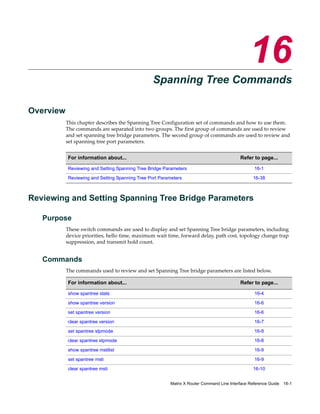
Comandos spanning tree
- 1. 16 Spanning Tree Commands Overview This chapter describes the Spanning Tree Configuration set of commands and how to use them. The commands are separated into two groups. The first group of commands are used to review and set spanning tree bridge parameters. The second group of commands are used to review and set spanning tree port parameters. For information about... Refer to page... Reviewing and Setting Spanning Tree Bridge Parameters 16-1 Reviewing and Setting Spanning Tree Port Parameters 16-38 Reviewing and Setting Spanning Tree Bridge Parameters Purpose These switch commands are used to display and set Spanning Tree bridge parameters, including device priorities, hello time, maximum wait time, forward delay, path cost, topology change trap suppression, and transmit hold count. Commands The commands used to review and set Spanning Tree bridge parameters are listed below. For information about... Refer to page... show spantree stats 16-4 show spantree version 16-6 set spantree version 16-6 clear spantree version 16-7 set spantree stpmode 16-8 clear spantree stpmode 16-8 show spantree mstilist 16-9 set spantree msti 16-9 clear spantree msti 16-10 Matrix X Router Command Line Interface Reference Guide 16-1
- 2. Reviewing and Setting Spanning Tree Bridge Parameters For information about... Refer to page... show spantree mstmap 16-10 set spantree mstmap 16-11 clear spantree mstmap 16-11 show spantree vlanlist 16-12 show spantree mstcfgid 16-12 set spantree mstcfgid 16-14 clear spantree mstcfgid 16-15 set spantree priority 16-15 clear spantree priority 16-16 show spantree bridgehellomode 16-17 set spantree bridgehellomode 16-17 clear spantree bridgehellomode 16-18 set spantree hello 16-18 clear spantree hello 16-19 set spantree maxage 16-20 clear spantree maxage 16-20 set spantree fwddelay 16-21 clear spantree fwddelay 16-22 show spantree autoedge 16-22 set spantree autoedge 16-23 clear spantree autoedge 16-23 show spantree legacypathcost 16-24 set spantree legacypathcost 16-24 clear spantree legacypathcost 16-25 show spantree tctrapsuppress 16-25 set spantree tctrapsuppress 16-26 clear spantree tctrapsuppress 16-27 show spantree txholdcount 16-27 set spantree txholdcount 16-28 clear spantree txholdcount 16-28 set spantree maxhops 16-29 clear spantree maxhops 16-29 show spantree spanguard 16-30 set spantree spanguard 16-30 16-2 Spanning Tree Commands
- 3. Reviewing and Setting Spanning Tree Bridge Parameters For information about... Refer to page... clear spantree spanguard 16-31 show spantree spanguardtimeout 16-31 set spantree spanguardtimeout 16-32 clear spantree spanguardtimeout 16-32 show spantree spanguardlock 16-33 clear spantree spanguardlock 16-33 set spantree spanguardlock 16-34 clear spantree default 16-35 show spantree debug 16-35 clear spantree debug 16-37 Matrix X Router Command Line Interface Reference Guide 16-3
- 4. Reviewing and Setting Spanning Tree Bridge Parameters show spantree stats This command displays Spanning Tree information for one or more ports. Syntax show spantree stats [port port-string] [sid sid] [active] Parameters port (Optional) Displays information for the specified ports. For a detailed port‐string description of possible port‐string values, refer to Port Strings Used in the CLI on page 10‐2. sid sid (Optional) Displays information for a specific Spanning Tree identifier. If not specified, SID 0 is assumed. active (Optional) Displays information for ports that have received STP BPDUs since boot. Defaults • If port‐string is not specified, no port information will be displayed. • If sid is not specified, information for Spanning Tree 0 will be displayed. • If active is not specified, information for all specified ports will be displayed regardless of whether or not they have received BPDUs. Mode Switch command, read‐only. Example The following example displays the device’s Spanning Tree configuration. matrix-x(switch-su)-> show spantree stats Spanning tree status - enabled Spanning tree instance - 0 Designated Root MacAddr - 00-00-1d-00-00-01 Designated Root Priority - 32768 Designated Root Cost - 0 Designated Root Port - 0 Root Max Age - 20 sec Root Hello Time - 2 sec Root Forward Delay - 15 sec Bridge ID MAC Address - 00-00-1d-00-00-01 Bridge ID Priority - 32768 Bridge Max Age - 20 sec Bridge Hello Time - 2 sec Bridge Forward Delay - 15 sec Topology Change Count - 0 Time Since Top Change - 00 days 00:08:53 Max Hops - 20 The following table shows a detailed explanation of command output. 16-4 Spanning Tree Commands
- 5. Reviewing and Setting Spanning Tree Bridge Parameters Output What It Displays... Spanning tree instance Spanning Tree ID. Spanning tree status Mode currently enabled. Designated Root MacAddr MAC address of the designated Spanning Tree root bridge. Designated Root Priority Priority of the designated root bridge. Designated Root Cost Total path cost to reach the root. Designated Root Port Port through which the root bridge can be reached. Root Max Age Amount of time (in seconds) a BPDU packet should be considered valid. Root Hello Time Interval (in seconds) at which the root device sends BPDU (Bridge Protocol Data Unit) packets. The device with the highest priority becomes the STA root device. Root Forward Delay Amount of time (in seconds) the root device spends in listening or learning mode. Bridge ID MAC Address Unique bridge MAC address, recognized by all bridges in the network. Bridge ID Priority Bridge priority, which is a default value, or is assigned using the set spantree priority command. Bridge Max Age Maximum time (in seconds) the bridge can wait without receiving a configuration message (bridge “hello”) before attempting to reconfigure. This is a default value, or is assigned using the set spantree maxage command. Bridge Hello Time Amount of time (in seconds) the bridge sends BPDUs. This is a default value, or is assigned using the set spantree hello command. Bridge Forward Delay Amount of time (in seconds) the bridge spends in listening or learning mode. This is a default value, or is assigned using the set spantree fwddelay command. Topology Change Count Number of times topology has changed on the bridge. Time Since Top Change Amount of time (in days, hours, minutes and seconds) since the last topology change. Max Hops The maximum number of hops that the information for a particular Spanning Tree instance may traverse (via relay of BPDUs within the applicable MST region) before being discarded. This is a default value or is assigned using the set spantree maxhops command. Matrix X Router Command Line Interface Reference Guide 16-5
- 6. Reviewing and Setting Spanning Tree Bridge Parameters show spantree version This command displays the current version of the Spanning Tree protocol running on the device. Syntax show spantree version Parameters None. Defaults None. Mode Switch command, read‐only. Example The following example displays Spanning Tree version information for the device. matrix-x(switch-su)-> show spantree version Force Version is mstp set spantree version This command sets the version of the Spanning Tree protocol to MSTP (Multiple Spanning Tree Protocol), RSTP (Rapid Spanning Tree Protocol) or to STP 802.1D‐compatible. Syntax set spantree version {mstp | stpcompatible | rstp} Parameters mstp Sets the version to STP 802.1s‐compatible. stpcompatible Sets the version to STP 802.1D‐compatible. rstp Sets the version to 802.1w‐compatible. Defaults MSTP. Mode Switch command, read‐write 16-6 Spanning Tree Commands
- 7. Reviewing and Setting Spanning Tree Bridge Parameters Usage In most networks, Spanning Tree version should not be changed from its default setting of mstp (Multiple Spanning Tree Protocol) mode. MSTP mode is fully compatible and interoperable with legacy STP 802.1D and Rapid Spanning Tree (RSTP) bridges. Setting the version to stpcompatible mode will cause the bridge to transmit only 802.1D BPDUs, and will prevent non‐edge ports from rapidly transitioning to forwarding state. Example The following example globally changes the Spanning Tree version from the default of MSTP to RSTP. matrix-x(switch-su)->set spantree version rstp clear spantree version This command resets the Spanning Tree version to MSTP mode. Syntax clear spantree version Parameters None. Defaults None. Mode Switch command, read‐write. Example The following example resets the Spanning Tree version. matrix-x(switch-su)->clear spantree version Matrix X Router Command Line Interface Reference Guide 16-7
- 8. Reviewing and Setting Spanning Tree Bridge Parameters set spantree stpmode This command globally enables or disables the Spanning Tree Protocol (STP) mode. Syntax set spantree stpmode {none | ieee8021} Parameters none Disables Spanning Tree. ieee8021 Enables 802.1 Spanning Tree mode. Defaults IEEE 802.1 Mode Switch command, read‐write. Example The following example disables Spanning Tree. matrix-x(switch-su)->set spantree stpmode none clear spantree stpmode This command resets the Spanning Tree protocol mode to the default setting of IEEE 802.1. This re‐enables Spanning Tree. Syntax clear spantree stpmode Parameters None. Defaults None. Mode Switch command, read‐write. Example The following example resets the STP mode to IEEE 802.1. matrix-x(switch-su)->clear spantree stpmode 16-8 Spanning Tree Commands
- 9. Reviewing and Setting Spanning Tree Bridge Parameters show spantree mstilist This command displays a list of Multiple Spanning Tree (MST) instances configured on the device. Syntax show spantree mstilist Parameters None. Defaults None. Mode Switch command, read‐only. Example This example shows spanning tree instance 2 has been configured: matrix-x(switch-su)-> show spantree mstilist Configured Multiple Spanning Tree Instances: 2 set spantree msti This command creates or deletes a Multiple Spanning Tree instance. Syntax set spantree msti sid {create | delete} Parameters sid Sets the Multiple Spanning Tree ID. Valid values are 1 ‐ 4094. Matrix X Router supports up to 32 MST instances. create | delete Creates or deletes an MST instance. Defaults None. Mode Switch command, read‐write. Example The following example creates MST instance 2: matrix-x(switch-su)-> set spantree msti 2 create Matrix X Router Command Line Interface Reference Guide 16-9
- 10. Reviewing and Setting Spanning Tree Bridge Parameters clear spantree msti This command deletes one or more Multiple Spanning Tree instances. Syntax clear spantree msti [sid] Parameters sid (Optional) Deletes a specific multiple Spanning Tree ID. Defaults If sid is not specified, all MST instances will be cleared. Mode Switch command, read‐write. Example The following example deletes all MST instances. matrix-x(switch-su)-> clear spantree msti show spantree mstmap This command displays the mapping of a filtering database ID (FID) to a Spanning Trees. Since VLANs are mapped to FIDs, this shows to which SID a VLAN is mapped. Syntax show spantree mstmap [fid fid] Parameters fid fid (Optional) Displays information for specific FIDs. The value of fid can range from 2 to 4094. Defaults If fid is not specified, information for all assigned FIDs will be displayed. Mode Switch command, read‐only. Usage Only non‐default mappings are displayed by this command. That is, nothing mapped to sid 0 is displayed. Example The following example displays all non‐default SID to FID mapping information. 16-10 Spanning Tree Commands
- 11. Reviewing and Setting Spanning Tree Bridge Parameters matrix-x(switch-su)-> show spantree mstmap Fid 20 is mapped to Sid 3 Fid 40 is mapped to Sid 3 Fid 60 is mapped to Sid 10 set spantree mstmap This command maps a filtering database ID (FID) to a SID. Since VLANs are mapped to FIDs, this essentially maps one or more VLAN IDs to a Spanning Tree (SID). Syntax set spantree mstmap fid [sid sid] Parameters fid Specifies one or a range of FIDs to assign to the MST, ranging from 1 to 4094, and must correspond to a VLAN ID created using the set vlan create command. sid sid (Optional) Specifies a Multiple Spanning Tree ID, ranging from 1 to 4094, and must correspond to a SID created using the set spantree msti command. Defaults If sid is not specified, FID(s) will be mapped to Spanning Tree 0. Mode Switch command, read‐write. Example The following example maps FID 3 to SID 2. matrix-x(switch-su)-> set spantree mstmap 3 sid 2 clear spantree mstmap This command maps a FID back to SID 0. Syntax clear spantree mstmap fid Parameters fid Specifies one or more FIDs to reset to 0, ranging from 2 to 4094. Defaults If fid is not specified, all SID to FID mappings will be reset. Matrix X Router Command Line Interface Reference Guide 16-11
- 12. Reviewing and Setting Spanning Tree Bridge Parameters Mode Switch command, read‐write. Example The following example maps FID 2 back to SID 0: matrix-x(switch-su)-> clear spantree mstmap 2 show spantree vlanlist This command displays the Spanning Tree IDs assigned to one or more VLANs. Syntax show spantree vlanlist [vlan-list] Parameters vlan-list (Optional) Displays VLANs assigned to specific SIDs. Defaults If not specified, SID assignment will be displayed for all VLANs. Mode Switch command, read‐only. Example The following example displays the SIDs mapped to VLAN 2. In this case, SID 2 is mapped to VLAN 2. For this information to display, the SID instance must be created using the set spantree msti command and the FIDs must be mapped to SID 2 using the set spantree mstmap command. matrix-x(switch-su)-> show spantree vlanlist 2 Vlan 2 is mapped to Sid 2 show spantree mstcfgid This command displays the MST configuration identifier elements, including format selector, configuration name, revision level, and configuration digest. Syntax show spantree mstcfgid Parameters None. Defaults None. 16-12 Spanning Tree Commands
- 13. Reviewing and Setting Spanning Tree Bridge Parameters Mode Switch command, read‐only. Example The following example displays the MST configuration identifier elements. In this case, the default revision level of 0, and the default configuration name (a string representing the bridge MAC address) have not been changed. Refer to the set spantree mstcfgid command for information on changing these settings. Matrix X Router Command Line Interface Reference Guide 16-13
- 14. Reviewing and Setting Spanning Tree Bridge Parameters matrix-x(switch-su)-> show spantree mstcfgid MST Configuration Identifier: Format Selector: 0 Configuration Name: 00:01:f4:89:51:94 Revision Level: 0 Configuration Digest: ac:36:17:7f:50:28:3c:d4:b8:38:21:d8:ab:26:de:62 set spantree mstcfgid This command sets the MST configuration name and/or revision level. Syntax set spantree mstcfgid {cfgname name | rev level} Parameters cfgname name Specifies an MST configuration name. rev level Specifies an MST revision level. Valid values are 0 ‐ 65535. Defaults None. Mode Switch command, read‐write. Example The following example sets the MST configuration name to “mstconfig”. matrix-x(switch-su)#set spantree mstconfigid cfgname mstconfig 16-14 Spanning Tree Commands
- 15. Reviewing and Setting Spanning Tree Bridge Parameters clear spantree mstcfgid This command resets the MST revision level to a default value of 0, and the configuration name to a default string representing the bridge MAC address. Syntax clear spantree mstcfgid Parameters None. Defaults None. Mode Switch command, read‐write. Example The following example resets the MST configuration identifier elements to default values. matrix-x(switch-su)#clear spantree mstcfgid set spantree priority This command sets the device’s Spanning Tree priority. Syntax set spantree priority priority [sid] Parameters priority Specifies the priority of the bridge, ranging from 0 to 65535 (in increments of 4096), with 0 indicating high priority and 65535 low priority. sid (Optional) Speicifes a specific Spanning Tree instance. If not specified, SID 0 is assumed. Valid values range from 0 to 4094. Defaults • 32768 priority • If sid is not specified, priority will be set on Spanning Tree 0. Mode Switch command, read‐write Usage The device with the highest priority becomes the Spanning Tree root device. If all devices have the same priority, the device with the lowest MAC address will then become the root device. Matrix X Router Command Line Interface Reference Guide 16-15
- 16. Reviewing and Setting Spanning Tree Bridge Parameters Example The following example sets the bridge priority to 4096 on SID 1. matrix-x(switch-su)->set spantree priority 4096 1 clear spantree priority This command resets the Spanning Tree priority to the default value of 32768. Syntax clear spantree priority [sid] Parameters sid (Optional) Specifies the specific Spanning Tree instance to reset priority on. If not specified, SID 0 is assumed. Valid values range from 0 to 4094. Defaults If sid is not specified, priority will be reset on Spanning Tree 0. Mode Switch command, read‐write. Example The following example resets the bridge priority on SID 1. matrix-x(switch-su)->clear spantree priority 1 16-16 Spanning Tree Commands
- 17. Reviewing and Setting Spanning Tree Bridge Parameters show spantree bridgehellomode This command displays the status of bridge hello mode on the device. When enabled, a single bridge administrative hello time is being used. When disabled, per‐port administrative hello times are being used. Syntax show spantree bridgehellomode Parameters None. Defaults None. Mode Switch command, read‐only. Example The following example displays the Spanning Tree bridge hello mode. In this case, a single bridge hello mode has been enabled using the set spantree bridgehellomode command. matrix-x(switch-su)->show spantree bridgehellomode Bridge Hello Mode is currently enabled. set spantree bridgehellomode This command enables or disables bridge hello mode on the device. Syntax set spantree bridgehellomode {enable | disable} Parameters enable Enables single Spanning Tree bridge hello mode. disable Disables single Spanning Tree bridge hello mode, allowing for the configuration of per‐port hello times. Defaults Enabled. Mode Switch command, read‐write. Matrix X Router Command Line Interface Reference Guide 16-17
- 18. Reviewing and Setting Spanning Tree Bridge Parameters Usage When bridge hello mode is enabled, a single bridge administrative hello time is used. When bridge hello mode is disabled, per‐port administrative hello times are used. Per‐port hello times can be configured using the set spantree porthello command. Example The following example disables single Spanning Tree hello mode on the device. Per‐port hello times can now be configured using the set spantree porthello command: matrix-x(switch-su)->set spantree bridgehellomode disable clear spantree bridgehellomode This command resets the Spanning Tree administrative hello mode to enabled. Syntax clear spantree bridgehellomode Parameters None. Defaults None. Mode Switch command, read‐write. Example The following example resets the Spanning Tree bridge hello mode to enabled: matrix-x(switch-su)#clear spantree bridgehellomode set spantree hello This command sets the device’s Spanning Tree hello interval. Syntax set spantree hello sec Parameters sec Specifies the interval in seconds the system waits before broadcasting a bridge hello message (a multicast message indicating that the system is active). Valid values range from 1 to 10 seconds. Defaults 2 seconds. 16-18 Spanning Tree Commands
- 19. Reviewing and Setting Spanning Tree Bridge Parameters Mode Switch command, read‐write Usage The Spanning Tree hello time is the time interval (in seconds) the device waits between transmissions of BPDUs indicating it is active. Example The following example globally sets the Spanning Tree hello time to 10 seconds: matrix-x(switch-su)->set spantree hello 10 clear spantree hello This command resets the Spanning Tree hello time to the default value of 2 seconds. Syntax clear spantree hello Parameters None Defaults None Mode Switch command, read‐write Example The following example globally resets the Spanning Tree hello interval: matrix-x(switch-su)->clear spantree hello Matrix X Router Command Line Interface Reference Guide 16-19
- 20. Reviewing and Setting Spanning Tree Bridge Parameters set spantree maxage This command sets the maximum age of a BPDU message before the message times out. Syntax set spantree maxage age Parameters age Specifies the maximum interval in seconds that the system retains data received from other bridges through STP. Valid values range from 6 to 40 seconds. Defaults 20 seconds. Mode Switch command, read‐write Usage The bridge maximum aging time is the maximum time (in seconds) a device can wait without receiving a configuration message (bridge “hello”) before attempting to reconfigure. All device ports (except for designated ports) should receive configuration messages at regular intervals. Any port that ages out STP information provided in the last configuration message becomes the designated port for the attached LAN. If it is a root port, a new root port is selected from among the device ports attached to the network. Example The following example sets the maximum aging time to 25 seconds: matrix-x(switch-su)-> set spantree maxage 25 clear spantree maxage This command resets the maximum age before a BPDU message times out to the default value of 20 seconds. Syntax clear spantree maxage Parameters None. Defaults None. 16-20 Spanning Tree Commands
- 21. Reviewing and Setting Spanning Tree Bridge Parameters Mode Switch command, read‐write Example The following example globally resets the maximum aging time: matrix-x(switch-su)-> clear spantree maxage set spantree fwddelay This command sets the Spanning Tree forward delay. Syntax set spantree fwddelay interval Parameters interval Sets the interval for the bridge forward delay in seconds. Valid values range from 4 to 30 seconds. Defaults 15 seconds. Mode Switch command, read‐write Usage The forward delay value is the maximum time (in seconds) the root device will wait before changing states (that is, from listening state to learning state to forwarding state). This delay is required because every device must receive information about topology changes before it starts to forward frames. In addition, each port needs time to listen for conflicting information that would make it return to a blocking state; otherwise, temporary data loops might result. Example The following example globally sets the bridge forward delay to 16 seconds: matrix-x(switch-su)-> set spantree fwddelay 16 Matrix X Router Command Line Interface Reference Guide 16-21
- 22. Reviewing and Setting Spanning Tree Bridge Parameters clear spantree fwddelay This command resets the Spanning Tree forward delay to the default setting of 15 seconds. Syntax clear spantree fwddelay Parameters None. Defaults None. Mode Switch command, read‐write Example The following example globally resets the bridge forward delay: matrix-x(switch-su)-> clear spantree fwddelay show spantree autoedge This command displays the status of automatic edge port detection. Syntax show spantree autoedge Parameters None. Defaults None. Mode Switch command, read‐only Example The following example displays the status of the automatic edge port detection function: matrix-x(switch-su)-> show spantree autoedge Auto Edge is set to enable 16-22 Spanning Tree Commands
- 23. Reviewing and Setting Spanning Tree Bridge Parameters set spantree autoedge This command enables or disables the automatic edge port detection function. Syntax set spantree autoedge {disable | enable} Parameters disable | enable Disables or enables automatic edge port detection. Defaults The default is enabled. Mode Switch command, read‐write Example The following example disables automatic edge port detection: matrix-x(switch-su)-> set spantree autoedge disable clear spantree autoedge This command resets automatic edge port detection to the default state of enabled. Syntax clear spantree autoedge Parameters None. Defaults None. Mode Switch command, read‐write Example The following example resets automatic edge port detection to enabled: matrix-x(switch-su)-> clear spantree autoedge Matrix X Router Command Line Interface Reference Guide 16-23
- 24. Reviewing and Setting Spanning Tree Bridge Parameters show spantree legacypathcost This command displays the default Spanning Tree path cost setting. Syntax show spantree legacypathcost Parameters None. Defaults None. Mode Switch command, read‐only Example The following example displays the default Spanning Tree path cost setting: matrix-x(switch-su)-> show spantree legacypathcost Legacy Path Cost is disabled set spantree legacypathcost This command enables or disables legacy (802.1D) path cost values. Syntax set spantree legacypathcost {disable | enable} Parameters disable | enable Enables or disables legacy (802.1D) path cost values. Defaults The default is disabled. Mode Switch command, read‐write Usage By default, legacy path cost is disabled. Enabling the device to calculate legacy path costs affects the range of valid values that can be entered in the show spantree adminpathcost command. Example The following example sets the default path cost values to 802.1D: matrix-x(switch-su)-> set spantree legacypathcost enable 16-24 Spanning Tree Commands
- 25. Reviewing and Setting Spanning Tree Bridge Parameters clear spantree legacypathcost This command sets the Spanning Tree default value for legacy path cost to 802.1t values. Syntax clear spantree legacypathcost Parameters None. Defaults None. Mode Switch command, read‐write Example The following example sets the default path cost values to 802.1t: matrix-x(switch-su)-> clear spantree legacypathcost show spantree tctrapsuppress This command displays the status of topology change trap suppression on Rapid Spanning Tree edge ports. Syntax show spantree tctrapsuppress Parameters None. Defaults None. Mode Switch command, read‐only Example The following example displays the status of topology change trap suppression: matrix-x(switch-su)-> show spantree tctrapsuppress Topology change trap suppression is currently enabled. Matrix X Router Command Line Interface Reference Guide 16-25
- 26. Reviewing and Setting Spanning Tree Bridge Parameters set spantree tctrapsuppress This command disables or enables topology change trap suppression on Rapid Spanning Tree edge ports. Syntax set spantree tctrapsuppress {disable | enable} Parameters disable | enable Disables or enables topology change trap suppression. Defaults Enabled Mode Switch command, read‐write Usage By default, RSTP non‐edge (bridge) ports that transition to forwarding or blocking cause the switch to issue a topology change trap. When topology change trap suppression is enabled, which is the device default, edge ports (such as end station PCs) are prevented from sending topology change traps. This is because there is usually no need for network management to monitor edge port STP transition states, such as when PCs are powered on. When topology change trap suppression is disabled, all ports, including edge and bridge ports, will transmit topology change traps. Example The following example allows Rapid Spanning Tree edge ports to transmit topology change traps: matrix-x(switch-su)# set spantree tctrapsuppress disable 16-26 Spanning Tree Commands
- 27. Reviewing and Setting Spanning Tree Bridge Parameters clear spantree tctrapsuppress This command clears topology change trap suppression settings. Syntax clear spantree tctrapsuppress Parameters None. Defaults None. Mode Switch command, read‐write Example The following example clears topology change trap suppression settings: matrix-x(switch-su)# clear spantree tctrapsuppress show spantree txholdcount This command displays the maximum BPDU transmission rate. Syntax show spantree txholdcount Parameters None. Defaults None. Mode Switch command, read‐only Example The following example displays the transmit hold count setting: matrix-x(switch-su)# show spantree txholdcount Tx hold count is 6 Matrix X Router Command Line Interface Reference Guide 16-27
- 28. Reviewing and Setting Spanning Tree Bridge Parameters set spantree txholdcount This command sets the maximum BPDU transmission rate. This is the number of BPDUs which will be transmitted before transmissions are subject to a one‐second timer. Syntax set spantree txholdcount txholdcount Parameters txholdcount Specifies the maximum number of BPDUs to be transmitted before transmissions are subject to a one‐second timer. Valid values are 1 ‐ 10. Default value is 6. Defaults 6 Mode Switch command, read‐write Example The following example globally sets the transmit hold count to 5: matrix-x(switch-su)# set spantree txholdcount 5 clear spantree txholdcount This command resets the transmit hold count to the default value of 6. Syntax clear spantree txholdcount Parameters None. Defaults None. Mode Switch command, read‐write Example The following example resets the transmit hold count: matrix-x(switch-su)# clear spantree txholdcount 16-28 Spanning Tree Commands
- 29. Reviewing and Setting Spanning Tree Bridge Parameters set spantree maxhops This command sets the Spanning Tree maximum hop count. This is the maximum number of hops that the information for a particular Spanning Tree instance may traverse (via relay of BPDUs within the applicable MST region) before being discarded. Syntax set spantree maxhops max_hop_count Parameters max_hop_count Sets the maximum number of hops allowed, ranging from 0 to 255. Defaults Max Hop count: 20 Mode Switch command, read‐write. Example The following example sets the maximum hop count to 40: matrix-x(switch-su)# set spantree maxhops 40 clear spantree maxhops This command resets the maximum hop count to the default value of 20. Syntax clear spantree maxhops Parameters None. Defaults None. Mode Switch command, read‐write. Example The following example resets the maximum hop count to 20: matrix-x(switch-su)# clear spantree maxhops Matrix X Router Command Line Interface Reference Guide 16-29
- 30. Reviewing and Setting Spanning Tree Bridge Parameters show spantree spanguard This command displays the status of the Spanning Tree span guard function. Syntax show spantree spanguard Parameters None. Defaults None. Mode Switch command, read‐only. Example The following example displays the span guard function status: matrix-x(switch-su)# show spantree spanguard Span Guard is currently disabled set spantree spanguard This command enables or disables the Spanning Tree span guard function. Syntax set spantree spanguard {enable | disable} Parameters enable | disable Enables or disables the span guard function. Defaults Disabled. Mode Switch command, read‐write. Usage When enabled, this function prevents an unauthorized bridge from becoming part of the active Spanning Tree topology. It does this by disabling a port that receives a BPDU when that port has been defined as an edge (user) port with the set spantree adminedge command. This port will remain disabled until the amount of time, defined by the set spantree spanguardtimeout command, has passed since the last seen BPDU or the port is manually unlocked, with the clear spantree spanguardlock command. 16-30 Spanning Tree Commands
- 31. Reviewing and Setting Spanning Tree Bridge Parameters Example The following example enables the span guard function: matrix-x(switch-su)# set spantree spanguard enable clear spantree spanguard This command resets the status of the Spanning Tree span guard function to disabled. Syntax clear spantree spanguard Parameters None. Defaults None. Mode Switch command, read‐write. Example The following example resets the status of the span guard function to disabled: matrix-x(switch-su)# clear spantree spanguard show spantree spanguardtimeout This command displays the Spanning Tree span guard timeout setting. Syntax show spantree spanguardtimeout Parameters None. Defaults None. Mode Switch command, read‐only. Example The following example displays the span guard timeout setting: matrix-x(switch-su)-> show spantree spanguardtimeout Span Guard Timeout is set at 300 seconds. Matrix X Router Command Line Interface Reference Guide 16-31
- 32. Reviewing and Setting Spanning Tree Bridge Parameters set spantree spanguardtimeout This command sets the amount of time (in seconds) an edge port will remain locked by the span guard function. Syntax set spantree spanguardtimeout timeout Parameters timeout Specifies a timeout value in seconds. Valid values are 0 (forever) to 65535 seconds. Defaults 300 seconds. Mode Switch command, read‐write. Example The following example sets the span guard timeout to 600 seconds: matrix-x(switch-su)#set spantree spanguardtimeout 600 clear spantree spanguardtimeout This command resets the Spanning Tree span guard timeout to the default value of 300 seconds. Syntax clear spantree spanguardtimeout Parameters None. Defaults None. Mode Switch command, read‐write. Example The following example resets the span guard timeout to 300 seconds: matrix-x(switch-su)#clear spantree spanguardtimeout 16-32 Spanning Tree Commands
- 33. Reviewing and Setting Spanning Tree Bridge Parameters show spantree spanguardlock This command displays the span guard lock status of one or more ports. Syntax show spantree spanguardlock port port-string Parameters port port-string Specifies the ports for which to show span guard lock status. For a detailed description of possible port‐string values, refer to Port Strings Used in the CLI on page 10‐2. Defaults None. Mode Switch command, read‐only. Example The following example displays the span guard lock status for the Gigabit Ethernet port 1 in slot 4: matrix-x(switch-su)#show spantree spanguardlock port ge.4.1 Span Guard status for port ge.4.1 is UNLOCKED. clear spantree spanguardlock This command unlocks one or more ports locked by the Spanning Tree span guard function. Syntax clear spantree spanguardlock port-string Parameters port-string Specifies ports to unlock. For a detailed description of possible port‐ string values, refer to Port Strings Used in the CLI on page 10‐2. Defaults None. Mode Switch command, read‐write. Usage When span guard is enabled, it locks ports that receive BPDUs when those ports have been defined as edge (user) ports (using the set spantree adminedge command). The command set spantree spanguardlock can also be used to clear the span guard lock on a port. Matrix X Router Command Line Interface Reference Guide 16-33
- 34. Reviewing and Setting Spanning Tree Bridge Parameters Example The following example unlocks all the Gigabit Ethernet ports in slot 4: matrix-x(switch-su)# clear spantree spanguardlock ge.4.* set spantree spanguardlock This command unlocks one or more ports locked by the Spanning Tree span guard function. Syntax set spantree spanguardlock port-string Parameters port-string Specifies ports to unlock. For a detailed description of possible port‐ string values, refer to Port Strings Used in the CLI on page 10‐2. Defaults None. Mode Switch command, read‐write. Usage When span guard is enabled, it locks ports that receive BPDUs when those ports have been defined as edge (user) ports (using the set spantree adminedge command). The command clear spantree spanguardlock can also be used to clear the span guard lock on a port. Example The following example unlocks all the Gigabit Ethernet ports in slot 4: matrix-x(switch-su)# set spantree spanguardlock ge.4.* 16-34 Spanning Tree Commands
- 35. Reviewing and Setting Spanning Tree Bridge Parameters clear spantree default This command restores default values to a Spanning Tree. Syntax clear spantree default [sid] Parameters sid (Optional) Restores defaults on a specific Spanning Tree. Valid values are 0 ‐ 4094. If not specified, SID 0 is assumed. Defaults If sid is not specified, defaults will be restored on Spanning Tree 0. Mode Switch command, read‐write Example The following example restores Spanning Tree defaults on SID 1: matrix-x(switch-su)#clear spantree default 1 show spantree debug This command displays Spanning Tree debug counters for one or more ports. Syntax show spantree debug [port port-string] [sid sid] [active] Parameters port port‐string (Optional) Displays debug counters for specific ports. For a detailed description of possible port‐string values, refer to Port Strings Used in the CLI on page 10‐2. sid sid (Optional) Displays the debug counters for a specific Spanning Tree identifier. Valid values are 0 ‐ 4094. If not specified, SID 0 is assumed. active (Optional) Displays only the debug counters for ports that have received at least one configuration or RSTP BPDU. Defaults • If port‐string is not specified, debug counters will be displayed for all Spanning Tree ports. • If sid is not specified, debug counters will be displayed for Spanning Tree 0. • If active is not specified, debug counters will be displayed for active and inactive Spanning Tree ports. Matrix X Router Command Line Interface Reference Guide 16-35
- 36. Reviewing and Setting Spanning Tree Bridge Parameters Mode Switch command, read‐only Example The following example displays Spanning Tree debug counters for link aggregation port 3, SID 0: matrix-x(switch-su)-> show spantree debug port lag.0.3 STP Diagnostic Common Counters for SID 0 ----------------------------------------- Topology Change Count - 379 Message Expiration Count - 16 Invalid BPDU Count - 0 STP BPDU Rx Count - 3 STP BPDU Tx Count - 3 STP TCN BPDU Rx Count - 335 STP TCN BPDU Tx Count - 0 STP TC BPDU Rx Count - 0 STP TC BPDU Tx Count - 0 RST BPDU Rx Count - 81812 RST BPDU Tx Count - 790319 RST TC BPDU Rx Count - 2131 RST TC BPDU Tx Count - 26623 MST BPDU Rx Count - 0 MST BPDU Tx Count - 0 MST CIST TC BPDU Rx Count - 0 MST CIST TC BPDU Tx Count - 0 STP Diagnostic Port Counters for Interface Number lag.0.3 ------------------------------------------------------------ Port Role - RootPort Message Expiration Count - 4 Invalid BPDU Count - 0 STP BPDU Rx Count - 0 STP BPDU Tx Count - 0 STP TCN BPDU Rx Count - 0 STP TCN BPDU Tx Count - 0 STP TC BPDU Rx Count - 0 STP TC BPDU Tx Count - 0 RST BPDU Rx Count - 50263 RST BPDU Tx Count - 47602 RST TC BPDU Rx Count - 497 RST TC BPDU Tx Count - 3325 MST BPDU Rx Count - 0 MST BPDU Tx Count - 0 MST CIST TC BPDU Rx Count - 0 MST CIST TC BPDU Tx Count - 0 16-36 Spanning Tree Commands
- 37. Reviewing and Setting Spanning Tree Bridge Parameters clear spantree debug This command clears Spanning Tree debug counters. Syntax clear spantree debug Parameters None. Defaults None. Mode Switch command, read‐write Example The following example clears Spanning Tree debug counters: matrix-x(switch-su)#clear spantree debug Matrix X Router Command Line Interface Reference Guide 16-37
- 38. Reviewing and Setting Spanning Tree Port Parameters Reviewing and Setting Spanning Tree Port Parameters Purpose These switch commands are used to display and set Spanning Tree port or module parameters, including enabling or disabling the Spanning Tree algorithm on one or more ports, displaying designated bridge, port and root information, displaying blocked ports, displaying and setting Spanning Tree port priorities and costs, configuring edge port parameters, and setting point‐to‐ point protocol mode. Commands The commands used to review and set Spanning Tree port parameters are listed below. For information about... Refer to page... show spantree portenable 16-39 set spantree portenable 16-40 clear spantree portenable 16-40 show spantree portadmin 16-41 set spantree portadmin 16-41 clear spantree portadmin 16-42 set spantree protomigration 16-42 show spantree portstate 16-43 show spantree blockedports 16-44 show spantree portpri 16-45 set spantree portpri 16-46 clear spantree portpri 16-46 set spantree porthello 16-47 clear spantree porthello 16-48 show spantree portcost 16-49 show spantree adminpathcost 16-49 set spantree adminpathcost 16-50 clear spantree adminpathcost 16-51 show spantree adminedge 16-51 set spantree adminedge 16-52 clear spantree adminedge 16-53 show spantree operedge 16-53 show spantree adminpoint 16-54 show spantree operpoint 16-54 16-38 Spanning Tree Commands
- 39. Reviewing and Setting Spanning Tree Port Parameters For information about... Refer to page... set spantree adminpoint 16-55 clear spantree adminpoint 16-56 show spantree portenable This command displays the port status on one or more Spanning Tree ports. Syntax show spantree portenable [port port-string] Parameters port port‐string (Optional) Displays status for specific ports. For a detailed description of possible port‐string values, refer to Port Strings Used in the CLI on page 10‐2. Defaults If port‐string is not specified, status will be displayed for all ports. Mode Switch command, read‐only Example The following example displays status for port ge. 5.12: matrix-x(switch-su)#show spantree portenable port ge.5.12 Port ge.5.12 has a Port Status of Enabled Matrix X Router Command Line Interface Reference Guide 16-39
- 40. Reviewing and Setting Spanning Tree Port Parameters set spantree portenable This command sets the port status on one or more Spanning Tree ports. Syntax set spantree portenable port-string {enable | disable} Parameters port-string Specifies the ports to enable or disable. Refer to Port Strings Used in the CLI on page 10‐2 for a detailed description of port‐string values. enable | disable Enables or disables the Spanning Tree port. Defaults Enabled. Mode Switch command, read‐write Example The following example enables Spanning Tree port ge. 5. 12: matrix-x(switch-su)#set spantree portenable ge.5.12 clear spantree portenable This command resets the default value for one or more Spanning Tree ports to enabled. Syntax clear spantree portenable [port-string] Parameters port-string (Optional) Resets port enable of specific ports. Refer to Port Strings Used in the CLI on page 10‐2 for a detailed description of port‐string values. Defaults If port‐string is not specified, port enable will be reset on all ports. Mode Switch command, read‐write Example The following example resets the default Spanning Tree port status value to enabled on ten Gigabit port 2 in slot 1: matrix-x(switch-su)clear spantree portenable tg.2.1 16-40 Spanning Tree Commands
- 41. Reviewing and Setting Spanning Tree Port Parameters show spantree portadmin This command displays the status of the Spanning Tree algorithm on one or more ports. Syntax show spantree portadmin [port port-string] Parameters port port‐string (Optional) Displays status for specific ports. Refer to Port Strings Used in the CLI on page 10‐2 for a detailed description of port‐string values. Defaults If port‐string is not specified, status will be displayed for all ports. Mode Switch command, read‐only Example The following example displays port admin status for ten Gigabit Ethernet port 1 in slot 7: matrix-x(switch-su)# show spantree portadmin port tg.7.1 Port tg.7.1 has portadmin set to enable set spantree portadmin This command disables or enables the Spanning Tree algorithm on one or more ports. Syntax set spantree portadmin port-string {disable | enable} Parameters port-string Specifies the ports for which to enable or disable Spanning Tree. Refer to Port Strings Used in the CLI on page 10‐2 for a detailed description of port‐string values. disable | enable Disables or enables Spanning Tree. Defaults Disabled. Mode Switch command, read‐write Example The following example disables Spanning Tree on ten Gigabit Ethernet port 2 in slot 5: matrix-x(switch-su)# set spantree portadmin tg.5.2 disable Matrix X Router Command Line Interface Reference Guide 16-41
- 42. Reviewing and Setting Spanning Tree Port Parameters clear spantree portadmin This command resets the default Spanning Tree admin status to disable on one or more ports. Syntax clear spantree portadmin port-string Parameters port-string Resets the default admin status on specific ports. Refer to Port Strings Used in the CLI on page 10‐2 for a detailed description of port‐string values. Defaults Disable. Mode Switch command, read‐write Example The following example resets the default Spanning Tree admin state to enable Gigabit Ethernet port 2 in slot 5: matrix-x(switch-su)# clear spantree portadmin tg.5.2 set spantree protomigration This command resets the protocol state migration machine for one or more Spanning Tree ports. When operating in RSTP mode, this forces a port to transmit MSTP BPDUs. Syntax set spantree protomigration port-string true Parameters port-string Specifies the ports for which protocol migration mode will be enabled. For a detailed description of possible port‐string values, refer to Port Strings Used in the CLI on page 10‐2. true Enables protocol migration mode. Defaults None. Mode Switch command, read‐write 16-42 Spanning Tree Commands
- 43. Reviewing and Setting Spanning Tree Port Parameters Example The following example resets the protocol state migration machine on ten Gigabit Ethernet port 2 in slot 5: matrix-x(switch-su)# set spantree protomigration tg.5.2 true show spantree portstate This command displays the state (blocking, forwarding, or listening) for a port on one or more Spanning Trees. Syntax show spantree portstate [port port-string] [sid sid] Parameters port port‐string (Optional) Displays the Spanning Tree state for specific Spanning Tree ports. For a detailed description of possible port‐string values, refer to Port Strings Used in the CLI on page 10‐2. sid sid (Optional) Displays the state for a specific Spanning Tree identifier. Valid values are 0 ‐ 4094. If not specified, SID 0 is assumed. Defaults • If port‐string is not specified, current state will be displayed for all Spanning Tree ports. • If sid is not specified, current port state will be displayed for Spanning Tree 0. Mode Switch command, read‐only Example The following example displays the Spanning Tree state for ten Gigabit Ethernet port 2 in slot 7: matrix-x(switch-su)# show spantree portstate port tg.7.2 Port tg.7.2 has a Port State of Forwarding on SID 0 Matrix X Router Command Line Interface Reference Guide 16-43
- 44. Reviewing and Setting Spanning Tree Port Parameters show spantree blockedports This command displays the ports in a Spanning Tree that are enabled, have link and are blocked. Ports that do not have link or are disabled are not displayed. Syntax show spantree blockedports [sid] Parameters sid (Optional) Displays ports on a specific Spanning Tree that are enabled, have link and are blocked, ranging from 0 to 4094. Defaults If sid is not specified, blocked ports will be displayed for Spanning Tree 0. Mode Switch command, read‐only. Usage A port in a blocked state is enabled and has link but does not participate in the transmission of frames, thus preventing duplication arising through multiple paths existing in the active topology of the bridged LAN. It receives Spanning Tree configuration messages, but does not forward packets. Example The following example displays blocked ports on SID 1: matrix-x(switch-su)# show spantree blockedports 1 1 ge.5.1 1 ge.5.3 1 ge.5.5 1 ge.5.6 1 ge.5.7 1 ge.5.8 1 ge.5.10 1 ge.5.11 1 ge.5.12 Number of blocked ports in SID 1 : 9 16-44 Spanning Tree Commands
- 45. Reviewing and Setting Spanning Tree Port Parameters show spantree portpri This command shows the Spanning Tree priority for one or more ports. Port priority is a component of the port ID, which is one element used in determining Spanning Tree port roles. Syntax show spantree portpri [port port-string] [sid sid] Parameters port port‐string (Optional) Specifies the ports for which to display Spanning Tree priority. For a detailed description of possible port‐string values, refer to Port Strings Used in the CLI on page 10‐2. sid sid (Optional) Displays port priority for a specific Spanning Tree identifier. Valid values are 0 ‐ 4094. If not specified, SID 0 is assumed. Defaults • If port‐string is not specified, port priority will be displayed for all Spanning Tree ports. • If sid is not specified, port priority will be displayed for Spanning Tree 0. Mode Switch command, read‐only. Example The following example displays the port priority for ten Gigabit Ethernet port 2 in slot 7: matrix-x(switch-su)# show spantree portpri port tg.7.2 Port tg.7.2 has a Port Priority of 128 on SID 0 Matrix X Router Command Line Interface Reference Guide 16-45
- 46. Reviewing and Setting Spanning Tree Port Parameters set spantree portpri This command sets a port’s Spanning Tree priority. Syntax set spantree portpri port-string priority [sid sid] Parameters port-string Specifies the ports for which to set Spanning Tree port priority. For a detailed description of possible port‐string values, refer to Port Strings Used in the CLI on page 10‐2. priority Specifies a number that represents the priority of a link in a Spanning Tree bridge, ranging from 0 to 240 (in increments of 16) with 0 indicating high priority. sid sid (Optional) Sets port priority for a specific Spanning Tree identifier. Valid values are 0 ‐ 4094. If not specified, SID 0 is assumed. Defaults If sid is not specified, port priority will be set for Spanning Tree 0. Mode Switch command, read‐write. Example The following example sets the priority of Gigabit Ethernet port 3 in slot 1 to 240 on SID 1. matrix-x(switch-su)# set spantree portpri ge.1.3 240 sid 1 clear spantree portpri This command resets the bridge priority of a Spanning Tree port to a default value of 128. Syntax clear spantree portpri port-string [sid sid] Parameters port‐string Specifies the ports for which to set Spanning Tree port priority. For a detailed description of possible port‐string values, refer to Port Strings Used in the CLI on page 10‐2. sid sid (Optional) Resets the port priority for a specific Spanning Tree identifier. Valid values are 0 ‐ 4094. If not specified, SID 0 will be assumed. Defaults If sid is not specified, port priority will be set for Spanning Tree 0. 16-46 Spanning Tree Commands
- 47. Reviewing and Setting Spanning Tree Port Parameters Mode Switch command, read‐write. Example The following example resets the priority of Gigabit Ethernet port 3 in slot 1 to 128 on SID 1. matrix-x(switch-su)#clear spantree portpri ge.1.3 sid 1 set spantree porthello This command sets the hello time for one or more Spanning Tree ports. Syntax set spantree porthello port-string interval Parameters port‐string Specifies the ports for which to set hello time. interval Specifies the number of seconds the system waits before broadcasting a bridge hello message. Valid values are 1 ‐ 10. Defaults 2 seconds. Mode Switch command, read‐write. Usage This command sets the Spanning Tree port hello time, which is the time interval in seconds the ports will transmit BPDUs. This command can be executed only if bridge hello mode is disabled. Refer to the set spantree bridgehellomode command for information about disabling bridge hello mode. Example The following example sets the hello time to 10 seconds for port ge.1.4: matrix-x(switch-su)#set spantree porthello ge.1.4 10 Matrix X Router Command Line Interface Reference Guide 16-47
- 48. Reviewing and Setting Spanning Tree Port Parameters clear spantree porthello This command resets the hello time for one or more Spanning Tree ports to the default. Syntax clear spantree porthello port-string Parameters port‐string Specifies the ports for which to reset hello time. Defaults 2 seconds Mode Switch command, read‐write. Example The following example resets the hello time to 2 seconds for port ge.1.4: matrix-x(switch-su)#clear spantree porthello ge.1.4 show spantree porthello This command displays the hello time for all ports. Syntax show spantree porthello [port-range] Parameters port‐string (Optional) Specifies the ports for which to display. Defaults If a port string is not specified, the hello time for all ports is displayed. Mode Switch, read‐only. Example The following example shows the port hello time for all ports. matrix-x(switch-su)-> show spantree porthello Port hello time for port lag.0.1 is 2 seconds. Port hello time for port lag.0.2 is 2 seconds. Port hello time for port lag.0.3 is 2 seconds. Port hello time for port lag.0.4 is 2 seconds. --More-- <space> forward, <!> dump all output, <q> quit : 16-48 Spanning Tree Commands
- 49. Reviewing and Setting Spanning Tree Port Parameters show spantree portcost This command displays cost values assigned to one or more Spanning Tree ports. Syntax show spantree portcost [port port-string] [sid sid] Parameters port port‐string (Optional) Displays cost values for specific ports. For a detailed description of possible port‐string values, refer to Port Strings Used in the CLI on page 10‐2 sid sid (Optional) Displays port cost for a specific Spanning Tree identifier. Valid values are 0 ‐ 4094. If not specified, SID 0 will be assumed. Defaults • If port‐string is not specified, port cost will be displayed for all Spanning Tree ports. • If sid is not specified, port cost will be displayed for all Spanning Trees. Mode Switch command, read‐only Example The following example displays the port cost for Gigabit Ethernet port 21 in slot 7: matrix-x(switch-su)# show spantree portcost port ge.7.21 Port ge.7.21 has a Port Path Cost of 20000 on SID 0 show spantree adminpathcost This command displays the admin path cost for a port on one or more Spanning Trees. Syntax show spantree adminpathcost [port port-string] [sid sid] Parameters port port‐string (Optional) Displays the admin path cost value for specific ports. For a detailed description of possible port‐string values, refer to Port Strings Used in the CLI on page 10‐2. sid sid (Optional) Displays the admin path cost for a specific Spanning Tree identifier. Valid values are 0 ‐ 4094. If not specified, SID 0 will be assumed. Defaults • If port‐string is not specified, admin path cost for all Spanning Tree ports will be displayed. • If sid is not specified, admin path cost for Spanning Tree 0 will be displayed. Matrix X Router Command Line Interface Reference Guide 16-49
- 50. Reviewing and Setting Spanning Tree Port Parameters Mode Switch command, read‐only Example The following example displays the admin path cost for Gigabit Ethernet port 10 in slot 7 on SID 1: matrix-x(switch-su)# show spantree adminpathcost port ge.7.10 sid 1 Port ge.7.18 has a Port Admin Path Cost of 0 on SID 1 set spantree adminpathcost This command sets the administrative path cost on a port and one or more Spanning Trees. Syntax set spantree adminpathcost port-string cost [sid sid] Parameters port‐string Sets the ports on which to set an admin path cost. Refer to Port Strings Used in the CLI on page 10‐2 for a detailed description of port‐string values. cost Specifies the port path cost. Va1id values are: 0 ‐ 65535 if legacy path cost is enabled. 0 ‐ 200000000 if legacy path cost is disabled. sid sid (Optional) Sets the admin path cost for a specific Spanning Tree identifier. Valid values are 0 ‐ 4094. If not specified, SID 0 will be assumed. Defaults If sid is not specified, admin path cost will be set for Spanning Tree 0. Mode Switch command, read‐write Usage By default, the admin path cost value is set to 0, which forces the port to recalculate Spanning Tree path cost based on the speed of the port and whether or not legacy path cost is enabled. Refer to the set spantree legacypathcost command for more details. Example The following example sets the admin path cost to 200 for Gigabit Ethernet port 10 in slot 7 on SID 1: matrix-x(switch-su)# set spantree adminpathcost ge.7.10 200 sid 1 16-50 Spanning Tree Commands
- 51. Reviewing and Setting Spanning Tree Port Parameters clear spantree adminpathcost This command resets the Spanning Tree default value for port admin path cost to 0. Syntax clear spantree adminpathcost port-string [sid sid] Parameters port‐string Specifies the ports for which to reset admin path cost. For a detailed description of possible port‐string values, refer to Port Strings Used in the CLI on page 10‐2. sid sid (Optional) Resets the admin path cost for specific Spanning Tree. Valid values are 0 ‐ 4094. If not specified, SID 0 is assumed. Defaults If sid is not specified, admin path cost will be reset for Spanning Tree 0. Mode Switch command, read‐write Usage This command will force Spanning Tree path cost to be recalculated on specified ports based on whether or not set spantree legacypathcost is enabled. Example The following example resets the admin path cost to 0 for port 10 in slot 7 on SID 1: matrix-x(switch-su)# clear spantree adminpathcost ge.7.10 sid 1 show spantree adminedge This command displays the edge port administrative status for a port. Syntax show spantree adminedge port-string Parameters port‐string Specifies the ports for which to display edge port administrative status. For a detailed description of possible port‐string values, refer to Port Strings Used in the CLI on page 10‐2. Defaults None. Matrix X Router Command Line Interface Reference Guide 16-51
- 52. Reviewing and Setting Spanning Tree Port Parameters Mode Switch command, read‐only Example The following example displays the edge port status for ten Gigabit port 2 in slot 1: matrix-x(switch-su)# show spantree adminedge tg.1.2 Port tg.1.2 has a Port Admin Edge of Edge-Port set spantree adminedge This command sets the edge port administrative status on a Spanning Tree port. Syntax set spantree adminedge port-string {true | false} Parameters port-string Specifies the edge port. For a detailed description of possible port‐string values, refer to Port Strings Used in the CLI on page 10‐2. true | false Enables (true) or disables (false) the specified port as a Spanning Tree edge port. Defaults None. Mode Switch command, read‐write. Example The following example sets Gigabit Ethernet port 11 in slot 1 as an edge port: matrix-x(switch-su)# set spantree adminedge ge.1.11 true 16-52 Spanning Tree Commands
- 53. Reviewing and Setting Spanning Tree Port Parameters clear spantree adminedge This command resets a Spanning Tree port to non‐edge status. Syntax clear spantree adminedge port-string Parameters port‐string Specifies ports on which to reset edge port status. For a detailed description of possible port‐string values, refer to Port Strings Used in the CLI on page 10‐2. Defaults None. Mode Switch command, read‐write. Example The following example resets port 11 in slot 1 as a non‐edge port: matrix-x(switch-su)# clear spantree adminedge ge.1.11 show spantree operedge This command displays the Spanning Tree edge port operating status for a port. Syntax show spantree operedge [port port-string] Parameters port port‐string (Optional) Displays edge port operating status for specific ports. See Port Strings Used in the CLI on page 10‐2 for a description of port‐string values. Defaults If port‐string is not specified edge port operating status will be displayed for all Spanning Tree ports. Mode Switch command, read‐only. Example The following example displays the edge port status for port 21 in slot 7: matrix-x(switch-su)# show spantree operedge port ge.7.21 Matrix X Router Command Line Interface Reference Guide 16-53
- 54. Reviewing and Setting Spanning Tree Port Parameters Port ge.7.21 has a Port Oper Edge of Edge-Port show spantree adminpoint This command displays the administrative point‐to‐point status of the LAN segment attached to a Spanning Tree port. Syntax show spantree adminpoint [port port-string] Parameters port port‐string (Optional) Displays point‐to‐point status for specific ports. For a detailed description of possible port‐string values, refer to Port Strings Used in the CLI on page 10‐2. Defaults If port‐string is not specified, status will be displayed for all Spanning Tree ports. Mode Switch command, read‐only. Example The following example displays the point‐to‐point status of the LAN segment attached to port 21 in slot 7. matrix-x(switch-su)# show spantree adminpoint port ge.7.21 Port ge.7.21 has a Port Admin Point to Point of Auto show spantree operpoint This command displays the operating point‐to‐point status of the LAN segment attached to a port. Syntax show spantree operpoint [port port-string] Parameters port port‐string (Optional) Displays point‐to‐point operating status for specific ports. For a detailed description of possible port‐string values, refer to Port Strings Used in the CLI on page 10‐2. Defaults If not specified, status will be displayed for all ports. Mode Switch command, read‐only. 16-54 Spanning Tree Commands
- 55. Reviewing and Setting Spanning Tree Port Parameters Example The following example displays the point‐to‐point status operating of the LAN segment attached to port 21 in slot 7. matrix-x(switch-su)# show spantree operpoint port ge.7.21 Port fg.7.21 has a Port Oper Point to Point of False on SID 1 set spantree adminpoint This command sets the administrative point‐to‐point status of the LAN segment attached to a Spanning Tree port. Syntax set spantree adminpoint port-string {true | false | auto} Parameters port‐string Specifies the port on which to set point‐to‐point protocol status. For a detailed description of possible port‐string values, refer to Port Strings Used in the CLI on page 10‐2. true | false | auto Specifies the point‐to‐point status of the LAN attached to the specified port. • true forces the port to be considered point‐to‐point. • false forces the port to be considered non point‐to‐point. • auto (the default setting) allows the firmware to determine the port’s point‐to‐point status. Mode Switch command, read‐write. Example The following example sets the LAN attached to port 3 in slot 1 as a point‐to‐point segment. matrix-x(switch-su)# set spantree adminpoint ge.1.3 true Matrix X Router Command Line Interface Reference Guide 16-55
- 56. Reviewing and Setting Spanning Tree Port Parameters clear spantree adminpoint This command resets the administrative point‐to‐point status of the LAN segment attached to a Spanning Tree port to auto mode. Syntax clear spantree adminpoint [port-string] Parameters port‐string (Optional) Resets point‐to‐point protocol status on specific ports. For a detailed description of possible port‐string values, refer to Port Strings Used in the CLI on page 10‐2. Defaults If port‐string is not specified, point‐to‐point status will be reset for all Spanning Tree ports. Mode Switch command, read‐write. Example The following example resets all ports on all Spanning Trees to auto point‐to‐point status. matrix-x(switch-su)# clear spantree adminpoint 16-56 Spanning Tree Commands