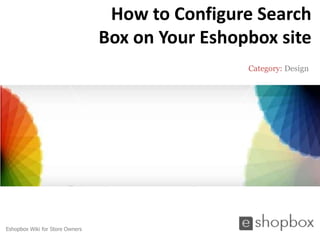Más contenido relacionado
How to configure search box on your eshopbox
- 1. How to Configure Search
Box on Your Eshopbox site
Category: Design
Eshopbox Wiki for Store Owners
- 2. Welcome to Eshopbox Wiki
What you will learn here
▪ What is a search box
▪ How to configure search box on your Eshopbox site
A Eshopbox Wiki production. © All Rights Reserved at BoxBeat Technologies Pvt. Ltd.
- 3. 1
What is a search box
A Eshopbox Wiki production. © All Rights Reserved at BoxBeat Technologies Pvt. Ltd.
- 4. What is a search box
▪ Search box allow users to search products, brands, categories available on
your Eshopbox site
▪ Search box gives the direct result to the users for the information they
are looking for on your site
A Eshopbox Wiki production. © All Rights Reserved at BoxBeat Technologies Pvt. Ltd.
- 5. 2
How to configure search box
on your Eshopbox site
A Eshopbox Wiki production. © All Rights Reserved at BoxBeat Technologies Pvt. Ltd.
- 6. How to configure search box on your Eshopbox site
Step 1:
▪ Log into your Eshopbox site using your login id and password
▪ You will be directed to the ‘My account’ page
Account page
A Eshopbox Wiki production. © All Rights Reserved at BoxBeat Technologies Pvt. Ltd.
- 7. How to configure search box on your Eshopbox site
Step 2:
▪ Select the ‘Store Design’ link under the ‘Design’ drop down menu
Design
Store Design link
A Eshopbox Wiki production. © All Rights Reserved at BoxBeat Technologies Pvt. Ltd.
- 8. How to configure search box on your Eshopbox site
Step 3:
▪ You will now be directed to the ‘Store Design’ page
▪ Click on the ‘Customize’ button to configure search box on your site
Store Design page
Customize button
A Eshopbox Wiki production. © All Rights Reserved at BoxBeat Technologies Pvt. Ltd.
- 9. How to configure search box on your Eshopbox site
Step 4:
▪ You are now on the ‘Customize’ page
▪ To configure the search box, click on the ‘Content’ link
Content link
Customize page
A Eshopbox Wiki production. © All Rights Reserved at BoxBeat Technologies Pvt. Ltd.
- 10. How to configure search box on your Eshopbox site
Step 5:
▪ You will now see a ‘Content editor’ bar at the bottom of the ‘Customize’
page
▪ Click on the ‘Manage content’ menu to configure the search box of your
Eshopbox
Customize page
Content editor bar
Manage content menu
A Eshopbox Wiki production. © All Rights Reserved at BoxBeat Technologies Pvt. Ltd.
- 11. How to configure search box on your Eshopbox site
Step 6:
▪ Now a pop up for content configuration will open
▪ Select the ‘Search’ block and click on the ‘Select & Configure’ button
Content
configuration
Search block
Select & Configure
button
A Eshopbox Wiki production. © All Rights Reserved at BoxBeat Technologies Pvt. Ltd.
- 12. How to configure search box on your Eshopbox site
Step 7:
▪ You will now see a ‘Search box configuration’ page
▪ You can edit ‘Internal Title’ here
▪ By default Internal Title is ‘Search’
Search box
configuration
Internal Title
A Eshopbox Wiki production. © All Rights Reserved at BoxBeat Technologies Pvt. Ltd.
- 13. How to configure search box on your Eshopbox site
Step 8:
▪ We have changed the internal title from ‘Search’ to ‘Search My Store’
▪ Now click on ‘Save’ to apply the changes
Changed Internal Title
Save
A Eshopbox Wiki production. © All Rights Reserved at BoxBeat Technologies Pvt. Ltd.
- 14. How to configure search box on your Eshopbox site
Step 9:
▪ A ‘Changes saved Successfully’ message appear at top center of the page
▪ Now you can see the changes you have made in search box internal title
Changes saved Successfully
Reflecting changes
A Eshopbox Wiki production. © All Rights Reserved at BoxBeat Technologies Pvt. Ltd.
- 15. How to configure search box on your Eshopbox site
Step 10:
▪ Click on ‘Save & Exit’ tab at top left corner of your ‘Customize' page
▪ Now you can see the changes on your store in real time
▪ Click on ‘X’ to cancel all changes
Save & Exit Cancel all changes
A Eshopbox Wiki production. © All Rights Reserved at BoxBeat Technologies Pvt. Ltd.
- 16. For More Support
Wiki : A collection of illustrative presentations which will guide you in a
step by step manner to answer your store related queries
Knowledgebase : A repository of detailed articles that provide you with in
depth information about running your store and understanding the process
involved
Forum : An open community for Store owners to share and discuss
everything about Eshopbox. Get real and practical solutions to most of
your problems
Blog : A rich source of Tips, Articles and Announcements that keep you
updated about the latest happening and techniques to enhance your art of
selling online
Ask a question : Find simple answers to complex questions through our
experts. For any further assistance, mail us at support@eshopbox.com
A Eshopbox Wiki production. © All Rights Reserved at BoxBeat Technologies Pvt. Ltd.