Instructions coment (en)
•Descargar como ODT, PDF•
0 recomendaciones•412 vistas
FLOK Society project makes available the platform comments, It´s an open system that will allow the community to review, discuss, comment and give an opinion on the draft of policy proposals developed by the research team in collaboration with different social groups, institutions and civil society.
Denunciar
Compartir
Denunciar
Compartir
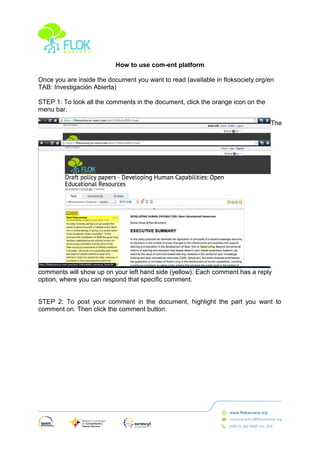
Recomendados
Más contenido relacionado
Similar a Instructions coment (en)
Similar a Instructions coment (en) (20)
Más de FLOK Society
Más de FLOK Society (14)
Presentación de mesas de trabajo - miércoles 28 de mayo

Presentación de mesas de trabajo - miércoles 28 de mayo
La Casa Tomada responde a la Carta Abierta de FLOK Society

La Casa Tomada responde a la Carta Abierta de FLOK Society
Joshua Pearce responde a la Carta Abierta de FLOK Society

Joshua Pearce responde a la Carta Abierta de FLOK Society
Joshua Pearce´s response to FLOK Society´s Open Letter

Joshua Pearce´s response to FLOK Society´s Open Letter
Instructions coment (en)
- 1. How to use com-ent platform Once you are inside the document you want to read (available in floksociety.org/en TAB: Investigación Abierta) STEP 1: To look all the comments in the document, click the orange icon on the menu bar. The comments will show up on your left hand side (yellow). Each comment has a reply option, where you can respond that specific comment. STEP 2: To post your comment in the document, highlight the part you want to comment on. Then click the comment button.
- 2. STEP 3: A window will appear on your left hand side. In order to post the comment you need to fill in all the fields: name, email, subject.
- 3. STEP 4: Once you save your comment, a window will pop out asking you if you want to receive emails every time someone replies your comment. Select YES or NO. NOTE: There is no need to register to comment, even though we encourage you to do so. By having your own account in the system, you´ll get a panel control to access all the comments and contribution in all the drafts. You will be able to follow up the process in a better and more organize way.
