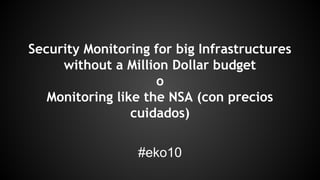
Eko10 - Security Monitoring for Big Infrastructures without a Million Dollar Budget (Juan Berner & Hernan Costante)
- 1. Security Monitoring for big Infrastructures without a Million Dollar budget o Monitoring like the NSA (con precios cuidados) #eko10
- 2. About us ● Juan Berner ○ @89berner ○ Hobbies = ['Movies/Series','Reading','Programming'] ○ Mostly Blue Team ○ http://secureandscalable.wordpress.com/ ● Hernán Costante ○ @hachedece ○ Security Monitoring & Incident Response fan ○ Open Source lover ♥
- 3. About MercadoLibre ● Devops culture (everyone and their mothers can access the boxes) ● Hybrid Cloud of Openstack & Others (servers being destroyed constantly) ● Infrastructure as a service ● Database as a service ● Database servers > 1K && Servers > 15K ● Daily logs > 100GB (and growing)
- 4. What is this talk about? ● ELK (Elasticsearch - Logstash - Kibana) ● Controlling the infrastructure that supports it ● Monitoring at scale with open source tools
- 5. Outline ● Introduction to Monitoring ● How it used to be ● Background ● Implementation ● Demo ● Outro
- 6. Intro So why monitoring?
- 7. Monitoring helps in ● Fulfilling compliance (PCI, SOX, BACEN, HIPAA, BCRA, etc) ● Not just trusting your audits (what happens in the mean time?) ● Crucial for Incident Response ● Know how your infrastructure works (you can’t protect what you don’t know is there)
- 8. Some Warnings ● This talk is not an offensive talk (no 0days coming up) ● Being free does not mean it has no cost ● You will need to invest in training your staff to handle the infrastructure ● Your only limit is what you can build around it
- 9. What we mean is ● We will talk about a LOT of open source solutions ● Every setup can be different (choose what helps your environment) ● > 30k lines of code supporting the infrastructure (ruby, python, node.js and go mostly) ● You will do most of the support but will not be limited by a vendor ● google -> irc -> mailing lists
- 10. We will talk about the old security monitoring for just a moment
- 11. The old monitoring paradigm ● A lot of limitations ○ Limited storage ○ Only security logs ○ Select and filter inputs… ○ Regex everywhere: lifestyle & nightmares ○ Relational databases for storage
- 12. The old monitoring paradigm (2) ● Commercial SIEMs ○ Expensive ○ Hard & soft closed ○ Inflexible ○ Licenses & support & professional services ($$$) ○ You are learning about a product ○ Being a Gartner’s Magic Quadrant Leader doesn’t resolve security incidents
- 13. … and now about their problems
- 14. Efficiency
- 15. Capacity
- 16. Complexity
- 17. Preparing for the worst Consider that sooner or later: Are you prepared? Can you resolve a complex security incident with your old SIEM?
- 18. ...but things are changing
- 19. New security monitoring paradigm ● Ask for your logs in huge amounts of data at any time ● Get fast responses ● Log absolutely everything... even the network flows ● Contextualization ● Behavior analysis & historical comparisons ● Holistic visualization ● Metadata (tags)
- 20. New security monitoring paradigm (2) ● Hybrid cloud (private & public) ● Integration ● Bigger security monitoring infrastructure ● Resilience & distribution ● Hybrid storage (expensive & cheap) ● Open source synergy
- 22. How we Implement it ● ELK (Elasticsearch - Logstash - Kibana) ● Archiving with Hadoop and Block Storage ● Centralized reporting tool ● Our own system to control our infrastructure ● A custom monitoring tool
- 23. Some Inputs ● Server logs ● Firewalls ● User activity ● WAF ● Databases ● Netflow ● Load Balancers ● DNS ● Honeypots ● Sflow ● IDS ● IPS ● Switches ● Routers ● Applications ● Storage ● Openldap ● Cloud logs ● etc.. If it can log, you can collect it.
- 24. Delivery - Shipper - Broker - Tagging - Storage Delivery ● syslog, syslog-ng, rsyslog, nxlog, lumberjack ● Centralization all of the logs in one place ● Not just for shipping, you will need to keep them ● Consider some redundancy for fail over ● Not the same as shipping
- 25. Delivery - Shipper - Broker - Tagging - Storage Meet the event An sflow event: Oct 23 18:59:40 my-host sflow: FLOW,10.10.10.10,137,0,0020cbba0000, 00003e001111,0x0800,1,1,23.23.109.234,172.10.10.10,6,0x00,45,12345,80,0 x18,336,318,1600
- 26. Delivery - Shipper - Broker - Tagging - Storage Shipper We are here! The Logstash Book Version: v1.4.2.1
- 27. Delivery - Shipper - Broker - Tagging - Storage Logstash ● Great as a shipper or indexer ● Awesome community and flexibility ● Allows tagging, metrics, hundreds of inputs and outputs ● Lots of codecs for encoding/decoding input/output ● You can generate actions based on events
- 28. Delivery - Shipper - Broker - Tagging - Storage Broker The Logstash Book Version: v1.4.2.1 We are here!
- 29. Delivery - Shipper - Broker - Tagging - Storage Broker ● We use Redis, but there are other options ● Allows for a better parallelization of event indexing ● At least 2 nodes for redundancy ● Buffer in case of failure (size the ram accordingly)
- 30. Delivery - Shipper - Broker - Tagging - Storage Tagging The Logstash Book Version: v1.4.2.1 We are here!
- 31. Delivery - Shipper - Broker - Tagging - Storage Logstash Inputs ● How to get events to logstash ● Many different plugins to use ● Lumberjack -> Logstash default shipper ● In this case the redis input is enough input { redis { host => "10.0.0.1" type => "redis-input" data_type => "list" key => "logstash" } }
- 32. Delivery - Shipper - Broker - Tagging - Storage Logstash Filters ● They can help you parse, tag and modify events on the fly ● GROK => Replacing regex with names ● You can build your own custom GROK patterns ● Other useful filters such as Metrics, Geoip, DNS, Anonymize, Date, etc.. filter { grok { pattern => "% {SYSLOGTIMESTAMP:date}...% {HOSTNAME:srcip},%{HOSTNAME: dstip}...%{NUMBER:srcport},%{NUMBER: dstport}..." } geoip { source => "dstip" target => "dst_geo" fields => ["country_code2"] } dns { resolve => [ "@dns"] action => "replace" } }
- 33. Delivery - Shipper - Broker - Tagging - Storage Logstash Outputs ● Most famously elasticsearch ● tcp, exec, email, statsd, s3.. output{ elasticsearch_http { index => "logstash-%{+yyyy-MM-dd}-%{type}" host => "localhost" flush_size => 5000 workers => 5 } } ● Can be used to spawn alerts (send me an email when a user logs in) ● Different outputs based on the type is possible
- 34. The event in logstash { …. "inputport":"137", "outputport":"0", "srcmac":"0020cbba0000", "dstmac":"00003e001111", "invlan":"1", "outvlan":"1", "packetsize":"336", "srcip":"172.10.10.10", "dstip":"23.23.80.130", "dns":"ekoparty.org", "srcport":"12345", "dstport":"80", "dst_geo":{ "country_code2":"US" } } Delivery - Shipper - Broker - Tagging - Storage
- 35. Delivery - Shipper - Broker - Tagging - Storage Storage The Logstash Book Version: v1.4.2.1 We are here!
- 36. Delivery - Shipper - Broker - Tagging - Storage Elasticsearch ● JSON data store built on top of Apache Lucene ● Documents divided in indices, and those in shards ● Allows replication and scales amaizingly! ● Search Billions of records in seconds ● Great support for ELK
- 37. Delivery - Shipper - Broker - Tagging - Storage Elasticsearch for Bulk Indexing ● We are talking of hundreds of millions of events per day ● Daily or hourly indices, increase refresh time ● Watch out for the bulk thread pool and caches ● Give most of the ram to the jvm ● Every setup is different
- 38. Delivery - Shipper - Broker - Tagging - Storage The event in ElasticSearch { "_index":"logstash-2014-10-23-sflow", "_type":"sflow", "_id":"JKWMv9J2T767IjxyasWjZw", … "_source":{ "message":"Oct 23 18:59:40 mihost sflow: FLOW,10.5.4.11,137,0,0020cbbbb000,00003eee1111,0x0800,1,1,10.10.10.100,10.10.10.10,6,0x00,45,80,14887,0x18,336,318,1600", "@timestamp":"2014-10-23T18:59:40.000-04:00", "@version":"1", …. }, "sort":[ 1414105180000 ] }
- 39. Delivery - Shipper - Broker - Tagging - Storage Elasticsearch Security ● Insecure by default (slowly changing) ● Jetty or elasticsearch-http-basic plugins ● Nginx or node.js proxy in front of kibana (and log all the requests) ● Segmentation is the best bet yet to secure the cluster
- 40. Delivery - Shipper - Broker - Tagging - Storage What Elasticsearch is not for ● Not a primary data store ● There are no transactions, you might lose some data ● Few tools to help with reporting besides kibana ● Not stable enough (yet)
- 41. Delivery - Shipper - Broker - Tagging - Storage Backup ● Filesystem replicas (hardware problems) ● Filesystem snapshots (human mistakes) ● External backup of your raw logs (total disaster) ● Int/Ext backup of you ES indices (to avoid reindexing)
- 42. Delivery - Shipper - Broker - Tagging - Storage Archiving ● Hadoop ○ Open source! ○ Process large amounts of data ○ Distributed process & storage ○ Highly scalable (linearly) & fault tolerant ○ SQL language (with Hive or Impala) ● Excellent to store all our data in a queryable way!
- 43. Visualization ● Kibana! ● User browser connects to ES ● Charts / geo / details / etc ● Click to browse logs ● Timelines ● “Google” your logs
- 44. Visualization (2) ● For cluster state ○ ElasticHQ (free) ○ Marvell (commercial)
- 45. Reporting ● Avoid crons ● Hadoop is better than ElasticSearch for reporting
- 46. Controlling your infrastructure Everything is working, right?
- 47. Are you sure they are working?
- 48. Prepare for failure ● Skitter ○ Most components will fail sometimes ○ Don’t just alert. Fix it if possible. ○ Sometimes you can just check the end of the flow. ○ If you are not controlling it, you can’t depend on it.
- 49. Alerts ● Inline ○ Attaching to the logs (Logstash / Syslog-ng) ○ Less flexibility ○ As you grow your correlation will decrease ● Batch ○ “Near real time” ○ The power of elasticsearch at your disposal ○ Great correlation capabilities (has this happened in the last 6 months?) ○ Creating rules for behaviour not actions
- 50. Alerts ● Weaver ○ Modular approach ○ Tie behaviour from multiple sources ○ What would a hacker do? (nmap|nc) & cat /etc/passwd = Alert ○ Reduce false positives with statistics ○ There are services that can call you!
- 51. Example of an Alert (1) ● We look for connections to countries outside AR for this period of time { "query":{ "filtered":{ "query":{ "match_all":{ } }, "filter":{ "and":[ { "bool":{ "must":{ } }, "should":{ }, "must_not":{ "regexp": { "country_code2":"AR" } } } }, { "range":{ "@timestamp":{ "from":"2014-10-12T12:20:45-03:00", "to":"2014-10-12T12:26:45-03:00" } } } ] } } } } }
- 52. Example of an Alert (2) ● Guess who we found: { "_index":"logstash-2014-10-23-sflow", "_type":"sflow", "_id":"JKWMv9J2T767IjxyasWjZw", … "_source":{ …. "srcip":"172.10.10.10", "dstip":"23.23.80.130", "dns":" ekoparty.org", ... "dst_geo":{ "country_code2":"US" } }, "sort":[ 1414105180000 ] }
- 53. Example of an Alert (3) ● We check if this connection has happened in the last 3 months { "query":{ "filtered":{ "query":{ "match_all":{ } }, "filter":{ "and":[ { "bool":{ "must":{ "srcip":"172.10.10.10”,"dstip":"23.23.80.130" } }, "should":{ }, "must_not":{ } } }, { "range":{ "@timestamp":{ "from":"2014-07-12T12:19:45-03:00", "to":"2014-10-12T12:26:45-03:00" } } } ] } } } } }
- 54. Example of an Alert (4) ● Our result is: [] => Nothing
- 55. Example of an Alert (5) ● We now check what users and commands happened in that timeframe in that server for evidence to attach to the alert { "query":{ "filtered":{ "query":{ "match_all":{ } }, "filter":{ "and":[ { "bool":{ "must":{ } }, "should":{ }, "must_not":{ "regexp": { “host”:”172.10.10.10” } } } }, { "range":{ "@timestamp":{ "from":"2014-10-12T12:20:45-03:00", "to":"2014-10-12T12:26:45-03:00" } } } ] } } } } }
- 56. Example of an Alert (6) ● We find different users and commands and we don’t alert since a user from the group networking had a command which includes as the argument the address resolved by the dns filter : { .... "xhost": "54.191.133.118", "realuser": "web", "group": "apache", "command": "ls" } { .... "xhost": "54.191.133.118", "realuser": "net", "group": "networking", "command": "wget http://www.ekoparty. org/charlas-2014.php? a=2014&c=green&m=176" }
- 57. So how does this look like?
- 60. outro
- 61. what’s next? ● Massive IDS (in verbose mode for network behavior) ● Machine Learning ● Behavior patterns (thresholds and trends) ● IOCs
- 62. biblio & references ● https://github.com/89berner/Monitor ● The Logstash Book by James Turnbull ● elastichsearch.org
- 63. greetings ● Audience ● Ekoparty staff ● Meli’s SegInf Team
- 64. questions?
- 65. thank you! Contact us! 89berner@gmail.com / @89berner hernancostante@gmail.com / @hachedece we’re hiring ;)
