Presentation 3 - Installation and use
•Descargar como PPTX, PDF•
0 recomendaciones•494 vistas
CAPFITOGEN Programme for the Strengthening of Capabilities in National Plant Genetic Resources Programmes, International Treaty on Plant Genetic Resources for Food and Agriculture - FAO
Denunciar
Compartir
Denunciar
Compartir
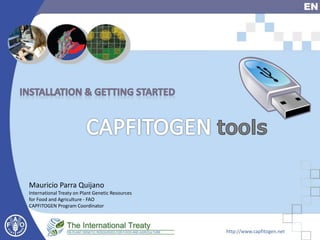
Recomendados
Recomendados
Más contenido relacionado
Destacado
Destacado (8)
Presentación 5 - Herramientas Representa y DIVmapas

Presentación 5 - Herramientas Representa y DIVmapas
Presentation 4 - SelecVar, ELCmapas and ECOGEO tools

Presentation 4 - SelecVar, ELCmapas and ECOGEO tools
Presentation 7 - Herramientas rLayer y Complementa

Presentation 7 - Herramientas rLayer y Complementa
Similar a Presentation 3 - Installation and use
Similar a Presentation 3 - Installation and use (20)
Delivering information to students 24/7 with Camtasia.

Delivering information to students 24/7 with Camtasia.
Differentiating Instruction using SMART Notebook Software

Differentiating Instruction using SMART Notebook Software
Más de Mauricio Parra Quijano
Presentación ofrecida en el 2do. Congreso Nacional de Recursos Fitogenéticos y 1er. Congreso Internacional Conservación y Aprovechamiento sustentable de la Agrobiodiversidad. Universidad de Chapingo, Texcoco, México, 25 al 27 de Noviembre de 2015.Aplicaciones y herramientas de ecogeografía para la colecta, conservación y u...

Aplicaciones y herramientas de ecogeografía para la colecta, conservación y u...Mauricio Parra Quijano
Presentation from the conference ENHANCED GENEPOOL UTILIZATION ‒ Capturing wild relative and landrace diversity for crop improvement, June 2014, Cambridge, UKCAPFITOGEN tools. Facilitated spatial and ecogeographical germplasm analysis ...

CAPFITOGEN tools. Facilitated spatial and ecogeographical germplasm analysis ...Mauricio Parra Quijano
Más de Mauricio Parra Quijano (13)
Aplicaciones y herramientas de ecogeografía para la colecta, conservación y u...

Aplicaciones y herramientas de ecogeografía para la colecta, conservación y u...
Presentation1 - Basis of application of Ecogeography in PGR

Presentation1 - Basis of application of Ecogeography in PGR
CAPFITOGEN tools. Facilitated spatial and ecogeographical germplasm analysis ...

CAPFITOGEN tools. Facilitated spatial and ecogeographical germplasm analysis ...
Presentación 5 - Instalación y Uso - Taller Regional

Presentación 5 - Instalación y Uso - Taller Regional
Presentación 4 - ColNucleo, FIGS_R - Taller Regional

Presentación 4 - ColNucleo, FIGS_R - Taller Regional
Presentación 3 - Representa, DIVmapas - Taller Regional

Presentación 3 - Representa, DIVmapas - Taller Regional
Presentación 2 - GEOQUAL, ELCmapas, ECOGEO - Taller Regional

Presentación 2 - GEOQUAL, ELCmapas, ECOGEO - Taller Regional
Presentación 1 - Bases Ecogeografía - Taller Regional

Presentación 1 - Bases Ecogeografía - Taller Regional
Último
APM Welcome
Tuesday 30 April 2024
APM North West Network Conference, Synergies Across Sectors
Presented by:
Professor Adam Boddison OBE, Chief Executive Officer, APM
Conference overview:
https://www.apm.org.uk/community/apm-north-west-branch-conference/
Content description:
APM welcome from CEO
The main conference objective was to promote the Project Management profession with interaction between project practitioners, APM Corporate members, current project management students, academia and all who have an interest in projects.APM Welcome, APM North West Network Conference, Synergies Across Sectors

APM Welcome, APM North West Network Conference, Synergies Across SectorsAssociation for Project Management
This presentation was provided by William Mattingly of the Smithsonian Institution, during the fourth segment of the NISO training series "AI & Prompt Design." Session Four: Structured Data and Assistants, was held on April 25, 2024.Mattingly "AI & Prompt Design: Structured Data, Assistants, & RAG"

Mattingly "AI & Prompt Design: Structured Data, Assistants, & RAG"National Information Standards Organization (NISO)
Mehran University Newsletter is a Quarterly Publication from Public Relations OfficeMehran University Newsletter Vol-X, Issue-I, 2024

Mehran University Newsletter Vol-X, Issue-I, 2024Mehran University of Engineering & Technology, Jamshoro
Último (20)
Measures of Dispersion and Variability: Range, QD, AD and SD

Measures of Dispersion and Variability: Range, QD, AD and SD
SECOND SEMESTER TOPIC COVERAGE SY 2023-2024 Trends, Networks, and Critical Th...

SECOND SEMESTER TOPIC COVERAGE SY 2023-2024 Trends, Networks, and Critical Th...
APM Welcome, APM North West Network Conference, Synergies Across Sectors

APM Welcome, APM North West Network Conference, Synergies Across Sectors
Mattingly "AI & Prompt Design: Structured Data, Assistants, & RAG"

Mattingly "AI & Prompt Design: Structured Data, Assistants, & RAG"
Unit-V; Pricing (Pharma Marketing Management).pptx

Unit-V; Pricing (Pharma Marketing Management).pptx
Measures of Central Tendency: Mean, Median and Mode

Measures of Central Tendency: Mean, Median and Mode
Presentation 3 - Installation and use
- 1. Mauricio Parra Quijano International Treaty on Plant Genetic Resources for Food and Agriculture - FAO CAPFITOGEN Program Coordinator http://www.capfitogen.net
- 2. How to install the tools package… First we need the installer…. (USB or –decompressed- downloaded .alz file) and then looking for the “executable” file
- 3. How to install the toolkit… Where to find the installation file…. http://www.capfitogen.net/en/access/download-from-internet/
- 4. Instalando R, espere por favor… Installation interface
- 5. Initializing the tools INFO: Server startup in 0000 ms PLEASE KEEP THIS WINDOW ACTIVE AT ALL TIMES CLOSE IT ONLY AFTER YOU DECIDE TO STOP WORKING WITH THE TOOLS
- 6. Language panel Here the user can set up the default language to be used during the session. Available languages (Spanish, English, partially Portuguese)
- 7. Tool selection panel Choose one tool
- 8. Tool´s main panel 1 2 3 4 5 6
- 9. A B C D A = Go back to the tool´s main panel B = Go to the tool´s user manual C = Support/help information D = Go back to the tool selection panel F:/ Details … Tool´s main panel
- 11. What to do when an error occurs: 1. Thoroughly review the settings and re-run the program 2. Check the user manual, section “Frequent Errors", and find the specific error 3. Copy the error message (in red) and paste it in an email to capfitogen@fao.org (or the address listed in the support/contact section). Potential errors?
- 12. Visualizing the results Tables can be opened using Excel (right/secondary mouse button)
- 14. User manual (version 1.2) 1. Tool chapter 2. Theoretical and scientific basis 3. Further details on the parameters 4. Detailed results 5. Frequent errors 6. Supplementary material. List of variables 7. Available languages: Spanish, English and Portuguese User manual
- 15. Inside the CAPFITOGEN folder we can find… 1 2 3 4 5 6 7 8 9 10 11 12 13 CAPFITOGEN (regular version) 14 CAPFITOGEN (light version) 1 2 3 4 6 7 9 11 13 14
