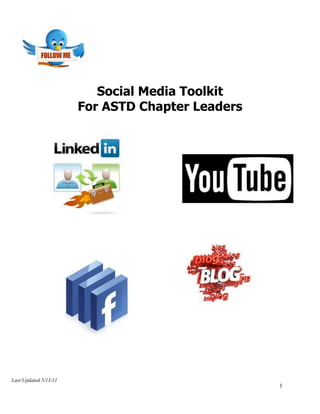
Social media toolkit
- 1. Social Media Toolkit For ASTD Chapter Leaders Last Updated 5/13/11 1
- 2. Thank you to the following chapter leaders and individuals who contributed to this toolkit! Don Bolen, Greater Atlanta Mark Britz, Central New York Cindy Huggett, CPLP North Carolina Research Triangle David Kelly, CPLP Long Island Phil McCreight, Upstate South Carolina Valerie Noll, CPLP Nebraska Kella Price, CPLP Eastern North Carolina Gina Schreck Larry Straining, CPLP Northeast Oklahoma Jeff Toister, CPLP Jennifer Tomarchio, CPLP South Florida 2
- 3. Table of Contents Section One: What is Social Media? Overview What is Social Media? Why is Social Media Important? Types of Social Media Best Practices and Tips for Using Social Media Section Two: Using Social Media Creating a Social Media Plan for Your Chapter Sustaining Social Media Usage Examples of Chapters Using Social Media Appendix: Resources Using Social Media: Examples of how to use Social Media Books, Online Resources, How-To Videos Sample Chapter Leadership Job Descriptions Sample Chapter Social Media Plan 3
- 4. Section One: What is Social Media? Overview The Social Media Toolkit has been created to help your chapter use social media to engage chapter members, communicate chapter events, and promote your chapter. This toolkit will help your chapter recognize types of social media available, create a social media plan, and sustain social media usage. It provides templates and ideas from other ASTD chapters to help your chapter effectively use social media. What is Social Media? There are as many definitions of social media as there are types of social media available. In its most basic sense, social media uses technology as a platform that allows users to communicate and create community. Wikipedia defines social media as using web-based technologies to turn communication into interactive dialogues and a blending of technology and social interaction for the co- creation of value (http://en.wikipedia.org/wiki/Social_media). Why is Social Media important? Statistics about increasing social media usage: Facebook: http://www.facebook.com/press/info.php?statistics ● More than 500 million active users. ● 50% of our active users log on to Facebook in any given day. ● Average user has 130 friends. ● People spend over 700 billion minutes per month on Facebook. Twitter: http://www.huffingtonpost.com/2010/04/14/twitter-user-statistics- r_n_537992.html and http://twitter.com/about. ● 175 million registered users. ● 95M tweets are written per day. ● New users are signing up at the rate of 300,000 per day. ● 75% of Twitter traffic comes from outside Twitter.com (i.e. via third party applications). ● Twitter's search engine receives around 600 million search queries per day. LinkedIn: http://press.linkedin.com/ ● LinkedIn has more than 90 million members in over 200 countries around the globe. 4
- 5. ● A new member joins LinkedIn approximately every second, and about half of our members are outside the United States. ● Executives from all Fortune 500 companies are LinkedIn members. Benefits of using social media for your chapter: ● Sharing, collaboration, and community among chapter members. ● Put your message in front of people where they already are (go to them, instead of them coming to you). ● Connect with millenials; connect with seniors; communicate between events with members and non-members. ● Informal learning can secure transfer of (formal) learning (content echo: create a content message that has many legs: video, in-person, social media, daily email). ● Pooled knowledge and wisdom; information sharing. ● Easy to connect on an individual basis, don’t have to be at a meeting to meet others from your chapter. ● By the nature of social media, messages are easy to pass on so you aren’t communicating once, but many times as people link and share. ● Teach members to use the tools that are growing in use in their workplaces and communities. ● Co-creation of value: putting together and sharing ideas through collaboration, with the result of net earnings or savings. ● Rapid mobilization for member and community needs. 5
- 6. Types of Social Media It’s important to note that social media technology rapidly evolves, and therefore tools and recommended techniques frequently change. The good news is that you don’t have to keep up with every change to make it work for you and your chapter. This list of common social media technologies is not intended to be complete or comprehensive. Type Description Blogs A blog, or weblog, is a journal that is posted online and accessible to anyone on the Internet. There are a number of services that can set up blogs for free, such as Wordpress, Blogspot, and Wordpad. Podcasts A podcast is an electronic audio file often structure like a radio broadcast that can be downloaded and listened to on a computer, mp3 player, mobile phone, or other electronic device. Bookmarking and Tagging Bookmarks are just like Internet Favorites in that they enable you to save a reference to any web page you find on the internet so that you can easily go to the page at a later date. Tags take bookmarks to the next level by allowing users to associate tags, or categories, to bookmarked pages. For example, using a tag like “blog” would enable a user to find any bookmarked site tagged as a blog. Bookmarking sites such as Diigo, Technorati, and Reddit enable users to share their bookmarks and tags with other users. Video Another type of media that is used for sharing is video. Users can share videos they create and upload, or they can share videos created by others. YouTube is the largest video sharing service, and there 6
- 7. are others, some of which may be of a more narrow scope. With Facebook, you can record a video right into your Facebook page with your webcam. Social Networks A social networking website is one designed to connect people forming a virtual network in which individuals can share personal and/or professional information. Social networks often connect individuals with like interestes who might otherwise not be able to connect. Facebook is, by far, the largest of all social networks. LinkedIn, Twitter, and MySpace are also examples of social networks. Microblog A microblog is a hybrid of a blog that is limited in the number of characters and a social network. Twitter is the largest microblogging service, with Yammer being a popular option to use within an organization. Presentations Some websites enable users to post their PowerPoint presentations online for viewing online. Slideshare is the most popular website for this purpose. Wikis Wikis are websites that allow for the creation of interlinked webpages via a browser. Examples are community websites, corporate intranets, and knowledge management systems. Anyone visiting can not only view the content, but also edit content. Wikipedia is the largest wiki. Virtual Worlds Today’s technology also enables users to connect in virtual worlds. In these environments, users control avatars and have them interact in a computer- 7
- 8. generated world, often mimicking a real- world environment. Second Life is the most commonly used virtual world. There is a section in the Appendix that features links to white papers, how-to guides, and step-by-step videos for these social media Tools. Choosing Social Media Tools Some questions to ask: ● What do we want to accomplish? ● Whom do we want to reach? ● Which media offers the best access to membership and community? ● How much time do we have and how much money will you spend? 8
- 9. Section Two: Using Social Media Best Practices and Tips for using Social Media One main goal of social media is to engage with others. It’s not just about providing information, but also about communicating with members and learning from them. While there really isn’t a “right” way to use social media, here are a few tips and lessons learned: Type Tips & Best Practices Blogs ● Use a blog to engage chapter members in writing posts ● Share reflections following events or other activities ● Establish schedule and topic list for blogs Podcasts ● Record short podcasts to promote chapter events and share topics of interest to chapter members ● Record interviews with local L&D leaders YouTube ● Create a chapter Youtube channel to post advertising messages ● Post vignettes of highlights from live events Facebook ● Create a fan page for your chapter. Use the discussion feature, invite and respond to comments, start conversations, post links and pictures that your audience might find useful LinkedIn ● Create a discussion ● Promote chapter events, invite and respond to comments, start conversations, and post links that your audience might find useful Twitter ● Create an account for your chapter to tweet, and use it to post announcements and links that your audience might find useful. Engage in conversation 9
- 10. with chapter members. ● Create hashtags for chapter events and encourage its use ● Many chapters using Twitter actively use the backchannel during their programs. The backchannel is defined as an informal channel of communication, and in terms of social media, the backchannel is communication about what’s happening at the event via Twitter and blogs. Plan for the Twitter backchannel, and program or plan tweets to help give it momentum. Note that your chapter doesn’t need to use all of these social media tools. It is important to create a plan for using social media and determine which tools best fit the chapter's communication strategy and member needs. Avoid overloading members with too many tools at once. Select a social media strategy that doesn’t intimidate your board, one that your chapter leaders can take ownership of, and plan for it to evolve. There is a section in the Appendix that features links to white papers, how-to guides, and step-by-step videos for these social media tools. 10
- 11. Creating a Social Media Plan for your Chapter Social media, like every other mode of communication your organization uses, should be paired with clear objectives. Use this simple four-step process to implement a social media program that is both meaningful and measurable for your organization. Pause for a minute and think about these four steps: Source: http://projectignite.npowercharlotteregion.org/images/socialmediaforum/whitepaper.pdf 1. Develop a strategy by identifying your objectives and your audience. Ask yourself what you want to achieve: Are you branding your organization? Are you fundraising for your cause? Are you gathering feedback from supporters? Determine your audience by asking where your supporters congregate online: Facebook, LinkedIn, YouTube, texting, or e-mail? Ask yourself, “What do I want to achieve?” 11
- 12. 2. Launch an initiative designed to achieve your objective and reach your target audience. This could a Facebook page, a Twitter feed or a YouTube channel, to name a few. Be creative and original, but also look at what others are doing and adapt it to your needs. Don’t be afraid to experiment. My initiative will be: 3. Feed and nurture your initiative. Find the people in your organization who can generate content to power your initiative. My social media team includes: 4. Measure and evaluate your initiative. What worked and what didn’t. How much time did you spend on it and did it have an effect? My measurements include: Once you have completed these steps, start the process again. Through experimentation, you will find what works best for your organization. (Source: http://projectignite.npowercharlotteregion.org/images/socialmediaforum/whitepaper.pdf ) Other social media marketing plan samples: Kim, Peter. (2008). The 22 Step Social Media Marketing Plan. Accessed at: http://mashable.com/2008/11/07/social-media-marketing-plan/ Livingston, Geoff. (2010). 5 Tips for Creating Non-Profit Online Communities. Accessed at: http://mashable.com/2010/02/12/non-profit-communities/ Ogneva, Maria. (2010). 7 Steps for Creating a Social Media Marketing Plan. Accessed at: http://socialmediatoday.com/SMC/207874 The Case Foundation. Social Media Tutorials for Nonprofits. Accessed at: http://www.casefoundation.org/social-media-tutorials Wild Apricot. Blog: Social Media Round-Up. Accessed at: http://www.wildapricot.com/blogs/newsblog/archive/2011/02/07/social-media-round- up.aspx 12
- 13. Sustaining Social Media Usage After creating a social media plan, it’s time to implement and sustain it. There are four keys to sustainability: 1. Involve chapter leaders Get everyone involved in some way. Whether it’s thinking about social media for promoting an event, or actively participating in the chapter’s social media tools, each chapter leader should have a role. Even those who are not chapter leaders but are active in social media can participate by commenting, posting, and tweeting. Chapter leadership can plan posts or suggested tweets for events to start the conversation. It is a good idea to break the plan into small pieces and delegate. 2. Create a board-level position for social media One chapter leader should have specific accountability for the chapter’s social media strategy. This role may be a “VP of Technology,” or “Director of Social Media,” or “Chapter Communication Chair.” Example: Mid-Michigan Chapter The Mid-Michigan Chapter has a VP Technology position on their board of directors. The brief role description is: “The Vice President of Technology’s primary focus is to provide a technology infrastructure, including chapter website, social networking and other communications tools in support of the chapter.” 3. Include social media in all marketing and communication plans Use social media to promote chapter events, communicate information, and market the chapter. Example: Orange County Chapter The Orange County Chapter actively uses social media to promote chapter events and market the chapter. In addition to using Facebook, LinkedIn, and Twitter, the chapter has a YouTube channel with short videos of chapter events and advertising for the chapter. 4. Involve and engage chapter members One of the main differences between social media and simply using technology to communicate is dialogue and involvement. 13
- 14. Example: Central Indiana Chapter The Central Indiana Chapter actively promoted their annual conference via Twitter. They created a special hashtag for the conference and began using it weeks in advance of the event. They asked conference speakers to submit short “teasers” and “questions” related to their conference sessions and posted those to Twitter. In addition to using Twitter for advertising, they deliberately chose to involve and engage attendees by: ● Making it easy to use Twitter, even for non-Twitter users, by advertising ways to post tweets via web or text messaging ● Promoting Twitter usage by holding a usage contest with an e-reader as the prize ● Displaying Twitter fountains during conference breaks and in the main hallway to encourage use and to show non-users the Twitter conversation. 14
- 15. Examples of Chapters Using Social Media There are numerous social media best practices that have been created and implemented by various chapters. As a leader, you are aware ASTD captures those best practices by the Sharing Our Success (SOS) program. For the latest submissions around social media, please follow this link: www.astd.org/sos and check under the “Communication” category: Chapter Name of Program Description Name CENTRAL Using Social Media to Engage with The chapter uses a number of free INDIANA Members social media collaboration tools to engage with members and educate them on the value of social media in learning. The chapter uses HootSuite because it’s collaborative and allows a team of people to post news, updates, discussions, and event information on Twitter, Facebook, and LinkedIn. METRO Implementing Social Networking Participation in social networking tools DC Tools is growing rapidly, and in response to this trend, the chapter embarked on a program to implement a series of social networking tools. After reviewing the social networking landscape, four key tools were prioritized: Twitter (daily, weekly updates), LinkedIn (members- only group), Facebook (public group), and podcasting (monthly podcast). FORT In an effort to provide additional value WORTH to members, the chapter implemented podcasts to promote future meetings, workshops, networking events, and recap past meeting content for members unable to attend. Not only does this deliver an additional benefit to members but it also makes non- members aware of the chapter and programs. GREATER Yahoo Special Interest Group The Greater Atlanta Chapter created a ATLANTA (SIG)/Geographic Interest Group Yahoo Leaders Group as a way to bring 15
- 16. (GIG) Leaders Group together all of the 30+ volunteers that make up the 10 Atlanta SIG/GIGs. The leadership team for each SIG/GIG can log into Yahoo and access the ASTD Atlanta SIG/GIG Leadership Group. Members of this group can post comments, ideas, pictures and past event presentations. CENTRAL VP of Technology The Central Indiana Chapter didn’t have INDIANA a point person or someone who was in charge of their website and social media presence. Various board members were constantly updating the website, which caused much confusion. To deal with this, the chapter created a new board position titled “VP of Technology.” The position serves a marketing role to recruit new members and to encourage current members to be more involved. HOUSTON http://astdhouston.org/social- The Houston Chapter webpage includes network/ a social network tab, which clearly identifies which technologies the chapter is using and links to join them. ORANGE http://www.youtube.com/user/ast The Orange County Chapter uses its COUNTY doc own YouTube channel to upload clips YouTube Channel from recent meetings, as well as “commercials” promoting their chapter events. CENTRAL http://www.cnyastd.org/social___i The Social & Informal Learning NEW nformal_learning SIG explores, discusses, and applies the YORK theories, techniques, and tools Social & Informal Learning organizations can use to leverage the SIG "wisdom of the crowds." Their goal is to increase the understanding and expand the application of social and informal learning in an effort to improve performance. MT http://mtdiabloastd.org/meetings/past_m The chapter received SOS recognition DIABLO eetings/2009/april_2009 for this meeting in which Second Life participants and face-to-face Blended meeting using Second participants had a facilitation course Life where they learned and practiced facilitating in avatar form. 16
- 17. MT http://www.youtube.com/watch?v=rTZX Set up a YouTube channel with an DIABLO RxXLfJA extremely professional and attractive YouTube channel video capturing the excitement of the annual learning and development Expo. MT http://mtdiabloastd.org Has built up a very attractive website DIABLO Website integrates video that clearly reflects the chapter's warmth and its commitment to cutting- edge learning by placing another attractive and well produced video on its splash page. MT Twitter usage at monthly meetings Live tweet keynote speaker’s DIABLO presentation from monthly chapter meeting – see @MtDiabloASTD The list we’ve provided here is certainly not exhaustive; this is just what chapters have submitted for SOS. If your chapter is successfully using social media, please submit an SOS so that your success can be duplicated by other chapters. The list of chapters on Twitter is posted on the Chapter Leader Community website (www.astd.org/clc) under the “Social Media” tab here: http://www.astd.org/NR/rdonlyres/517D7760-D992-4014-934C- 857154973DDA/0/ChapterTwitterListFlyer41610.pdf. 17
- 18. Appendix: Resources Examples of How to Use Social Media Type Links to examples/How-to guides for this media Blogs How to Start a Blog http://www.howtostartablog.org/ Blogger: How to start a blog (YouTube video) http://www.youtube.com/watch?v=bU4gXHkejMo Podcasts How to Create a Podcast: A Step-by-Step Tutorial http://radio.about.com/od/createyourownpodcast/ss/How-to-Create-Your- Own-Podcast-Make-Your-Own-Talk-Show-Music-Program-or-Audio- Stream.htm How to Create a Podcast (YouTube video) http://www.youtube.com/watch?v=-hrBbczS9I0 YouTube YouTube 101: How to Upload (YouTube video) http://www.youtube.com/user/youtube?blend=3&ob=4#p/search/17/SzSwnb xb9TY Facebook Facebook Pages: Creating, Administering, and Editing Your Page http://www.facebook.com/help/?page=904 How to Make Your Own Fan Page on Facebook (YouTube video) http://www.youtube.com/watch?v=xhP0wvAsnQA&feature=related LinkedIn Group Managememt http://learn.linkedin.com/group-management/ LinkedIn Expert Tip: How to Create a Group in LinkedIn (YouTube video) http://www.youtube.com/watch?v=2zoqw3b290o Twitter Twitter 101: How should I get started using Twitter http://support.twitter.com/groups/31-twitter-basics/topics/104-welcome-to- twitter-support/articles/215585-twitter-101-how-should-i-get-started-using- twitter 18
- 19. Bookmarking/Taggi Social Bookmarking 101: What is Social Bookmarking and How Can it Help ng Me? http://webtrends.about.com/od/socialbookmarking101/p/aboutsocialtags.htm Wikis Starting and Running a Wiki Website http://en.wikibooks.org/wiki/Starting_and_Running_a_Wiki_Website Virtual Worlds What is a Virtual World http://www.virtualworldsreview.com/info/whatis.shtml How to Get Started in Second Life in 10 Easy Steps http://www.makeuseof.com/tag/how-to-get-started-in-second-life-in-10- easy-steps/ Books Bingham, Tony, and Marcia L. Conner. The New Social Learning: a Guide to Transforming Organizations through Social Media. Alexandria, VA: ASTD, 2010. Bozarth, Jane. Social Media for Trainers: Techniques for Expanding and Extending Learning. San Francisco: Pfeiffer, 2010. Craig, Randall. Online PR and Social Media for Experts, Authors, Consultants, and Speakers (4th edition). 2010. Craig, Randall and Susan Sweeney. Social Media for Business. Toronto: Knowledge to Action Press, 2010. Hartley, Darin E. 10 Steps to Successful Social Networking for Business. Alexandria, VA: ASTD, 2010. Jue, Arthur L., Marr, Jackie Alcalde, Kassotakis, Mary Ellen. Social Media at Work: How Networking Tools Propel Organizational Performance. San Francisco, CA: Jossey-Bass, 2010. Online resources: Kim, Peter. (2008). The 22 Step Social Media Marketing Plan. Accessed at: http://mashable.com/2008/11/07/social-media-marketing-plan/ 19
- 20. Livingston, Geoff. (2010). 5 Tips for Creating Non-Profit Online Communities. Accessed at: http://mashable.com/2010/02/12/non-profit-communities/ Ogneva, Maria. (2010). 7 Steps for Creating a Social Media Marketing Plan. Accessed at: http://socialmediatoday.com/SMC/207874 Project Ignite: NPower. Social Media White Paper: Four Steps to Success. Accessed at: http://projectignite.npowercharlotteregion.org/images/socialmediaforum/whitepaper.pdf The Case Foundation. Social Media Tutorials for Nonprofits. Accessed at: http://www.casefoundation.org/social-media-tutorials Toister, Jeff. How to engage customers with Social Media. Accessed at: www.toistersolutions.com/socialmedia Wild Apricot. Blog: Social Media Round-Up. Accessed at: http://www.wildapricot.com/blogs/newsblog/archive/2011/02/07/social-media-round- up.aspx http://www.wildapricot.com/blogs/newsblog/archive/2010/07/06/one-page- social-media-strategy.aspx How-To Videos: Commoncraft. Twitter in Plain English. Accessed at: http://www.commoncraft.com/twitter Commoncraft. Blogs in Plain English. Accessed at: http://www.commoncraft.com/blogs Commoncraft. Social Media in Plain English. Accessed at: http://www.commoncraft.com/socialmedia Commoncraft. Podcasting in Plain English. Accessed at: http://www.commoncraft.com/podcasting . Commoncraft. Wikis in Plain English. Accessed at: http://www.commoncraft.com/video- wikis-plain-english Schreck, Gina. Gettin’ Geeky Videos. Accessed at: http://www.synapse3di.com/gettin- geeky-video-archive/. Videos include How-to’s for Facebook, Twitter, Second Life, and podcasting. 20
- 21. Sample Chapter Leadership Job Descriptions Sample Chapter Leader Position Description #1: Director of Social Media Position Summary: The director of social media will manage all social media communications with potential and existing members by increasing member participation in these outlets to create high levels of satisfaction among users. Time Commitment: Term: One year Estimated Time Requirements per Month: ● Attending board meetings: 2 hours plus travel time ● Attending monthly chapter meetings: 3 hours plus travel time ● Communicating with administrative office about routine issues: 2-4 hours ● Create and implement social media strategic plan: 2-4 hours Responsibilities: Chapter Support ● Develops and implements a strategy to engage and motivate active online advocates. ● Stays up-to-date on new tools and how other organizations are using them so that the chapter uses these technologies effectively. ● Moderates message boards and keeps spam and unwanted solicitations in check. ● Serves as an advocate for the community internally. Provides management with grassroots feedback and ideas. ● Envisions and shapes web tools and direction for the community. Board Participation ● Serves as a subject-matter expert advising the chapter board on the use of social media in support of its mission. ● Supports and promotes the Chapter Operating Requirements (CORE), and the strategic goals and action plans of the chapter. ● Represents the chapter professionally and ethically in all business functions/organizational activities. ● Attends and participates in all board and chapter meetings. Participates in other chapter events, committee meetings, and regional conferences as available. Qualifications: ● Commitment to the chapter’s mission, vision, strategy, and goals ● Skilled in written and verbal communication, personal interaction, and problem- solving 21
- 22. ● Ability to plan, organize, and execute activities as required by the position ● Ability to complete projects within established timeframes ● Ability to delegate tasks and monitor follow-through ● Ability to fully participate in chapter programs and board meetings ● Has a willingness to advocate for the chapter ● Ability to seek others as volunteers ● National member of ASTD and a member in good standing with the local chapter ● Has a high degree of familiarity with the internet, social networking tools, and online protocol ● Ability to solve community disputes and enforce rules ● Ability to teach, guide, and encourage others about the best practices in social media, including patience with people new to Web 2.0 tools and culture ● In-depth familiarity with online community best practices, and experience interacting in a variety of online contexts. ● Comfortable with blogging and utilizing social networking technology (advance coding skills not required) Sample Chapter Leader Position Description #2: Director of Social Media Note that this is another version of the Director of Social Media, as different chapters may include different functions in this position based on their needs. The Director of Social Media is responsible for promoting awareness of the chapter’s presence on social media networks and engaging with the membership using social media tools. This includes: ● Educating members on the use of social media in the learning environment. ● Engaging with members, speakers, vendors, and potential members via Twitter, Facebook, YouTube and LinkedIn. ● Marketing upcoming events, speakers, and news via Twitter, Facebook, YouTube, and LinkedIn. ● Creating and managing social media contests and give-a-ways to increase use of the tools, sharing, collaboration, and presence. ● Managing social media tools, streams, and sessions at our meetings and conference. 22
- 23. Sample Chapter Leader Position Description #3: VP, Information Technology Position The Vice President of Technology is an elected officer of Description the chapter who is responsible to identify, implement, and maintain website content and features and other technologies that will support board goals and improve member services. Critical Success The primary functions of the Vice President of Factors Technology: ● Fully functional website rated useful by membership. Line of The Vice President of Technology supports the President Communication and interacts within the Board as a member of the team, making decisions by consensus and working with the President on an as-needed basis. Responsibilities The following responsibilities apply to the position of the Vice President of Technology: Operations ● Support board and chapter functions by providing web pages, publishing interface, surveys, discussions, webinars, online forms, e-commerce, and other features as appropriate. ● Maintain home page and update as needed. ● Provide help in accessing and navigating website. ● Act as point of contact and liaison with website host. ● Develop annual budget for technology function; audit income/expenses monthly to ensure chapter's sound financial status. ● Research, develop, and facilitate the sourcing of new ideas and concepts for using technological innovation to deliver enhanced services to members. ● Attend all monthly board meetings and the annual leadership conference. ● May be asked to write articles for newsletter. Supported by The positions that the Vice President of Technology is supported by: ● All board members 23
- 24. Sample Chapter Social Media Plan Created using the guidelines presented in: Toister, Jeff. How to engage customers with Social Media. Accessed at: www.toistersolutions.com/socialmedia 1) Have a clear purpose 2) Make your purpose clear to your customers 3) Execute well 1) Have a clear purpose Look for places where members and potential members are likely to engage with you if you were there. ��� Use focus groups, surveys, or direct conversation to ask members where they might try to find your chapter. ��� Look at other associations and other ASTD chapters to see what they use. Are there many using a particular social media tool, such as Facebook? ��� Identify the top social media sites (Facebook, Twitter, Yelp, etc.) where your members/potential members are most likely to interact with you and how they might use the media site. ��� Create a list of the types of information your members and potential members will find useful. The best examples are integrated with your existing advertising or customer communication strategy. Some types of information may be meeting information, post-meeting communication, meeting summaries, etc. Some keys to success that were identified by Best Buy: ��� Assign responsibility. Put a person or a team of people in charge of monitoring and participating in your forums. Remember that this does not necessarily need to be the Executive Board. It can be members who are already actively engaged in social media. ��� Respond quickly. Make sure the person in charge of monitoring social media sites has the capacity (time + authority + skill) to respond quickly and appropriately. A good rule of thumb is you should respond no later than one business day. ��� Respond personally. The person responding on behalf of your chapter should use their name and identify the role that they have in your chapter. 24
- 25. 2) Make your purpose clear to your customers You risk confusing and even alienating your members and potential members if you take a haphazard approach to social media. Make it clear why you are using each outlet so members/potential members know what to expect from you. This includes setting up sites like Facebook and Twitter so any visitor knows exactly why they should be a fan of your business or follow your tweets. 3) Execute well The checklist below will help you evaluate the execution of your social media strategy. Monitoring Process ��� Do you have a process to monitor each of your social media tools? ��� Is there a person or team of people who are responsible for this process? Resource Allocation ��� Have you allocated enough resources (people, time, etc.) to execute your social media strategy? Media Planning ��� If media (offers, promotions, or information) is a part of your strategy, have you created this media ahead of time? ��� Is your media strategy integrated with your overall member communication or advertising plan? ��� Have you educated your members on what information you are sharing via social media? Testing ��� Have you tested your various social media tools to ensure they are working properly? ��� Did you search for any gaps to ensure you aren’t missing any member communication? Evaluation ��� How will you evaluate the success of your social media strategy? ��� When will you evaluate the success of your social media strategy? ��� How will you decide whether to expand, contract, or hold your social media presence? 25
