Evaluating Internet Information
•Descargar como PPTX, PDF•
0 recomendaciones•219 vistas
This document provides tips for students to evaluate the reliability and credibility of websites. Younger students may not be ready to evaluate all websites and should start with sites their teachers or librarians have vetted as accurate. Students can visit intentionally fake sites to learn how to spot inaccuracies, and should evaluate sources by checking author credentials and affiliations, looking at publication dates, and paying attention to URLs and requests for personal information. With practice, students will build a list of trusted sites to use for future research.
Denunciar
Compartir
Denunciar
Compartir
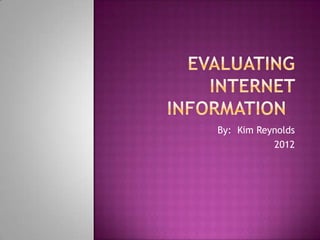
Recomendados
Recomendados
Más contenido relacionado
La actualidad más candente
La actualidad más candente (20)
Research evaluating websites checklist e tivity 4 # 7

Research evaluating websites checklist e tivity 4 # 7
Google and Beyond: Internet Research Skills Optimization

Google and Beyond: Internet Research Skills Optimization
How to find good information on the internet and cite it 1 terri

How to find good information on the internet and cite it 1 terri
How to find good information on the internet and cite it 1

How to find good information on the internet and cite it 1
Similar a Evaluating Internet Information
Similar a Evaluating Internet Information (20)
How to find good information on the internet and cite it 1

How to find good information on the internet and cite it 1
Dean R Berry Determining the Credibility of Sources 

Dean R Berry Determining the Credibility of Sources
Último
Making communications land - Are they received and understood as intended? webinar
Thursday 2 May 2024
A joint webinar created by the APM Enabling Change and APM People Interest Networks, this is the third of our three part series on Making Communications Land.
presented by
Ian Cribbes, Director, IMC&T Ltd
@cribbesheet
The link to the write up page and resources of this webinar:
https://www.apm.org.uk/news/making-communications-land-are-they-received-and-understood-as-intended-webinar/
Content description:
How do we ensure that what we have communicated was received and understood as we intended and how do we course correct if it has not.Making communications land - Are they received and understood as intended? we...

Making communications land - Are they received and understood as intended? we...Association for Project Management
Último (20)
On National Teacher Day, meet the 2024-25 Kenan Fellows

On National Teacher Day, meet the 2024-25 Kenan Fellows
ICT role in 21st century education and it's challenges.

ICT role in 21st century education and it's challenges.
Interdisciplinary_Insights_Data_Collection_Methods.pptx

Interdisciplinary_Insights_Data_Collection_Methods.pptx
Kodo Millet PPT made by Ghanshyam bairwa college of Agriculture kumher bhara...

Kodo Millet PPT made by Ghanshyam bairwa college of Agriculture kumher bhara...
HMCS Vancouver Pre-Deployment Brief - May 2024 (Web Version).pptx

HMCS Vancouver Pre-Deployment Brief - May 2024 (Web Version).pptx
Making communications land - Are they received and understood as intended? we...

Making communications land - Are they received and understood as intended? we...
UGC NET Paper 1 Mathematical Reasoning & Aptitude.pdf

UGC NET Paper 1 Mathematical Reasoning & Aptitude.pdf
Micro-Scholarship, What it is, How can it help me.pdf

Micro-Scholarship, What it is, How can it help me.pdf
General Principles of Intellectual Property: Concepts of Intellectual Proper...

General Principles of Intellectual Property: Concepts of Intellectual Proper...
Evaluating Internet Information
- 1. By: Kim Reynolds 2012
- 2. How can your student learn to spot a phony, biased, or outdated website? Here are activities, as well as tips for your student to sharpen his or her research skills.
- 3. Younger students under grade six may not be ready to surf the vast “open Web.” They do not have the knowledge base to know if what they are finding is reliable, authoritative, and may not understand what bias is all about. Research and provide links to sites you know are accurate.
- 4. Take a peek at www.allaboutexplorers.com, an intentionally fake research site in which the biographies of explorers are riddled with factual errors. Browse the stories at the mock site www.theonion.com and figure out which pieces of an article aren’t true.
- 5. One way to approach bias is to teach about advertisements and persuasion. To demonstrate to students, Create a Web page about a topic you know well, and then use it to persuade others.
- 6. Always ask the question: “Who wrote this?” Click on the “About Us” page for more information. Find a “byline,” or the line attributing an article to an author. Scan the bottom of a website for a person or organization’s name, and then Google it.
- 7. Brainstorm proven leaders in the subject you are researching and take note of their organization and affiliations they have. If you’re writing a report on gorillas, for instance, find out what organizations Jane Goodall has worked with. Check out their websites for further information and links to even more resources.
- 8. Use this free and friendly resource. Our librarian subscribes to several great databases of information and students have access to these from home. https://godleyisd.follettdestiny.com/ common/servlet/presenthomeform.do ?l2m=Home&tm=Home&l2m=Home
- 9. Check the URL and pay attention to fishy addresses. Always check your spelling for a typo. It’s not always effective to look at the domain – .com, .net, .org, .mil, .gov – as a way to determine bias or authenticity. Except for mil , .gov and k12.us, anyone can have any domain. Also, a site that asks for personal information to access a free, public site may not be legit.
- 10. Most websites, especially frequently updated ones, display a “last updated” date or a year the site was created. If you see a date that’s a decade old (or more), it's wise to find a site with more recently written content (posted within the last several years).
- 11. If you put a phrase in double quotes (“) Google will search for the complete phrase. EX: Wizard of Oz will search for any and all words. “Wizard of Oz” will search for all words together. If you use a minus sign, you can exclude words from a search. EX: basketball shoes –nike Put a plus to exclude synonyms from searches EX: +auto will exclude words like car & truck Use site: to only search certain domains EX: site:wikipedia.comscience will only search wikipedia.com for science information. Search for a domain host EX: host:k12.tx.us will search for schools in Texas
- 12. Over time, build a list of tried-and- true websites. Take note of the best websites on animals, history, sports, the environment, or current events, and return to this list when necessary. You will build your knowledge of the Internet, and learn which sites are reliable.