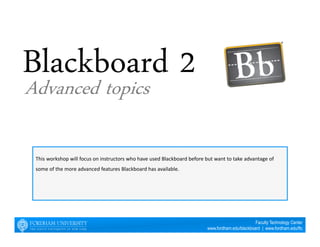
Blackboard Advanced
- 1. This workshop will focus on instructors who have used Blackboard before but want to take advantage of some of the more advanced features Blackboard has available. Faculty Technology Center www.fordham.edu/blackboard | www.fordham.edu/ftc Advanced topics
- 2. Outline Advanced Review of Topics from Blackboard 1 - Course Design - Adding Content - Course Files - User Management - Communication - Discussion Board - Course Availability Journals, Blogs, Wikis Assignments Tests and Pools Highlights of Additional Tools - Grade Center - Notifications Tab - Calendar Course Copy Faculty Technology Center www.fordham.edu/blackboard | www.fordham.edu/ftc
- 3. Review Advanced Review of Topics from Blackboard 1 Faculty Technology Center www.fordham.edu/blackboard | www.fordham.edu/ftc - Course Design - Adding Content - Course Files - User Management - Communication - Discussion Board - Course Availability
- 4. Course Design Basics Faculty Technology Center www.fordham.edu/blackboard | www.fordham.edu/ftc Manage Course Menu
- 5. Course Design Basics Faculty Technology Center www.fordham.edu/blackboard | www.fordham.edu/ftc Course Banner Control Panel Customization Teaching Style Select Banner
- 6. Adding Content Basics Faculty Technology Center www.fordham.edu/blackboard | www.fordham.edu/ftc Creating Folders & Items
- 7. Adding Content Basics Faculty Technology Center www.fordham.edu/blackboard | www.fordham.edu/ftc Using the WYSIWYG Text Editor
- 8. Adding Content Basics Faculty Technology Center www.fordham.edu/blackboard | www.fordham.edu/ftc Hyperlinks & Attachments
- 9. Course Files Basics Faculty Technology Center www.fordham.edu/blackboard | www.fordham.edu/ftc Batch Upload Control Panel Course Files Click on Course
- 10. User Management Basics Faculty Technology Center www.fordham.edu/blackboard | www.fordham.edu/ftc Deleting vs Unavailable Control Panel Users and Groups Users
- 11. User Management Basics Faculty Technology Center www.fordham.edu/blackboard | www.fordham.edu/ftc Enrolling Users Control Panel Users and Groups Users
- 12. Communication Basics Faculty Technology Center www.fordham.edu/blackboard | www.fordham.edu/ftc Announcements Control Panel Course Tools Announcements
- 13. Communication Basics Faculty Technology Center www.fordham.edu/blackboard | www.fordham.edu/ftc Email Control Panel Course Tools Send Email
- 14. Discussion Board Basics Faculty Technology Center www.fordham.edu/blackboard | www.fordham.edu/ftc Forum Setup
- 15. Discussion Board Basics Faculty Technology Center www.fordham.edu/blackboard | www.fordham.edu/ftc Resources www.fordham.edu/ftc Resources Using Discussion Boards
- 16. Course Availability Basics Faculty Technology Center www.fordham.edu/blackboard | www.fordham.edu/ftc Making course available Control Panel Customization Properties
- 17. Advanced Topics Advanced Faculty Technology Center Journals, Blogs, Wikis www.fordham.edu/blackboard | www.fordham.edu/ftc Assignments Tests and Pools Highlights of Additional Tools - Grade Center - Notifications Tab - Calendar Course Copy
- 18. Blogs, Journals, & Wikis Basics Faculty Technology Center www.fordham.edu/blackboard | www.fordham.edu/ftc
- 19. Blogs, Journals, & Wikis Basics Faculty Technology Center www.fordham.edu/blackboard | www.fordham.edu/ftc Text Control Panel Customization Teaching Style Select Banner
- 20. Blogs, Journals, & Wikis Basics Faculty Technology Center www.fordham.edu/blackboard | www.fordham.edu/ftc Text Control Panel Customization Teaching Style Select Banner
- 21. Blogs, Journals, & Wikis Basics Faculty Technology Center www.fordham.edu/blackboard | www.fordham.edu/ftc Text Control Panel Customization Teaching Style Select Banner
- 22. Blogs, Journals, & Wikis Basics Students prefer Blogs, Journals and Wikis to Discussion Boards Faculty Technology Center First create, then link as a Content or Navigation item www.fordham.edu/blackboard | www.fordham.edu/ftc
- 23. Blogs Basics Faculty Technology Center www.fordham.edu/blackboard | www.fordham.edu/ftc designates ungraded entries Individual to all students Entries and grades are separate to each student Course All student entries are listed together when entering the blog, and all students get that same grade
- 24. Blogs Basics Faculty Technology Center www.fordham.edu/blackboard | www.fordham.edu/ftc Entries can be saved as drafts and posted later Blogs are less structured than the Discussion Board, and they’re chronological
- 25. Journals Basics Faculty Technology Center Entries that have not been viewed by the Instructor have a icon by them Private, unless set to “Permit course users to view journal” www.fordham.edu/blackboard | www.fordham.edu/ftc
- 26. Wikis Basics Faculty Technology Center When a student is updating a wiki page, the rest of the students are locked out of it until it is released www.fordham.edu/blackboard | www.fordham.edu/ftc
- 27. Assignments Basics Add all assignments to one Content Area Faculty Technology Center Option A www.fordham.edu/blackboard | www.fordham.edu/ftc
- 28. Assignments Basics Option B Add assignments to different Content Areas, in close proximity to related course content Faculty Technology Center www.fordham.edu/blackboard | www.fordham.edu/ftc
- 29. Assignments Basics Option C All assignments are created in one location, such as the Assignments Content Area. Course Links to assignments are also added in other Content Areas, folders, or Learning Modules Faculty Technology Center www.fordham.edu/blackboard | www.fordham.edu/ftc
- 30. Tests and Pools Basics Faculty Technology Center www.fordham.edu/blackboard | www.fordham.edu/ftc Create first, then deploy Surveys function the same as Tests, however; no feedback or grades are associated with survey results
- 31. Tests and Pools Basics Faculty Technology Center www.fordham.edu/blackboard | www.fordham.edu/ftc Question Types
- 32. Tests and Pools Basics Faculty Technology Center www.fordham.edu/blackboard | www.fordham.edu/ftc Question Types
- 33. Tests and Pools Basics Faculty Technology Center www.fordham.edu/blackboard | www.fordham.edu/ftc Question Types
- 34. Course Copy Basics Faculty Technology Center www.fordham.edu/blackboard | www.fordham.edu/ftc Course IDs Control Panel Packages and Utilities Course Copy Into an Existing Course
