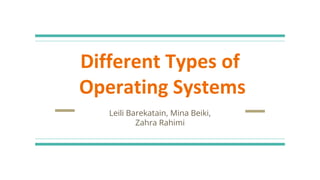
Different Types of Operating Systems: Multitasking, Network, Real-Time, Batch, Distributed
- 1. Different Types of Operating Systems Leili Barekatain, Mina Beiki, Zahra Rahimi
- 2. Multitasking Operating Systems A multitasking operating system (OS) is one that can work on more than one task at a time by switching between the tasks very rapidly
- 4. Advantages of Multitasking Operating System: Secured Memory Great Virtual Memory Manage Several Users Time Shareable Good Reliability Use Multiple Programs BackGround Processing Optimize Computer Resources Disadvantages of Multitasking Operating System: Memory Boundation
- 5. Examples Of Multitasking OS Windows 7 03 Windows Vista 02 Windows 2000 06 Windows 10 05 Windows 8 04 Unix 09 Linux 08 IBM’s OS/390 07 Windows XP 01
- 6. Network Operating System NOS is an operating system that manages network resources
- 7. Types Of Network OS ● Peer-to-peer To share network resources saved in a common, accessible network location ● Client/server provide users with access to resources through a server
- 8. What is NOS features? ● Basic support for operating systems like protocol and processor support, hardware detection and multiprocessing ● Printer and application sharing ● Common file system and database sharing ● Network security capabilities such as user authentication and access control ● Directory ● Backup and web services ● Internetworking
- 9. Examples Of Network OS Artisoft’s LANtastic Banyan’s VINES Microsoft’s LAN Manager Novell’s NetWare
- 10. Real-Time Operating System A real-time operating system (RTOS) is a special-purpose operating system used in computers that has strict time constraints for any job to be performed.
- 12. Hard Real-Time Operating System In Hard RTOS, all critical tasks must be completed within the specified time duration
- 13. Soft Real-Time Operating System This operating system provides some relaxation in the time limit.
- 14. Firm Real-Time Operating System In this operating system lacking a closing date might not have a massive effect, however may want to purposely undesired effects.
- 15. Advantages Disadvantages 1. Maximum consumption 2. Task Shifting 3. Focus On Application 4. Real-Time Operating System In Embedded System 5. Error Free 6. Memory Allocation 1. Limited Tasks 2. Use Heavy System Resources 3. Complex Algorithms 4. Device Driver And Interrupt signals 5. Thread Priority 6. Minimum Switching
- 16. Mobile Operating System ● A mobile operating system is an operating system that helps to run other application software on mobile devices. ● It combines the beauty of computer and hand use devices. ● If you buy a mobile, the manufacturer company chooses the OS for that specific device.
- 17. Popular platforms of the Mobile OS
- 18. Popular platforms of the Mobile OS
- 19. Batch Operating Systems An operating system where the users who are using it do not interact with the computer directly.
- 20. What is batch operating system? ● Used back in 1970! ● Mainframe computers ● Devices for input and output ● Same requirements job -> same group ● Examples of Batch based Operating System: Payroll System, Bank Statements, etc.
- 21. What is batch operating system? cont. The batch operating system grouped jobs that perform similar functions. These job groups are treated as a batch and executed simultaneously.
- 22. Batch process activities: 4 Run 3 Stored in memory 2 FCFS 1 Job
- 23. Why are batch operating systems used? ● Less stress on the cpu, minimal user interaction ● Run huge repetitive jobs ● Modern batch operating systems → interactive So what are the advantages and disadvantages? Will be discussed in the next slide.
- 24. Advantages Disadvantages 1 This system can easily manage large jobs again and again. When a job fails once, it must be scheduled to be completed, and it may take a long time to complete the task. 2 The batch process can be divided into several stages to increase processing speed. Computer operators must have full knowledge of batch systems. 3 When a process is finished, the next job from the job spool is run without any user interaction. The batch system is quite difficult to debug. 4 CPU utilization gets improved. The computer system and the user have no direct interaction.
- 25. Distributed Operating Systems Distributed systems use many central processors to serve multiple real-time applications and users.
- 26. How does it work? ● connects multiple computers via a single communication channel ● communicate via high-speed buses or telephone lines ● supports many real-time products and different users
- 27. Architecture of a distributed operating system ● All software and hardware compounds are located remotely. ● Resource sharing ● Each computer node has its own memory
- 28. Features of distributed operating system Openness A well-defined and detailed interface of the components must be published. The new component, which is to be added, must be easily integrated with existing components Flexibility A DOS's flexibility is enhanced by modular qualities and delivers a more advanced range of high-level services. Resource Sharing Allows users to share resources. They can also share resources in a secure and controlled manner.
- 29. Features of distributed operating system Transparency The primary purpose of a distributed operating system is to hide the fact that resources are shared. Heterogeneity The components of distributed systems may differ and vary in operating systems, networks, programming languages, computer hardware, and implementations by different developers. Fault Tolerance Fault tolerance is that process in which user may continue their work if the software or hardware fails.
- 30. Applications of Distributed Operating System Network Applications Telecommunication Networks Parallel Computation Real-Time Process Control Solaris
- 31. Advantages Disadvantages 1 Increasing data availability Scheduler limitations 2 Reduces the probability of data corruption Complex underlying software 3 Operates independently Communication latency 4 It helps in the reduction of data processing time. Expensive
Notas del editor
- In the beginning, computers were extremely large machines that ran from a console. In general, tape drivers or card readers were used for input, and tape drives, punch cards, and line printers were used for output. Users had no direct interface with the system, and job execution was done in a batch system. These systems are known as batched operating systems, and users have to prepare a job separately to execute it.
- Batch processing was very popular in the 1970s. The jobs were executed in batches. People used to have a single computer known as a mainframe. Users using batch operating systems do not interact directly with the computer. Each user prepares their job using an offline device like a punch card and submitting it to the computer operator. Jobs with similar requirements are grouped and executed as a group to speed up processing. Once the programmers have left their programs with the operator, they sort the programs with similar needs into batches.
- A job is a single unit that consists of a preset sequence of commands, data, and programs. Processing takes place in the order in which they are received, i.e., first come, first serve. These jobs are stored in memory and executed without the need for manual information. When a job is successfully run, the operating system releases its memory.
- Batch operating systems load less stress on the CPU and include minimal user interaction, and that is why you can still use them nowadays. Another benefit of batch operating systems is that huge repetitive jobs may be done without interacting with the computer to notify the system that you need to perform after you finish that job. Old batch operating systems weren't interactive, which means that the user did not interact with the program while executing it. Modern batch operating systems now support interactions. For example, you may schedule the job, and when the specified time arrives, the computer acknowledges the processor that the time is up.
- Distributed systems use many central processors to serve multiple real-time applications and users. As a result, data processing jobs are distributed between the processors.
- It connects multiple computers via a single communication channel. Furthermore, each of these systems has its own processor and memory. Additionally, these CPUs communicate via high-speed buses or telephone lines. This operating system consists of numerous computers, nodes, and sites joined together via LAN/WAN lines. It enables the distribution of full systems on a couple of center processors, and it supports many real-time products and different users. Distributed operating systems can share their computing resources and I/O files while providing users with virtual machine abstraction.
- Architecture of a Distributed Operating System: In a DOS the following occurs: All software and hardware compounds are located remotely. In order for them to communicate with each other, they pass messages. One of the most important aspects of a distributed system is resource sharing. Resources are managed by servers and clients use these resources. A DOS runs on a number of independent sites which are connected through a communication network. However it is portrayed to the user that they run their own operating system.
- Opennes: It means that the system's services are freely displayed through interfaces. Furthermore, these interfaces only give the service syntax. For example, the type of function, its return type, parameters, and so on. Interface Definition Languages are used to create these interfaces (IDL). It refers to the fact that the system's efficiency should not vary as new nodes are added to the system. Furthermore, the performance of a system with 100 nodes should be the same as that of a system with 1000 nodes. —------------ Resource sharing: Its most essential feature is that it allows users to share resources. They can also share resources in a secure and controlled manner. Printers, files, data, storage, web pages, etc., are examples of shared resources. —------------ Flexibility A DOS's flexibility is enhanced by modular qualities and delivers a more advanced range of high-level services. The kernel/ microkernel's quality and completeness simplify the implementation of such services.
- Transparency It is the most important feature of the distributed operating system. The primary purpose of a distributed operating system is to hide the fact that resources are shared. Transparency also implies that the user should be unaware that the resources he is accessing are shared. Furthermore, the system should be a separate independent unit for the user. Transparency: DOS are perceived by programmers and users as a whole system, rather than a collection of cooperating components. Thus meaning the communication between components is hidden. Transparency directly affects the decision making in every aspect of design of a DOS, it can imply certain requirements and/or restrictions on other design considerations.
- Network Applications DOS is used by many network applications, including the Web, peer-to-peer networks, multiplayer web-based games, and virtual communities. Telecommunication Networks DOS is useful in phones and cellular networks. A DOS can be found in networks like the Internet, wireless sensor networks, and routing algorithms. Parallel Computation DOS is the basis of systematic computing, which includes cluster computing and grid computing, and a variety of volunteer computing projects. Real-Time Process Control The real-time process control system operates with a deadline, and such examples include aircraft control systems.
- It may share all resources (CPU, disk, network interface, nodes, computers, and so on) from one site to another, increasing data availability across the entire system. It reduces the probability of data corruption because all data is replicated across all sites; if one site fails, the user can access data from another operational site. The entire system operates independently of one another, and as a result, if one site crashes, the entire system does not halt. It increases the speed of data exchange from one site to another site. It is an open system since it may be accessed from both local and remote locations. It helps in the reduction of data processing time. Most distributed systems are made up of several nodes that interact to make them fault-tolerant. If a single machine fails, the system remains operational. Disadvantages There are various disadvantages of the distributed operating system. Some of them are as follows: The system must decide which jobs must be executed when they must be executed, and where they must be executed. A scheduler has limitations, which can lead to underutilized hardware and unpredictable runtimes. It is hard to implement adequate security in DOS since the nodes and connections must be secured. The database connected to a DOS is relatively complicated and hard to manage in contrast to a single-user system. The underlying software is extremely complex and is not understood very well compared to other systems. The more widely distributed a system is, the more communication latency can be expected. As a result, teams and developers must choose between availability, consistency, and latency. These systems aren't widely available because they're thought to be too expensive. Gathering, processing, presenting, and monitoring hardware use metrics for big clusters can be a real issue.