FAFSA 2010-2011
•Descargar como PPTX, PDF•
1 recomendación•480 vistas
online fafsa application slideshow
Denunciar
Compartir
Denunciar
Compartir
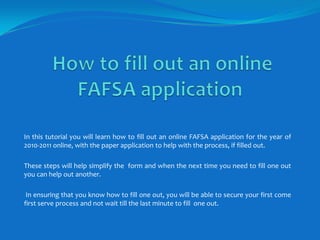
Recomendados
Recomendados
Más contenido relacionado
Destacado
Destacado (19)
#Smc070 #smm5 state_of_social_media_for_web_201112

#Smc070 #smm5 state_of_social_media_for_web_201112
Similar a FAFSA 2010-2011
Similar a FAFSA 2010-2011 (20)
Financial aid tutorial for Concordia University, Nebraska

Financial aid tutorial for Concordia University, Nebraska
How To Apply for Pick.Click.Give. in 2016 - Powerpoint

How To Apply for Pick.Click.Give. in 2016 - Powerpoint
Último
The Author of this document is
Dr. Abdulfatah A. SalemOperations Management - Book1.p - Dr. Abdulfatah A. Salem

Operations Management - Book1.p - Dr. Abdulfatah A. SalemArab Academy for Science, Technology and Maritime Transport
Último (20)
Incoming and Outgoing Shipments in 2 STEPS Using Odoo 17

Incoming and Outgoing Shipments in 2 STEPS Using Odoo 17
Basic Civil Engineering notes on Transportation Engineering, Modes of Transpo...

Basic Civil Engineering notes on Transportation Engineering, Modes of Transpo...
Operations Management - Book1.p - Dr. Abdulfatah A. Salem

Operations Management - Book1.p - Dr. Abdulfatah A. Salem
Basic Civil Engg Notes_Chapter-6_Environment Pollution & Engineering

Basic Civil Engg Notes_Chapter-6_Environment Pollution & Engineering
Post Exam Fun(da) Intra UEM General Quiz - Finals.pdf

Post Exam Fun(da) Intra UEM General Quiz - Finals.pdf
Features of Video Calls in the Discuss Module in Odoo 17

Features of Video Calls in the Discuss Module in Odoo 17
Danh sách HSG Bộ môn cấp trường - Cấp THPT.pdf

Danh sách HSG Bộ môn cấp trường - Cấp THPT.pdf
ppt your views.ppt your views of your college in your eyes

ppt your views.ppt your views of your college in your eyes
The Ultimate Guide to Social Media Marketing in 2024.pdf

The Ultimate Guide to Social Media Marketing in 2024.pdf
Matatag-Curriculum and the 21st Century Skills Presentation.pptx

Matatag-Curriculum and the 21st Century Skills Presentation.pptx
Essential Safety precautions during monsoon season

Essential Safety precautions during monsoon season
FAFSA 2010-2011
- 1. How to fill out an online FAFSA application In this tutorial you will learn how to fill out an online FAFSA application for the year of 2010-2011 online, with the paper application to help with the process, if filled out. These steps will help simplify the form and when the next time you need to fill one out you can help out another. In ensuring that you know how to fill one out, you will be able to secure your first come first serve process and not wait till the last minute to fill one out.
- 2. Requirements Some knowledge of computer applications and internet. Know how to follow instructions. Your w-2 forms and income tax, and any other untaxed money paid on your behalf. Child support, etc. Pen and paper if you wish to write down your pin number or any other information. FAFSA paper application filled out if desired.
- 3. Cautions Your personal information will be entered online so make sure you are at a computer you trust or at the college/high school/ university for help. Your information will be handled and read by a preparer at any place you go to receive help.
- 4. Step 1: Gather all documents Your w-2 forms. Your income tax forms. Look to the top left to see the name of your form.
- 5. Step 2: Go to your web browser In the browser address box put www.fafsa.ed.govyou will come up to their homepage.
- 6. Step 3: Getting a pin number If you have not filled out a FAFSA before then you will need a pin number to sign the application electronically. Click the pin site on the top menu.
- 7. Step 4: Filling out a pin form Once here, on the pin homepage, click “APPLY NOW” on the bottom right of the page.
- 8. Step 5: Pin continued Click next on the bottom right of the page to continue on.
- 9. Step 6: Your information This page will ask you for your personal information. Fill out the information on here and at the end make a four digit pin number you can remember.
- 10. Step 7: Moving on Once you fill out your information for your pin it will be sent to FAFSA for processing. Go back to the home page, usually it is behind the pin application window, and click “Fill out my fafsa”.
- 11. Step 8: Getting started online You will be brought to an introduction and requirement description. Read through and scroll down. Next will be at the bottom.
- 12. Step 9: Student form Once here you will fill out the required information from you. Click next to resume your information. Blue means you the students information, purple means your parents information.
- 13. Step 10: Resume your FAFSA Once you resume your information, you will find it will have directions on the bottom will help you look for your information on your income and w-2 forms. 1) is the helpful hints, so if you get stuck on a question it will show you what to refer to on your paper application or income form. 2) is the next button, you will use these bottom buttons to go back and forth between pages. If not your information will be lost.
- 14. Step 11: Continue till the end You will keep on filling out your information as directed on the application. Once at the end you will sign electronically with your pin, but if you have just created on you will have to wait three days for that number to be activated. Then you will have to save your application, where next is at, and resume 3 days later till your pin is activated.
- 15. Step 12: Waiting At the end after you fill it out and sign it, a conformation page will appear with a conformation number, you can keep this for your records. You will wait 7-14 days to get a letter in the mail telling you how much you have been awarded or if there were any missing/incorrect information on your form.
- 16. Congratulations! You have now completed the FAFSA online application! Now you will have the knowledge for next time to fill this out on your own or even help another individual with there application. The knowledge you have now will help you in future circumstances and also help you to understand the process and how important it is to fill out and send an application. It could mean going back to school and finishing your education to better yourself or support your kids.