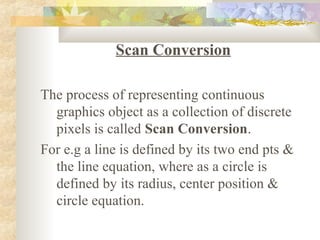
Intro to scan conversion
- 1. Scan Conversion The process of representing continuous graphics object as a collection of discrete pixels is called Scan Conversion. For e.g a line is defined by its two end pts & the line equation, where as a circle is defined by its radius, center position & circle equation.
- 2. It is the responsibility of graphics system or the application program to convert each primitive from its geometric definition into a set of pixels that make up the primitive in image space. This conversion task is generally referred to as a scan conversion or rasterization. In case of line, it can be possible that any pixel may have any floating value like (2.7,5) which will not be considered by the system.
- 3. Therefore, the process of making these coordinate according to system’s assumption i.e (3,5) to plot the pixel is scan conversion. Points to be remember:- 1.) All the objects should be drawn with constant brightness. 2.) Object should be independent of length & orientation.
- 4. Scan converting a Point:- A mathematical point (x,y) where x & y are real numbers within an image area, needs to be scan-converted to a pixel at location (x’,y’). This may be done by making x’& y’ to be the integer part of x & y. x’= Floor(x) and y’= Floor(y) Floor is a function that returns the largest integer that is less than or equal to the argument.
- 5. The origin is at lower left corner of the pixel grid. All points that satisfy x’< x <x’+1 & y’<y <y’+1are mapped to pixel (x’,y’). For e.g P1(1.7,0.8) is represented by pixel (1,0) P2(2.2,1.3) and P3(2.8,1.9) are both represented by pixel (2,1). 2 1 0 0,0 0 1 2
- 6. Another approach is to scan convert (x,y) by making x’ = Floor(x + 0.5) and y’ = Floor(y+0.5). This essentially places the origin of the coordinate system for (x,y) at the center of pixel(0,0). All point that satisfy x’-0.5<x<x’+0.5 & y’- 0.5<y<y’+0.5 are mapped to (x’,y’).This means that points P1 and P2 are now both represented by pixel (2,1) whereas point P3 is represented by pixel (3,2).
- 7. 2 P3 P2 1 P1 0 0,0 0 1 2 3
