Instructions course English Unplugged
•Descargar como PPS, PDF•
0 recomendaciones•181 vistas
Denunciar
Compartir
Denunciar
Compartir
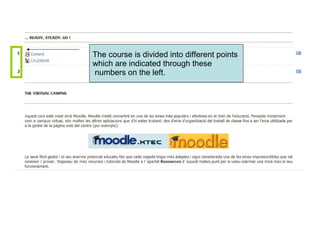
Recomendados
Recomendados
Más contenido relacionado
La actualidad más candente
La actualidad más candente (11)
Office 365 Productivity Tips Minneapolis Mayhem SPSTC

Office 365 Productivity Tips Minneapolis Mayhem SPSTC
Office 365 Productivity Tips -- Mayhem in Minneapolis

Office 365 Productivity Tips -- Mayhem in Minneapolis
Training End Users - How to Make a PowerPoint Presentation

Training End Users - How to Make a PowerPoint Presentation
How to create a power point presentation by (shujaat ali qasmi)

How to create a power point presentation by (shujaat ali qasmi)
Destacado
Destacado (8)
Similar a Instructions course English Unplugged
Similar a Instructions course English Unplugged (20)
Más de oaktree (10)
Unit 1. Trip Project. Media. Daily Life. The Teacher. An example

Unit 1. Trip Project. Media. Daily Life. The Teacher. An example
Último
Último (20)
Boost Fertility New Invention Ups Success Rates.pdf

Boost Fertility New Invention Ups Success Rates.pdf
WSO2's API Vision: Unifying Control, Empowering Developers

WSO2's API Vision: Unifying Control, Empowering Developers
Apidays New York 2024 - Scaling API-first by Ian Reasor and Radu Cotescu, Adobe

Apidays New York 2024 - Scaling API-first by Ian Reasor and Radu Cotescu, Adobe
Navigating the Deluge_ Dubai Floods and the Resilience of Dubai International...

Navigating the Deluge_ Dubai Floods and the Resilience of Dubai International...
Strategies for Landing an Oracle DBA Job as a Fresher

Strategies for Landing an Oracle DBA Job as a Fresher
Strategize a Smooth Tenant-to-tenant Migration and Copilot Takeoff

Strategize a Smooth Tenant-to-tenant Migration and Copilot Takeoff
Introduction to Multilingual Retrieval Augmented Generation (RAG)

Introduction to Multilingual Retrieval Augmented Generation (RAG)
EMPOWERMENT TECHNOLOGY GRADE 11 QUARTER 2 REVIEWER

EMPOWERMENT TECHNOLOGY GRADE 11 QUARTER 2 REVIEWER
How to Troubleshoot Apps for the Modern Connected Worker

How to Troubleshoot Apps for the Modern Connected Worker
Apidays New York 2024 - Passkeys: Developing APIs to enable passwordless auth...

Apidays New York 2024 - Passkeys: Developing APIs to enable passwordless auth...
Cloud Frontiers: A Deep Dive into Serverless Spatial Data and FME

Cloud Frontiers: A Deep Dive into Serverless Spatial Data and FME
Vector Search -An Introduction in Oracle Database 23ai.pptx

Vector Search -An Introduction in Oracle Database 23ai.pptx
Mcleodganj Call Girls 🥰 8617370543 Service Offer VIP Hot Model

Mcleodganj Call Girls 🥰 8617370543 Service Offer VIP Hot Model
Repurposing LNG terminals for Hydrogen Ammonia: Feasibility and Cost Saving

Repurposing LNG terminals for Hydrogen Ammonia: Feasibility and Cost Saving
Instructions course English Unplugged
- 1. The course is divided into different points which are indicated through these numbers on the left.
- 2. You can visualize all the content of the course at the same time. But if you want to visualize only one number just click this button on the right
- 3. If you decide to visualize only one point, you can jump to the other points using the ¨ jump to ¨ icon at the end of each point
- 4. If a course is ¨ not available ¨ it means that the teacher still has the point off and it will be available according to the timetable thought for the course
- 5. There are several sections in each point. The first one is an explanation about the point
- 6. On the section instructions you will be given instructions about what you have to do. This is the part where you will do the activity If you have any doubt use the forum Here you will find resources related with each point
- 7. Explanation of some icons: Word document Hand over an assignment: word file, powerpoint presentation... Foro Internet file
- 8. As I told you you will use this icon to hand over an assignment
- 11. If you need to share your doubts on a forum just click ¨add a new discussion topic¨
- 12. This icon indicates that this activity is a wiki. A wiki allows you to share the same document with all the group. It allows you to work on the same document but it also means that you have to be careful not to destroy the other´s information
- 13. To write your information on a wiki click edit and then save
- 15. Some of the instructions are given through a flash presentation; do not panic, it is easy to use. It will appear on a screen like this: click
- 16. and then ¨start¨. A screen like this will appear. All you have to do now is click play