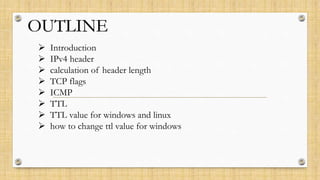
network fundamental
- 1. OUTLINE Introduction IPv4 header calculation of header length TCP flags ICMP TTL TTL value for windows and linux how to change ttl value for windows
- 2. WHAT IS A PROTOCOL? A standard that allows entities (i.e. application programs) from different systems to communicate
- 4. IPV4 Internet Protocol version 4 (IPv4) is the fourth version in the development of the Internet Protocol (IP) and the first version of the protocol to be widely deployed. IPV4 protocol works at the network layer of the OSI model and at the Internet layer of the TCP/IP model. It defines IP addresses in a 32-bit format, which looks like 123.123.123.123. The total number of IPv4 addresses available is 4,294,967,296 (256 x 256 x 256 x 256 or 2^32)
- 5. IPV4 HEADER
- 6. IPV4 HEADER • Version (4 bits) • Internet header length (4 bits) • Service (8 bits) • Total Length (16 bits) • Identification (16 bits) • Flags (3 bits) • Fragment Offset (13 bits) • Time to Live (8 bits) • Protocol (8 bits) • Header Checksum (16 bits) • Source Address ( 32 bits) • Destination Address (32 bits) • Options (variable)
- 7. IPV4 HEADER • Version (4 bits) This is the first field in the protocol header. This field occupies 4 bits. This signifies the current IP protocol version being used. Fig- Ipv4
- 8. IPV4 HEADER • Internet header length (4 bits) This 4-bit field defines the total length of the datagram header in 4-byte words. This field is needed because the length of the header is variable (between 20 and 60 bytes).
- 9. IPV4 HEADER • Services IETF has changed the interpretation and name of this 8-bit field. This field, previously called service type, is now called differentiated services. In this interpretation, the first 3 bits are called precedence bits. The next 4 bits are called type of service (TOS) bits, and the last bit is not used.
- 10. IPV4 HEADER • The precedence defines the priority of the datagram in issues such as congestion. • If a router is congested and needs to discard some datagrams, those datagrams with lowest precedence are discarded first. • TOS bits is a 4-bit subfield with each bit having a special meaning.
- 11. IPV4 HEADER
- 12. IPV4 HEADER
- 13. IPV4 HEADER • Total Length (16 bits) • This is a 16-bit field that defines the total length (header plus data) of the IPv4 datagram in bytes. • This 16-bit field defines the entire packet size, including header and data, in bytes. The minimum-length packet is 20 bytes (20-byte header + 0 bytes data) and the maximum is 65,535 bytes
- 14. IPV4 HEADER • Identification (16 bits) This field is an identification field and is primarily used for uniquely identifying the group of fragments of a single IP datagram • Flags (3 bits) A three-bit field follows and is used to control or identify fragments •bit 0: Reserved; must be zero. •bit 1: Don't Fragment (DF) •bit 2: More Fragments (MF)
- 15. IPV4 HEADER • Fragment Offset (13 bits) • This 13-bit field indicates the position of a particular fragment's data in relation to the first byte of data (offset 0). • Because it is entirely possible that the fragments that comprise a block of data might travel along different paths to the destination, it is possible they might arrive out of sequence.
- 16. FRAGMENTATION
- 17. 1.Create First Fragment: The first fragment is created by taking the first 3,300 bytes of the 12,000-byte IP datagram. This includes the original header, which becomes the IP header of the first fragment (with certain fields changed as described below). So, 3,280 bytes of data are in the first fragment. This leaves 8,700 bytes to encapsulate (11,980 minus 3,280). 2.Create Second Fragment: The next 3,280 bytes of data are taken from the 8,700 bytes that remain after the first fragment was built, and paired with a new header to create fragment #2. This leaves 5,420 bytes. 3.Create Third Fragment: The third fragment is created from the next 3,280 bytes of data, with a 20-byte header. This leaves 2,140 bytes of data. 4.Create Fourth Fragment: The remaining 2,140 bytes are placed into the fourth fragment, with a 20-byte header of course.
- 18. IPV4 HEADER • Protocol (8 bits)
- 19. IPV4 HEADER • TTL (Time To Live) To avoid looping in the network, every packet is sent with some TTL value set, which tells the network how many routers (hops) this packet can cross. At each hop, its value is decremented by one and when the value reaches zero, the packet is discarded
- 20. IPV4 HEADER Source address. This 32-bit field defines the IPv4 address of the source. Destination address This 32-bit field defines the IPv4 address of the destination. Header Checksum (16 bits) This field is used to keep checksum value of entire header which is then used to check if the packet is received error-free.
- 21. IP HEADER LENGTH • The length of the header is represented in 32 bit words. • The Internet Protocol (IP) is defined in RFC 791. The RFC specifies the format of the IP header. In the header there is the IHL (Internet Header Length) field which is 4 bits long and specifies the header length in 32 bit words. The IHL field can hold values from 0 (Binary 0000) to 15 (Binary 1111)..
- 22. IP HEADER LENGTH • So the longest Internet Header (IP header) size can be 15*32 Bits = 480 Bits = 60 Bytes. • This is why the header has a maximum size of 60 Bytes • The shortest header size is 20 bytes, where the IHL field has the value 5 (0101). This is because all the required fields in the header need 20 Bytes of space.
- 23. ICMP REPLIES • ICMP (Internet Control Message Protocol) is an error-reporting protocol network devices like routers use to generate error messages to the source IP address when network problems prevent delivery of IP packets. • The ICMP header appears after the IPv4 or IPv6 packet header and is identified as IP protocol number 1(one).
- 24. TYPE Description ---- ----------- 0 Echo Reply 3 Destination Unreachable 5 Redirect Message 8 Echo Request ICMP TYPES
- 25. ICMP TYPES TYPE 0 & 8 -Echo Reply & Echo Request This is the ICMP most used to test IP connectivity commonly known as PING. The Echo Request ICMP will have a Type field of 8 and a Code field of 0. Echo Replies have a Type field of 0 and a Code field of 0.
- 26. ICMP TYPES
- 27. ICMP TYPES TYPE 3- Destination Unreachable When a packet is undeliverable, a Destination Unreachable, Type 3, ICMP is generated. Type 3 ICMPs can have a Code value of 0 to 15: Value Description ----- ----------- 0 Network Unreachable 1 Host Unreachable 2 Protocol Unreachable 3 Port Unreachable 4 Fragmentation needed and DF (Don't Fragment) set 5 Source route failed 6 Destination Network unknown 7 Destination Host unknown 8 Source Host isolated Value Description ----- ----------- 9 Communication with Destination Network Administratively Prohibited 10 Communication with Destination Host Administratively Prohibited 11 Network Unreachable for Type Of Service 12 Host Unreachable for Type Of Service 13 Communication Administratively Prohibited by Filtering 14 Host Precedence Violation 15 Precedence Cut-off in Effect
- 28. TYPE 5- Redirect Message Redirect requests data packets be sent on an alternative route. ICMP Redirect is a mechanism for routers to convey routing information to hosts. The message informs a host to update its routing information (to send packets on an alternative route). ICMP TYPES Code Value Description ----- ----------- 0 Redirect datagrams for the Network 1 Redirect datagrams for the Host 2 Redirect datagrams for the Type of Service and Network 3 Redirect datagrams for the Type of Service and Host
- 29. TCP FLAGS URG (1 bit) – indicates that the Urgent pointer field is significant ACK (1 bit) – indicates that the Acknowledgment field is significant. All packets after the initial SYN packet sent by the client should have this flag set. PSH (1 bit) – Push function. Asks to push the buffered data to the receiving application. RST (1 bit) – Reset the connection SYN (1 bit) – Synchronize sequence numbers. Only the first packet sent from each end should have this flag set. Some other flags and fields change meaning based on this flag, and some are only valid for when it is set, and others when it is clear. FIN (1 bit) – No more data from sender
- 30. NS (1 bit) – ECN-nonce concealment protection (experimental: see RFC 3540). CWR (1 bit) – Congestion Window Reduced (CWR) flag is set by the sending host to indicate that it received a TCP segment with the ECE flag set and had responded in congestion control mechanism (added to header by RFC 3168). ECE (1 bit) – ECN-Echo has a dual role, depending on the value of the SYN flag. It indicates: If the SYN flag is set (1), that the TCP peer is ECN capable. If the SYN flag is clear (0), that a packet with Congestion TCP FLAGS
- 31. TTL To avoid looping in the network, every packet is sent with some TTL value set, which tells the network how many routers (hops) this packet can cross. At each hop, its value is decremented by one and when the value reaches zero, the packet is discarded Default TTL value Windows-128 Linux -64
- 32. TTL Option Use -n Count Determines the number of echo requests to send. The default is 4 requests. -w Timeout Enables you to adjust the time-out (in milliseconds). The default is 1,000 (a 1-second time-out). -l Size Enables you to adjust the size of the ping packet. The default size is 32 bytes. -f Sets the Do Not Fragment bit on the ping packet. By default, the ping packet allows fragmentation.
- 33. C:>ping -n 2 -l 1450 131.107.8.1 Pinging 131.107.8.1 with 1450 bytes of data: Reply from 131.107.8.1: bytes=1450 time<10ms TTL=32 Reply from 131.107.8.1: bytes=1450 time<10ms TTL=32 Ping statistics for 131.107.8.1: Packets: Sent = 2, Received = 2, Lost = 0 (0% loss), Approximate roundtrip times in milliseconds: Minimum = 0ms, Maximum = 10ms, Average = 2ms
- 34. TTL How to change TTL value for windows ? HKEY_LOCAL_MACHINE subtree, go to the following key: SYSTEMCurrentControlSetServicesTcpipParameters. In the right pane, add the following value: Name: DefaultTTL Type: REG_DWORD Valid Range: 1-255 And restart system
- 35. TTL How to change TTL value for Linux ? sudo sysctl net.ipv4.ip_default_ttl=129 echo 129 | sudo tee /proc/sys/net/ipv4/ip_default_ttl sudo bash -c 'echo 129 > /proc/sys/net/ipv4/ip_default_ttl' To make this setting persistent across reboots you could append the following line to the file /etc/sysctl.conf: net.ipv4.ip_default_ttl=129 or
- 36. Reference • https://technet.microsoft.com/en-us/library/bb726993.aspx • http://www.tutorialspoint.com/ipv4/ipv4_tcpip_model.htm • https://en.wikipedia.org/wiki/IPv4 • http://www.wildpackets.com/resources/compendium/tcp_ip/ip_fragmentation • http://www.tcpipguide.com/free/t_IPMessageFragmentationProcess-2.htm • http://www.thegeekstuff.com/2012/03/ip-protocol-header/ • http://networkengineering.stackexchange.com/questions/6855/maximum-ipv4-header-size • https://en.wikipedia.org/wiki/Transmission_Control_Protocol • http://subinsb.com/default-device-ttl-values • https://technet.microsoft.com/en-in/library/cc737478(v=ws.10).aspx
