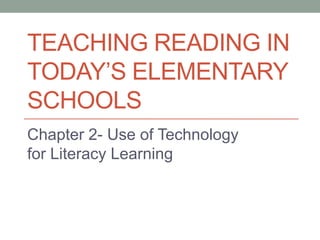
Chapter 2 elem rdg
- 1. TEACHING READING IN TODAY’S ELEMENTARY SCHOOLS Chapter 2- Use of Technology for Literacy Learning
- 2. New literacy concerns • Integrating technology into education to improve student achievement and make students technologically literate is a national concern • Technological literacy-ability to use computers and other technology to improve learning, productivity, and performance. • Visual literacy ability to derive meaning from still pictures, animations, and images in the context of video presentations as well as the ability to present meaning through them. • Media literacy includes understanding and evaluating information viewed and read. • Digital literacy-a type of media literacy that includes skills in viewing and visually representing • Multimedia-the mixing of different media
- 3. Changes in text processing • Hypertext-text that can be viewed in an order chosen by the reader • Hypermedia-a variety of media that can be viewed and/or heard in an order chosen by the user, making the material highly interactive. • Help aid in comprehension- click on bold face words, provide graphic organizers, options for taking notes and printing notes • Present new challenges-problems in navigation and locating information, dealing with intrusive outside information, following links unrelated, broken links
- 4. Using technology to meet needs of diverse student populations • Gifted and talent students can pursue independent inquiry • Supportive technology can help students overcome some reading problems • Talking word processing programs • Larger print • Computer scaffolding instruction • Devices for students with poor fine-motor skills • Braille printers • Word prediction- completes partial words • Abbreviation expansion- whole messages with a combination of key strokes
- 5. Technology as a tool for literacy instruction • Interactive white boards-electronic dry erase boards act as a computer monitor • Word processing and desktop publishing write and publish student work- highly motivating • Multimedia publishing-prepare projects, highly motivating • Databases and electronic reference works- valuable research tool • E books-add an element of interactivity to books, help pronounce words, model fluency, able to understand higher level text
- 6. The internet • A network of networks throughout the world • Locating information- finding relevant information from 1000’s of hits • Students need to be taught to approach material like expository text • Read critically • Question the accuracy • Purpose of their search firmly in mind- make use of headings and highlighted words before clicking on the link • Internet safety
- 7. Using the internet as an interactive learning tool • Webquests- inquiry projects used to facilitate thematic interdisciplinary teaching • Check all links prior to assigning webquest • Email-teach children appropriate email writing and dialogue. • Discussion groups- network locations to which messages are posted so that readers interested in the topic can participate in electronic discussion by reading and responding to messages • Podcasts- like an internet radio program • Videoconferences- hold conferences over the internet • Student Interactives- interactive tools to make learning interesting and fun
- 8. Teacher responsibilities when using internet • Check all links for appropriate material • Monitor student use • Refer to your districts/schools internet policy use and stay within district guidelines • WWYD? Mr. Paschal assigned a topic to each student in class to use the Internet to obtain information about their topics and then write a report based on the information. He was upset when many reports contained inaccurate statements. What could he have done to prevent this problem? • ikeepbookmarks • Create an evaluation checklist for yourself and your students to use
- 9. Classroom communication • Homepages-post items in a news letter format • Blog- web log- always set content so that it cannot be displayed without teacher approval • Wikis- websites that let users edit content- wikipedia
- 10. Computer assisted instruction – (CAI) • The use of computers to administer a programmed instructional sequence. • Computer software available to develop literacy skills- leapfrog, reader rabbit, reading detective- often in game format • Program should present accurate information with an appropriate amount of student interaction- • Drill and practice programs- focus on retention • Tutorial programs-computer presents instruction and practice • Simulation programs- set up situations (Oregon Trail) • Educational Game Programs-variety of formats, highly entertaining
- 11. Computer managed instruction (CMI) • Uses the computer for such tasks as record keeping, diagnosis, and prescription of individualized assignments. • Accelerated reader program • Book Adventure- Sylvan Learning Center • Combine using computer applications along with other media to stimulate student interest • Computer reading programs- • READ 180 • READING PLUS
- 12. Additional technology to aid instruction • Transparencies/ ELMO • Television programs • Audio programs • Video recordings- books/movies • Movie maker • AMV- authoring with video • Free software – MAGpie needed to enter narration Lesson plan
- 13. NCLB- Technology-specific goals • To improve student achievement through the use of technology in elementary and secondary schools • To assist every student in crossing the digital divide by ensuring that every student is technologically literate by the time the student finishes eighth grade, regardless of the student’s race, ethnicity, gender, family income, geographic location, or disability. • To encourage the effective integration of technology resources and systems with teacher training and curriculum development to establish research-based instructional methods that can be widely implemented as best practices by state education agencies and local education agencies.
- 14. What NCLB means to Me as a teacher • Districts will provide professional development to enhance technology curriculum instruction modeling ideas for best practices instruction • Technology must be incorporated throughout all areas of instruction • Teachers must be very creative in giving opportunities for technology instruction especially in lower SES districts and privately funded schools.
- 15. Summary chapter 2 • Technological literacy for students has become a nationwide goal. Meeting this goal requires students to be able to use technology to enhance learning and productivity. Teachers are faced with a wide range of possible applications for integrating technology into everyday instruction. Computers can be used in literacy instruction to provide extension and additional practice of concepts. Using a combination of more traditional technology and new technology is desired.
