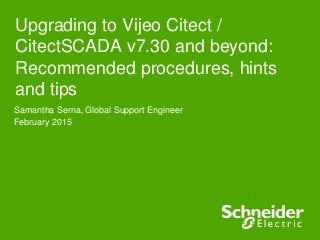
Upgrading to Vijeo Citect v7.30 and beyond: Recommended procedures, hints and tips
- 1. Upgrading to Vijeo Citect / CitectSCADA v7.30 and beyond: Recommended procedures, hints and tips Samantha Serna, Global Support Engineer February 2015
- 2. 2Schneider Electric - SCADA & MES Global Support - February 2015 Samantha Serna Verenzuela SCADA & MES Global Support Engineer Samantha joined Schneider Electric in 2013. With a background in software development, business analysis and technical support, she has adapted her previous knowledge and technical expertise to SCADA products by working in the Global Support Team. She is also a proud member of Schneider Electric’s Macquarie Park (Sydney) Toastmasters club, and is currently serving her first term as the club’s Vice President of Education.
- 3. 3Schneider Electric - SCADA & MES Global Support - February 2015 Best Practices for Upgrading 1. Why should you upgrade? 2. Choose the right version 3. Standard process for standalone systems 4. Special considerations for post 7.30 upgrade 5. Online upgrade step-by-step 6. Restoring historical data 7. Upgrade tools 8. Potential issues and how to troubleshoot them
- 4. 4Schneider Electric - SCADA & MES Global Support - February 2015 Why should you upgrade? 1. OS and Software compatibility: Microsoft has ended support for Windows XP. Please check our Compatibility Matrix to find compatible OS versions. 2. Supportability: Not all versions of Vijeo Citect / CitectSCADA are officially under support. Please check our Product Support Lifecycles to find supported versions. 3. Access to new features: Vijeo Citect / CitectSCADA v7.30 and above offer: • New Alarm database and Sequence of Events • New SQL interfacing Libraries (for SQL Cicode functions) • Software Licensing Model • Equipment Editor (7.40+) • New OPC DA server and OPC A&E functionality
- 5. 5Schneider Electric - SCADA & MES Global Support - February 2015 Choose the right version 1. If your project is large/complex, wait for Vijeo Citect 2015 (v7.50): ● Large project: multiple clusters, alarm cicode, alarm summary, 15K+ configured alarms ● Vijeo Citect 2015 is targeted for release in Q2 2015 ● Upgrading customers will reap performance and other gains in Vijeo Citect 2015 versus v7.40 SP1/SP2 2. If you decide to go to 7.30 and above, go straight to 7.40 Spk1 ● 7.40 Spk1 in itself contains many fixes over 7.30 3. If you are on v7.30 we recommend going to v7.40 SP1 or wait for Vijeo Citect 2015 ● The upgrade process is mostly straight forward to v7.40 SP1 ● Most fixes are being developed for 7.40 SP1/SP2 cannot be back ported
- 6. 6Schneider Electric - SCADA & MES Global Support - February 2015 Standard Process (Recommended)* *This is the minimal upgrade process 1. Check the help topics on Upgrades 2. Backup V7.20 project 3. Uninstall SCADA V7.20 4. Install SCADA V7.40 5. Restore your V7.20 project into SCADA V7.40 6. Merge .INI files 7. Un-tick Incremental Compile 8. Pack and Compile 9. Run Computer Setup Wizard: make sure you assign a server password and take note of it (You will need it for In this example, the initial version is 7.20 Spk4 and it is meant to be upgraded to version 7.40 Spk1. 10.Run and proceed to test your redundant system)
- 7. 7Schneider Electric - SCADA & MES Global Support - February 2015 I want to upgrade but I don’t want any downtime and I want to keep all my historical data.
- 8. 8Schneider Electric - SCADA & MES Global Support - February 2015 Online upgrade: Redundant System on Production Primary Client Client Client Client Standby Example Configuration • 1 Primary Server • 1 Standby Server • 4 Control Clients To be able to upgrade without downtime and avoid any loss of data, you must have at least a redundant pair of servers already in place on your production system. In this example, we will use a redundant pair and 4 Control Clients system.
- 9. 9Schneider Electric - SCADA & MES Global Support - February 2015 Special Considerations for Post 7.30 online upgrade As you might already know, a new Alarm Server engine was introduced in 7.30. This means that when upgrading from a pre 7.30 version, your clients could end up without alarm data during the upgrade process. To stop this from happening, you can add the following .INI parameters to both your servers and client machines: [Alarm.MyCluster.MyPrimaryAlarmServer] Priority = 2 [Alarm.MyCluster.MyStandbyAlarmServer] Priority = 1 This will force the clients to connect to the standby server during the upgrade process. However, this also implies an extra step prior to the upgrade and restarting and testing the clients to ensure the .INI changes took effect. The decision should be made on a customer/project basis, and how long of a downtime on the Client Machines can be allowed.
- 10. 10Schneider Electric - SCADA & MES Global Support - February 2015 Special Considerations for Post 7.30 online upgrade Primary Client Client Client Client Standby After .INI changes to both your servers and client machines: [Alarm.MyCluster.MyPrimaryAlarmServer] Priority = 2 [Alarm.MyCluster.MyStandbyAlarmServer] Priority = 1 Ensure your clients are connecting to the standby alarm server.
- 11. 11Schneider Electric - SCADA & MES Global Support - February 2015 Online Upgrade: Steps 1. Upgrade the keys: Use our Online License Generator (Note: Key needs to be in support). http://www.citect.schneider-electric.com/scada/vijeo- citect/downloads-updates/license-generator 2. If Client machine downtime is not desired, add the .INI parameters as described on previous slides. 3. Set up a development environment and do a standard upgrade: • Test your project in memory mode • If possible test on actual device 4. Production environment: • On both servers: [LAN]EarliestLegacyVersion = 7200 • Shutdown SCADA runtime on the Primary server • Upgrade Vijeo Citect / CitectSCADA on this server according to the standard upgrade procedure • Restart your primary server • Perform testing
- 12. 12Schneider Electric - SCADA & MES Global Support - February 2015 Online Upgrade: Steps - Continued 5. Production environment (Continued): • Upgrade your clients one by one (make sure to remove the .INI parameter from step 2) • Shutdown SCADA runtime on the Standby server • Upgrade Vijeo Citect / CitectSCADA on this server according to the standard upgrade procedure • Once the standby is running fine, check for hardware alarms on connection to primary • Finally, test redundancy by switching off the Primary server and assuring Standby takes over and Clients switch over
- 13. 13Schneider Electric - SCADA & MES Global Support - February 2015 Restoring Historic data 1. Backup Historic Data Files • Back up trend files path found on Trend Tag definition • Backup alarm files ALMSAV.DAT and ALMINDEXSAVE.DAT Path defined on .INI parameter: [Alarm]SavePrimary • Alarm logs: defined on devices form (check Alarm Category) • Reports: Directory defined on report device or report .rtf file 2. After Upgrade Trends: • Create the same file hierarchy on the new system • Place the files in the same folders • If you want to change the folder location, please use the trend renamer tool: http://www.citect-kb.schneider-electric.com/ToolBox/KnowledgebaseArticle1244.aspx Alarms: • [Alarm]SavePrimary will look the historic data and convert it to the new alarm database. Point this parameter to your backed-up ALMSAV.DAT and ALMINDEXSAVE.DAT to restore historic data into the new system. Once you run the Alarm server for the first time, this data will be transferred to the new alarm database located on the new version’s [DATA] directory
- 14. 14Schneider Electric - SCADA & MES Global Support - February 2015 Other runtime files 3. Additional files to backup • Data folder [CtEdit] Data • Report files: User defined folder Define on report’s device or report’s .rtf • Custom ActiveX controls (.OCX) • [CtEdit]<Pathname> check in citect.ini as it could contain runtime files used by custom code in the project
- 15. 15Schneider Electric - SCADA & MES Global Support - February 2015 Upgrade Tools and Documentation 1. Environment manager (Found on the Extras directory of installation CD/download: available up to 7.20) • Only for Development Environment • Multiple versions • Multiple projects backup and restore • Doesn’t allow 7.30 and 7.40 simultaneous installation http://www.citect.schneider-electric.com/scada/vijeo-citect/find- answers/knowledge-base?view=kbarticle&id=7794 • What’s new in Vijeo Citect / CitectSCADA • Upgrading to Vijeo Citect / CitectSCADA 2.a. Obsolete functions Citect Explorer Help PC-Based: Getting Started > What's New in v7.x > What's New in Vijeo Citect / CitectSCADA v7.40 SP1 > Cicode Functions in Version 7.40 SP1 Getting Started > What's New in v7.x > Previous Releases > Cicode Functions (7.30) 3. Design Guides (Online) • Migrating to Production http://www.citect.schneider- electric.com/scada/vijeo-citect/find-answers/design-guides/13-design- guides/45-scada-ndash-migrating-to-production 2. On SCADA help (Citect Explorer Help PC Based Help
- 16. 16Schneider Electric - SCADA & MES Global Support - February 2015 Driver compatibility • Driver web: check for latest versions and OS compatibility IMPORTANT NOTES REGARDING DRIVERS: 1. Not all the latest versions are included with the latest Vijeo Citect / CitectSCADA release. 2. Not all of the 150+ drivers have been fully tested on latest OS. If not compatible, own testing required. Once tested, OS check can be disabled via .INI parameter: [<DriverName>]OverrideOSProtection Knowledge Base Search for Upgrade issues to find known issues relating to upgrade http://www.citect.schneider-electric.com/scada/vijeo-citect/find- answers/knowledge-base?catid=32 Upgrade Tools and Documentation
- 17. 17Schneider Electric - SCADA & MES Global Support - February 2015 Potential issues and how to troubleshoot Slow system after upgrade Hardware & Software. Refer to installation guide. Ex: 7.20 Installation Guide, System Requirements
- 18. 18Schneider Electric - SCADA & MES Global Support - February 2015 Potential issues and how to troubleshoot Downtime Redundant system is necessary to achieve a “No Downtime” Upgrade Upgrading keys • Make sure authcode is correct • Make sure the key is showing correct version • Upgrade CiuSafe • Upgrade Sentinel Driver Further issues? http://www.citect.schneider-electric.com/scada/ vijeo-citect/find-answers/knowledge-base?catid=23
- 19. 19Schneider Electric - SCADA & MES Global Support - February 2015 Potential issues and how to troubleshoot Redundant Servers fail to connect Hardware Alarm “Server not Found” 1. Make sure that server passwords match (defined on computer setup editor): Hardware Alarm: Database not connected New to 7.30 and later. Usually deleting the alarm database works Located in [Data]MyProjectMyCluster.MyAlarmServer.Database More info in the following article: Q7798 http://www.citect.schneider-electric.com/scada/vijeo- citect/find-answers/knowledge-base?view=kbarticle&id=7798
- 20. 20Schneider Electric - SCADA & MES Global Support - February 2015 Best Practices for Upgrading Useful Links Summary Supportability and Compatibility Compatibility Matrix Product Support Lifecycle Knowledge base – Upgrade related articles http://www.citect.schneider-electric.com/scada/vijeo-citect/find-answers/knowledge-base?catid=32 Installation Guide - Installation Files (DVD / Zip file) Help Getting Started > What's New in Vijeo Citect / CitectSCADAV7.x Getting Started > What's New in v7.x > Previous Releases > What's New in Vijeo Citect / CitectSCADA v7.30 Getting Started > Upgrading to Vijeo Citect / CitectSCADA V7.40 Website Upgrading SCADA design guides http://www.citect.schneider-electric.com/scada/vijeo-citect/find-answers/design-guides License Generator http://www.citect.schneider-electric.com/scada/vijeo-citect/downloads-updates/license-generator Driver web http://www.citect.schneider-electric.com/scada/vijeo-citect/downloads-updates/driverweb
- 21. 21Schneider Electric - SCADA & MES Global Support - February 2015 Upgrade Checklist Pre-upgrade system Project backup (ctz file) Citect.ini found on the path defined in [CtEdit]Config Data directory found on the path defined in [CtEdit]Data Backup alarm files ALMSAV.DAT and ALMINDEXSAVE.DAT Path defined on .INI: [Alarm]SavePrimary Back up trend files path found on Trend Tag definition Report files: User defined folder Define on report’s device or report’s .rtf Custom ActiveX controls (.OCX) [CtEdit]<Pathname> check in citect.ini as it could contain runtime files used by custom code in the project Upgraded system Restore Project backup (.ctz file) Citect.ini pay special attention to driver parameters, merge other parameters when appropriate. Keep this as it may help troubleshooting runtime issues after upgrade. Place the Backup alarm files ALMSAV.DAT and ALMINDEXSAVE.DAT and point the new .INI to them using [Alarm]SavePrimary Back up trend files if the location defined previously doesn’t exist on the new system, use trend renamer http://www.citect-kb.schneider-electric.com/ToolBox/KnowledgebaseArticle1244.aspx Report files: place on the user defined location, if not available, you can change it without impact (defined on report’s device) Custom ActiveX controls (.OCX): make sure the graphics objects are linked correctly to the ActiveX controls. Register if necessary http://www.citect.schneider-electric.com/scada/vijeo-citect/find- answers/knowledge-base?view=kbarticle&id=3386
