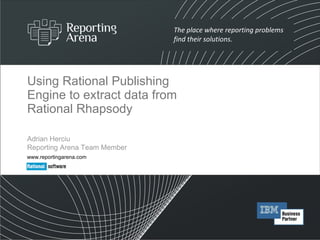
Using Rational Publishing Engine to generate documents from Rational Rhapsody
- 1. Using Rational Publishing Engine to extract data from Rational Rhapsody Adrian Herciu Reporting Arena Team Member www.reportingarena.com
- 10. Checkpoint 1. Define the Rhapsody Data Source Schema 2. Define the Variables. 3. Define the Master Pages. 4. Define the Title Page. 5. Table of Contents (TOC) and Table of Figures (TOF) 6. Extract the Use Case Diagrams of the project. 7. Extract the Sequence Diagrams of the project. 8. Recursively extract the set of Packages and Classes. 9. For each Package extract all the Use Cases. 10. For each Package extract all the Sequence Diagrams. 11. Configure Document Specification.
- 12. Define the Rhapsody Data Source Schema(2/2) The Schema file and the Data Source Schema ID are mandatory. Select the type of the Data Source Schema. Browse to the location of the Rhapsody schema. Provide a suggestive unique name for the Data Source Schema. Rhapsody installation folder. Rhapsody schema folder.
- 29. Checkpoint 1. Define the Rhapsody Data Source Schema 2. Define the Variables 3. Define the Master Pages 4. Define the Title Page 5. Table of Contents (TOC) and Table of Figures (TOF) 6. Extract the Use Case Diagrams of the project. 7. Extract the Sequence Diagrams of the project. 8. Recursively extract the set of Packages and Classes. 9. For each Package extract all the Use Cases. 10. For each Package extract all the Sequence Diagrams. 11. Configure Document Specification.
- 37. Use Case Diagram output snippet (8/8) The “Use Case Diagram” static text. The name of the Use Case Diagram. The Use Case Diagram diagram. The generated name of the Figure Caption element. Output sample
- 38. Checkpoint 1. Define the Rhapsody Data Source Schema 2. Define the Variables 3. Define the Master Pages 4. Define the Title Page 5. Table of Contents (TOC) and Table of Figures (TOF) 6. Extract the Use Case Diagrams of the project. 7. Extract the Sequence Diagrams of the project. 8. Recursively extract the set of Packages and Classes. 9. For each Package extract all the Use Cases. 10. For each Package extract all the Sequence Diagrams. 11. Configure Document Specification.
- 45. Sequence Diagram output snippet (7/7) The “Sequence Diagram” static text. The name of the Sequence Diagram . The Sequence Diagram diagram. The generated name of the Figure Caption element. Output sample
- 46. Checkpoint 1. Define the Rhapsody Data Source Schema 2. Define the Variables 3. Define the Master Pages 4. Define the Title Page 5. Table of Contents (TOC) and Table of Figures (TOF) 6. Extract the Use Case Diagrams of the project. 7. Extract the Sequence Diagrams of the project. 8. Recursively extract the set of Packages and Classes. 9. For each Package extract all the Use Cases. 10. For each Package extract all the Sequence Diagrams. 11. Configure Document Specification.
- 52. Package and Class output snippet (5/5) The “Packages” static text . The Packages and Classes from the level one and two. Output sample
- 57. Operation extraction - output snippet (5/5) The “Operations :” static text. The extracted Operations attributes : Label, Description, Implementation, Returned type on fly and Visibility. Output sample The header of the Table containing the names of the columns : Label, Description, Implementation, Returned type on fly and Visibility.
- 58. Checkpoint 1. Define the Rhapsody Data Source Schema 2. Define the Variables 3. Define the Master Pages 4. Define the Title Page 5. Table of Contents (TOC) and Table of Figures (TOF) 6. Extract the Use Case Diagrams of the project. 7. Extract the Sequence Diagrams of the project. 8. Recursively extract the set of Packages and Classes. 9. For each Package extract all the Use Cases. 10. For each Package extract all the Sequence Diagrams. 11. Configure Document Specification.
- 63. Use Cases from Packages and Elements from diagram extraction(5/7) (3) (4) (5) Set the label attribute as a Data Expression to the Text element. Display the text using the name attribute followed by the “Figure” static text. Set this text as a Script Expression to the Figure Caption element content. Set the path attribute as a Data Expression to the Image element.
- 65. Use Cases from Packages and Elements from diagram extraction(7/7) (6) (7) (8) If the value of the extractModelElement Variable is “On” display the “Contained Elements” label. Extract the label and userDefinedMetaClass attributes using the Data Expression in the Cell.
- 66. Use Case extraction - output snippet The “Use Cases” static text. The name of the Use Case diagram. Output sample The name of the Use Case. The diagram. The Figure Caption element corresponding to the diagram. The “Contained Elements” text. The name and the type of the element. The Header of the Table.
- 67. Checkpoint 1. Define the Rhapsody Data Source Schema 2. Define the Variables 3. Define the Master Pages 4. Define the Title Page 5. Table of Contents (TOC) and Table of Figures (TOF) 6. Extract the Use Case Diagrams of the project. 7. Extract the Sequence Diagrams of the project. 8. Recursively extract the set of Packages and Classes. 9. For each Package extract all the Use Cases. 10. For each Package extract all the Sequence Diagrams. 11. Configure Document Specification.
- 73. Extraction of the Sequence Diagram from Packages and Elements from diagrams(6/6) (6) (7) (8) If the value of the extractModelElement Variable is equal to “ On” , display the label “Contained Elements”. Extract the label and userDefinedMetaClass attributes in the Cells using Data Expressions.
- 74. Sequence diagram extraction - output snippet The “Sequence Diagram” text. Output sample The name of the Sequence Diagram. The Sequence Diagram diagram. The generated name of the Figure Caption element. The “Contained Elements” text. The extracted Elements attributes : label and userDefinedMetaClass . The Header of the Table containing the name of the columns :“Element Name” and “Element Type”.
- 75. Checkpoint 1. Define the Rhapsody Data Source Schema 2. Define the Variables 3. Define the Master Pages 4. Define the Title Page 5. Table of Contents (TOC) and Table of Figures (TOF) 6. Extract the Use Case Diagrams of the project. 7. Extract the Sequence Diagrams of the project. 8. Recursively extract the set of Packages and Classes. 9. For each Package extract all the Use Cases. 10. For each Package extract all the Sequence Diagrams. 11. Configure Document Specification.
- 79. Configure the Document Specification(4/6) Analize the Title Page Desired output document title page Text centered in vertical and horizontal plan
- 80. Configure the Document Specification(5/6) Analyze the output Use Case Diagram sample. Project Name Document Header and Footer. Sequence Diagram sample.
- 81. Configure the Document Specification(6/6) Analyze the output Packages and Classes. Operations. Diagram Elements. Use Case diagram. Class Operations.
