P point1
•Descargar como PPTX, PDF•
0 recomendaciones•65 vistas
Este documento presenta las características y funcionalidades de Power Point, incluyendo su instalación, diseño de diapositivas animadas e interactivas, presentaciones automáticas con intervalos y narración sonora, y cómo trabajar con presentaciones en Internet a través de Power Point para web y su reproductor de animación.
Denunciar
Compartir
Denunciar
Compartir
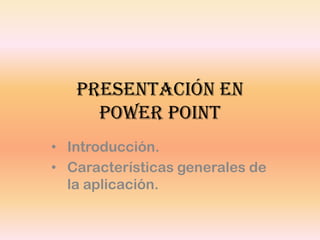
Recomendados
Más contenido relacionado
La actualidad más candente
La actualidad más candente (17)
Destacado
Destacado (20)
PRESENTACION POWER POINT INSTALACIONES ELECTRICAS GALPON

PRESENTACION POWER POINT INSTALACIONES ELECTRICAS GALPON
P point1
- 1. Presentación en Power Point • Introducción. • Características generales de la aplicación.
- 2. Instalación de la aplicación • Requerimientos. • Componentes
- 3. Diseño de presentaciones electrónicas • Diapositivas animadas. • Presentaciones interactivas. • Intervalos y transiciones.
- 4. Presentaciones automáticas • Intervalos automáticos o manuales. • Hipervínculos. • Narración sonora. • Controles ActriveX.
- 5. Presentaciones interactivas • Hipervínculos. • Macros. • Objetos OLE.
- 6. TRABAJAR CON PRESENTACIONES EN INTERNET • Power Point para web. • Reproductor de animación de Power Point.