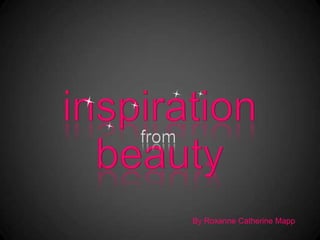
Inspiration from Beauty!
- 1. By Roxanne Catherine Mapp
Notas del editor
- Animated, sparkling text(Basic)To reproduce the text on this slide, do the following:On the Home tab, in the Slides group, click Layout, and then click Blank.On the Insert tab, in the Text group, click TextBox. On the slide, drag to draw a text box.Enter text and select it. On the Home tab, in the Font group, in the Font list select FranklinGothicHeavy, and then in the FontSize box, select 96 pt.On the Home tab, in the Paragraph group, click Center.Select the text box, and then under DrawingTools, on the Format tab, in the WordArtStyles group, click TextEffects, point to Reflection, and under ReflectionVariations select Tight Reflection, Touching (first row, the first option from the left).With the text box still selected, under DrawingTools, on the Format tab, in the bottom right corner of the WordArtStyles group, click the FormatTextEffects: Text Box dialog box launcher. In the FormatTextEffects dialog box, click TextFill in the left pane, and then in the TextFill pane do the following:ClickGradientfill.In the Presetcolors list, select Ocean (second row, the second option from the left).In the Type list, select Linear.In the Direction list, select LinearUp (second row, the second option from the left).Also in the FormatTextEffects dialog box, click 3-DFormat in the left pane, and in the 3-DFormat pane, under Bevel, in the Top list, under Bevel, select Circle (first row, first option from the left). To reproduce a star on this slide, do the following:On the Home tab, in the Drawing group, click Shapes, and under Stars and Banners select 4-Point Star (first row, the third option from the left). On the slide, drag to draw a star.On the slide, select the star and position it at the top of the first letter (“s”) in the text box.With the star still selected, drag the yellow diamond adjustment handle to make the points thinner.On the Home tab, in the bottom right corner in the Drawing group, click the FormatShape dialog box launcher. In the FormatShape dialog box, clickFill in the left pane, in the Fill pane select Gradient fill and then do the following:In the Type list, select Radial.Click the button next to Direction, and then click From Center (second option from the left). Under Gradient stops, click Add gradient stop or Remove gradient stop until two stops appear in the slider.Also under Gradient stops, customize the gradient stops that you added as follows:Select the first stop in the slider, and then do the following:In the Position box, enter 0%.Click the button next to Color, and then under ThemeColors click White, Background 1 (first row, first option from the left). Select the last stop in the slider, and then do the following: In the Position box, enter 100%.Click the button next to Color, and then under ThemeColors click White, Background 1 (first row, first option from the left). In the Transparency box, enter 100%.Also in the FormatShape dialog box, click LineColor in the left pane, and in the LineColor pane click Noline. UnderDrawingTools, on the Format tab, in the bottom right corner of the Size group, click the Size and Position dialog box launcher. In the Format Shape dialog box, on the Size tab, under Sizeand rotation do the following:In the Height box, enter 0.51”.In the Width box, enter 0.51”.In the Rotation box, enter 15°.To reproduce the additional stars on this slide, do the following:On the slide, select the star, and on the Home tab, in the Clipboard group, click the arrow to the right of Copy, and then click Duplicate.On the slide, position the second stars so it slightly overlap an edge of a letter in the text box.Change the size of the star in the Drawing Tools, on the Format tab, in the Size group.Repeat steps 1-3 until you have a total of five stars.To reproduce the animation effects on this slide, do the following:On the slide, select the first star from the left. On the Animations tab, in the AdvancedAnimation group, click Add Animation, and then under Entrance click Grow & Turn.Also on the Animations tab, in the Timing group, do the following:In the Start list, select With Previous.In the Duration box, enter 0.50.Also on the Animations tab, in the Advanced Animation group, click Add Animation, and then under Exit click Shrink & Turn.Also on the Animations tab, in the Timing group, do the following:In the Start list, select With Previous.In the Delay box, enter 0.7.In the Duration box, enter 0.5.With the first star selected on the slide, on the Animations tab, in the Advanced Animation group, double-click Animation Painter.On the slide, click the other four stars with the brush cursor in order from left to right. Click AnimationPainter to return the cursor to normal.On the Animations tab, in the AdvancedAnimation group, click Animation Pane. In the Animation Pane, select the third animation in the list (grow & turn entrance effect). On the Animations tab, in the Timing group, in the Delay box, enter 0.2. In the AnimationPane, select the fourth animation in the list (shrink & turn exit effect). On the Animations tab, in the Timing group, in the Delay box enter 0.9.In the AnimationPane, select the fifth animation in the list (grow & turn entrance effect). On the Animations tab, in the Timing group, in the Delay box enter 0.4.In the AnimationPane, select the sixth animation in the list (shrink & turn exit effect). On the Animations tab, in the Timing group, in the Delay box enter 1.1.In the AnimationPane, select the seventh animation in the list (grow & turn entrance effect). On the Animations tab, in the Timing group, in the Delay box enter 0.8.In the AnimationPane, select the eighth animation in the list (shrink & turn exit effect). On the Animations tab, in the Timing group, in the Delay box enter 1.4.In the AnimationPane, select the ninth animation in the list (grow & turn entrance effect). On the Animations tab, in the Timing group, in the Delay box enter 0.9.In the AnimationPane, select the tenth animation in the list (shrink & turn exit effect). On the Animations tab, in the Timing group, in the Delay box enter 1.5.To reproduce the background effects on this slide, do the following:Right-click the slide background area, and then click Format Background. In the Format Background dialog box, click Fill in the left pane, select Gradient fill in the Fill pane, and then do the following:In the Type list, select Radial.Click the button next to Direction, and then click From Center (third option from the left). Under Gradient stops, click Add gradient stop or Remove gradient stop until two stops appear in the slider.Also under Gradient stops, customize the gradient stops that you added as follows:Select the first stop in the slider, and then do the following:In the Position box, enter 0%.Click the button next to Color, and then under ThemeColorsclick Black, Text 1, Lighter 35% (third row, second option from the left). Select the last stop in the slider, and then do the following: In the Position box, enter 100%.Click the button next to Color, and then under ThemeColorsclick Black, Text 1 (first row, second option from the left).
