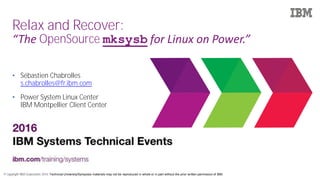Más contenido relacionado La actualidad más candente (20) Similar a "Relax and Recover", an Open Source mksysb for Linux on Power (20) 1. © Copyright IBM Corporation 2016. Technical University/Symposia materials may not be reproduced in whole or in part without the prior written permission of IBM.
Relax and Recover:
“The OpenSource mksysb for Linux on Power.”
• Sébastien Chabrolles
s.chabrolles@fr.ibm.com
• Power System Linux Center
IBM Montpellier Client Center
2. 1
IBM Systems Technical Events | ibm.com/training/events © Copyright IBM Corporation 2016. Technical University/Symposia materials may not
be reproduced in whole or in part without the prior written permission of IBM.
When adversity strikes
3. 2
IBM Systems Technical Events | ibm.com/training/events © Copyright IBM Corporation 2016. Technical University/Symposia materials may not
be reproduced in whole or in part without the prior written permission of IBM.
“If anything can go wrong… it will.” (Murphy’s law)
Do you have Backups ?
My Backup Server was there !
FTP Server
4. 3
IBM Systems Technical Events | ibm.com/training/events © Copyright IBM Corporation 2016. Technical University/Symposia materials may not
be reproduced in whole or in part without the prior written permission of IBM.
Backup Strategy and Disaster Recovery
• Backing up your server are necessary … but not enough
• Backups must be externalized.
• Backup strategy must be defined (what to backup, how, when …).
• Disaster Recovery plan must be defined.
• What is Disaster Recovery?
The process by which a business function is restored to the
normal, steady state after a disaster.
• What is Business Continuity?
The way that a business function will operate after a
disaster, until such time as the normal, steady state is
restored.
“What should I do if a disaster strikes”
5. 4
IBM Systems Technical Events | ibm.com/training/events © Copyright IBM Corporation 2016. Technical University/Symposia materials may not
be reproduced in whole or in part without the prior written permission of IBM.
Disaster Recovery Plan (DRP)
• DRP addresses need to recover from an emergency with minimum impact to the
enterprise.
• Protects enterprise from major services failure
• Minimizes risk to enterprise from delays in providing services
• Guarantees reliability of standby systems by testing and simulation
• Minimizes personnel decision-making required during disaster recovery
• Backups of data are necessary! but not enough in case of losing the complete
Operating System.
• Reinstalling the OS from scratch takes hours
• Restoring the backups a few more hours
• Fine-tuning of configurations takes days
• Even months later issues pop up!
• It is absolute necessary to foresee an inventory of hardware and software and use
tool to quickly rebuild completely a system :
• From scratch
• OS + configuration + data (as it was before)
• Mostly Automated. (speedup + avoid human error)
6. 14
IBM Systems Technical Events | ibm.com/training/events © Copyright IBM Corporation 2016. Technical University/Symposia materials may not
be reproduced in whole or in part without the prior written permission of IBM.
Relax and Recover – (aka ReaR)
GPL 3 Software – Developers in Germany and Belgium
• 100% Bash script – no GUI and no dependencies
• Utilize kernel, modules, binaries of host (kernel ≥ 2.6)
• Support any combination of SW/HW RAID, LVM
• Internal backup on CIFS, NFS ...
• Boot media on CD/DVD, USB key and LAN (PXE)
• Successor of mkCDrec
• OpenSource Disaster Recovery Solution for Linux
http://relax-and-recover.org/
https://github.com/rear/rear
7. 15
IBM Systems Technical Events | ibm.com/training/events © Copyright IBM Corporation 2016. Technical University/Symposia materials may not
be reproduced in whole or in part without the prior written permission of IBM.
ReaR – Main Principle
• Which backup mechanism to use?
• Internal : GNU tar, rsync
• External : Bacula, Commercial backup program
• Where will the backups reside?
• external USB disk, tape, local spare disk
• Remote network location:
– NFS share
– CIFS share
– sshfs (via fuse)
• How shall we start the rescue image?
• CDROM (ISO image)
• tape (OBDR)
• USB disk
• Network (PXE)
8. 16
IBM Systems Technical Events | ibm.com/training/events © Copyright IBM Corporation 2016. Technical University/Symposia materials may not
be reproduced in whole or in part without the prior written permission of IBM.
Installing Relax and Recover
• With your prefer package manager.
• Rear is included in several Linux official repo's (Fedora, EPEL and SLES)
(It is now shipped in RedHat and Sles HA extension.)
– yum install rear
– zypper install rear
– apt-get install rear
• But not always the latest stable version available.
• Directly from the source.
• Github : https://github.com/rear/rear
# git clone https://github.com/rear/rear
# cd rear
# git checkout rear-1.19
# make
# make install
• Possibility to generate packages :
– rpm package : make rpm
– debian package : make deb
More information https://github.com/rear/rear/blob/master/README.adoc
9. 17
IBM Systems Technical Events | ibm.com/training/events © Copyright IBM Corporation 2016. Technical University/Symposia materials may not
be reproduced in whole or in part without the prior written permission of IBM.
ReaR – command usage
• Rear is very easy to use : rear [options] <command>
• After some configuration, a simple “rear mkbackup” will be sufficient to backing up your system.
10. 18
IBM Systems Technical Events | ibm.com/training/events © Copyright IBM Corporation 2016. Technical University/Symposia materials may not
be reproduced in whole or in part without the prior written permission of IBM.
ReaR – backup process
rear mkrescue
Create a Bootable Media including:
- Disk / Raid / LVM / FS layout.
- Network configuration.
Boot media can be sent to a remote location.
rear mkbackuponly
Backup Data with possibility to send it to a
remote location.
rear mkbackup
Linux server to Backup
1
2
All those steps are
done “online”.
Remote
Backup Server
/rear
11. 19
IBM Systems Technical Events | ibm.com/training/events © Copyright IBM Corporation 2016. Technical University/Symposia materials may not
be reproduced in whole or in part without the prior written permission of IBM.
ReaR – mkrescue
• “rear mkrescue” command creates a bootable media with :
• all the information needed to recreate the server FS structure
• Set of useful tool for recovery (fdisk, partprobe …).
• IP info => allow network recovery.
• Format can be: ISO, USB, ODBR (tape), PXE (network)
• Use OUTPUT variable to set rescue device type.
• Use OUTPUT_URL to set its location (can be remote with nfs, sshfs etc..)
if unset, OUTPUT_URL = BACKUP_URL (see mkbackuponly) Linux server to Backup
OUTPUT=ISO OUTPUT=ODBROUTPUT=PXE OUTPUT=USB
OUTPUT_URL=nfs://<IP>/PATH
OUTPUT_URL=ftp://<IP>/PATH
OUTPUT_URL=cifs://<IP>/PATH
OUTPUT_URL=sshfs://<IP>/PATH
Remote server
12. 20
IBM Systems Technical Events | ibm.com/training/events © Copyright IBM Corporation 2016. Technical University/Symposia materials may not
be reproduced in whole or in part without the prior written permission of IBM.
ReaR – mkbackuponly
• “rear mkbackuponly” command starts the real Data Backup.
• Backup could be :
• Internal : Managed by REAR with OS tool like TAR.
• External : Managed by Third-Party backup product like : IBM Spectrum Protect (TSM), NetBackup, HP Protect etc …
• Internal Backup are defined via BACKUP variable
• BACKUP = NETFS uses TAR with compression (gzip by default) to store backup in a remote server.
• BACKUP = RSYNC uses rsync to copy files to backup to a remote server.
• BACKUP_URL defines the remote location of backup. The following remote storage protocol are supported:
• BACKUP_URL=file:///directory/path/
• BACKUP_URL=tape:///dev/nst0
• BACKUP_URL=nfs://nfs-server-name/share/path
• BACKUP_URL=cifs://cifs-server-name/share/path
• BACKUP_URL=sshfs://root@server/export/archives
• More information here : https://github.com/rear/rear/blob/master/doc/user-guide/03-configuration.adoc
13. 21
IBM Systems Technical Events | ibm.com/training/events © Copyright IBM Corporation 2016. Technical University/Symposia materials may not
be reproduced in whole or in part without the prior written permission of IBM.
ReaR – configuration file (simple example)
• Define your Rear setting in /etc/rear/local.conf (or /etc/rear/site.conf)
• site.conf parameter variable will be overwritten by local.conf
### write the rescue initramfs to USB and update the USB bootloader
OUTPUT=ISO
### create a backup using the internal NETFS method, using 'tar'
BACKUP=NETFS
### write both rescue image and backup to the device labeled BACKUP_URL
BACKUP_URL=nfs://10.7.19.177/rear
### Activate SSH with the following root password for rescue
SSH_ROOT_PASSWORD="reardemo"
Linux server to Backup
Bootable ISO
Backup
NFS
Backup Server
(10.7.19.177)
/rear
14. 22
IBM Systems Technical Events | ibm.com/training/events © Copyright IBM Corporation 2016. Technical University/Symposia materials may not
be reproduced in whole or in part without the prior written permission of IBM.
ReaR – Recover workflow
Linux server to recover
Boot REAR-rescue1
23
- Mount remote directory
- Restore data
- Rebuild boot image
- Recreate
RAID/LVM/FS.
- Mount FS
Backup Server
(10.7.19.177)
1. Boot on the REAR-rescue media
2. Run “rear recover”
ü Check HW, disk/FS layout versus backup info
ü Recreate FS layout (partition/RAID/LVM/FS)
ü Mount remote FS for backup restoration
ü Restore the backup data
ü Rebuild initrd / bootloader if needed.
3. Inspect result (mounted in /mnt/local) & Reboot.
ISO USBPXE Tape Grub2
15. 23
IBM Systems Technical Events | ibm.com/training/events © Copyright IBM Corporation 2016. Technical University/Symposia materials may not
be reproduced in whole or in part without the prior written permission of IBM.
IBM Power System
16. 24
IBM Systems Technical Events | ibm.com/training/events © Copyright IBM Corporation 2016. Technical University/Symposia materials may not
be reproduced in whole or in part without the prior written permission of IBM.
ReaR demo 1 – Simple System Backup/Restore (10 min)
1. Use “rear –v mkbackup” to create:
A. A bootable DVD on the KVM host
B. A Full tar backup on a remote server via NFS.
2. Do something BAD to BREAK your system (prevent it
to reboot properly.)
3. Reboot the system …
4. Reboot on a ReaR rescue bootable device.
5. Recover the system: “rear –v recover”
6. Reboot again on the real system.
Backup Server
(10.7.19.177)
IBM Power System
Redhat 7.2 guest
(10.7.19.176)
KVM on POWER
(10.7.19.100)
Rear Backup
ISOqcow2
OS
vda sda
Linux system to backup/restore
A
B
Objective: Simple backup of a KVM guest using :
- ISO image as bootable Rescue-DVD.
- NFS server to store the Backup.
17. 25
IBM Systems Technical Events | ibm.com/training/events © Copyright IBM Corporation 2016. Technical University/Symposia materials may not
be reproduced in whole or in part without the prior written permission of IBM.
ReaR – Backup Software Integration
Rear provides simple integrated full backup.
ReaR is really focus on disaster recovery and not backup.
• It could be integrated with common backup software to delegate “file backup”
to a real backup infrastructure:
– Backup software: Data storage and retrieval
– ReaR: Recover system layout and make it work again
– ReaR utilizes the backup software to restore the backup data
Þ Use the best tool for the job.
• Enabled by setting “BACKUP” variable.
• Currently compatible with :
Tivoli Storage Manager (BACKUP=TSM)
HP Data Protector (BACKUP=DP)
Symantec NetBacakup (BACKUP=NBU)
Galaxy 5, 6, and 7 (BACKUP=GALAXY)
Galaxy 10 [Commvault Simpana] (BACKUP=GALAXY10)
Bacula (BACKUP=BACULA)
Bareos (BACKUP=BAREOS) (A fork of Bacula)
Rsync Backup Made Easy (BACKUP=RBME)
Duplicity/Duply (BACKUP=DUPLICITY)
EMC Networker, also known as Legato (BACKUP=NSR)
SEP Sesam (BACKUP=SESAM)
FDR/Upstream (BACKUP=FDRUPSTREAM)
Novastor NovaBACKUP DC (BACKUP=NBKDC)
18. 26
IBM Systems Technical Events | ibm.com/training/events © Copyright IBM Corporation 2016. Technical University/Symposia materials may not
be reproduced in whole or in part without the prior written permission of IBM.
ReaR – Backup Software Integration – (tips)
ReaR is really focus on disaster recovery and not backup. (repeat)
• Don’t run “rear mkbackup” => use your external backup tool with scheduling policy.
• Use “rear mkrescue” to create the bootable rescue device.
Þ Don’t forget to update it regularly (run rear mkrescue) if you
• change your disk / FS layout (creating or resizing LV and FS)
• modify backup client configuration files.
TIPS:
“rear checklayout” command determines if there is any change in the fs
layout since the last “rear mkrescue”.
– Return 0 => no change
– Return 1 => change: need to regenerate rescue device.
Þ You can simply use the following cron schedule task to automate this.
#cat /etc/cron.d/rear
30 1 * * * root /usr/sbin/rear checklayout || /usr/sbin/rear mkrescue
19. 27
IBM Systems Technical Events | ibm.com/training/events © Copyright IBM Corporation 2016. Technical University/Symposia materials may not
be reproduced in whole or in part without the prior written permission of IBM.
ReaR – Migration, Restoring to a different HW.
• Enable recovery on dissimilar hardware. (that is not the
same as the original system but still the same arch).
For example:
• P2V, V2P, V2V, P2P
• From POWER7 to POWER8
• From VIOS vscsi to Direct SAN
• From PowerKVM to PowerVM
• Network :
• network and storage drivers are adjusted
• remap network MAC addresses
• use another IP address, or using dhcp via templates or
from kernel command line
• Disks :
• map hard disks if they do not match (e.g. hda -> sda)
• rebuild the initial ramdisk if needed (for new storage
drivers)
• migration to SAN storage (Experimental)
Linux on
Power
Linux on
Power
VIOSVIOS
SVCDS8K
power6 power8
Example, moving from :
- Power6 to Power8
- DS8K disk to SVC
- Dedicated IO to VIO:
+ virtual Network
+ virtual fiber (NPIV)
Migration
20. 28
IBM Systems Technical Events | ibm.com/training/events © Copyright IBM Corporation 2016. Technical University/Symposia materials may not
be reproduced in whole or in part without the prior written permission of IBM.
IBM Power SystemIBM Power System
21. 29
IBM Systems Technical Events | ibm.com/training/events © Copyright IBM Corporation 2016. Technical University/Symposia materials may not
be reproduced in whole or in part without the prior written permission of IBM.
ReaR demo 2 – KVM guest to PowerVM LPAR Migration. (15 min)
(10.7.19.174)
Linux system to migrate to
PowerVM
Objectives:
1. Migrate a Sles11 KVM guest to PowerVM LPAR
- From virtio network to virtual ethernet (New MAC !!)
- From virtio filebacked disk to NPIV SAN based (vda -> sda)
- New device driver (ibmvscsi, ibmveth, ibmvfc) => need to rebuild initrd.
2. Use an “Enterprise Backup Solution” (like TSM) to Backup/Restore the System
KVM on POWER VIOS
Sles11 - LPAR
NPIVveth
(sda)(eth0)
Sles11 - Guest
virtiovirtio
(vda)(eth0)
POWER8 Enterprise system
with PowerVM
POWER8 Scaleout system
with KVM on Power
Dual VIOS
Enterprise Backup Server
(sr0)
vscsi
Copy ReaR rescue Media
to VIO and map it to LPAR (vscsi)
1
2
3
22. 30
IBM Systems Technical Events | ibm.com/training/events © Copyright IBM Corporation 2016. Technical University/Symposia materials may not
be reproduced in whole or in part without the prior written permission of IBM.
ReaR Keywords
• Enterprise Solution
• Fully automated.
• Seamless integration with most popular Enterprise Backup Solution.
• Open Source (GPL)
• Source code included (100% bash).
• Modular Design
• Easily extendible with new functions.
• Scalability
• One solution for all Linux systems, unlimited scale-out.
• Usability
• Documentation, community & commercial support.
23. 31
IBM Systems Technical Events | ibm.com/training/events © Copyright IBM Corporation 2016. Technical University/Symposia materials may not
be reproduced in whole or in part without the prior written permission of IBM.
Want to participate to the ReaR community ?
• ReaR code is hosted on github.
• Possibility to raise issues or propose modifications.
• Since 2015 (rear 1.18), some IBMers contribute to improve
POWER architecture support:
• Multipathing with PowerVM
• Bootlist generation after recover
• PPC64 with Yaboot support
• PPC64LE with grub2 support
• Ubuntu support
• PowerKVM guest support
• PowerNV support
• PowerKVM <=> PowerVM (Sles11)
Thanks to Jason Furmaneck (IBM USA), Masanori Mitsugi (IBM JP), Sebastien Chabrolles (IBM FR)
POWER test Matrix: https://github.com/rear/rear/wiki/Test-Matrix-rear-1.19#hardware-vendors
ReaR Core Team:
- Gratien D’haese (ReaR main author)
- 4 main Developers (1 from Suse)
+ 60 contributors :
- At least “3 known” IBMers
https://github.com/rear/rear
24. 32
IBM Systems Technical Events | ibm.com/training/events © Copyright IBM Corporation 2016. Technical University/Symposia materials may not
be reproduced in whole or in part without the prior written permission of IBM.
Need Support ?
• Relax-and-Recover (Rear) Consultancy Services:
• Help with writing & implementing DR policy
• Designing & configuring rear as a central recovery solution
• Proof of Concept
• Training Session / Workshop
• Relax-and-Recover (Rear) Support Services :
1. Limited Support Contract
2. Business Hours Support Contract
3. 24x7 Support Contract
Gratien D’haese, “Relax-and-Recover” author and founder of
“IT3 Consultants”, provides IT services, consulting and support
around ReaR and Disaster Recovery.
Website: http://it3.be/rear-support/index.html
25. 33
IBM Systems Technical Events | ibm.com/training/events © Copyright IBM Corporation 2016. Technical University/Symposia materials may not
be reproduced in whole or in part without the prior written permission of IBM.
Non OpenSource: Linux System Recovery Tools
• Founded in 1999 by the author of IBM’s sysback
• Bare-metal recovery for Linux since 2002
• TSM Integration since 2007
• Bare-metal recovery for Solaris since 2008
26. 34
IBM Systems Technical Events | ibm.com/training/events © Copyright IBM Corporation 2016. Technical University/Symposia materials may not
be reproduced in whole or in part without the prior written permission of IBM.
http://www.cristie.com/
Non OpenSource: Linux System Recovery Tools
27. 35
IBM Systems Technical Events | ibm.com/training/events © Copyright IBM Corporation 2016. Technical University/Symposia materials may not
be reproduced in whole or in part without the prior written permission of IBM.
Power Systems Linux Center
IBM Systems
IBM Client Center Montpellier
France
Sébastien Chabrolles
s.chabrolles@fr.ibm.com
Thank you for your attention.
28. 36
IBM Systems Technical Events | ibm.com/training/events © Copyright IBM Corporation 2016. Technical University/Symposia materials may not
be reproduced in whole or in part without the prior written permission of IBM.
Capabilities
Talk and Teach : Customer, BP, CSI & ISV Briefings, Demos, Videos
Design: Pre-sales Customer support, Customer Consultancy, Architecture Design Workshops
Prove : Linux on Power Benchmark & PoCs, Remote Power Linux Platform access
+ Second level of support for technical IIC, IMTs (Infrastructure, Virtualization, OS, Compilers, Certification
programs, …)
Montpellier Power Systems Linux Center Capabilities & Focus
Power Systems Linux Center for Europes
Strategic Focus on:
§ Big Data
§ Cloud
§ Mobile
§ Opensource DBs
Providing Support for :
§ Access to platforms (HW + SW + Support)
§ Customer architecture design
§ General Developer Resources Support
§ ISV Resources Support
§ Education / Training
Alain Roy
Engagement Leader
Sébastien Chabrolles
Technical Leader
Linux on Power Specialist
(Performance, Virtualization)
Fabrice Moyen
Linux on Power Specialist
(Performance, Virtualization,
SAP Hana)
Christophe Menichetti
Power Architect
(Big Data knowledge /
Competitive knowledge)
Julien Limodin
Linux on Power Specialist
(Middleware knowledge,
Mobile & Java skills, Cloud)
Philippe Chonavel
Open Source &
Accelerated Solutions
Center Manager
29. 37
IBM Systems Technical Events | ibm.com/training/events © Copyright IBM Corporation 2016. Technical University/Symposia materials may not
be reproduced in whole or in part without the prior written permission of IBM.
Notices and Disclaimers
Copyright © 2016 by International Business Machines Corporation (IBM). No part of this document may be reproduced or transmitted in any form without written permission
from IBM.
U.S. Government Users Restricted Rights - Use, duplication or disclosure restricted by GSA ADP Schedule Contract with IBM.
Information in these presentations (including information relating to products that have not yet been announced by IBM) has been reviewed for accuracy as of the date of
initial publication and could include unintentional technical or typographical errors. IBM shall have no responsibility to update this information. THIS DOCUMENT IS
DISTRIBUTED "AS IS" WITHOUT ANY WARRANTY, EITHER EXPRESS OR IMPLIED. IN NO EVENT SHALL IBM BE LIABLE FOR ANY DAMAGE ARISING FROM THE
USE OF THIS INFORMATION, INCLUDING BUT NOT LIMITED TO, LOSS OF DATA, BUSINESS INTERRUPTION, LOSS OF PROFIT OR LOSS OF OPPORTUNITY.
IBM products and services are warranted according to the terms and conditions of the agreements under which they are provided.
IBM products are manufactured from new parts or new and used parts. In some cases, a product may not be new and may have been previously installed. Regardless, our
warranty terms apply.”
Any statements regarding IBM's future direction, intent or product plans are subject to change or withdrawal without notice.
Performance data contained herein was generally obtained in a controlled, isolated environments. Customer examples are presented as illustrations of how those customers
have used IBM products and the results they may have achieved. Actual performance, cost, savings or other results in other operating environments may vary.
References in this document to IBM products, programs, or services does not imply that IBM intends to make such products, programs or services available in all countries in
which IBM operates or does business.
Workshops, sessions and associated materials may have been prepared by independent session speakers, and do not necessarily reflect the views of IBM. All materials
and discussions are provided for informational purposes only, and are neither intended to, nor shall constitute legal or other guidance or advice to any individual participant or
their specific situation.
It is the customer’s responsibility to insure its own compliance with legal requirements and to obtain advice of competent legal counsel as to the identification and
interpretation of any relevant laws and regulatory requirements that may affect the customer’s business and any actions the customer may need to take to comply with such
laws. IBM does not provide legal advice or represent or warrant that its services or products will ensure that the customer is in compliance with any law
30. 38
IBM Systems Technical Events | ibm.com/training/events © Copyright IBM Corporation 2016. Technical University/Symposia materials may not
be reproduced in whole or in part without the prior written permission of IBM.
Notices and Disclaimers Con’t.
Information concerning non-IBM products was obtained from the suppliers of those products, their published announcements or other publicly available sources. IBM has not
tested those products in connection with this publication and cannot confirm the accuracy of performance, compatibility or any other claims related to non-IBM products.
Questions on the capabilities of non-IBM products should be addressed to the suppliers of those products. IBM does not warrant the quality of any third-party products, or the
ability of any such third-party products to interoperate with IBM’s products. IBM EXPRESSLY DISCLAIMS ALL WARRANTIES, EXPRESSED OR IMPLIED, INCLUDING BUT
NOT LIMITED TO, THE IMPLIED WARRANTIES OF MERCHANTABILITY AND FITNESS FOR A PARTICULAR PURPOSE.
The provision of the information contained h erein is not intended to, and does not, grant any right or license under any IBM patents, copyrights, trademarks or other intellectual
property right.
IBM, the IBM logo, ibm.com, Aspera®, Bluemix, Blueworks Live, CICS, Clearcase, Cognos®, DOORS®, Emptoris®, Enterprise Document Management System™, FASP®,
FileNet®, Global Business Services ®, Global Technology Services ®, IBM ExperienceOne™, IBM SmartCloud®, IBM Social Business®, Information on Demand, ILOG,
Maximo®, MQIntegrator®, MQSeries®, Netcool®, OMEGAMON, OpenPower, PureAnalytics™, PureApplication®, pureCluster™, PureCoverage®, PureData®,
PureExperience®, PureFlex®, pureQuery®, pureScale®, PureSystems®, QRadar®, Rational®, Rhapsody®, Smarter Commerce®, SoDA, SPSS, Sterling Commerce®,
StoredIQ, Tealeaf®, Tivoli®, Trusteer®, Unica®, urban{code}®, Watson, WebSphere®, Worklight®, X-Force® and System z® Z/OS, are trademarks of International Business
Machines Corporation, registered in many jurisdictions worldwide. Other product and service names might be trademarks of IBM or other companies. A current list of IBM
trademarks is available on the Web at "Copyright and trademark information" at: www.ibm.com/legal/copytrade.shtml.