Azure Boards.pptx
•Descargar como PPTX, PDF•
0 recomendaciones•2,114 vistas
This document provides an overview of Azure Boards and its key features for tracking work, managing backlogs and sprints, running queries, and viewing dashboards. Azure Boards allows teams to track work using Kanban boards, backlogs, and dashboards. It enables tracking work from idea to release with all code changes linked to work items. Teams can also use built-in tools to help run scrum processes. The tool provides insights into project health using analytics and widgets.
Denunciar
Compartir
Denunciar
Compartir
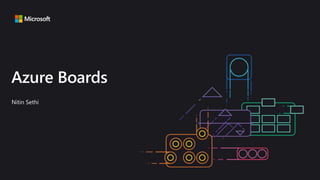
Recomendados
Recomendados
Más contenido relacionado
La actualidad más candente
La actualidad más candente (20)
Continues Integration and Continuous Delivery with Azure DevOps - Deploy Anyt...

Continues Integration and Continuous Delivery with Azure DevOps - Deploy Anyt...
DevOps Roadshow - continuous delivery and release management

DevOps Roadshow - continuous delivery and release management
Build CICD Pipeline for Container Presentation Slides

Build CICD Pipeline for Container Presentation Slides
Devops Strategy Roadmap Lifecycle Ppt Powerpoint Presentation Slides Complete...

Devops Strategy Roadmap Lifecycle Ppt Powerpoint Presentation Slides Complete...
Similar a Azure Boards.pptx
Visual Studio Online is the online home for your development projects. Visual Studio Online connects to Visual Studio, Eclipse, Xcode, and other Git clients to support development for a variety of platforms and languages.
Find out more about how you can use the power of Visual Studio Online to drive your development projects.Code in the Cloud - Ghent - 20 February 2015

Code in the Cloud - Ghent - 20 February 2015Microsoft Developer Network (MSDN) - Belgium and Luxembourg
Similar a Azure Boards.pptx (20)
Último
Último (20)
AI presentation and introduction - Retrieval Augmented Generation RAG 101

AI presentation and introduction - Retrieval Augmented Generation RAG 101
Integrating Telephony Systems with Salesforce: Insights and Considerations, B...

Integrating Telephony Systems with Salesforce: Insights and Considerations, B...
How Red Hat Uses FDO in Device Lifecycle _ Costin and Vitaliy at Red Hat.pdf

How Red Hat Uses FDO in Device Lifecycle _ Costin and Vitaliy at Red Hat.pdf
Secure Zero Touch enabled Edge compute with Dell NativeEdge via FDO _ Brad at...

Secure Zero Touch enabled Edge compute with Dell NativeEdge via FDO _ Brad at...
Extensible Python: Robustness through Addition - PyCon 2024

Extensible Python: Robustness through Addition - PyCon 2024
The UX of Automation by AJ King, Senior UX Researcher, Ocado

The UX of Automation by AJ King, Senior UX Researcher, Ocado
ASRock Industrial FDO Solutions in Action for Industrial Edge AI _ Kenny at A...

ASRock Industrial FDO Solutions in Action for Industrial Edge AI _ Kenny at A...
Choosing the Right FDO Deployment Model for Your Application _ Geoffrey at In...

Choosing the Right FDO Deployment Model for Your Application _ Geoffrey at In...
Measures in SQL (a talk at SF Distributed Systems meetup, 2024-05-22)

Measures in SQL (a talk at SF Distributed Systems meetup, 2024-05-22)
Powerful Start- the Key to Project Success, Barbara Laskowska

Powerful Start- the Key to Project Success, Barbara Laskowska
Salesforce Adoption – Metrics, Methods, and Motivation, Antone Kom

Salesforce Adoption – Metrics, Methods, and Motivation, Antone Kom
TEST BANK For, Information Technology Project Management 9th Edition Kathy Sc...

TEST BANK For, Information Technology Project Management 9th Edition Kathy Sc...
Azure Boards.pptx
- 3. Track work with Kanban boards, backlogs, team dashboards, and custom reporting. Azure Boards Connected from idea to release Track all your ideas at every development stage and keep your team aligned with all code changes linked directly to work items. Scrum ready Use built-in scrum boards and planning tools to help your teams run sprints, stand-ups, and planning meetings. Project insights Gain new insights into the health and status of your project with powerful analytics tools and dashboard widgets.
- 4. Work Items Hub Use work items to find and focus on work you care about. Find work items assigned to you Track work items that you’re following or have viewed or modified recently. Rich filtering Filter work items on types, assignment, states, area, and tags. Query and Search work items Query work items within your project or across projects.
- 5. Azure Boards Azure Boards Work Items Hub
- 6. Boards Hub The pre-configured Kanban board is perfect for managing the flow of your work. Highly customizable Customize columns, swim lanes, cards, conditional formatting, filtering, and even WIP limits. Extensibility through extensions Add specific features and capabilities to your board with free or paid extensions. Live updates See all board changes as they happen.
- 8. Backlogs Hub Use your product backlog to quickly plan and prioritize your work. Prioritize work items Drag and drop items to adjust the order to help keep things in order of priority. Manage relationships with hierarchy After you’ve added features or epics to your portfolio backlog, you can map backlog items to them. Plan sprints Use the Plan Sprints pane to quickly assign work to an upcoming sprint.
- 9. Features backlog Project managers initiate the product plan by adding features to the Features backlog. Each feature should represent a shippable deliverable that addresses a customer need.
- 10. Product backlog Development teams add User Stories to their product backlog so that the User Story is automatically assigned the team's default Area Path and Iteration Path. Then, they can map those stories under each Feature that represents the work they'll do to implement the Feature. Each User Story should be sized so that they can be completed within a sprint.
- 11. Groom each backlog Periodically review each backlog to perform these tasks: • Define work to be performed • Reorder work items using drag-and-drop so that they appear in priority order • Open work items and add details • Assign work to team members or to sprints • Capture technical debt and non-feature work required to support a healthy ecosystem of delivery • Map unparented work to the Feature they belong to • (Optional) Estimate size of requirements to help determine team velocity and support forecasting
- 13. Sprints Hub Sprints give you the ability to create increments of work for your team to accomplish together. Taskboard Use the taskboard in daily Scrum meetings to view progress made to backlog items and tasks. Capacity Planning Assign work hours to team members to help you and your team deliver your work on time. Burndown Chart Throughout your sprint, you can monitor the sprint burndown chart to determine if your team is on track to complete its sprint plan.
- 15. Queries Hub Tailor exactly what you’re tracking with the query engine. Cross-project Create and save queries to track work across different team projects. Pin to dashboard Quickly pin queries to dashboards for quick monitoring and status. Bulk modify work items Use bulk modify to quickly modify one or more fields for work items.
- 17. Dashboards Dashboards give a clear view of what’s happening to track progress and direction. Real-time information Dashboards provide easy-to-read, easy access, real- time information Thriving community of widgets Widgets smartly format data to provide access to easily consumable data. Add widgets to your team dashboards to gain visibility into the status and trends occurring as you develop your software project. Add dashboards as needed Tailor configure the layout that makes sense for your team, and easily monitor progress throughout the lifecycle of your project.
- 19. Azure Boards Azure Repos Azure Pipelines Azure Test Plans Azure Artifacts
- 20. © Microsoft Corporation https://azure.com/devops Plan smarter, collaborate better, and ship faster with a set of modern dev services Any developer, any platform, any cloud. Full support for hybrid cloud, on-premises & containers. Use all the Azure DevOps services or choose just what you need to complement your existing workflows Best in class builds for open source. Free unlimited build minutes for public projects and up to 10 free concurrent jobs across Windows, Linux and macOS Get started for free for small teams, scales to support the largest enterprises Azure DevOps Azure Boards Azure Repos Azure Pipelines Azure Test Plans Azure Artifacts
- 21. Broadening the Azure Ecosystem
- 22. © Microsoft Corporation Thank You
Notas del editor
- Join the conversation. Potentially replace for speaker contact details / intro.
- Combine Kanban boards and drag-and-drop sprint planning with comprehensive traceability and reporting for the perfect home for all your ideas–big and small.
- Mention how queries can also be used to generate charts. Charts provide a preview of what can be pinned to the dashboard. VSTS Open in Excel for bulk editing of work items https://marketplace.visualstudio.com/items?itemName=blueprint.vsts-open-work-items-in-excel
- So does TFS