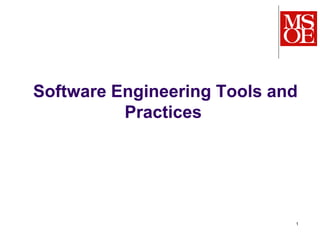
Chapter 1-software-engineering-tools-and-practices.pptx
- 1. Software Engineering Tools and Practices 1
- 2. Chapter one 2 Introduction to software engineering tools and practices Contents • • Introduction Basic of CASE tools
- 3. Definition 3 Software can be defined as a set of programs and associated documentations. which includes A number of separate programs Configuration files System documentation User documentation
- 4. What is software engineering? Software engineering is defined as a process of analyzing user requirements and then designing, building, and testing software application which will satisfy those requirements. IEEE, in its standard 610.12-1990, defines software engineering as the application of a systematic, disciplined, which is a computable approach for the development, operation, and maintenance of software. 4
- 5. What is software engineering? 5 Software engineering (SE) is an intellectual activity and thus human-intensive. Software is built to meet a certain functional goal and satisfy certain qualities. Software processes also must meet certain qualities.
- 6. software engineering 6 Fundamental assumptions of software engineering Good processes lead to good software Good processes reduce risk
- 7. Software Engineering Concepts: Definitions 7 Project: set of activities to develop a software system. Activity: a phase in which related tasks are carried out. Task: effort that uses resources and produces work product. Resources: time, equipment, people (participants) Work Product: a model, system, or artifact.
- 8. Basics of Software Engineering 8
- 9. Software Engineering Activities 9 Requirements Elicitation Analysis Object Design System Design Implementation Validation/testing
- 10. Software Engineering Tools 10 A software tool is a program that automates some of the labor involved in the management, design, coding, testing, inspection, or maintenance of other programs. Tools allow repetitive, well-defined actions to be automated, thus reducing the cognitive load on the software engineer. The engineer is then free to concentrate on the creative aspects of the process. Tools are often designed to support particular methods, reducing any administrative load associated with applying the method manually.
- 11. CASE Tools 11 CASE stands for Computer Aided Software Engineering. It means, development and maintenance of software projects with help of various automated software tools. Computer-aided software engineering (CASE) is the scientific application of a set of tools and methods to a software system which is meant to result in high-quality, defect-free, and maintainable software products. It also refers to methods for the development of information systems together with automated tools that can be used in the software development process.
- 12. CASE Tools… 12 CASE tools are used by software project managers, analysts and engineers to develop software system. There are number of CASE tools available to simplify various stages of Software Development Life Cycle such as Analysis tools, Design tools, Project management tools, Database Management tools, Documentation tools are to name a few. Use of CASE tools accelerates the development of project to produce desired result and helps to uncover flaws before moving ahead with next stage in software development.
- 13. CASE Tools… 13 Therefore, CASE tools include design editors, data dictionaries, compilers, debuggers, system building tools, etc. CASE also refers to the methods dedicated to an engineering discipline for the development of information system using automated tools. CASE is mainly used for the development of quality software which will perform effectively.
- 14. CASE Tools… 14 Characteristics of CASE: It is a graphic oriented tool. It supports decomposition of process. Some typical CASE tools are: Unified Modeling Language Data modeling tools, and Source code generation tools.
- 15. Why CASE Tools? Architecture management • Model, design and rapidly build software systems, and computer applications. Change and Release Management • Improve software delivery and life cycle traceability, from requirements to development. Software development Management Align projects for improved productivity and predictability • Quality Management 15 • Ensure software functionality, reliability and performance
- 16. Goals of CASE Tools 16 Supply basic functionality, do routine tasks automatically. Enhance productivity Increase software quality Integration with other tools
- 17. Importance of CASE 17 CASE allows for rapid development of software. Produce systems with a longer effective operational life. Produce systems that most closely meet user needs and requirements. Produce system with excellent documentation. Produce systems that needs less systems support. Produce more flexible systems.
- 18. Drawbacks of CASE 18 Very complex Expensive Difficult to customize Require training of maintenance staff Not easily maintainable Fragile
- 19. Components of CASE Tools 19
- 20. CASE Tools There are upper CASE and Lower CASE tools. 20
- 21. CASE Tools 21 Two types of tools used by software engineers. 1. Analytical tools Stepwise refinement (top-down design) Cost-benefit analysis Software metrics 2. CASE tools Diagram tools Process Modeling Tools Project Management Tools…
- 22. Symptoms of Software Development Problems 22 Different software development projects fail in different ways. It is possible to identify a number of common symptoms that characterize these kinds of projects: Inaccurate understanding of end-user needs Inability to deal with changing requirements Modules that don’t fit together Software that’s hard to maintain or extend Late discovery of serious project flaws Poor software quality Unacceptable software performance
- 23. Root Causes of Software Development Problems 23 Although different projects fail in different ways, it appears that most of them fail because of a combination of the following root causes: Ad hoc requirements management Ambiguous and imprecise communication Brittle architectures Overwhelming complexity Undetected inconsistencies in requirement, design and implementations Insufficient testing Subjective project status assessment Failure to attack risk Uncontrolled change propagation Insufficient automation
- 24. Software Engineering Best Practices 24 what software best practices are all about: commercially proven approaches to software development that, when used in combination, strike at the root causes of software development problems. These best practices are as follows. 1. Develop software iteratively. 2. Manage requirements. 3. Use component-based architectures. 4. Visually model software. 5. Verify software quality. 6. Control changes to software.
- 25. Software Engineering Best Practices… 25 1. Develop software iteratively. This approach is one of continuous discovery, invention, and implementation, with each iteration forcing the development team to drive the project’s artifacts to closure in a predictable and repeatable way. 2. Manage requirements. The challenge of managing the requirements of a software-intensive system is that they are dynamic: you must expect them to change during the life of a software project. Identifying a system’s true requirements—those that weigh most heavily on the system’s economic and technical goals—is a continuous process.
- 26. Software Engineering Best Practices… 26 3. Use component-based architectures. Component-based development (CBD) is an important approach to software architecture because it enables the reuse or customization of existing components from thousands of commercially available sources. 4. Visually model software. Modeling is important because it helps the development team visualize, specify, construct, and document the structure and behavior of a system’s architecture. Using a standard modeling language such as the UML (Unified Modeling Language), different members of the development team can unambiguously communicate their decisions to one another.
- 27. Software Engineering Best Practices… 27 5. Verify software quality. Software problems are 100 to 1,000 times more expensive to find and repair after deployment. For this reason, it’s important to continuously assess the quality of a system with respect to its functionality, reliability, application performance, and system performance. 6. Control changes to software. Coordinating the activities and the artifacts of developers and teams involves establishing repeatable workflows for managing changes to software and other development artifacts.