Dn12 u3 a9_ygjf
•Descargar como PPTX, PDF•
0 recomendaciones•155 vistas
Este documento describe tres tipos de presentaciones en PowerPoint: portátil, tradicional y a través de la web. La presentación portátil se puede ver directamente en la tableta sin necesidad de abrir PowerPoint, mientras que la tradicional se modifica en PowerPoint. La presentación a través de la web solo permite verlas en línea sin editarlas.
Denunciar
Compartir
Denunciar
Compartir
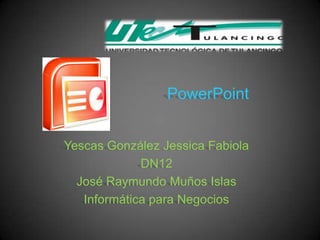
Recomendados
Presentacion 3. Seminario Informatica. Pilar Castellanos

Este documento presenta un menú de opciones para dos presentaciones de PowerPoint relacionadas con temas de seguridad informática y la creación de blogs y páginas web. La introducción explica que el proyecto trata sobre el uso de PowerPoint, la creación de páginas web gratuitas y blogs. Las conclusiones enfatizan la importancia de conocer las herramientas de PowerPoint y que publicar un blog o página web es más fácil de lo que parece. La biografía incluye enlaces a recursos adicionales.
Dn11 u3 a7_acdo

Microsoft PowerPoint es un programa de presentaciones desarrollado por Microsoft que permite crear presentaciones para uso en negocios y educación. PowerPoint puede generar presentaciones portátiles (.pps), normales para edición, y para la web usando Flash.
Como usar prezentit

Prezentit es una herramienta en línea gratuita para crear presentaciones que permite a equipos editar presentaciones de forma colaborativa en tiempo real. Las presentaciones creadas en Prezentit pueden compartirse públicamente o privadamente y también pueden descargarse para su uso sin conexión a Internet. La herramienta es fácil de usar e incluye muchos recursos para crear presentaciones de alta calidad.
Presentacion slideshare

SlideShare es una aplicación web donde los usuarios pueden almacenar y compartir presentaciones de diapositivas creadas en programas como PowerPoint o OpenOffice sin límite de tamaño; las presentaciones pueden ser vistas repetidamente de manera pública y ser incrustadas en páginas web, pero el formato tiene limitaciones como no admitir animaciones ni sonido y a veces puede haber alteraciones al subirlos.
Slideshare y calameo

Este documento compara las ventajas y desventajas de SlideShare y Calameo para compartir presentaciones. SlideShare permite compartir presentaciones fácilmente con otros y verlas desde cualquier computadora, pero las presentaciones son estáticas y no admiten animaciones. Calameo permite crear documentos interactivos de alta calidad fácilmente, pero solo pueden modificarse con acceso a Internet y la plataforma no es muy conocida.
Slideshare y calameo

Calameo y SlideShare son plataformas para crear y compartir publicaciones digitales de forma interactiva. Calameo permite convertir documentos a publicaciones que pueden ser privadas o públicas, mientras que SlideShare se enfoca en presentaciones que pueden subirse y descargarse fácilmente. Ambas tienen ventajas como la facilidad de uso y compartir información, pero también desventajas como la posibilidad de un mal uso de la información pública y limitaciones en el contenido interactivo.
Slideshared luna

Este documento resume las ventajas y desventajas de SlideShare, una plataforma que permite compartir presentaciones en línea. Las principales ventajas son que permite dar conferencias sin necesidad de cargar la presentación en un dispositivo, se puede ver desde cualquier PC con internet, y es fácil de compartir con otras personas. Algunas desventajas son que el formato en PowerPoint es limitado para educación, no tiene valor sin una explicación adecuada, y a veces hay incompatibilidades de formato después de publicar.
Menu

Este documento presenta un proyecto elaborado en Office 2010 que ofrece guías para crear presentaciones profesionales e insertar elementos como archivos flash, video, gráficos y vincular correspondencia entre aplicaciones. El proyecto también muestra cómo subir una página web, conceptos de tecnología y enlaces a recursos adicionales. Se recomienda actualizarse constantemente en herramientas tecnológicas para mantener conocimientos al día.
Recomendados
Presentacion 3. Seminario Informatica. Pilar Castellanos

Este documento presenta un menú de opciones para dos presentaciones de PowerPoint relacionadas con temas de seguridad informática y la creación de blogs y páginas web. La introducción explica que el proyecto trata sobre el uso de PowerPoint, la creación de páginas web gratuitas y blogs. Las conclusiones enfatizan la importancia de conocer las herramientas de PowerPoint y que publicar un blog o página web es más fácil de lo que parece. La biografía incluye enlaces a recursos adicionales.
Dn11 u3 a7_acdo

Microsoft PowerPoint es un programa de presentaciones desarrollado por Microsoft que permite crear presentaciones para uso en negocios y educación. PowerPoint puede generar presentaciones portátiles (.pps), normales para edición, y para la web usando Flash.
Como usar prezentit

Prezentit es una herramienta en línea gratuita para crear presentaciones que permite a equipos editar presentaciones de forma colaborativa en tiempo real. Las presentaciones creadas en Prezentit pueden compartirse públicamente o privadamente y también pueden descargarse para su uso sin conexión a Internet. La herramienta es fácil de usar e incluye muchos recursos para crear presentaciones de alta calidad.
Presentacion slideshare

SlideShare es una aplicación web donde los usuarios pueden almacenar y compartir presentaciones de diapositivas creadas en programas como PowerPoint o OpenOffice sin límite de tamaño; las presentaciones pueden ser vistas repetidamente de manera pública y ser incrustadas en páginas web, pero el formato tiene limitaciones como no admitir animaciones ni sonido y a veces puede haber alteraciones al subirlos.
Slideshare y calameo

Este documento compara las ventajas y desventajas de SlideShare y Calameo para compartir presentaciones. SlideShare permite compartir presentaciones fácilmente con otros y verlas desde cualquier computadora, pero las presentaciones son estáticas y no admiten animaciones. Calameo permite crear documentos interactivos de alta calidad fácilmente, pero solo pueden modificarse con acceso a Internet y la plataforma no es muy conocida.
Slideshare y calameo

Calameo y SlideShare son plataformas para crear y compartir publicaciones digitales de forma interactiva. Calameo permite convertir documentos a publicaciones que pueden ser privadas o públicas, mientras que SlideShare se enfoca en presentaciones que pueden subirse y descargarse fácilmente. Ambas tienen ventajas como la facilidad de uso y compartir información, pero también desventajas como la posibilidad de un mal uso de la información pública y limitaciones en el contenido interactivo.
Slideshared luna

Este documento resume las ventajas y desventajas de SlideShare, una plataforma que permite compartir presentaciones en línea. Las principales ventajas son que permite dar conferencias sin necesidad de cargar la presentación en un dispositivo, se puede ver desde cualquier PC con internet, y es fácil de compartir con otras personas. Algunas desventajas son que el formato en PowerPoint es limitado para educación, no tiene valor sin una explicación adecuada, y a veces hay incompatibilidades de formato después de publicar.
Menu

Este documento presenta un proyecto elaborado en Office 2010 que ofrece guías para crear presentaciones profesionales e insertar elementos como archivos flash, video, gráficos y vincular correspondencia entre aplicaciones. El proyecto también muestra cómo subir una página web, conceptos de tecnología y enlaces a recursos adicionales. Se recomienda actualizarse constantemente en herramientas tecnológicas para mantener conocimientos al día.
Presentación3

Este documento presenta tres presentaciones realizadas en PowerPoint sobre temas de informática. La primera presentación explica cómo buscar sitios web de alojamiento y publicar una página, y cómo incluir videos y archivos en PowerPoint. La segunda habla sobre virus de computadora, blogs, tabletas y la creación de videos. La tercera cubre la combinación de correspondencia. El documento concluye que estas presentaciones sirven como manuales para aprender a utilizar herramientas de Microsoft Office de manera entretenida.
Presentación3

Este documento presenta tres presentaciones realizadas en PowerPoint sobre temas de informática. La primera presentación explica cómo buscar sitios web de alojamiento y publicar una página, y cómo incluir videos y archivos en PowerPoint. La segunda habla sobre virus de computadora, blogs, tabletas y cómo crear videos con Movie Maker. La tercera cubre cómo combinar correspondencia en PowerPoint. El documento concluye que estas presentaciones sirven como manuales para aprender a utilizar herramientas de Microsoft Office de manera entretenida.
Examen informática educativa

Este documento presenta un análisis FODA de los softwares Wordpress y Educaplay, destacando sus fortalezas como su gratuidad y capacidades de organización digital, y debilidades como la complejidad y posibles amenazas como el ciberacoso. También incluye una reflexión sobre Wordpress centrada en su amplitud de opciones y dificultades de formato, un resumen sobre la evaluación estudiantil y docente, y una reflexión final sobre el informe de informática educativa.
Sandrarrrrrrrrr

Prezentit es una herramienta en línea gratuita que permite a equipos de trabajo crear y editar presentaciones de forma colaborativa. Los usuarios pueden compartir las presentaciones públicamente o privadamente a través de Internet y también descargarlas para usarlas sin conexión. Solo se necesita un navegador web y Prezentit ofrece hasta 250MB de almacenamiento para imágenes.
Promocion d ela capacitacion

muestra todo lo que veremos en el semestre en la capacitacion de elaborar presentacione sgraficas en la escuela preparatoria federal por cooperación Nicolas Bravo
Jonathan monroy

Este documento describe cuatro métodos para presentar una presentación de PowerPoint: archivo de PowerPoint, película, sitio web y PDF. PowerPoint es el método más común y permite avanzar diapositivas manual o automáticamente. Las diapositivas también se pueden codificar como una película para compartir en línea. PowerPoint puede crear un sitio web de las diapositivas para que sean accesibles a través de un navegador. Finalmente, PowerPoint puede guardar las diapositivas como un archivo PDF para verlas de forma estática.
Calameo y slideshare

Este documento describe dos herramientas digitales para publicaciones en línea llamadas Slideshare y Calameo. Slideshare permite compartir presentaciones en formato Flash que pueden verse desde cualquier computadora con acceso a Internet, mientras que Calameo permite crear publicaciones interactivas como revistas, folletos y reportes. También discute las ventajas y desventajas de cada plataforma.
MENU Presentación3

Este documento presenta los pasos para crear un blog personal, mostrar videos en PowerPoint y Movie Maker, y combinar correspondencia entre Word, Access y Excel. Explica la utilidad de hojas de cálculo de Excel y páginas web para empresas. Recomienda alojar sitios web de manera profesional y evitar servicios de hospedaje gratuitos por razones de credibilidad y publicidad.
Ventajas y Desventajas de los Sitios Web

Sitios web como Webnode ofrecen ventajas como confiabilidad y menor tiempo de inactividad, pero también desventajas como la posible eliminación de archivos por descuido. WordPress es software libre que permite diseños atractivos y personalización, aunque se requieren conocimientos de código. Slideshare facilita compartir presentaciones sin necesidad de correo electrónico mas no permite sonido o animaciones.
Pst. taller 1

Este documento presenta resúmenes breves de varios navegadores web populares como Mozilla Firefox, Opera, Avant, Internet Explorer, Netscape y Safari, destacando algunas de sus características clave. También incluye preguntas frecuentes sobre búsquedas en internet y el uso de comillas, favoritos y portales.
Presentación1

Prezi permite crear presentaciones de forma dinámica y didáctica en línea o sin conexión, y reproducir videos dentro de las presentaciones de manera automática. Dropbox permite compartir archivos de manera segura entre empresas y controlar el acceso. Para obtener buenas fotografías se debe aprender el equipo, desarrollar el ojo fotográfico, hacer autocrítica y emocionar con historias visuales. Scratch permite realizar animaciones utilizando bloques de programación, la zona de fondo, pestañas y herramientas. Sub
Presentaciones de PowerPoint / UNACH

Este documento presenta una introducción a PowerPoint, incluyendo qué es, cómo funciona, ventajas, desventajas y un análisis FODA. Explica que PowerPoint es un software de Microsoft que permite crear presentaciones didácticas con diapositivas e imágenes, videos y audio. Enumera ventajas como la inserción de diferentes medios y la creación de hipervínculos, mientras que entre las desventajas señala el límite en el número de diapositivas y la posible distracción. Finalmente, concluye que PowerPoint es una her
Para que nos sirve los diferentes programas

Este documento describe cómo se pueden usar programas como Skype, SlideShare y YouTube en clases. Skype permite a tutores y estudiantes conectarse y compartir información en tiempo real. SlideShare permite compartir presentaciones de diapositivas en línea de forma accesible para todos. YouTube es una herramienta multimedia útil para compartir videos educativos.
Presentaciones online

Ventajas y desventajas de las presentaciones online.
Utilidad en las presentaciones online.
Power point.
Slideshare.
Paginas web ventajas y desventajas

El documento compara las ventajas y desventajas de las páginas web estáticas y dinámicas. Las páginas web estáticas son económicas de crear, tienen un diseño vistoso y son sencillas de actualizar, pero la actualización es difícil. Las páginas web dinámicas usan bases de datos, son fáciles de actualizar y tienen plantillas disponibles, pero requieren PHP y MySQL funcionando en el servidor.
Polar animals - ID Cards - worksheet

The document contains 12 multiple choice questions about various Arctic animals including which animal can swim fast (orca), that bearded seals have a thick coat of fur, emperor penguins are the largest of all penguins, muskox eat leaves and mosses, polar bears like to eat seals, blue whales' worst fear is orcas, polar bears can grow up to 3 meters tall, female caribou do not have horns, orcas are black and white, bearded seals have orcas and polar bears as enemies, blue whales are the heaviest animal, and krill are the only food of baleen whales.
ANIMALS

This document presents a lesson plan for classifying animals. It introduces the topic and outlines three main activities: 1) identifying animals according to their traits using pictures, 2) completing an alphabet soup with vertebrate animal names, and 3) relating how animals reproduce. Students will then work in groups to research different animal species, classify them based on structure and food, and create a collage presenting the classifications. The document evaluates students on their presentation, group work distribution, and the creativity and order of the collage.
Cbse class 2 evs practice worksheets (30) myself, body parts

This document contains a worksheet for Class 2 students covering topics related to the human body and food. It includes questions testing students' knowledge of sense organs, common foods, and body parts. Students are asked to fill in blanks with appropriate sense words, name foods made from milk and liked vegetables/fruits, match items to their categories, identify body parts that come in pairs, and state whether food/health-related statements are true or false. The worksheet aims to teach students about their bodies, senses, and importance of a healthy diet.
Environmental Science (EVS) : Body Parts Worksheet (Class II)

The document is a worksheet about the internal organs, bones, joints, and muscles of the human body. It asks students to name internal organs and their functions, define internal organs and joints, name different bones and joints, and fill in blanks about bones, organs, muscles, and joints. It also asks students to match joints to specific activities. The worksheet provides information to help students learn the basic anatomy and physiology of the human body.
Environmental Science (EVS) : Animals Worksheet (Class II)

EVS, Environmental Science, Worksheet, Animal
Animals, External Features of Animals, Animal Food Habits, Animal Shelter
Class II, Class 2, CBSE
Environmental problems and solutions

Many environmental problems are caused by human actions including pollution, deforestation, desertification, and habitat loss. Pollution is the accumulation of harmful substances in the air, water, and ground. Deforestation is the disappearance of forests from cutting down trees. Desertification is the transformation of landscapes into desert areas as the soil becomes dry and poor. Habitat loss occurs when natural areas are destroyed for housing and industry. Children can help address these issues by reducing garbage production, avoiding cutting down trees, and protecting natural areas.
Más contenido relacionado
La actualidad más candente
Presentación3

Este documento presenta tres presentaciones realizadas en PowerPoint sobre temas de informática. La primera presentación explica cómo buscar sitios web de alojamiento y publicar una página, y cómo incluir videos y archivos en PowerPoint. La segunda habla sobre virus de computadora, blogs, tabletas y la creación de videos. La tercera cubre la combinación de correspondencia. El documento concluye que estas presentaciones sirven como manuales para aprender a utilizar herramientas de Microsoft Office de manera entretenida.
Presentación3

Este documento presenta tres presentaciones realizadas en PowerPoint sobre temas de informática. La primera presentación explica cómo buscar sitios web de alojamiento y publicar una página, y cómo incluir videos y archivos en PowerPoint. La segunda habla sobre virus de computadora, blogs, tabletas y cómo crear videos con Movie Maker. La tercera cubre cómo combinar correspondencia en PowerPoint. El documento concluye que estas presentaciones sirven como manuales para aprender a utilizar herramientas de Microsoft Office de manera entretenida.
Examen informática educativa

Este documento presenta un análisis FODA de los softwares Wordpress y Educaplay, destacando sus fortalezas como su gratuidad y capacidades de organización digital, y debilidades como la complejidad y posibles amenazas como el ciberacoso. También incluye una reflexión sobre Wordpress centrada en su amplitud de opciones y dificultades de formato, un resumen sobre la evaluación estudiantil y docente, y una reflexión final sobre el informe de informática educativa.
Sandrarrrrrrrrr

Prezentit es una herramienta en línea gratuita que permite a equipos de trabajo crear y editar presentaciones de forma colaborativa. Los usuarios pueden compartir las presentaciones públicamente o privadamente a través de Internet y también descargarlas para usarlas sin conexión. Solo se necesita un navegador web y Prezentit ofrece hasta 250MB de almacenamiento para imágenes.
Promocion d ela capacitacion

muestra todo lo que veremos en el semestre en la capacitacion de elaborar presentacione sgraficas en la escuela preparatoria federal por cooperación Nicolas Bravo
Jonathan monroy

Este documento describe cuatro métodos para presentar una presentación de PowerPoint: archivo de PowerPoint, película, sitio web y PDF. PowerPoint es el método más común y permite avanzar diapositivas manual o automáticamente. Las diapositivas también se pueden codificar como una película para compartir en línea. PowerPoint puede crear un sitio web de las diapositivas para que sean accesibles a través de un navegador. Finalmente, PowerPoint puede guardar las diapositivas como un archivo PDF para verlas de forma estática.
Calameo y slideshare

Este documento describe dos herramientas digitales para publicaciones en línea llamadas Slideshare y Calameo. Slideshare permite compartir presentaciones en formato Flash que pueden verse desde cualquier computadora con acceso a Internet, mientras que Calameo permite crear publicaciones interactivas como revistas, folletos y reportes. También discute las ventajas y desventajas de cada plataforma.
MENU Presentación3

Este documento presenta los pasos para crear un blog personal, mostrar videos en PowerPoint y Movie Maker, y combinar correspondencia entre Word, Access y Excel. Explica la utilidad de hojas de cálculo de Excel y páginas web para empresas. Recomienda alojar sitios web de manera profesional y evitar servicios de hospedaje gratuitos por razones de credibilidad y publicidad.
Ventajas y Desventajas de los Sitios Web

Sitios web como Webnode ofrecen ventajas como confiabilidad y menor tiempo de inactividad, pero también desventajas como la posible eliminación de archivos por descuido. WordPress es software libre que permite diseños atractivos y personalización, aunque se requieren conocimientos de código. Slideshare facilita compartir presentaciones sin necesidad de correo electrónico mas no permite sonido o animaciones.
Pst. taller 1

Este documento presenta resúmenes breves de varios navegadores web populares como Mozilla Firefox, Opera, Avant, Internet Explorer, Netscape y Safari, destacando algunas de sus características clave. También incluye preguntas frecuentes sobre búsquedas en internet y el uso de comillas, favoritos y portales.
Presentación1

Prezi permite crear presentaciones de forma dinámica y didáctica en línea o sin conexión, y reproducir videos dentro de las presentaciones de manera automática. Dropbox permite compartir archivos de manera segura entre empresas y controlar el acceso. Para obtener buenas fotografías se debe aprender el equipo, desarrollar el ojo fotográfico, hacer autocrítica y emocionar con historias visuales. Scratch permite realizar animaciones utilizando bloques de programación, la zona de fondo, pestañas y herramientas. Sub
Presentaciones de PowerPoint / UNACH

Este documento presenta una introducción a PowerPoint, incluyendo qué es, cómo funciona, ventajas, desventajas y un análisis FODA. Explica que PowerPoint es un software de Microsoft que permite crear presentaciones didácticas con diapositivas e imágenes, videos y audio. Enumera ventajas como la inserción de diferentes medios y la creación de hipervínculos, mientras que entre las desventajas señala el límite en el número de diapositivas y la posible distracción. Finalmente, concluye que PowerPoint es una her
Para que nos sirve los diferentes programas

Este documento describe cómo se pueden usar programas como Skype, SlideShare y YouTube en clases. Skype permite a tutores y estudiantes conectarse y compartir información en tiempo real. SlideShare permite compartir presentaciones de diapositivas en línea de forma accesible para todos. YouTube es una herramienta multimedia útil para compartir videos educativos.
Presentaciones online

Ventajas y desventajas de las presentaciones online.
Utilidad en las presentaciones online.
Power point.
Slideshare.
Paginas web ventajas y desventajas

El documento compara las ventajas y desventajas de las páginas web estáticas y dinámicas. Las páginas web estáticas son económicas de crear, tienen un diseño vistoso y son sencillas de actualizar, pero la actualización es difícil. Las páginas web dinámicas usan bases de datos, son fáciles de actualizar y tienen plantillas disponibles, pero requieren PHP y MySQL funcionando en el servidor.
La actualidad más candente (15)
Destacado
Polar animals - ID Cards - worksheet

The document contains 12 multiple choice questions about various Arctic animals including which animal can swim fast (orca), that bearded seals have a thick coat of fur, emperor penguins are the largest of all penguins, muskox eat leaves and mosses, polar bears like to eat seals, blue whales' worst fear is orcas, polar bears can grow up to 3 meters tall, female caribou do not have horns, orcas are black and white, bearded seals have orcas and polar bears as enemies, blue whales are the heaviest animal, and krill are the only food of baleen whales.
ANIMALS

This document presents a lesson plan for classifying animals. It introduces the topic and outlines three main activities: 1) identifying animals according to their traits using pictures, 2) completing an alphabet soup with vertebrate animal names, and 3) relating how animals reproduce. Students will then work in groups to research different animal species, classify them based on structure and food, and create a collage presenting the classifications. The document evaluates students on their presentation, group work distribution, and the creativity and order of the collage.
Cbse class 2 evs practice worksheets (30) myself, body parts

This document contains a worksheet for Class 2 students covering topics related to the human body and food. It includes questions testing students' knowledge of sense organs, common foods, and body parts. Students are asked to fill in blanks with appropriate sense words, name foods made from milk and liked vegetables/fruits, match items to their categories, identify body parts that come in pairs, and state whether food/health-related statements are true or false. The worksheet aims to teach students about their bodies, senses, and importance of a healthy diet.
Environmental Science (EVS) : Body Parts Worksheet (Class II)

The document is a worksheet about the internal organs, bones, joints, and muscles of the human body. It asks students to name internal organs and their functions, define internal organs and joints, name different bones and joints, and fill in blanks about bones, organs, muscles, and joints. It also asks students to match joints to specific activities. The worksheet provides information to help students learn the basic anatomy and physiology of the human body.
Environmental Science (EVS) : Animals Worksheet (Class II)

EVS, Environmental Science, Worksheet, Animal
Animals, External Features of Animals, Animal Food Habits, Animal Shelter
Class II, Class 2, CBSE
Environmental problems and solutions

Many environmental problems are caused by human actions including pollution, deforestation, desertification, and habitat loss. Pollution is the accumulation of harmful substances in the air, water, and ground. Deforestation is the disappearance of forests from cutting down trees. Desertification is the transformation of landscapes into desert areas as the soil becomes dry and poor. Habitat loss occurs when natural areas are destroyed for housing and industry. Children can help address these issues by reducing garbage production, avoiding cutting down trees, and protecting natural areas.
Lesson Plan and Worksheets on Characteristics of Living Lhings

The document outlines a lesson plan on the characteristics of living things. It includes 7 key characteristics: movement, respiration, sensitivity, growth, reproduction, excretion, and nutrition. The plan involves introducing these characteristics, having students identify them in groups, filling out a mind map and worksheets, and discussing each characteristic in more detail. The goal is for students to understand what qualifies something as living and be able to differentiate living and non-living things.
Destacado (8)
Cbse class 2 evs practice worksheets (30) myself, body parts

Cbse class 2 evs practice worksheets (30) myself, body parts
Environmental Science (EVS) : Body Parts Worksheet (Class II)

Environmental Science (EVS) : Body Parts Worksheet (Class II)
Environmental Science (EVS) : Animals Worksheet (Class II)

Environmental Science (EVS) : Animals Worksheet (Class II)
Lesson Plan and Worksheets on Characteristics of Living Lhings

Lesson Plan and Worksheets on Characteristics of Living Lhings
Similar a Dn12 u3 a9_ygjf
PowerPoint

Este documento proporciona información sobre PowerPoint, incluyendo sus características, ventajas y desventajas, y herramientas alternativas para crear presentaciones en línea. PowerPoint permite crear presentaciones visuales y atractivas mediante el uso de plantillas, texto, imágenes, animaciones y video. Si bien es sencillo de usar y personalizar, también puede distraer al público si se usan demasiados efectos. Herramientas como Prezi, SlideRocket y PreZentit permiten crear presentaciones en línea de manera colabor
power point

Este documento proporciona información sobre PowerPoint, incluyendo sus características, ventajas y desventajas, y herramientas alternativas para crear presentaciones en línea. PowerPoint permite crear presentaciones visuales y atractivas mediante el uso de plantillas, texto, imágenes, animaciones y video. Si bien es sencillo de usar y personalizar, también puede ser lineal y distraer al público. Herramientas como Prezi, SlideRocket y PreZentit permiten crear presentaciones en línea de manera colaborativa.
Dn11 u3 a7_ccl

Este documento describe las características básicas de Microsoft PowerPoint. PowerPoint es un programa de presentaciones desarrollado por Microsoft que permite crear presentaciones para ser mostradas en computadoras con Windows u OS X. El documento explica los diferentes tipos de presentaciones como portátil, normal y a través de la Web, así como los archivos .pps. Finalmente, incluye una bibliografía de enlaces sobre PowerPoint.
Ivan alejandro diaz gutierrez 1 5

El documento describe Slideshare, un sitio web que permite a los usuarios subir y compartir presentaciones de diapositivas, documentos y portafolios. Explica que los usuarios pueden crear una cuenta para obtener un espacio donde subir archivos compatibles como PowerPoint y PDF de hasta 100 MB. Una vez subidos, los archivos se convierten a formato Flash para poder visualizarse en el sitio. También discute las ventajas, como permitir conferencias sin cargar presentaciones y compartir trabajos fácilmente, y las desventajas, como que las presentaciones son
Clase herramientas web

El documento habla sobre herramientas web 2.0 como Blogger, SlideShare y Prezi. Explica cómo crear cuentas en estas plataformas y publicar blogs, presentaciones y prezis. También describe algunas actividades prácticas como crear un blog sobre su especialidad médica usando una plantilla, subir una foto y presentación en SlideShare, y crear una prezi en duplas sobre un tema asignado insertando imágenes, video y música.
Clase herramientas web_tecmed_20_octubre_2014

El documento habla sobre herramientas web 2.0 como Blogger, SlideShare y Prezi. Explica cómo crear cuentas en estas plataformas y publicar blogs, presentaciones y prezis. También describe algunas actividades prácticas como crear un blog sobre su especialidad médica usando una plantilla, subir una foto y presentación en SlideShare, y crear una prezi en duplas sobre un tema asignado insertando imágenes, video y música.
Clase herramientas WEB

El documento habla sobre herramientas web 2.0 como Blogger, SlideShare y Prezi. Explica cómo crear cuentas en estas plataformas y publicar blogs, presentaciones y prezis. También describe algunas actividades prácticas como crear un blog sobre su especialidad médica usando una plantilla, subir una foto y presentación en SlideShare, y crear una prezi en duplas sobre un tema asignado insertando imágenes, video y música.
Clase herramientas web_tecmed_20_octubre_2014

El documento habla sobre herramientas web 2.0 como Blogger, SlideShare y Prezi. Explica cómo crear cuentas en estas plataformas y publicar blogs, presentaciones y prezis. También describe algunas actividades prácticas como crear un blog sobre su especialidad médica usando una plantilla, subir una foto y presentación en SlideShare, y crear una prezi en duplas sobre un tema asignado insertando imágenes, video y música.
la utilidad de prezi

Prezi es una aplicación para crear presentaciones de manera dinámica y no lineal, similar a PowerPoint pero que permite mover objetos en un lienzo y desplazarse entre ellos con zoom. Los usuarios pueden agregar texto, imágenes, videos y otros medios, y definir la posición y navegación entre los objetos. Prezi puede usarse para presentaciones en línea o descargadas, y ofrece versiones gratuita y de pago con más funciones.
Herramientas tecnologicas de trabajo colaborativo

Prezi es una herramienta para crear presentaciones de forma dinámica que ofrece un impacto visual mayor que PowerPoint. Los blogs permiten publicar contenidos de forma cronológica y facilitan el debate a través de comentarios. Canva es una herramienta gratuita en línea para diseñar imágenes de forma sencilla.
Slideshare y calameo

SlideShare es un sitio web que permite a los usuarios subir y compartir presentaciones, documentos y archivos multimedia. Calameo es una herramienta similar que convierte documentos en formatos digitales interactivos que se pueden leer de forma similar a un libro. Ambas plataformas ofrecen ventajas como la facilidad de compartir información y desventajas como la dependencia de internet y la posible falta de calidad en la información disponible.
Slideshare

Slideshare es una aplicación web que permite compartir presentaciones en línea de manera similar a cómo YouTube comparte videos. Los usuarios pueden crear una cuenta gratuita en Slideshare para subir presentaciones en formatos como PowerPoint y PDF. Esto les permite compartir contenido con otros de manera fácil y dinámica.
Dn13 u3 a7_hhc

Microsoft PowerPoint es un programa diseñado para crear presentaciones con diapositivas que contienen texto, imágenes, gráficos y videos. Ofrece plantillas prediseñadas y permite incluir animaciones. Puede guardarse como presentación portátil para abrir con un solo clic o como plantilla web. Forma parte del paquete Office junto con programas para documentos, hojas de cálculo y correo electrónico.
Slide share (natalia benalcázar)

SlideShare es un sitio web que permite a los usuarios subir y compartir presentaciones en formatos como PowerPoint y PDF. Se lanzó en 2006 y recibe 12 millones de visitas mensuales. Los usuarios pueden crear cuentas para administrar presentaciones y compartir enlaces sin adjuntar archivos pesados. SlideShare ofrece características como Zipcasts para transmitir presentaciones en vivo.
power subido para la clase....

El documento habla sobre herramientas web 2.0 como Blogger, SlideShare y Prezi. Explica cómo crear cuentas y usar estas herramientas para publicar blogs, presentaciones y realizar actividades colaborativas. Se proporcionan instrucciones detalladas sobre cómo crear páginas en Blogger, subir presentaciones a SlideShare e incluir código, y crear presentaciones no lineales en Prezi con varios marcos y animaciones. Los estudiantes deben completar estas actividades y enviar los enlaces al instructor.
Powerpoint online

PowerPoint Online permite a los usuarios crear y editar presentaciones de PowerPoint en línea sin necesidad de tener instalada la aplicación de escritorio. Las presentaciones creadas en PowerPoint pueden publicarse y editarse en PowerPoint Online directamente desde el navegador web. Esto permite compartir y modificar presentaciones de forma remota y colaborativa.
Ventajas y desventajas calameo y slideshare

Calameo y Slideshare son plataformas para crear y compartir documentos y presentaciones de diapositivas de forma interactiva en línea. Calameo permite convertir documentos a formato interactivo de manera sencilla, mientras que Slideshare se enfoca en compartir presentaciones de diapositivas de PowerPoint. Ambas ofrecen opciones de navegación intuitiva y publicación gratuita o de pago con más funciones.
Digital opción 2

Scribd es una plataforma para publicar, compartir y buscar documentos en varios formatos como PDF, Word, PowerPoint y texto. Los usuarios pueden subir sus propios documentos de forma gratuita o pagar por planes de membresía que ofrecen más almacenamiento y funciones. SlideShare es similar pero se especializa en presentaciones. Ambos sitios son populares para compartir información profesional de forma accesible en línea.
Investigación sobre herramientas online para hacer presentaciones

Este documento resume 10 herramientas en línea para crear presentaciones, incluyendo PowerPoint en línea, Knovio, Prezi, Google Docs, Zoho Show y SlideShare. El objetivo principal es crear y compartir presentaciones dinámicas con multimedia para uso personal, educativo y empresarial. Las herramientas ofrecen varias características como edición en tiempo real, inserción de videos e imágenes, y compatibilidad con dispositivos móviles. La mayoría son gratuitas mientras que algunas ofrecen suscripciones de pago con más func
Investigación de las aplicaciones para hacer presentaciones online

Este documento resume varias herramientas en línea para crear presentaciones, incluyendo PowerPoint Online de Microsoft, Knovio, Prezi, Google Docs, Zoho Show y SlideShare. El objetivo principal es crear y compartir presentaciones dinámicas con multimedia en ámbitos personales, educativos y empresariales. Las herramientas ofrecen características como edición en tiempo real, inserción de videos e imágenes, y compartir presentaciones en redes sociales de manera fácil y gratuita.
Similar a Dn12 u3 a9_ygjf (20)
Investigación sobre herramientas online para hacer presentaciones

Investigación sobre herramientas online para hacer presentaciones
Investigación de las aplicaciones para hacer presentaciones online

Investigación de las aplicaciones para hacer presentaciones online
Más de jesyes20
Dn12 u3 a35_ygjf

El documento resume las características básicas del fútbol soccer, incluyendo que se juega entre dos equipos de 11 jugadores cada uno, con el objetivo de meter el balón en la portería contraria. También describe brevemente las posiciones comunes de juego, las dimensiones recomendadas para el campo de juego y algunos de los fichajes más caros en la historia del fútbol.
Dn12 u3 a34_ygjf

Este documento ofrece consejos para hacer crecer un negocio, incluyendo tener un plan de negocios actualizado, encontrar una ventaja única superior a la competencia, desarrollar una frase memorable para la marca, controlar las finanzas diariamente, y tomar decisiones más rápido que la competencia.
Dn12 u3 a33_ygjf

La restricción en el crédito, el aumento del precio del petróleo y el ajuste en el sector de la construcción han llevado a la actual crisis económica. Los bancos tienen dificultades para conceder préstamos y los altos precios del petróleo impulsan la inflación. Gobiernos y bancos centrales han implementado varios planes para hacer que sus economías sean más competitivas, pero España ha sufrido especialmente la destrucción de empleo, lo que ha causado preocupación en Europa.
Dn12 u3 a30_ygjf

Drupal es un sistema de gestión de contenidos modular y configurable que permite publicar artículos e imágenes de forma dinámica al almacenarlos en una base de datos en lugar de archivos estáticos. Puede usarse para portales comunitarios, foros de discusión, sitios web corporativos, aplicaciones de intranet, blogs personales, comercio electrónico y redes sociales.
Dn12 u3 a31_ygjf

El documento describe a Igor, un burrito triste y lento que habla de forma grave de Winnie the Pooh. A pesar de ser callado, Igor es un buen amigo leal y fiel. Suele perder su cola que mantiene con un clavo. La autora se siente identificada con Igor ya que, al igual que él, es cariñosa y fiel con sus amistades.
Dn12 u3 a16_ygjf

Este documento presenta información sobre Jessica Fabiola Yescas González, estudiante de Informática para Negocios con número de control DN12. Incluye su nombre, carrera y número de control.
Dn12 u3 a15_ygjf

La adicción se produce cuando una persona necesita un estímulo específico para sentir bienestar y desarrolla una dependencia mental y física a ese estímulo. La adicción a los videojuegos puede deberse a factores personales como una personalidad dependiente, problemas familiares como falta de comunicación o problemas en la escuela como falta de amigos.
Dn12 u3 a14_ygjf

Internet addiction is a psychological disorder that can negatively impact people's lives. Those suffering may experience issues like depression, anxiety, social isolation, and problems at work or school due to excessive internet use. While not officially recognized in the Diagnostic and Statistical Manual of Mental Disorders (DSM-5), internet addiction shares signs and symptoms with substance abuse problems.
Más de jesyes20 (20)
Dn12 u3 a9_ygjf
- 1. PowerPoint Yescas González Jessica Fabiola DN12 José Raymundo Muños Islas Informática para Negocios
- 2. Microsoft PowerPoint Programa de presentación desarrollado por Microsoft
- 3. Tipos de presentaciones • Portátil • Tradicional • A través de la web
- 4. Portátil con proyector integrado • Portátil Tablet PC y proyector. • Solo quitando la pantalla táctil del teclado la pantalla mostrará exactamente lo mismo que lo proyectado.
- 5. Portátil • En este tipo de presentación lo que hace es abrir directamente la misma sin necesidad de abrir PowerPoint. • A esta no se le hacen mas modificaciones, solo es de lectura
- 6. Tradicional • Esta se hace a través de PowerPoint y es la que habitualmente se utiliza para realizar presentaciones.
- 7. Tradicional • Cada que se abre la presentación de PowerPoint se le podrán hacer cambios o ajustes que sean necesarios.
- 8. A través de la web • Este se ve a través de internet y no se pueden hacer modificaciones.
- 9. A través de la web • Solo se pueden visualizar los tipos de presentaciones que se encuentran en la red.
- 10. A través de la web • Slideshare es uno de los principales sitios en línea en donde se pueden consultar presentaciones de PowerPoint. • Así mismo tú puedes subir tus propias presentaciones.
- 12. Fuentes consultadas • http://www.ipadforos.com/noticias/presentacione s-powerpoint-ipad-traves-authorstrea-t495.html • http://www2.uah.es/jcaceres/uploaded/capsulas/ ppt2003_pp_portatiles.pdf