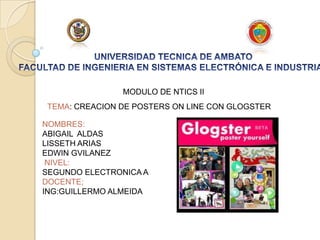
Glogster aldas arias gavilanez
- 1. MODULO DE NTICS II TEMA: CREACION DE POSTERS ON LINE CON GLOGSTER NOMBRES: ABIGAIL ALDAS LISSETH ARIAS EDWIN GVILANEZ NIVEL: SEGUNDO ELECTRONICA A DOCENTE; ING:GUILLERMO ALMEIDA
- 2. DEFINICIÓN Es una herramienta web 2.0 que nos permite crear posters digitales multimedia. Pueden ser impresos, insertados en una web (blog de aula, personal, etc.) Nos permite añadir • Textos • Sonidos • Enlaces • Videos • Animaciones • Marcos • Fondos
- 3. Favorece el desarrollo de distintas competencias, especialmente la creatividad,
- 4. Para la realización de este proyecto, utilizando la herramienta WEB ya mencionada, crearemos un glogs. Ingresamos a la página oficial.
- 5. Escogemos si lo creamos mediante el Facebook o no. En este caso lo crearemos sin Facebook
- 6. Pasos para crear glog. Click en crear un glog Ingresar a glog luego de crear la cuenta
- 7. Escogemos el diseño a utilizar
- 8. Editamos con los elementos que se requiera esto puede ser imágenes, videos, texto
- 9. Podemos subir imágenes videos, música, grabar la voz , texto, etc
- 10. Al insertar imágenes videos y texto nos permite editar de acuerdo a nuestros requerimientos.
- 11. Poster creado
