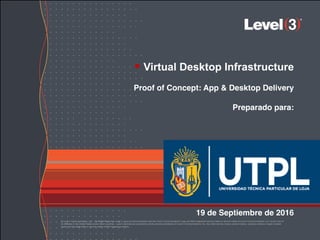
Handbook poc-level3-utpl-vdi19092016
- 1. © Level 3 Communications, LLC. All Rights Reserved. Level 3, Level 3 Communications and the Level 3 Communications Logo are either registered service marks or service marks of Level 3 Communications, LLC and/or one of its Affiliates in the United States and/or other countries. Level 3 services are provided by wholly owned subsidiaries of Level 3 Communications, Inc. Any other service names, product names, company names or logos included herein are the trademarks or service marks of their respective owners. § Virtual Desktop Infrastructure Proof of Concept: App & Desktop Delivery Preparado para: 19 de Septiembre de 2016
- 2. 2 Ó Level 3 Communications, LLC. All Rights Reserved. 2 Agenda § Instrucciones para ingresar al demo de virtualización de escritorios y aplicaciones
- 3. 3 Ó Level 3 Communications, LLC. All Rights Reserved. 3 Instalación de Cliente VPN § Procedemos con la instalación de FortiClient desde el siguiente repositorio. § https://www.dropbox.com/sh/8oywx3mhsru9mef/AABqkZqayB_xFpvoNaWJ7AKza?dl=0 § Seleccionamos la opción FortiClientSetup_5.4.1.0840.exe para 32 bits y FortiClient Setup_ 5.4.1.0480_x64.exe para 64 bits.
- 4. 4 Ó Level 3 Communications, LLC. All Rights Reserved. 4 Instalación del Cliente VPN § En la primera pantalla aceptamos el acuerdo de software, dando click en ”Si, he leido y aceptado el”.
- 5. 5 Ó Level 3 Communications, LLC. All Rights Reserved. 5 Instalando Cliente VPN § En esta pantalla seleccionamos una instalación tipo ”Sólo VPN”.
- 6. 6 Ó Level 3 Communications, LLC. All Rights Reserved. 6 Instalación Cliente VPN § En esta pantalla damos click en siguiente
- 7. 7 Ó Level 3 Communications, LLC. All Rights Reserved. 7 Instalación cliente VPN § En esta pantalla damos click en instalar.
- 8. 8 Ó Level 3 Communications, LLC. All Rights Reserved. 8 Instalación cliente VPN § En esta pantalla damos click en finalizar
- 9. 9 Ó Level 3 Communications, LLC. All Rights Reserved. 9 Configuración Cliente VPN § Listando todas las aplicaciones desde el menú de inicio, seleccionamos FortiClient
- 10. 10 Ó Level 3 Communications, LLC. All Rights Reserved. 10 Configuración Cliente VPN § En esta pantalla seleccionamos el hyperlink que dice Configurar VPN
- 11. 11 Ó Level 3 Communications, LLC. All Rights Reserved. 11 Configuración Cliente VPN § Agregamos los siguientes campos a nuestra configuración. § Gateway Remoto: § 200.41.89.3 § Las credenciales se listan a continuación
- 12. 12 Ó Level 3 Communications, LLC. All Rights Reserved. 12 Credenciales de acceso VPN VPN User Password vdiuser01 T3mporal$$ vdiuser02 T3mporal$$ vdiuser03 T3mporal$$ vdiuser04 T3mporal$$ vdiuser05 T3mporal$$ vdiuser06 T3mporal$$ vdiuser07 T3mporal$$ vdiuser08 T3mporal$$ vdiuser09 T3mporal$$ vdiuser10 T3mporal$$
- 13. 13 Ó Level 3 Communications, LLC. All Rights Reserved. 13 Configuración Cliente VPN § Una vez configurado, el FortiClient se desplegará de la siguiente manera, en donde procederemos a ingresar la contraseña facilitada y dar click en el botón de Conectar.
- 14. 14 Ó Level 3 Communications, LLC. All Rights Reserved. 14 Configuración Cliente VPN § Cuando se despliegue el mensaje de confianza del certificado, respondemos “Si”, para continuar.
- 15. 15 Ó Level 3 Communications, LLC. All Rights Reserved. 15 Configuración Cliente VPN § Una vez conectada la VPN, la pantalla de FortiCliente, se desplegará de la siguiente manera.
- 16. 16 Ó Level 3 Communications, LLC. All Rights Reserved. 16 Configuración Cliente VPN Dispositivos Apple (teléfonos/ tablets) § Ingresamos al appstore § Arrancamos la instalación § Buscamos FortiClient
- 17. 17 Ó Level 3 Communications, LLC. All Rights Reserved. 17 Configuración Cliente VPN Dispositivos Apple (teléfonos/ tablets) § Una vez instalado abrimos FortiClient § Aceptamos el mensaje inicial § Aceptamos el acceso a red
- 18. 18 Ó Level 3 Communications, LLC. All Rights Reserved. 18 Configuración Cliente VPN Dispositivos Apple (teléfonos/ tablets) § Añadimos una nueva conexión § Seleccionamos VPN § Añadimos los parámetros VPN
- 19. 19 Ó Level 3 Communications, LLC. All Rights Reserved. 19 Configuración Cliente VPN Dispositivos Apple (teléfonos/ tablets) § Dar click en done después de llenar información § Dar click en done después de llenar información § Arrastramos el botón de VPN para conectarnos
- 20. 20 Ó Level 3 Communications, LLC. All Rights Reserved. 20 Configuración Cliente VPN Dispositivos Apple (teléfonos/ tablets) § Aceptamos el mensaje del certificado § Si se despliega esta pantalla se ha realizado la conexión exitosa
- 21. 21 Ó Level 3 Communications, LLC. All Rights Reserved. 21 Configuración Cliente VPN Dispositivos Android(teléfonos/ tablets) § Accedemos al playstore § Buscamos forticlient § Instalamos Forticlient
- 22. 22 Ó Level 3 Communications, LLC. All Rights Reserved. 22 Configuración Cliente VPN Dispositivos Android(teléfonos/ tablets) § Abrimos FortiClient § Aceptamos el copyright § Ingresamos los parámetros de config de la VPN
- 23. 23 Ó Level 3 Communications, LLC. All Rights Reserved. 23 Configuración Cliente VPN Dispositivos Android(teléfonos/ tablets) § Damos click en conectar § Ingresamos las credenciales § Aceptamos la clausula de conexión § La VPN se conecta
- 24. 24 Ó Level 3 Communications, LLC. All Rights Reserved. 24 Instalación de Citrix Recceiver § Procedemos con la instalación de FortiClient desde el siguiente repositorio. § https://www.dropbox.com/sh/8oywx3mhsru9mef/AABqkZqayB_xFpvoNaWJ7AKza?dl=0 § Seleccionamos CitriRecceiver.exe para Windows y CitrixRecceiver.dmg para MacOS.
- 25. 25 Ó Level 3 Communications, LLC. All Rights Reserved. 25 Instalación de Citrix Recceiver § En la pantalla de inicio, damos click en iniciar.
- 26. 26 Ó Level 3 Communications, LLC. All Rights Reserved. 26 Instalación de Citrix Recceiver § En esta pantalla, seleccionamos el option box aceptando la licencia de Software
- 27. 27 Ó Level 3 Communications, LLC. All Rights Reserved. 27 Instalación de Citrix Recceiver § Una vez la instalación termine, se desplagará la siguiente pantalla. En la misma procedermos a dar click en finalizar.
- 28. 28 Ó Level 3 Communications, LLC. All Rights Reserved. 28 Ingreso a aplicaciones y Escritorios vía Web § Abrimos Mozilla Firefox § Ingresamos al sitio: http://172.27.27.12/Citrix/VDIWeb/ § Damos click en Activar Citrix Recceiver para acceder al Login
- 29. 29 Ó Level 3 Communications, LLC. All Rights Reserved. 29 Ingreso a aplicaciones y Escritorios vía Web § Cuando se nos pregunte si confiamos en recceiver, damos click en “Permitir y Recordar”
- 30. 30 Ó Level 3 Communications, LLC. All Rights Reserved. 30 Ingreso a aplicaciones y Escritorios vía Web § Una vez se nos despliegue el login utilizaremos la credenciales que se socializan en el presente documento.
- 31. 31 Ó Level 3 Communications, LLC. All Rights Reserved. 31 Credenciales de acceso Citrix Citrix User Password vdiuser01@level3dc.ec T3mporal$$ vdiuser02@level3dc.ec T3mporal$$ vdiuser03@level3dc.ec T3mporal$$ vdiuser04@level3dc.ec T3mporal$$ vdiuser05@level3dc.ec T3mporal$$ vdiuser06@level3dc.ec T3mporal$$ vdiuser07@level3dc.ec T3mporal$$ vdiuser08@level3dc.ec T3mporal$$ vdiuser09@level3dc.ec T3mporal$$ vdiuser10@level3dc.ec T3mporal$$
- 32. 32 Ó Level 3 Communications, LLC. All Rights Reserved. 32 Ingreso a aplicaciones y Escritorios vía Web § Una vez ingresadas las credenciales, damos click en el botón “Iniciar Sesión”.
- 33. 33 Ó Level 3 Communications, LLC. All Rights Reserved. 33 Ingreso a aplicaciones y Escritorios vía Web § Una vez adentro, podremos revisar nuestras aplicaciones y escritorios
- 34. 34 Ó Level 3 Communications, LLC. All Rights Reserved. 34 Ingreso a aplicaciones y Escritorios vía Web § Podrán desplegar las aplicaciones asignadas.
- 35. 35 Ó Level 3 Communications, LLC. All Rights Reserved. 35 Ingreso a aplicaciones y Escritorios vía Web § Podrán desplegar los escritorios designados
- 36. 36 Ó Level 3 Communications, LLC. All Rights Reserved. 36 Ingreso a aplicaciones y Escritorios vía dispositivos Apple § Buscamos Citrix Recceiver en el appstore § Instalamos Citrix Recceiver § Añadimos una nueva cuenta § Colocamos la informaciónón entregada: http://172.27.27.12/Ctrixi/VDI
- 37. 37 Ó Level 3 Communications, LLC. All Rights Reserved. 37 Ingreso a aplicaciones y Escritorios vía dispositivos Apple § Ingresamos las credenciales facilitadas § Y accedemos a nuestras aplicaciones publicadas
- 38. 38 Ó Level 3 Communications, LLC. All Rights Reserved. 38 Ingreso a aplicaciones y Escritorios vía dispositivos Android § Buscamos Citrix Recceiver en el PlayStore § Instalamos Citrix Recceiver § Aceptamos las condiciones de Instalación § Damos click en Agregar cuenta
- 39. 39 Ó Level 3 Communications, LLC. All Rights Reserved. 39 Ingreso a aplicaciones y Escritorios vía dispositivos Android § Agregamos la información de conexión: http://172.27.27.12/Citrix/VDI § Ingresamos las credenciales y accedemos a nuestras aplicaciones,
- 40. 40 Ó Level 3 Communications, LLC. All Rights Reserved. 40 GRACIAS.