How to be friend with Attiny202 which is small microcontroller
•Descargar como PPTX, PDF•
0 recomendaciones•10 vistas
how to code Attiny202 with Arduino
Denunciar
Compartir
Denunciar
Compartir
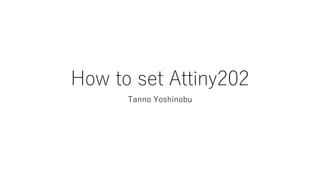
Recomendados
Recomendados
Más contenido relacionado
Similar a How to be friend with Attiny202 which is small microcontroller
Similar a How to be friend with Attiny202 which is small microcontroller (20)
Dji phantom 2 vision vision+ open wrt webgui install

Dji phantom 2 vision vision+ open wrt webgui install
Quick prototyping using Gadgeteer, Raspberry Pi + Fez Cream

Quick prototyping using Gadgeteer, Raspberry Pi + Fez Cream
Getting Started with the NodeMCU- NodeMCU Programming (By Akshet Patel)

Getting Started with the NodeMCU- NodeMCU Programming (By Akshet Patel)
Developing IoT devices. Creating wearables with the new LinkIt™ 2523 HDK by SAC

Developing IoT devices. Creating wearables with the new LinkIt™ 2523 HDK by SAC
Arduino: Starter kit for arduino(manual de usuario)

Arduino: Starter kit for arduino(manual de usuario)
Arduino: Programación Arduino usando Matlab por Agus Kurniawan

Arduino: Programación Arduino usando Matlab por Agus Kurniawan
ESP32 WiFi & Bluetooth Module - Getting Started Guide

ESP32 WiFi & Bluetooth Module - Getting Started Guide
Lab Handson: Power your Creations with Intel Edison!

Lab Handson: Power your Creations with Intel Edison!
Más de ytanno
Más de ytanno (20)
Último
Our CPM guide includes everything you need to get started in the Critical Path Method - with step-by-step examples, solutions, as well as schedules to help get your next project done faster and easier. The Critical Path Method (CPM) is a simple but powerful technique for analyzing, planning, and scheduling large, complex projects. It is used to determine a project’s critical path—the longest sequence of tasks that must be finished for the entire project to be complete.
CPM, also known as Critical Path Analysis (CPA), identifies dependencies between tasks, and shows which tasks are critical to a project. The Critical Path Method (CPM) is one of the most important concepts in project management, and certainly among the most enduring. But what is the Critical Path Method, exactly? This beginner-friendly guide will help you understand the Critical Path Method and apply it in your projects.
Early iterations of the Critical Path Method can be traced all the way back to the Manhattan Project in the early 1940s. Given the ambition, scale, and importance of this world-altering project, scientists - and the managers behind them - developed a number of techniques to make sure that the project delivered results on time. For a project management technique, the Critical Path Method has quite an illustrious history. One of these techniques was to map out the most important tasks in any project and use that to estimate the project completion date.
The Critical Path Method in project management is a cornerstone of project planning even to this day. How long a project takes often depends on the most important tasks that constitute it.Activity Planning: Objectives, Project Schedule, Network Planning Model. Time...

Activity Planning: Objectives, Project Schedule, Network Planning Model. Time...Lovely Professional University
Differences between analog and digital communicationanalog-vs-digital-communication (concept of analog and digital).pptx

analog-vs-digital-communication (concept of analog and digital).pptxKarpagam Institute of Teechnology
Último (20)
Multivibrator and its types defination and usges.pptx

Multivibrator and its types defination and usges.pptx
Research Methodolgy & Intellectual Property Rights Series 2

Research Methodolgy & Intellectual Property Rights Series 2
RM&IPR M5 notes.pdfResearch Methodolgy & Intellectual Property Rights Series 5

RM&IPR M5 notes.pdfResearch Methodolgy & Intellectual Property Rights Series 5
Introduction to Arduino Programming: Features of Arduino

Introduction to Arduino Programming: Features of Arduino
Activity Planning: Objectives, Project Schedule, Network Planning Model. Time...

Activity Planning: Objectives, Project Schedule, Network Planning Model. Time...
analog-vs-digital-communication (concept of analog and digital).pptx

analog-vs-digital-communication (concept of analog and digital).pptx
The battle for RAG, explore the pros and cons of using KnowledgeGraphs and Ve...

The battle for RAG, explore the pros and cons of using KnowledgeGraphs and Ve...
Seismic Hazard Assessment Software in Python by Prof. Dr. Costas Sachpazis

Seismic Hazard Assessment Software in Python by Prof. Dr. Costas Sachpazis
Software Engineering - Modelling Concepts + Class Modelling + Building the An...

Software Engineering - Modelling Concepts + Class Modelling + Building the An...
Instruct Nirmaana 24-Smart and Lean Construction Through Technology.pdf

Instruct Nirmaana 24-Smart and Lean Construction Through Technology.pdf
E-Commerce Shopping using MERN Stack where different modules are present

E-Commerce Shopping using MERN Stack where different modules are present
Introduction to Artificial Intelligence and History of AI

Introduction to Artificial Intelligence and History of AI
How to be friend with Attiny202 which is small microcontroller
- 1. How to set Attiny202 Tanno Yoshinobu
- 2. Attiny202 is Small Microcontroller Reference https://akizukidenshi.com/catalog/g/g115731/
- 3. Environment for set Attiny202 Software Windows 11 Pro Arduino IDE 2.3.2 Hardware DIP8 Programmer Adapter Socket Converter Module 150mil Arduino Duemilanove Some Wires and 4.7kΩresistance and Breadboard LED
- 4. Procedure 1. Make Writer 2. Install MegaAttinyCore in Arduino BOARDS MANAGER 3. Connect Arduino Duemilanove and Attiny202 4. Burn bootloader 5. Embed Program
- 5. Make Writer • Download and Unzip https://github.com/SpenceKonde/jtag2updi • Rename Folder Name “jtag2updi” • Open the jtag2updi.ino with Arduino IDE • Click Upload Button in Arudino IDE
- 6. Install megaTinyCore in Arduino BOARDS MANAGER • Arudino IDE Tab -> File -> Preferences -> Additional Boards Manager URLs -> http://drazzy.com/package_drazzy.com_index.json • Arduino IDE Tab -> Tools -> Board -> Boards Manager -> install megaTinyCore
- 7. Connect Arduino Duemilanove and Attiny202 • Set Attiny202 in DIP8 Programmer Adapter Socket • 5v in Arduino Duemilanove <-> VCC in Attiny202 • GND in Arduino Duemilanove <-> GND in Attiny202 • Digital Pin 6 in Arduino Duemilanove <-4.7kΩ-> UPDI in Attiny202
- 8. Burn bootloader • Arduino Tab -> Tools -> Board -> megaTinyCore -> Attiny412/402/212/202 • Arduino Tab -> Tools -> Chip -> Attiny212 • (option) Arduino Tab - > Tools -> Internal Clock and so on • Arudino Tab -> Tools -> Programmer -> jtag2updi(megaTinyCore) • Arudino Tab -> Tools -> Burn Bootloader
- 9. Embed Program • Arduino Tab -> Sketch -> Uploading Using Programmer • Wire Led between pin 4 and GND ( and resistance ) • Sample Code void setup() { pinMode(4, OUTPUT); } void loop() { digitalWrite(4, HIGH); delay(1000); digitalWrite(4, LOW); delay(1000); }