INT 1010 04-3.pdf
•
0 recomendaciones•78 vistas
INT 1010 04-3 Introduction to Information Technology Information Systems Software File Systems
Denunciar
Compartir
Denunciar
Compartir
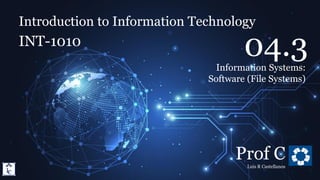
Recomendados
Recomendados
Do journaling filesystems guarantee against corruption after a power failure (1)

Do journaling filesystems guarantee against corruption after a power failure (1)Rudhramoorthi Andiappan
Más contenido relacionado
Similar a INT 1010 04-3.pdf
Do journaling filesystems guarantee against corruption after a power failure (1)

Do journaling filesystems guarantee against corruption after a power failure (1)Rudhramoorthi Andiappan
Similar a INT 1010 04-3.pdf (20)
Chetan-Mining_Digital_Evidence_in_Microsoft_Windows

Chetan-Mining_Digital_Evidence_in_Microsoft_Windows
Do journaling filesystems guarantee against corruption after a power failure (1)

Do journaling filesystems guarantee against corruption after a power failure (1)
Internal representation of file chapter 4 Sowmya Jyothi

Internal representation of file chapter 4 Sowmya Jyothi
Computer Forensicschap05.doc Computer ForensicsChapter 5 – .docx

Computer Forensicschap05.doc Computer ForensicsChapter 5 – .docx
Más de Luis R Castellanos
Más de Luis R Castellanos (20)
Último
https://app.box.com/s/cbgl8f0rgcll2fzdqp83sjxx8nom8188TỔNG HỢP HƠN 100 ĐỀ THI THỬ TỐT NGHIỆP THPT VẬT LÝ 2024 - TỪ CÁC TRƯỜNG, TRƯ...

TỔNG HỢP HƠN 100 ĐỀ THI THỬ TỐT NGHIỆP THPT VẬT LÝ 2024 - TỪ CÁC TRƯỜNG, TRƯ...Nguyen Thanh Tu Collection
Último (20)
Andreas Schleicher presents at the launch of What does child empowerment mean...

Andreas Schleicher presents at the launch of What does child empowerment mean...
TỔNG HỢP HƠN 100 ĐỀ THI THỬ TỐT NGHIỆP THPT VẬT LÝ 2024 - TỪ CÁC TRƯỜNG, TRƯ...

TỔNG HỢP HƠN 100 ĐỀ THI THỬ TỐT NGHIỆP THPT VẬT LÝ 2024 - TỪ CÁC TRƯỜNG, TRƯ...
MSc Ag Genetics & Plant Breeding: Insights from Previous Year JNKVV Entrance ...

MSc Ag Genetics & Plant Breeding: Insights from Previous Year JNKVV Entrance ...
How to Manage Closest Location in Odoo 17 Inventory

How to Manage Closest Location in Odoo 17 Inventory
Đề tieng anh thpt 2024 danh cho cac ban hoc sinh

Đề tieng anh thpt 2024 danh cho cac ban hoc sinh
Including Mental Health Support in Project Delivery, 14 May.pdf

Including Mental Health Support in Project Delivery, 14 May.pdf
II BIOSENSOR PRINCIPLE APPLICATIONS AND WORKING II

II BIOSENSOR PRINCIPLE APPLICATIONS AND WORKING II
Chapter 7 Pharmacosy Traditional System of Medicine & Ayurvedic Preparations ...

Chapter 7 Pharmacosy Traditional System of Medicine & Ayurvedic Preparations ...
Benefits and Challenges of OER by Shweta Babel.pptx

Benefits and Challenges of OER by Shweta Babel.pptx
Exploring Gemini AI and Integration with MuleSoft | MuleSoft Mysore Meetup #45

Exploring Gemini AI and Integration with MuleSoft | MuleSoft Mysore Meetup #45
Features of Video Calls in the Discuss Module in Odoo 17

Features of Video Calls in the Discuss Module in Odoo 17
Graduate Outcomes Presentation Slides - English (v3).pptx

Graduate Outcomes Presentation Slides - English (v3).pptx
The Ball Poem- John Berryman_20240518_001617_0000.pptx

The Ball Poem- John Berryman_20240518_001617_0000.pptx
INT 1010 04-3.pdf
- 1. Introduction to Information Technology 4.3. Information Systems: Software (File Systems) Introduction to Information Technology INT-1010 Prof C Luis R Castellanos 1 04.3 Information Systems: Software (File Systems)
- 2. Introduction to Information Technology 4.3. Information Systems: Software (File Systems) 2 Operating Systems Computer Software File Systems Downloading Files File Management
- 3. Introduction to Information Technology 4.3. Information Systems: Software (File Systems) 3 File Systems Information Systems Software
- 4. Introduction to Information Technology 4.3. Information Systems: Software (File Systems) 4 When a process completes (or crashes), any data stored in the main memory is lost. But data stored on a hard disk drive (HDD) or solid-state drive (SSD) is “persistent;” that is, it survives after the process completes, even if the computer shuts down.
- 5. Introduction to Information Technology 4.3. Information Systems: Software (File Systems) 5 Hard disk drives are complicated. Data is stored in blocks, which are laid out in sectors, which make up tracks, which are arranged in concentric circles on platters. Solid-state drives are simpler in one sense because blocks are numbered sequentially, but they raise a different complication: each block can be written a limited number of times before it becomes unreliable.
- 6. Introduction to Information Technology 4.3. Information Systems: Software (File Systems) 6 As a programmer, you don’t want to deal with these complications. What you want is an appropriate abstraction of persistent storage hardware. The most common abstraction is called a “file system.” Abstractly: • A “file system” is a mapping from each file’s name to its contents. If you think of the names as keys, and the contents as values, a file system is a kind of key- value database • A “file” is a sequence of bytes.
- 7. Introduction to Information Technology 4.3. Information Systems: Software (File Systems) 7
- 8. Introduction to Information Technology 4.3. Information Systems: Software (File Systems) 8 Documents PGCC 2024 SP 2024 FA INT1010 MAT1010 INT1111 MAT1111
- 9. Introduction to Information Technology 4.3. Information Systems: Software (File Systems) 14 Most used File Systems: FAT NTFS exFAT ext2, ext3 and ext4 XFS, JFS, and btrfs HFS+ APFS FAT32 ext3 ext4
- 10. Introduction to Information Technology 4.3. Information Systems: Software (File Systems) 15
- 11. Introduction to Information Technology 4.3. Information Systems: Software (File Systems)
- 12. Introduction to Information Technology 4.3. Information Systems: Software (File Systems) Textbook 17 https://eng.libretexts.org/Courses/Prince_ Georges_Community_College/INT_1010% 3A_Concepts_in_Computing Purchase of a book is not required.
- 13. Introduction to Information Technology 4.3. Information Systems: Software (File Systems) Professor C 18 castellr@pgcc.edu eLearning Expert BS in Systems Engineering MS in Systems Engineering HC Dr in Education IT Professor | Spanish Interpreter | Spanish Instructor LCINT1010.wordpress.com Presentation created in 01/2022. Slides last updated on 10/2022
- 14. Introduction to Information Technology 4.3. Information Systems: Software (File Systems) Introduction to Information Technology INT-1010 Prof C Luis R Castellanos 19 04.3 Information Systems: Software (File Systems)
