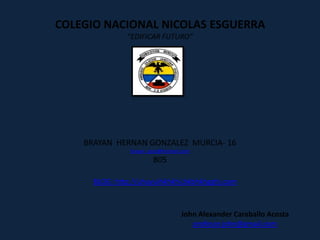
Guardar presentación PowerPoint
- 1. COLEGIO NACIONAL NICOLAS ESGUERRA “EDIFICAR FUTURO” BRAYAN HERNAN GONZALEZ MURCIA- 16 brayan_gota@hotmail.com 805 BLOG: http://uhuyuihkhkhj.bkbhkhgghj.com John Alexander Caraballo Acosta profesor.john@gmail.com
- 2. UNIDAD 3.
- 3. GUARDAR UNA PRESENTACION Para guardar una presentación podemos ir al Botón Office y seleccionar la opción Guardar o también se puede hacer con el botón . Si es la primera vez que guardamos la presentación nos aparecerá una ventana similar a la que mostramos a continuación.
- 4. Guardar una Presentación como Página Web Para guardar una presentación como página Web y así poder verla con un navegador, despliega el Botón Office y haz clic en la opción Guardar como. Al seleccionar esta opción nos aparecerá la misma ventana que hemos estado viendo hasta ahora. La diferencia en esta caso reside en que deberemos seleccionar el tipo Página Web o Página Web de un solo archivo para poder guardar nuestra presentación como un archivo que pueda ser visualizado con un navegador.