Educ 215 final- how to guide
•Descargar como PPTX, PDF•
1 recomendación•194 vistas
A How-To Guide on the Basics of using SketchUp, a 3-D modeling site.
Denunciar
Compartir
Denunciar
Compartir
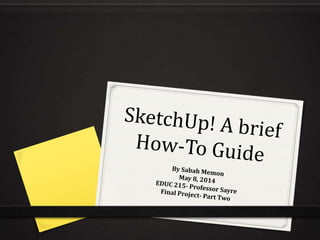
Recomendados
Recomendados
Más contenido relacionado
La actualidad más candente
La actualidad más candente (20)
11 Steps: How to Make Revolve Arrows in Adobe Illustrator Using 3D Effect

11 Steps: How to Make Revolve Arrows in Adobe Illustrator Using 3D Effect
Destacado
Destacado (20)
La participación de expertos externos en el proceso

La participación de expertos externos en el proceso
Similar a Educ 215 final- how to guide
Similar a Educ 215 final- how to guide (20)
Illustrator's basic shapes part 2 & combining shapes

Illustrator's basic shapes part 2 & combining shapes
Inkscape Beginner Tutorial: How to Make a Yoga Class Flyer

Inkscape Beginner Tutorial: How to Make a Yoga Class Flyer
Edit images using selection in Adobe Photoshop.pptx

Edit images using selection in Adobe Photoshop.pptx
SketchUp is valued for its versatility and ease of use.

SketchUp is valued for its versatility and ease of use.
Último
https://app.box.com/s/x7vf0j7xaxl2hlczxm3ny497y4yto33i80 ĐỀ THI THỬ TUYỂN SINH TIẾNG ANH VÀO 10 SỞ GD – ĐT THÀNH PHỐ HỒ CHÍ MINH NĂ...

80 ĐỀ THI THỬ TUYỂN SINH TIẾNG ANH VÀO 10 SỞ GD – ĐT THÀNH PHỐ HỒ CHÍ MINH NĂ...Nguyen Thanh Tu Collection
https://app.box.com/s/7hlvjxjalkrik7fb082xx3jk7xd7liz3TỔNG ÔN TẬP THI VÀO LỚP 10 MÔN TIẾNG ANH NĂM HỌC 2023 - 2024 CÓ ĐÁP ÁN (NGỮ Â...

TỔNG ÔN TẬP THI VÀO LỚP 10 MÔN TIẾNG ANH NĂM HỌC 2023 - 2024 CÓ ĐÁP ÁN (NGỮ Â...Nguyen Thanh Tu Collection
Último (20)
Python Notes for mca i year students osmania university.docx

Python Notes for mca i year students osmania university.docx
NO1 Top Black Magic Specialist In Lahore Black magic In Pakistan Kala Ilam Ex...

NO1 Top Black Magic Specialist In Lahore Black magic In Pakistan Kala Ilam Ex...
HMCS Vancouver Pre-Deployment Brief - May 2024 (Web Version).pptx

HMCS Vancouver Pre-Deployment Brief - May 2024 (Web Version).pptx
Food safety_Challenges food safety laboratories_.pdf

Food safety_Challenges food safety laboratories_.pdf
Salient Features of India constitution especially power and functions

Salient Features of India constitution especially power and functions
80 ĐỀ THI THỬ TUYỂN SINH TIẾNG ANH VÀO 10 SỞ GD – ĐT THÀNH PHỐ HỒ CHÍ MINH NĂ...

80 ĐỀ THI THỬ TUYỂN SINH TIẾNG ANH VÀO 10 SỞ GD – ĐT THÀNH PHỐ HỒ CHÍ MINH NĂ...
Kodo Millet PPT made by Ghanshyam bairwa college of Agriculture kumher bhara...

Kodo Millet PPT made by Ghanshyam bairwa college of Agriculture kumher bhara...
TỔNG ÔN TẬP THI VÀO LỚP 10 MÔN TIẾNG ANH NĂM HỌC 2023 - 2024 CÓ ĐÁP ÁN (NGỮ Â...

TỔNG ÔN TẬP THI VÀO LỚP 10 MÔN TIẾNG ANH NĂM HỌC 2023 - 2024 CÓ ĐÁP ÁN (NGỮ Â...
Micro-Scholarship, What it is, How can it help me.pdf

Micro-Scholarship, What it is, How can it help me.pdf
Exploring_the_Narrative_Style_of_Amitav_Ghoshs_Gun_Island.pptx

Exploring_the_Narrative_Style_of_Amitav_Ghoshs_Gun_Island.pptx
Fostering Friendships - Enhancing Social Bonds in the Classroom

Fostering Friendships - Enhancing Social Bonds in the Classroom
UGC NET Paper 1 Mathematical Reasoning & Aptitude.pdf

UGC NET Paper 1 Mathematical Reasoning & Aptitude.pdf
Educ 215 final- how to guide
- 2. Here’s What it will look like when you start
- 3. Pick a template to use… Pay attention to the units of measurement and Start with something basic:
- 4. Some Common Tools To Use: Select Eraser Line Shape Push-Pull ZoomOrbit Pan
- 5. Click on the shapes tool to start with a shape on the screen we can manipulate. Click the down arrow and select rectangle
- 6. Click once to start the shape and click again to release when you have decided on your shape and size.
- 7. Your rectangle should look like this!
- 8. Here’s the fun part: Use the push pull tool to make it 3-D. Click on the tool, then click on the rectangle and pull up or down. And this is what your shape will look like: Here is the tool you want!
- 9. Edit this shape in a variety of ways! Try drawing a shape on top of your 3-D rectangle to manipulate. Try clicking on the shapes tool again and draw some circles! It will say “On face” to indicate that you are drawing on a surface of your original rectangle
- 10. Use the push-pull tool again to manipulate the circles. Push one in and one out. Your result will look like this: Here’s the tool, again!
- 11. You can even draw a new rectangle on the edge of your original “box” and use the push-pull tool to push the entire corner in. Let’s see how to do this. Start by drawing a rectangle:
- 12. Use the push-pull tool to push the new rectangle in and out. If you push it in, this is what it will look like:
- 13. Let’s pay attention to some points that SketchUp has added to so we can make our images as accurate as we want: Notice the little dots that appear when you hover over the edge with your line tool. The red dot means you are about to draw a line on an edge…
- 14. The blue dot indicates a midpoint:
- 15. The green dot is an endpoint: You can manipulate the lines drawn on these edges to make various effects.
- 16. There are also a few different ways to view what you have created. Let’s take a look at some: The first is the orbit tool. Click on it and then click on your image. Turn the screen all around in any direction you want! The Orbit Tool!
- 17. The pan view lets you move around the screen, left, right, up, and down.
- 18. The zoom feature lets you do just that! Zoom in and out…
- 19. You can use some other tools to help you fix anything you want to edit. The Select Tool will help you move things around. The Eraser tool will erase any edges you don’t want.
- 20. But there is so much more to SketchUp. This was just the basics. Explore and Play around even more to find out how to manipulate dimensions, scale, colors, add models, and more!