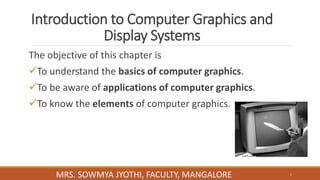
Introduction to graphics
- 1. Introduction to Computer Graphics and Display Systems The objective of this chapter is To understand the basics of computer graphics. To be aware of applications of computer graphics. To know the elements of computer graphics. 1 MRS. SOWMYA JYOTHI, FACULTY, MANGALORE
- 2. Computer Graphics is the use of computers to display and manipulate information in graphical or pictorial form, either on a visual-display unit or via a printer or plotter. Computer graphics involves display, manipulation and storage of pictures and experimental data for proper visualization using a computer. It provides methods for producing images and animations (sequence of images). It deals with the hardware as well as software support for generating images. In 1960 , William A. Fetter, an art director at The Boeing Company in Seattle, Washington, coined the term “computer graphics.” 2 MRS. SOWMYA JYOTHI, FACULTY, MANGALORE
- 3. COMPUTER ANIMATION Computer animation is the art of creating moving images via the use of computers. It is a subfield of computer graphics and animation. Increasingly it is created by means of 3D computer graphics. Animation: refers to the simulation of sequence of images over time. 3 MRS. SOWMYA JYOTHI, FACULTY, MANGALORE
- 4. INTRODUCTION TO IMAGE AND OBJECTS An image is basically representation of a real world object on a computer. It can be an actual picture display, a stored page in a video memory, or a source code generated by a program. Mathematically, an image is a two - dimensional array of data with intensity or a color value at each element of the array. Objects are real world entities defined in three – dimensional world coordinates. In computer graphics we deal with both 2D and 3D descriptions of an object. 4 MRS. SOWMYA JYOTHI, FACULTY, MANGALORE
- 5. 5 MRS. SOWMYA JYOTHI, FACULTY, MANGALORE
- 6. 1. CAD(Computer-Aided Design)- A major use of computer graphics is in design processes, particularly for engineering and architectural systems. Computer-Aided design methods are routinely used in the design of buildings, automobiles, aircraft, spacecraft, computers, textiles and many other products. Animations are often used in CAD applications . 2. Presentation Graphics - It is used to produce illustrations for reports or to generate slides for use with projectors. Presentation graphics is used to summarize financial, statistical, mathematical, scientific and economic data for research reports, managerial reports and other types of reports. Examples of presentation graphics are bar charts, line graphs, surface graphs, pie charts and displays showing relationships between parameters. 6 MRS. SOWMYA JYOTHI, FACULTY, MANGALORE
- 7. 3. Computer Art A variety of computer methods are available for artists for designing and specifying motions of an object. Computer graphics methods are widely used in both fine art and commercial art applications. To create pictures, the artist uses a combination of 3D modeling packages, texture mapping, drawing programs and a CAD software. For example: Cartoon drawing produced with a paintbrush program. 7 MRS. SOWMYA JYOTHI, FACULTY, MANGALORE
- 8. 4. Entertainment – In making motion pictures, music videos and television shows, computer graphics methods are widely used. Graphics objects can be combined with live actions or can be used with image processing techniques to transform one object to another (morphing). 8 MRS. SOWMYA JYOTHI, FACULTY, MANGALORE
- 9. 5. Education And Training – Computer-generated models of physical, financial and economic systems are often used as educational aids. Computer graphics can make us understand the functioning of a system in a better way. In some training systems, graphical models with simulations help a trainee to train in virtual reality environment. For example, practice session or training of ship captains, aircraft pilots, air traffic control personnel. 9 MRS. SOWMYA JYOTHI, FACULTY, MANGALORE
- 10. 6. Visualization The numerical and scientific data are converted to a visual form for analysis and to study the behavior called visualization. Producing graphical representation for scientific data sets are called scientific visualization. Business visualization is used to represent the data sets related to commerce and industry. The visualization can be either 2D or 3D. For analyzing scientific, engineering, medical and business data or behavior where we have to deal with large amount of information, it is very tedious and ineffective process to determine trends and relationships among them. But if it is converted into visual form, it becomes easier to understand. This process is termed as visualization. 10 MRS. SOWMYA JYOTHI, FACULTY, MANGALORE
- 11. 7. Image Processing Computer graphics is used to create a picture. Image processing applies techniques to modify or interpret existing pictures. One can improve picture quality through image processing techniques. To apply image processing methods, the image must be digitized first. Medical applications also make extensive use of image processing techniques for picture enhancements, simulations of operations, etc. 11 MRS. SOWMYA JYOTHI, FACULTY, MANGALORE
- 12. 8. Graphical User Interface Nowadays software packages provide graphics user interface (GUI) for the user to work easily. A major component in GUI is a window. Multiple windows can be opened at a time. To activate any one of the window, the user needs just to check on that window. Menus and icons are used for fast selection of processing operations. Icons are used as shortcut to perform functions. Icons take less screen space. Some other interfaces like text box, buttons, and list are also used. GUI commonly used these days to make a software package more interactive. There are multiple window system, icons, menus, which allows a computer setup to be utilized more efficiently. 12 MRS. SOWMYA JYOTHI, FACULTY, MANGALORE
- 13. IMAGE REPRESENTATION Image representation is the approximations of the real world displayed in a computer. A picture in computer graphics is represented as a collection of discrete picture elements termed as pixels. A pixel is the smallest element of picture or object that can be represented on the screen of a device like computer. 13 MRS. SOWMYA JYOTHI, FACULTY, MANGALORE
- 14. BITMAP AND VECTOR – BASED GRAPHICS There are two types of computer graphics: 14 MRS. SOWMYA JYOTHI, FACULTY, MANGALORE
- 15. 1. Raster or Bitmap graphics A bitmap image uses a grid of individual pixels where each pixel can be a different color or shade. Bitmaps are composed of pixels where each pixel is separately defined (as in a digital photograph). Images with higher numbers of pixels have higher resolution. The jagged appearance of bitmap images can be partially overcome with the use of "anti-aliasing" Bitmap images require higher resolutions and anti-aliasing for a smooth appearance. Bitmaps are best used for photographs and images with subtle shading. For Example- Photoshop, Paint, etc. 15 MRS. SOWMYA JYOTHI, FACULTY, MANGALORE
- 16. 2. Vector graphics where mathematical formulas are used to draw lines and shapes, which are then interpreted at the viewer's end to produce the graphic. Vector-based graphics on the other hand are mathematically described and appear smooth at any size or resolution. Graphics best suited for the vector format are page layout, type, line art or illustrations. For Example- Corel Draw, Adobe Illustrator, etc. 16 MRS. SOWMYA JYOTHI, FACULTY, MANGALORE
- 17. BITMAP/RASTER IMAGE VECTOR IMAGE 17 MRS. SOWMYA JYOTHI, FACULTY, MANGALORE
- 18. Bitmap graphics: It is pixel based graphics. The position and color information about the image are stored in pixels arranged in grid pattern. The Image size is determined on the basis of image resolution. These images cannot be scaled easily. Bitmap images are used to represent photorealistic images which involve complex color variations Vector graphics: The images in vector graphics are basically mathematically based images. Vector based images have smooth edges and therefore used to create curves and shapes. These images are appropriate for precise illustrations but not good for photorealistic images 18 MRS. SOWMYA JYOTHI, FACULTY, MANGALORE
- 19. MRS. SOWMYA JYOTHI, FACULTY, MANGALORE 19
- 20. DISPLAY DEVICES In a graphical system, video monitor is the primary output device and Cathode Ray Tube (CRT) is the main element of a video monitor. There are various types of displays like CRT, LCD and Plasma. 20 MRS. SOWMYA JYOTHI, FACULTY, MANGALORE
- 21. 1. CRT (Cathode Ray Tube) is one of the mostly used display technology. Most desktop computer displays use of CRTs. The CRT in a computer display is similar to “Picture Tube” in a Television Receiver. CRT is a specialized vacuum tube in which images are produced when an electron beam strikes a phosphorscent surface. CRTs have 3 main elements : an electron gun, a defecting system and a screen . In CRT, a beam of electrons emitted by an electron gun strikes on specified positions on phosphor coated screen after passing through focusing and deflecting systems. MRS. SOWMYA JYOTHI, FACULTY, MANGALORE 21
- 22. MRS. SOWMYA JYOTHI, FACULTY, MANGALORE 22
- 23. WORKING OF CRT 1. A beam of electrons or cathode rays are emitted by electron gun. 2. Through the focusing and deflecting systems, the electron beam passes and is directed towards specified positions on the phosphor-coated screen. 3. When the beam hits the screen, a small spot of light is emitted at each position contacted by the electron beam. 4. The picture is redrawn by directing the electron beam back over the same screen. MRS. SOWMYA JYOTHI, FACULTY, MANGALORE 23
- 24. Types of LCD MRS. SOWMYA JYOTHI, FACULTY, MANGALORE 24
- 25. MRS. SOWMYA JYOTHI, FACULTY, MANGALORE 25
- 26. Flat-Panel Devices are the devices that have less volume, weight, and power consumption compared to Cathode Ray Tube (CRT). Due to the advantages of the Flat-Panel Display, use of CRT decreased. As Flat Panel Devices are light in weights that’s why they can be hang on walls and wear them on our wrist as a watch. Flat Panel Display (FPD) allow users to view data, graphics, text and images. 26 MRS. SOWMYA JYOTHI, FACULTY, MANGALORE
- 27. 27 MRS. SOWMYA JYOTHI, FACULTY, MANGALORE
- 28. 1.Emissive Display: The Emissive Display or Emitters are the devices that convert electrical energy into light energy. Examples: Plasma Panel, LED (Light Emitting Diode), Flat CRT. 2.Non-Emissive Display: Non-Emissive Display or Non-Emitters are the devices that use optical effects to convert sunlight or some other source into graphic patterns. Examples: LCD (Liquid Crystal Display) 28 MRS. SOWMYA JYOTHI, FACULTY, MANGALORE
- 29. 2. LCD Display: Liquid Crystal Display LCD is the technology used for displays in notebooks, laptops and other smaller computers. LCDs allow displays to be much thinner than CRT technology. Liquid Crystal Displays are the devices that produce a picture by passing polarized light from the surroundings or from an internal light source through a liquid-crystal material that transmits the light. LCD uses the liquid-crystal material between two glass plates; each plate is the right angle to each other between plates liquid is filled. One glass plate consists of rows of conductors arranged in vertical direction. Another glass plate is consisting of a row of conductors arranged in horizontal direction. The pixel position is determined by the intersection of the vertical & horizontal conductor. This position is an active part of the screen. 29 MRS. SOWMYA JYOTHI, FACULTY, MANGALORE
- 30. 3. Plasma Displays A plasma display is a computer video display in which each pixel on the screen is illuminated by a tiny bit of plasma or charged gas, somewhat like a tiny neon light. Plasma displays are thinner than cathode ray tube ( CRT ) displays and brighter than liquid crystal displays ( LCD ). Plasma displays are sometimes marketed as "thin-panel" displays and can be used to display either analog video signals or display modes digital computer input. 30 MRS. SOWMYA JYOTHI, FACULTY, MANGALORE
- 31. 31 MRS. SOWMYA JYOTHI, FACULTY, MANGALORE
- 32. Display Technology A. Raster Scan Systems It is the most common type of graphics monitor based on television technology. In a raster scan system, the electron beam is swept across the screen, one row at a time from top to bottom. When electron beam moves across each row the beam intensity is turned ON and OFF to create a pattern of illuminated spots. Picture definition is stored in a memory area called the refresh buffer or frame buffer used for redrawn. Horizontal retrace: The return to the left of the screen, after refreshing each scan line. Vertical retrace: At the end of each frame the electron beam returns to the top left corner of the screen to begin the next frame. 32 MRS. SOWMYA JYOTHI, FACULTY, MANGALORE
- 33. 33 MRS. SOWMYA JYOTHI, FACULTY, MANGALORE
- 34. 34 MRS. SOWMYA JYOTHI, FACULTY, MANGALORE
- 35. A. Raster Scan Systems 35 MRS. SOWMYA JYOTHI, FACULTY, MANGALORE
- 36. 2. Random-Scan Displays The CRT has the electron beam directed only to the parts of the screen where a picture is to be drawn. Random-scan monitors draw a picture one line at a time, called as vector display. Refresh rates on a ransom-scan system depends on the number of lines to be displayed. Picture definition is stored as a set of line-drawing commands in the refresh display file or refresh buffer. To display a specified picture, the system cycles through the set of commands in the display file, drawing each component line. These systems are designed for the line-drawing applications and can’t display realistic shaded scenes. 36 MRS. SOWMYA JYOTHI, FACULTY, MANGALORE
- 37. Random-Scan Displays 37 MRS. SOWMYA JYOTHI, FACULTY, MANGALORE
- 38. 38 MRS. SOWMYA JYOTHI, FACULTY, MANGALORE
- 39. 39 MRS. SOWMYA JYOTHI, FACULTY, MANGALORE COLOR CRT MONITORS A color CRT monitor displays color picture by using a combination of phosphors that emit different colored light. By combining the emitted light a range of colors can be generated. There are basic methods for displaying color displays. 1.Beam Penetration Method 2.Shadow-Mask Method
- 40. 40 MRS. SOWMYA JYOTHI, FACULTY, MANGALORE
- 41. 1. Beam Penetration Method Beam Penetration Method is quite similar to the normal CRT and it uses only one electron gun. The Beam-Penetration method has been used with random-scan monitors. In this method, the CRT screen is coated with two layers of phosphor, red and green and the displayed color depends on how far the electron beam penetrates the phosphor layers. This method produces four colors only, red, green, orange and yellow. A beam of slow electrons excites the outer red layer only; hence screen shows red color only. A beam of high-speed electrons excites the inner green layer. Thus screen shows a green color. 41 MRS. SOWMYA JYOTHI, FACULTY, MANGALORE
- 42. Advantages: Inexpensive Disadvantages: Only four colors are possible Quality of pictures is not as good as with another method. MRS. SOWMYA JYOTHI, FACULTY, MANGALORE 42 Beam Penetration Method
- 43. MRS. SOWMYA JYOTHI, FACULTY, MANGALORE 43 2. Shadow Mask Method : Shadow Mask Method is commonly used in Raster-Scan System because they produce a much wider range of colors than the beam- penetration method. In this the pixel is made up of three -colors. So due to three colors it uses three electron guns one for producing each color. The colors are red, green and blue. In this the important consideration for a color monitor is the setting of electron guns and the phosphor dots forming a pixel. It is used in the majority of color TV sets and monitors.
- 44. Construction: A shadow mask CRT has 3 phosphor color dots at each pixel position. One phosphor dot emits: red light Another emits: green light Third emits: blue light This type of CRT has 3 electron guns, one for each color dot and a shadow mask grid just behind the phosphor coated screen. Shadow mask grid is pierced with small round holes in a triangular pattern. MRS. SOWMYA JYOTHI, FACULTY, MANGALORE 44
- 45. Shadow Mask Method : MRS. SOWMYA JYOTHI, FACULTY, MANGALORE 45
- 46. 4. Direct View Storage Tube (DVST) resembles CRT as it uses electron gun to draw picture and phosphor coated screen to display it. The phosphor used in this is of high persistence. DVST does not use refresh buffer or frame buffer to store picture definition. Picture definition is stored in inside CRT in form positive charged distribution. Because of this reason DVST is knows as Storage Type CRT. In DVST no refreshing is required as result picture drawn on DVST will be seen for several minutes before fading. Function of guns: Two guns are used in DVST Primary guns: It is used to store the picture pattern. Flood gun or Secondary gun: It is used to maintain picture display. MRS. SOWMYA JYOTHI, FACULTY, MANGALORE 46
- 47. Direct View Storage Tube (DVST) Advantage: No refreshing is needed. High Resolution Cost is very less Disadvantage: It is not possible to erase the selected part of a picture. It is not suitable for dynamic graphics applications. If a part of picture is to modify, then time is consumed. These systems do not display colors. MRS. SOWMYA JYOTHI, FACULTY, MANGALORE 47