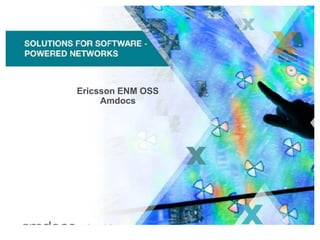
enm-oss-v1-.pdf
- 1. Ericsson ENM OSS Ericsson ENM OSS Amdocs Amdocs
- 2. OSS-RC v/s ENM OSS-RC v/s ENM
- 3. How to Apply and access ENM • Request access via NESA Access Request system ( http://nesa-nam.web.att.com:9780/NESA/inc/get-url-request-account.php ). Using “Access Requests” with criteria “My Pending Requests” request access to: ATT Regional Network Elements/Ericsson Elements/West Region Elements/West Ericsson LTE (OSS)/West Ericsson LTE CON1E2 ENM/CON1E2 ENM. Select a Function equivalent to your OSS- RC role/Function and submi
- 4. Access ENM • Follow link : https://securegate.ctx.it.att.com/Citrix/SecureGate/site/default.aspx?CTX_Cur rentFolder=BusinessNESAENM
- 5. SSH/SFTP Proxy Access • nesa-aln.web.att.com or nesa-bth.web.att.com with below ports access. ● Amos - SSH - 8025 ● Scripting - SSH - 8022 ● Common SFTP - SFTP - 8024 • Network Element for each case will be “WR-LTE-CON1E2-ENM”
- 6. ENM Applications • Forecast Validation for Q3 & Q4 • January Forecast was off especially for integration • India Team ATTUID Sponsor for North East Markets • Vendor ID Follow Up – POC • Increased pressure on Drive Less Tuning
- 7. Configuration View • ENM Node version Support a) Gives Software version for all sites in OSS.
- 8. Configuration View • Software and hardware Manager a) View Jobs, Job Details and Job Logs b) View Node Activities c) Upgrade Nodes d) Backup nodes (Part of Backup Administration) e) Install LKF (Part of License Administration) f) Restore Backup
- 9. Documentation • Alex Library • Web version of Alex Library
- 10. Monitoring • Alarm Monitor • GUI for an overview of the current alarm in network. • Manages supervision status of individual network elements. • Alarm Search (Alarm Log viewer of OSS-RC) • Search for active and historic alarm data. • Define search filters. • View and export result. • Network Health Monitor • Provides graphic overview of current network health data for Alarm, Configuration state’s and KPI’s.
- 11. Monitoring • Alarm Overview • Most Problematic node by alarm count. • Severity summary. • Most problematic alarm type by count. • Alarm type summary. • Node Monitor • This facilitates both fault localization and fault finding for a selected eNodeB in DU Radio Nodes. • Automatic Alarm Handling • Alarm Text Routing
- 12. • Performance and Optimization • Security • System
- 13. Tools ENM is highly model driven and provides a powerful command line tool via web interface to perform any and all CM operations on the nodes managed by the platform. Available commands and/or commandsets (Role Based Access control will limit your access according to your job function): • alarm: The alarm commandset is used to manage alarms • alias: Create and Execute Aliases "alias" '"' ALIAS_NAME { ARGUMENT } '"' '"' COMMAND_CONTEXT COMMAND_STRING '"' • ap: The ap commandset can be used to automatically integrate a node to the network. • batch:Execute a Batch of CLI Commands "batch execute file:" <file-name> • cmedit:The cmedit commandset can be used to read and manipulate Configuration Management data • config: The config commandset manages CM Configurations • credm: The credm commandset manages the security configuration and administration for the ENM services • fmedit:The fmedit commandset can be used to perform Fault Management operations on alarms and nodes. • help: Explore and Describe available Commands "help" [<commandset> [<command>]] • lcmadm:The lcmadm commandset manages licenses operation and usage management. • nhc: The nhc commandset can be used to check the state of the nodes. • pkiadm: The pkiadm commandset can be used to perform CRUD operations on profiles, entities and certificates. • secadm: The secadm commandset manages the security configuration and administration on the network nodes • shm: The shm commandset manages the import of Software packages and License key files on network nodes and also manages the export of Inventory data from network nodes to an XML format
- 14. Tools • Amos Offline • Basic moshell offline. • All the logs can be exported.
- 15. Tools • Network Explorer • Allows you to search through objects using a flexible, user-friendly search syntax. • You can save collections of objects or your search queries with desired names to view them later. • Collections are a fixed set of Managed Objects and always contain the same Managed objects. • Saved searches may return a different set of MO, if objects are added or removed from network. 1 5 4 3 2
- 16. Tools • AMOS Access through Network Explorer. • Select “Advance MO Scripting” from open with window. • After launching AMOS from Network Explorer, standard AMOS commands can be used. • Take a note that once the session is started it will allow you to work only on that particular eNodeB. Once you exit it will close the window.
- 17. Tools • Shell Terminal • Common AMOS Terminal. • You can moshell to any eNodeB using this terminal. • Exiting the eNodeB will not close the terminal.
- 18. Tools • Command Line Interface (CLI) • It is the command line interface for executing various commands in ENM. It is NOT AMOS. • Enables the user to perform any or all CM operations on nodes managed by ENM. • The interface is designed to be relatively consistent with a standard CLI found on other platforms. • The interface is simple and straightforward. • On opening, the user is prompted for a command and when a command is executed, a response follows. a) Help – Will list all available command sets and common CLI commands b) Alias- Used to create an alias of CLI commands. c) Batch – Allows CLI commands to run in batch format.
- 19. CLI Commands
- 20. Basic CLI Commands • Status Termmpoint to ENB • cmedit get CCL00005 TermPointToENB.(operationalState,administrativeState,availabilityStatus) –t
- 21. Basic CLI Commands • Alarm on eNodeB • fmedit get * OpenAlarm.(objectOfReference=="MeContext=AKL02467") OpenAlarm.* • Get current executing software version selected node • cmedit get AKL02467 SoftwareVersion.(document,status==Executing,date) –t • cmedit get AKL0* SoftwareVersion.(document,status==Executing,date) –t (For all cells in ENM that start with AKL0)
- 22. CLI Commands • Run below command to check the cell relations • cmedit get <node/nodes> EUtranCellRelation • Refer attached for more CLI based commands. Take an extra care when performing lock/unlock/restart on cells/rrus. • Refer below for comparison on few commands w.r.t OSS-RC.
- 23. Import and execute XML • Open CLI • Access Local Drive , Then go to location where xml CR is stored.
- 24. Import and execute XML • Drag the file to workspace.
- 25. Import and execute XML • Use the command to execute the xml once added to workspace. • cmedit import -f file:WR-LTE-CON1E2-ENM_LTE_feature_Update_29_11_11_55.xml -ft 3GPP -t live -e continue • Above highlighted red file name needs to be changed for each xml file. • Once the above command is executed you will be provided with a job id. • To check if job is implemented or not use below command. • cmedit import -st -j 70 -- To check status of the job, i.e. job #70.
- 26. Export and access site CM data • Use the command to pull all CM data for any site. • cmedit export -n AKL02049 -ft 3GPP -jn Enodeb • To access/download the above export visit : /ericsson/batch/data/export/3gpp_export • To use multiple sites in same instance. • cmedit export -n AKL02049;AKL02467 -ft 3GPP -jn Enodeb • Other way to export. • Open scripting session in secureCRT/putty. (Port 8022) • Run ‘./cmexport.py’
- 27. Export Site Data
- 28. GS Audit