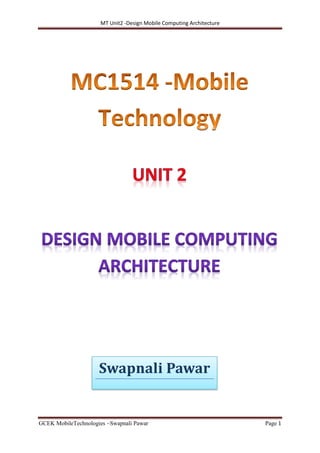
Unit 2 Design mobile computing architecture MC1514
- 1. MT Unit2 -Design Mobile Computing Architecture GCEK MobileTechnologies ~Swapnali Pawar Page 1 Swapnali Pawar
- 2. MT Unit2 -Design Mobile Computing Architecture GCEK MobileTechnologies ~Swapnali Pawar Page 2 Mobile Communication Mobile Communication is the use of technology that allows us to communicate with others in different locations without the use of any physical connection (wires or cables). Mobile communication makes our life easier, and it saves time and effort. A mobile phone (also called mobile cellular network, cell phone or hand phone) is an example of mobile communication (wireless communication). It is an electric device used for full duplex two way radio telecommunication over a cellular network of base stations known as cell site.
- 3. MT Unit2 -Design Mobile Computing Architecture GCEK MobileTechnologies ~Swapnali Pawar Page 3 Characteristics of Mobile Communication Devices ● Fixed and wired: This configuration describes the typical desktop computer in an office. Neither weight nor power consumption of the devices allow for mobile usage. The devices use fixed networks for performance reasons. ● Mobile and wired: Many of today’s laptops fall into this category; users carry the laptop from one hotel to the next, reconnecting to the company’s network via the telephone network and a modem. ● Fixed and wireless: This mode is used for installing networks, e.g., in historical buildings to avoid damage by installing wires, or at trade shows to ensure fast network setup. Another example is bridging the last mile to a customer by a new operator that has no wired infrastructure and does not want to lease lines from a competitor. ● Mobile and wireless: This is the most interesting case. No cable restricts the user, who can roam between different wireless networks. Today’s most successful example for this category is GSM with more than 800 million users.
- 4. MT Unit2 -Design Mobile Computing Architecture GCEK MobileTechnologies ~Swapnali Pawar Page 4 Applications of Mobile Communication 1.Vehicles 2.Emergencies 3.Business 4.Replacement of wired networks 5.Infotainment and more 6.Location dependent services 7.Mobile and wireless devices 1. Vehicles - Today’s cars already comprise some, but tomorrow’s cars will comprise many wireless communication systems and mobility aware applications. Music, news, road conditions, weather reports, and other broadcast information are received via digital audio broadcasting (DAB) with 1.5 Mbit/s. For personal communication, a universal mobile telecommunications system (UMTS) phone might be available offering voice and data connectivity with 384 kbit/s. For remote areas, satellite communication can be used, while the current position of the car is determined via the global positioning system (GPS). Cars driving in the same area build a local ad-hoc network for the fast exchange of information in emergency situations or to help each other keep a safe distance. In case of an accident, not only will the airbag be triggered, but the police and ambulance service will be informed via an emergency call to a service provider. Cars
- 5. MT Unit2 -Design Mobile Computing Architecture GCEK MobileTechnologies ~Swapnali Pawar Page 5 with this technology are already available. In the future, cars will also inform other cars about accidents via the ad-hoc network to help them slow down in time, even before a driver can recognize an accident. Buses, trucks, and trains are already transmitting maintenance and logistic information to their home base, which helps to improve organization (fleet management), and saves time and money. Figure 1.1 shows a typical scenario for mobile communications with many wireless devices. Networks with a fixed infrastructure like cellular phones (GSM, UMTS) will be interconnected with trunked radio systems (TETRA) and wireless LANs (WLAN). Satellite communication links can also be used. The networks between cars and inside each car will more likely work in an ad-hoc fashion. Wireless pico networks inside a car can comprise personal digital assistants (PDA), laptops, or mobile phones, e.g., connected with each other using the Bluetooth technology. This first scenario shows, in addition to the technical content, something typical in the communication business – many acronyms. This book contains and defines many of these. If you get lost with an acronym, please check the appendix, which contains the complete list, or check the terms and definitions database interactive (TEDDI) of ETSI (2002). Think of similar scenarios for air traffic or railroad traffic. Different problems can occur here due to speed. While aircraft typically travel at up to 900 km/h and current trains up to 350 km/h, many technologies cannot operate if the relative speed of a mobile device exceeds, e.g., 250 km/h for GSM or 100 km/h for AMPS. Only some technologies, like DAB work up to 900 km/h (unidirectional only).
- 6. MT Unit2 -Design Mobile Computing Architecture GCEK MobileTechnologies ~Swapnali Pawar Page 6 2 .Emergencies- Just imagine the possibilities of an ambulance with a high- quality wireless connection to a hospital. Vital information about injured persons can be sent to the hospital from the scene of the accident. All the necessary steps for this particular type of accident can be prepared and specialists can be consulted for an early diagnosis. Wireless networks are the only means of communication in the case of natural disasters such as hurricanes or earthquakes. In the worst cases, only decentralized, wireless ad-hoc networks survive. The breakdown of all cabling not only implies the failure of the standard wired telephone system, but also the crash of all mobile phone systems requiring base stations!
- 7. MT Unit2 -Design Mobile Computing Architecture GCEK MobileTechnologies ~Swapnali Pawar Page 7 3. Business - A travelling salesman today needs instant access to the company’s database: to ensure that files on his or her laptop reflect the current situation, to enable the company to keep track of all activities of their travelling employees, to keep databases consistent etc. With wireless access, the laptop can be turned into a true mobile office, but efficient and powerful synchronization mechanisms are needed to ensure data consistency. Figure 1.2 illustrates what may happen when employees try to communicate off base. At home, the laptop connects via a WLAN or LAN and DSL to the Internet. Leaving home requires a handover to another technology, e.g., to an enhanced version of GSM, as soon as the WLAN coverage ends. Due to interference and other factors discussed in chapter 2, data rates drop while cruising at higher speed. Gas stations may offer WLAN hot spots as well as gas. Trains already offer support for wireless connectivity. Several more handovers to different technologies might be necessary before reaching the office. No matter when and where, mobile communications should always offer as good connectivity as possible to the internet, the company’s intranet, or the telephone network
- 8. MT Unit2 -Design Mobile Computing Architecture GCEK MobileTechnologies ~Swapnali Pawar Page 8 4. Replacement of wired networks In some cases, wireless networks can also be used to replace wired networks, e.g., remote sensors, for tradeshows, or in historic buildings. Due to economic reasons, it is often impossible to wire remote sensors for weather forecasts, earthquake detection, or to provide environmental information. Wireless connections, e.g., via satellite, can help in this situation. Tradeshows need a highly dynamic infrastructure, but cabling takes a long time and frequently proves to be too inflexible. Many computer fairs use WLANs as a replacement for cabling. Other cases for wireless networks are computers, sensors, or information displays in historical buildings, where excess cabling may destroy valuable walls or floors. Wireless access points in a corner of the room can represent a solution. 5. Infotainment and more Internet everywhere? Not without wireless networks! Imagine a travel guide for a city. Static information might be loaded via CD-ROM, DVD, or even at home via the Internet. But wireless networks can provide up-to-date information at any appropriate location. The travel guide might tell you something about the history of a building (knowing via GPS, contact to a local base station, or triangulation where you are) downloading information about a concert in the building at the same evening via a local wireless network. You may choose a seat, pay via electronic cash, and send this information to a service provider (Cheverst, 2000). Another growing field of wireless network applications lies in entertainment and games to enable, e.g.,
- 9. MT Unit2 -Design Mobile Computing Architecture GCEK MobileTechnologies ~Swapnali Pawar Page 9 ad-hoc gaming networks as soon as people meet to play together. 6. Location dependent services Many research efforts in mobile computing and wireless networks try to hide the fact that the network access has been changed (e.g., from mobile phone to WLAN or between different access points) or that a wireless link is more error prone than a wired one. Many chapters in this book give examples: Mobile IP tries to hide the fact of changing access points by redirecting packets but keeping the same IP address (see section 8.1), and many protocols try to improve link quality using encoding mechanisms or retransmission so that applications made for fixed networks still work. In many cases, however, it is important for an application to ‘know’ something about the location or the user might need location information for further activities. Several services that might depend on the actual location can be distinguished: ● Follow-on services: The function of forwarding calls to the current user location is well known from the good old telephone system. Wherever you are, just transmit your temporary phone number to your phone and it redirects incoming calls.2 Using mobile computers, a follow-on service could offer, for instance, the same desktop environment wherever you are in the world. All e-mail would automatically be forwarded and all changes to your desktop and documents would be stored at a central location at your company. If someone wanted to reach you using a multimedia conferencing system, this call would be forwarded to your current location. ● Location aware services:
- 10. MT Unit2 -Design Mobile Computing Architecture GCEK MobileTechnologies ~Swapnali Pawar Page 10 Imagine you wanted to print a document sitting in the lobby of a hotel using your laptop. If you drop the document over the printer icon, where would you expect the document to be printed? Certainly not by the printer in your office! However, without additional information about the capabilities of your environment, this might be the only thing you can do. For instance, there could be a service in the hotel announcing that a standard laser printer is available in the lobby or a color printer in a hotel meeting room etc. Your computer might then transmit your personal profile to your hotel which then charges you with the printing costs. ● Privacy: The two service classes listed above immediately raise the question of privacy. You might not want video calls following you to dinner, but maybe you would want important e-mails to be forwarded. There might be locations and/or times when you want to exclude certain services from reaching you and you do not want to be disturbed. You want to utilize location dependent services, but you might not want the environment to know exactly who you are. Imagine a hotel monitoring all guests and selling these profiles to companies for advertisements. ● Information services: While walking around in a city you could always use your wireless travel guide to ‘pull’ information from a service, e.g., ‘Where is the nearest Mexican restaurant?’ However, a service could also actively ‘push’ information on your travel guide, e.g., the Mexican restaurant just around the corner has a special taco offer. ● Support services:
- 11. MT Unit2 -Design Mobile Computing Architecture GCEK MobileTechnologies ~Swapnali Pawar Page 11 Many small additional mechanisms can be integrated to support a mobile device. Intermediate results of calculations, state information, or cache contents could ‘follow’ the mobile node through the fixed network. As soon as the mobile node reconnects, all information is available again. This helps to reduce access delay and traffic within the fixed network. Caching of data on the mobile device (standard for all desktop systems) is often not possible due to limited memory capacity. The alternative would be a central location for user information and a user accessing this information through the (possibly large and congested) network all the time as it is often done today. 7. Mobile and wireless devices Even though many mobile and wireless devices are available, there will be many more in the future. There is no precise classification of such devices, by size, shape, weight, or computing power. Currently, laptops are considered the upper end of the mobile device range.3 The following list gives some examples of mobile and wireless devices graded by increasing performance (CPU, memory, display, input devices etc.). However, there is no sharp line between the categories and companies tend to invent more and more new categories. ● Sensor: A very simple wireless device is represented by a sensor transmitting state information. One example could be a switch sensing the office door. If the door is closed, the switch transmits this to the mobile phone inside the office which will not accept incoming calls. Without user interaction, the semantics of a closed door is applied to phone calls.
- 12. MT Unit2 -Design Mobile Computing Architecture GCEK MobileTechnologies ~Swapnali Pawar Page 12 ● Embedded controllers: Many appliances already contain a simple or sometimes more complex controller. Keyboards, mice, headsets, washing machines, coffee machines, hair dryers and TV sets are just some examples. Why not have the hair dryer as a simple mobile and wireless device (from a communication point of view) that is able to communicate with the mobile phone? Then the dryer would switch off as soon as the phone starts ringing – that would be a nice application! ● Pager: As a very simple receiver, a pager can only display short text messages, has a tiny display, and cannot send any messages. Pagers can even be integrated into watches. The tremendous success of mobile phones, has made the pager virtually redundant in many countries. Short messages have replaced paging. The situation is somewhat different for emergency services where it may be necessary to page a larger number of users reliably within short time. ● Mobile phones: The traditional mobile phone only had a simple black and white text display and could send/receive voice or short messages. Today, mobile phones migrate more and more toward PDAs. Mobile phones with full color graphic display, touch screen, and Internet browser are easily available. ● Personal digital assistant: PDAs typically accompany a user and offer simple versions of office software (calendar, note-pad, mail). The typical input device is a pen, with built- in character recognition translating handwriting into
- 13. MT Unit2 -Design Mobile Computing Architecture GCEK MobileTechnologies ~Swapnali Pawar Page 13 characters. Web browsers and many other software packages are available for these devices. ● Pocket computer: The next steps toward full computers are pocket computers offering tiny keyboards, color displays, and simple versions of programs found on desktop computers (text processing, spreadsheets etc.). ● Notebook/laptop: Finally, laptops offer more or less the same performance as standard desktop computers; they use the same software – the only technical difference being size, weight, and the ability to run on a battery. If operated mainly via a sensitive display (touch sensitive or electromagnetic), the devices are also known as notepads or tablet PCs. The mobile and wireless devices of the future will be more powerful, less heavy, and comprise new interfaces to the user and to new networks. However, one big problem, which has not yet been solved, is the energy supply. The more features that are built into a device, the more power it needs. The higher the performance of the device, the faster it drains the batteries (assuming the same technology). Furthermore, wireless data transmission consumes a lot of energy. Although the area of mobile computing and mobile communication is developing rapidly, the devices typically used today still exhibit some major drawbacks compared to desktop systems in addition to the energy problem. Interfaces have to be small enough to make the device portable, so smaller keyboards are used. This makes typing difficult due to their limited key size. Small displays are often useless for graphical display. Higher resolution does not help, as the limiting factor is the resolution capacity of the human eye. These devices have to use new ways of interacting with a user, such as, e.g., touch sensitive displays and voice recognition. Mobile communication is
- 14. MT Unit2 -Design Mobile Computing Architecture GCEK MobileTechnologies ~Swapnali Pawar Page 14 greatly influenced by the merging of telecommunication and computer networks. We cannot say for certain what the telephone of the future will look like, but it will most probably be a computer. Even today, telephones and mobile phones are far from the simple ‘voice transmission devices’ they were in the past.4 Developments like ‘voice over IP’ and the general trend toward packet-oriented networks enforce the metamorphosis of telephones (although voice services still guarantee good revenue). While no one can predict the future of communication devices precisely, it is quite clear that there will still be many fixed systems, complemented by a myriad of small wireless computing devices all over the world. More people already use mobile phones than fixed phones Features of Mobile Communication The following are the features of mobile communication: 1. High capacity load balancing: Each wired or wireless infrastructure must incorporate high capacity load balancing. High capacity load balancing means, when one access point is overloaded, the system will actively shift users from one access point to another depending on the capacity which is available.
- 15. MT Unit2 -Design Mobile Computing Architecture GCEK MobileTechnologies ~Swapnali Pawar Page 15 2. Scalability: The growth in popularity of new wireless devices continuously increasing day by day. The wireless networks have the ability to start small if necessary, but expand in terms of coverage and capacity as needed - without having to overhaul or build an entirely new network. 3. Network management system: Now a day, wireless networks are much more complex and may consist of hundreds or even thousands of access points, firewalls, switches, managed power and various other components. The wireless networks have a smarter way of managing the entire network from a centralized point.
- 16. MT Unit2 -Design Mobile Computing Architecture GCEK MobileTechnologies ~Swapnali Pawar Page 16 4. Role based access control: Role based access control (RBAC) allows you to assign roles based on what, who, where, when and how a user or device is trying to access your network. Once the end user or role of the devices is defined, access control policies or rules can be enforced. o Indoor as well as outdoor coverage options: It is important that your wireless system has the capability of adding indoor coverage as well as outdoor coverage. o Network access control: Network access control can also be called as mobile device registration. It is essential to have a secure registration. Network access control (NAC) controls the role of the user and enforces policies. NAC can allow your users to register themselves to the network. It is a helpful feature that enhances the user experience. o Mobile device management: Suppose, many mobile devices are accessing your wireless network; now think about the thousands of applications are running on those mobile devices. How do you plan on managing all of these devices and their applications, especially as devices come and go from your business? Mobile device management can provide control of how you will manage access to programs and applications. Even you can remotely wipe the device if it is lost or stolen.
- 17. MT Unit2 -Design Mobile Computing Architecture GCEK MobileTechnologies ~Swapnali Pawar Page 17 o Roaming: You don't need to worry about dropped connections, slower speeds or any disruption in service as you move throughout your office or even from building to building wireless needs to be mobile first. Roaming allows your end-users to successfully move from one access point to another without ever noticing a dip in a performance. For example, allowing a student to check their mail as they walk from one class to the next. o Redundancy: The level or amount of redundancy your wireless system requires depends on your specific environment and needs. o For example: A hospital environment will need a higher level of redundancy than a coffee shop. However, at the end of the day, they both need to have a backup plan in place. o Proper Security means using the right firewall: The backbone of the system is your network firewall. With the right firewall in place you will be able to: o See and control both your applications and end users. o Create the right balance between security and performance.
- 18. MT Unit2 -Design Mobile Computing Architecture GCEK MobileTechnologies ~Swapnali Pawar Page 18 o Reduce the complexity with: o Antivirus protection. o Deep Packet Inspection (DPI) o Application filtering o Protect your network and end users against known and unknown threads including: o Zero- day. o Encrypted malware. o Ransomware. o Malicious botnets. o Switching: Basically, a network switch is the traffic cop of your wireless network which making sure that everyone and every device gets to where they need to go. Switching is an essential part of every fast, secure wireless network for several reasons: o It helps the traffic on your network flow more efficiently. o It minimizes unnecessary traffic. o It creates a better user experience by ensuring your traffic is going to the right places.
- 19. MT Unit2 -Design Mobile Computing Architecture GCEK MobileTechnologies ~Swapnali Pawar Page 19 Advantages of Mobile Communication o Flexibility: Wireless communication enables the people to communicate with each other regardless of location. There is no need to be in an office or some telephone booth in order to pass and receive messages. o Cost effectiveness: In wireless communication, there is no need of any physical infrastructure (Wires or cables) or maintenance practice. Hence, the cost is reduced. o Speed: Improvements can also be seen in speed. The network connectivity or the accessibility was much improved in accuracy and speed. o Accessibility: With the help of wireless technology easy accessibility to the remote areas is possible. For example, in rural areas, online education is now possible. Educators or students no longer need to travel to far-flung areas to teach their lessons. o Constant connectivity: Constant connectivity ensures that people can respond to emergencies relatively quickly. For example, a wireless device like mobile can ensure you a constant connectivity though you move from place to place or while you travel, whereas a wired landline can't.
- 20. MT Unit2 -Design Mobile Computing Architecture GCEK MobileTechnologies ~Swapnali Pawar Page 20 A simplified reference model This book follows the basic reference model used to structure communication systems (Tanenbaum, 2003). Any readers who are unfamiliar with the basics of communication networks should look up the relevant sections in the recommended literature (Halsall, 1996), (Keshav, 1997), (Tanenbaum, 2003), (Kurose, 2003). Figure 1.6 shows a personal digital assistant (PDA) which provides an example for a wireless and portable device. This PDA communicates with a base station in the middle of the picture. The base station consists of a radio transceiver (sender and receiver) and an interworking unit connecting the wireless link with the fixed link. The communication partner of the PDA, a conventional computer, is shown on the right-hand side. Underneath each network element (such as PDA, interworking unit, computer), the figure shows the protocol stack implemented in the system according to the reference model. End-systems, such as the PDA and computer in the example, need a full protocol stack comprising the application layer, transport layer, network layer, data link layer, and physical layer. Applications on the end-systems communicate with each other using the lower layer services. Intermediate systems, such as the interworking unit, do not necessarily need all of the layers. Figure 1.6 only shows the network, data link, and physical layers. As (according to the basic reference model) only
- 21. MT Unit2 -Design Mobile Computing Architecture GCEK MobileTechnologies ~Swapnali Pawar Page 21 entities at the same level communicate with each other (i.e., transport with transport, network with network) the end- system applications do not notice the intermediate system directly in this scenario. The following paragraphs explain the functions of each layer in more detail in a wireless and mobile environment. ● Physical layer: This is the lowest layer in a communication system and is responsible for the conversion of a stream of bits into signals that can be transmitted on the sender side. The physical layer of the receiver then transforms the signals back into a bit stream. For wireless communication, the physical layer is responsible for frequency selection, generation of the carrier
- 22. MT Unit2 -Design Mobile Computing Architecture GCEK MobileTechnologies ~Swapnali Pawar Page 22 frequency, signal detection (although heavy interference may disturb the signal), modulation of data onto a carrier frequency and (depending on the transmission scheme) encryption. These features of the physical layer are mainly discussed in chapter 2, but will also be mentioned for each system separately in the appropriate chapters. ● Data link layer: The main tasks of this layer include accessing the medium, multiplexing of different data streams, correction of transmission errors, and synchronization (i.e., detection of a data frame). Chapter 3 discusses different medium access schemes. A small section about the specific data link layer used in the presented systems is combined in each respective chapter. Altogether, the data link layer is responsible for a reliable point-topoint connection between two devices or a point-to-multipoint connection between one sender and several receivers. ● Network layer: This third layer is responsible for routing packets through a network or establishing a connection between two entities over many other intermediate systems. Important topics are addressing, routing, device location, and handover between different networks. Chapter 8 presents several solutions for the network layer protocol of the internet (the Internet Protocol IP). The other chapters also contain sections about the network layer, as routing is necessary in most cases.
- 23. MT Unit2 -Design Mobile Computing Architecture GCEK MobileTechnologies ~Swapnali Pawar Page 23 ● Transport layer: This layer is used in the reference model to establish an end- to-end connection. Topics like quality of service, flow and congestion control are relevant, especially if the transport protocols known from the Internet, TCP and UDP, are to be used over a wireless link. ● Application layer: Finally, the applications (complemented by additional layers that can support applications) are situated on top of all transmissionoriented layers. Topics of interest in this context are service location, support for multimedia applications, adaptive applications that can handle the large variations in transmission characteristics, and wireless access to the world wide web using a portable device. Very demanding applications are video (high data rate) and interactive gaming (low jitter, low latency).
- 24. MT Unit2 -Design Mobile Computing Architecture GCEK MobileTechnologies ~Swapnali Pawar Page 24 Security Concerns Related to Mobile Computing There are mainly five fundamental goals of security used in the information system to deal with security issues. They are: Confidentiality This is used to prevent unauthorized users from gaining access to any particular user's critical and confidential information. Integrity This is used to ensure that any type of unauthorized modification, destruction or creation of information cannot be done. Availability The availability is used to ensure that authorized users get the required access whenever they need it. Legitimate This is used to ensure that only authorized, and legitimate users have access to the services. Accountability Accountability is used to ensure that the users will be responsible for their security-related activities by arranging the users and their activities in a linked form. We have to achieve these goals according to the security policy used by the service providers.
- 25. MT Unit2 -Design Mobile Computing Architecture GCEK MobileTechnologies ~Swapnali Pawar Page 25 Wireless Security Issues Wireless security issues are considered as the primary security issues of mobile computing. These are related to wireless networks. These issues occur when the hackers intercept the radio signals. Most wireless networks are dependent on other private networks, which are managed by others, so after these issues, the users have less control of security procedures. These security issues are: Denial of Service (DOS) attacks The denial of services or DOS attacks is one of the most common attacks of all kinds of networks and especially in a wireless network. It prevents users from using network services because the attacker sends a large amount of unnecessary data or connection requests to the communication server. It causes a slow network, and therefore the users cannot get benefitted from using its service. Traffic Analysis Traffic analysis is used to identify and monitor communication between users. In this process, the service provider listens the traffic flowing in the wireless channel to access the private information of users affected by the attacker. Eavesdropping It specifies that the attacker can log on to the wireless network and access sensitive data if the wireless network was not secure enough. This can also be done if the information is not encrypted. Session Interception and Messages Modification It specifies that the attacker can intercept the session and modify the transmitted data in this session. This scenario is called "man in the middle." It inserts the attacker's host between the sender and receiver host.
- 26. MT Unit2 -Design Mobile Computing Architecture GCEK MobileTechnologies ~Swapnali Pawar Page 26 Spoofing In this security issue, the attacker impersonates him as an authorized account of another user and tries to access the sensitive data and unauthorized services. Captured and Retransmitted Messages In this security issue, the attacker can get some of the network services by getting unauthorized access. After capturing the message, he/she can reply to it with some modifications to the same destination or another. Device Security Issues Mobile devices are very prone to new types of security attacks and fraud issues. These issues are not only because of the mobile devices' vulnerability but also because of the sensitive data that the mobile devices have stored. These security issues and threats such as Virus, Spyware and Trojan may damage or destroy the mobile devices and steal the information stored on them. A virus is a part of malicious software or spyware that tends to gather information about the user without his/her knowledge. Following is a list of some mobile computing security issues we face using mobile devices: Push Attacks In the push attack, the attacker creates a malicious code at the user's mobile device by hacking it and then he/she may spread it to affect other elements of the network. Pull Attacks The pull attack is a type of attack where the attacker controls the device and handles it in his/her way. He can decide which emails they want to receive. In this attack, the user can decide about the obtained data by the device itself.
- 27. MT Unit2 -Design Mobile Computing Architecture GCEK MobileTechnologies ~Swapnali Pawar Page 27 Forced De-authentication In this security issue, the attackers convince the mobile end-point or the mobile user to drop its connection and re-connection to get a new signal. Within this process, they insert their device between the mobile device and the network and steal the information or do the fraud. Multi-protocol Communication The multi-protocol communication provides the ability of many mobile devices to operate using multiple protocols. For example, A cellular provider's network protocol. Most of the protocols have some security loopholes, which help the attacker to exploit this weakness and access to the device. Mobility This security issue may occur because of the mobility of the users and the mobile devices. You may face these security threats due to a user's location, so you must replicate the user profiles at different locations to allow roaming via different places without any concern regarding access to personal and sensitive data in any place and at any time. This repetition of sensitive data on different sites can increase seethe chances of security threats. Disconnections These types of security issues occur when mobile devices go to different places. It occurs in the form of frequent disconnections caused by external parties resulting in the handoff.
- 28. MT Unit2 -Design Mobile Computing Architecture GCEK MobileTechnologies ~Swapnali Pawar Page 28 Personnel security issues or insider attacks These are the non-technical attacks. They are occurred due to the lack of awareness of security policies. Due to this reason, many times, security breaches occur. Even though corporate has standard policies for mobile device security, many employees don't understand its risks. It is found in a study that most of the security risks and threats (almost 72%) occur because of careless employees than hackers (28%). It shows the importance of implementing a strong combination of technology and security awareness within an organization. How to handle security issues? The biggest issue in mobile computing is the credential verification of users. Because the users share the username and passwords, it may become a significant threat to security. Due to this sensitive issue, most companies are very reluctant to implement mobile computing. Some recommendations can be followed by companies or mobile users to keep their mobile devices and the data stored in the devices secure. o The company should hire qualified personnel. o You should install security hardware and software. o You should ensure that the data stored in the mobile devices are encrypted and audited. o Educate the users on proper mobile computing ethics and security issues. o You must ensure that the mobile devices are configured with a power-on authentication to prevent unauthorized access if lost or stolen. o You must ensure that anti-virus software is installed on mobile devices. o Make sure that the firewall client is installed on mobile devices. o Make your mobile devices encrypted with a strong password. o Encrypt your data stored in the secondary storage devices such as Memory Sticks, Data card, removable USB etc. o Ensure that the Bluetooth, Wi-Fi, etc. enabled mobile devices are turned off when you are not using them. o Make periodic backups of your mobile devices on a data server.
- 29. MT Unit2 -Design Mobile Computing Architecture GCEK MobileTechnologies ~Swapnali Pawar Page 29 Guidelines for Mobile Computing Security Encryption: Mobile devices that do store sensitive data can be protected by means of encryption systems. Automatic encryption/decryption systems exist, but are less secure than systems which require the user to enter a password at the beginning of every session. Both Android and Apple iOS devices can be set up to utilize encryption capabilities. External Identification: End users should label their mobile devices with their name and telephone contact information so lost devices can be returned to them, even after their battery has gone dead. Limiting Data Storage: One of the best ways to prevent the compromise or loss of sensitive data is not to store it on a mobile device. Such data can be stored in the cloud or accessed from a proprietary server. Naturally, means of access must be thoroughly secured, or there is no advantage to be gained from keeping sensitive data off a mobile device. Lost Device Locator and Data Eraser Systems: Depending on the mobile device and its operating systems, there are various technologies that enable end users to locate a lost device (even if it's just between the couch cushions). Failing that, there are ways to remotely erase sensitive data. Encourage end users to enroll their devices in a good system, and to learn how to use it. Passwords and Timeouts: End users should set a password and a relatively brief timer to shut down and lock their mobile devices when left idle for even a few minutes. Passwords and timeouts prevent—or at least delay—unauthorized users from gaining access to sensitive data not only on lost or stolen devices, but also on devices left unattended in homes and offices. Trusted Sources: Mobile devices can add software from a variety of sources, but end users should rely only on trusted sources, such as the Apple iTunes Store, Google Play, or the Amazon App Store for Android. Other sources are less likely to thoroughly search for and prevent software contaminated by viruses or other malware. Updates: Hackers and defensive software are engaged in running battles for superiority, so any delay in updating operating systems and/or security systems
- 30. MT Unit2 -Design Mobile Computing Architecture GCEK MobileTechnologies ~Swapnali Pawar Page 30 leaves mobile devices particularly vulnerable. Systems should be set to check automatically for updates, and users should get in the habit of performing manual updates at regular intervals. While it may seem like no data is safe in this technological age, users can greatly decrease the likelihood of a security breach on their devices by adhering to these mobile computing security guidelines. What is Middleware? Middleware is Software that provides a link between separate software applications. It is a layer that lies between the operating system and applications. Use of Middleware: Provide interaction with another service or application. Filter data to make them friendly usable. Make an application independent from network services. Make an application reliable and always available. Add complementary attributes like semantics.
- 31. MT Unit2 -Design Mobile Computing Architecture GCEK MobileTechnologies ~Swapnali Pawar Page 31 Types of Middleware: 1. Communication Middleware : Communication Middleware is used to connect one application with another application. For Example connecting one application with another application using telnet. 2. Message Oriented Middleware: It supports the receiving and sending of messages over distributed applications. It enables applications to be disbursed over various platforms. It makes the process of creating software applications across many operating systems. It makes network protocols less complicated. It holds many advantages over middleware alternatives and is one of the most widely used types of middleware. 3. Object Oriented Middleware : Object Oriented Middleware is also known as an object request broker. It provides the facility to send objects and request services via an object oriented system. In short, it manages the communication between objects. 4. Remote Procedure Call (RPC) Middleware : It provides the facility to calls procedures on remote systems and is used to perform synchronous or asynchronous interactions between applications or systems. It is usually utilized within a software application. 5. Database Middleware: It provides direct access to databases and direct interaction with databases, There are many database gateways and connectivity options and you simply have to see what will best work for your necessary solution. This is the most general and commonly known type of middleware. This includes SQL database software. 6. Transaction Middleware : This type of middleware includes applications like transaction processing monitors. It also encompasses web application servers, These types of middleware are becoming more and more common today. 7. Embedded Middleware : This type of middleware allows the facility of communication and integration of services with an interface of software or firmware. It acts as a liaison between embedded applications and the real time operating system, 8. Content-Centric Middleware: This type of middleware allows you to abstract specific content without worry of how it is obtained. This is done through a simple provide / consume abstraction. It is similar to publish / subscribe middleware, which is another type of this software that is often used as a part of web based applications.
- 32. MT Unit2 -Design Mobile Computing Architecture GCEK MobileTechnologies ~Swapnali Pawar Page 32 What is Gateway ? Gateways are required when the networks between the device and the middleware having different set of protocol. For Example: an IVR Gateway is used to interface voice with a computer. WAP Gateway is used to access internet on mobile phones
- 33. MT Unit2 -Design Mobile Computing Architecture GCEK MobileTechnologies ~Swapnali Pawar Page 33
- 34. MT Unit2 -Design Mobile Computing Architecture GCEK MobileTechnologies ~Swapnali Pawar Page 34 Making Existing Application Mobile‐Enabled There are many applications that are now being used within the intranet or the corporate network. These application need to be made ubiquitous and mobile computing capable. There are many ways by which this can be achieved: Enhance existing application take the current application. Enhance the application to support mobile computing. Rent an application from an ASP, there are many organizations who develop ubiquitous application and rent the same at a fee. Write a new application, develop a new application to meet the new business requirement of the mobile computing. Buy a packaged solution, there are many companies who are offering packaged solutions for various business areas starting from manufacturing to sales and marketing. Buy and install one. Bridge the gap through middleware, use different middleware techniques to facelift and mobile computing enable the existing application. One of these techniques, or any combinations can be used to make an application ubiquitous. If the enterprise has a source code for the application, enhancement of the existing application may be a choice. Writing a new application by taking care of all the aspects described previously may also be a possibility. Buying a package or renting a solution from an ASP can also be preferred path for some business situations. Many of these applications might have been developed inhouse, but may not be in a position to be enhanced. Some might have been purchased as products. A product developed by outside agency cannot be enhanced or changed as desired. In many of such situations, mobile computing enabling can be done through middleware. The combination of communication middleware and application middleware can be used to make an application mobile. By using a transcoding middleware, the application can be wireless- enabled and used through WAP, J2ME or even SMS (Short Message Service). Through middleware, some additional security features can be added.
- 35. MT Unit2 -Design Mobile Computing Architecture GCEK MobileTechnologies ~Swapnali Pawar Page 35 Mobile Internet Protocol (or Mobile IP) Mobile IP This is an IETF (Internet Engineering Task Force) standard communications protocol designed to allow mobile devices' (such as laptop, PDA, mobile phone, etc.) users to move from one network to another while maintaining their permanent IP (Internet Protocol) address. Defined in RFC (Request for Comments) 2002, mobile IP is an enhancement of the internet protocol (IP) that adds mechanisms for forwarding internet traffic to mobile devices (known as mobile nodes) when they are connecting through other than their home network. The following case shows how a datagram moves from one point to another within the Mobile IP framework. o First of all, the internet host sends a datagram to the mobile node using the mobile node's home address (normal IP routing process). o If the mobile node (MN) is on its home network, the datagram is delivered through the normal IP (Internet Protocol) process to the mobile node. Otherwise the home agent picks up the datagram.
- 36. MT Unit2 -Design Mobile Computing Architecture GCEK MobileTechnologies ~Swapnali Pawar Page 36 o If the mobile node (MN) is on foreign network, the home agent (HA) forwards the datagram to the foreign agent. o The foreign agent (FA) delivers the datagram to the mobile node. o Datagrams from the MN to the Internet host are sent using normal IP routing procedures. If the mobile node is on a foreign network, the packets are delivered to the foreign agent. The FA forwards the datagram to the Internet host. In the case of wireless communications, the above illustrations depict the use of wireless transceivers to transmit the datagrams to the mobile node. Also, all datagrams between the Internet host and the MN use the mobile node's home address regardless of whether the mobile node is on a home or foreign network. The care-of address (COA) is used only for communication with mobility agents and is never seen by the Internet host Components of Mobile IP The mobile IP has following three components as follows: 1. Mobile Node (MN) The mobile node is an end system or device such as a cell phone, PDA (Personal Digital assistant), or laptop whose software enables network roaming capabilities. 2. Home Agent (HA) The home agent provides several services for the mobile node and is located in the home network. The tunnel for packets towards the mobile node starts at home agent. The home agent maintains a location registry, i.e. it is informed of the mobile node's location by the current COA (care of address). Following alternatives for the implementation of an HA exist. o Home agent can be implemented on a router that is responsible for the home network. This is obviously the best position, because without optimization to mobile IP, all packets for the MN have to go through the router anyway. o If changing the router's software is not possible, the home agent could also be implemented on an arbitrary node in the subset. One biggest disadvantage of this solution is the double crossing of the router by the packet if the MN is in a foreign
- 37. MT Unit2 -Design Mobile Computing Architecture GCEK MobileTechnologies ~Swapnali Pawar Page 37 network. A packet for the mobile node comes in via the router; the HA sends it through the tunnel which again crosses the router. 3. Foreign Agent (FA) The foreign agent can provide several services to the mobile node during its visit to the foreign network. The FA can have the COA (care or address) acting as a tunnel endpoint and forwarding packets to the MN. The foreign agent can be the default router for the MN. Foreign agent can also provide security services because they belong to the foreign network as opposed to the MN which is only visiting. In short, FA is a router that may function as the point of attachment for the mobile node when it roams to a foreign network delivers packets from the home agent to the mobile node. 4. Care of Address (COA) The Care- of- address defines the current location of the mobile node from an IP point of view. All IP packets sent to the MN are delivered to the COA, not directly to the IP address of the MN. Packet delivery toward the mobile node is done using a tunnel. To be more precise, the COA marks the endpoint of the tunnel, i.e. the address where packets exit the tunnel. There are two different possibilities for the location of the care of address: 1. Foreign Agent COA: The COA could be located at the foreign agent, i.e. the COA is an IP address of the foreign agent. The foreign agent is the tunnel endpoint and forwards packets to the MN. Many MN using the FA can share this COA as common COA. 2. Co-located COA: The COA is co-located if the MN temporarily acquired an additional IP address which acts as a COA. This address is now topologically correct, and the tunnel endpoint is at the mobile node. Co- located address can be acquired using services such as DHCP. One problem associated with this approach is need for additional addresses if MNs request a COA. This is not always a good idea considering the scarcity of IPv4 addresses.
- 38. MT Unit2 -Design Mobile Computing Architecture GCEK MobileTechnologies ~Swapnali Pawar Page 38 5. Correspondent Node (CN) At least one partner is needed for communication. The correspondent node represents this partner for the MN. The correspondent node can be a fixed or mobile node. 6. Home Network The home network is the subset the MN belongs to with respect to its IP address. No mobile IP support is needed within this network. 7. Foreign network The foreign network is the current subset the MN visits and which is not the home network. Process of Mobile IP The mobile IP process has following three main phases, which are: 1. Agent Discovery During the agent discovery phase the HA and FA advertise their services on the network by using the ICMP router discovery protocol (IROP). Mobile IP defines two methods: agent advertisement and agent solicitation which are in fact router discovery methods plus extensions. o Agent advertisement: For the first method, FA and HA advertise their presence periodically using special agent advertisement messages. These messages advertisement can be seen as a beacon broadcast into the subnet. For this advertisement internet control message protocol (ICMP) messages according to RFC 1256, are used with some mobility extensions. o Agent solicitation: If no agent advertisements are present or the inter arrival time is too high, and an MN has not received a COA, the mobile node must send agent solicitations. These solicitations are again bases on RFC 1256 for router solicitations.
- 39. MT Unit2 -Design Mobile Computing Architecture GCEK MobileTechnologies ~Swapnali Pawar Page 39 2. Registration The main purpose of the registration is to inform the home agent of the current location for correct forwarding of packets. Registration can be done in two ways depending on the location of the COA. o If the COA is at the FA, the MN sends its registration request containing the COA to the FA which is forwarding the request to the HA. The HA now set up a mobility binding containing the mobile node's home IP address and the current COA. Additionally, the mobility biding contains the lifetime of the registration which is negotiated during the registration process. Registration expires automatically after the lifetime and is deleted; so a mobile node should register before expiration. After setting up the mobility binding, the HA send a reply message back to the FA which forwards it to the MN. o If the COA is co-located, registration can be very simpler. The mobile node may send the request directly to the HA and vice versa. This by the way is also the registration procedure for MNs returning to their home network. 3. Tunneling A tunnel is used to establish a virtual pipe for data packets between a tunnel entry and a tunnel endpoint. Packets which are entering in a tunnel are forwarded inside the tunnel and leave the tunnel unchanged. Tunneling, i.e., sending a packet through a tunnel is achieved with the help of encapsulation. Tunneling is also known as "port forwarding" is the transmission and data intended for use only within a private, usually corporate network through a public network.
- 40. MT Unit2 -Design Mobile Computing Architecture GCEK MobileTechnologies ~Swapnali Pawar Page 40 2.2 Mobile IP Mobile IP is a communication protocol (created by extending Internet Protocol, IP) that allows the users to move from one network to another with the same IP address. It ensures that the communication will continue without user’s sessions or connections being dropped. Terminologies: Mobile Node (MN): It is the hand-held communication device that the user caries e.g. Cell phone. Home Network: It is a network to which the mobile node originally belongs to as per its assigned IP address (home address). Home Agent (HA): It is a router in home network to which the mobile node was originally connected Home Address: It is the permanent IP address assigned to the mobile node (within its home network). Foreign Network: It is the current network to which the mobile node is visiting (away from its home network). Foreign Agent (FA): It is a router in foreign network to which mobile node is currently connected. The packets from the home agent are sent to the foreign agent which delivers it to the mobile node. Correspondent Node (CN): It is a device on the internet communicating to the mobile node. Care of Address (COA): It is the temporary address used by a mobile node while it is moving away from its home network.
- 41. MT Unit2 -Design Mobile Computing Architecture GCEK MobileTechnologies ~Swapnali Pawar Page 41 Working: Correspondent node sends the data to the mobile node. Data packets contains correspondent node’s address (Source) and home address (Destination). Packets reaches to the home agent. But now mobile node is not in the home network, it has moved into the foreign network. Foreign agent sends the care- of-address to the home agent to which all the packets should be sent. Now, a tunnel will be established between the home agent and the foreign agent by the process of tunneling. Tunneling establishes a virtual pipe for the packets available between a tunnel entry and an endpoint. It is the process of sending a packet via a tunnel and it is achieved by a mechanism called encapsulation. Now, home agent encapsulates the data packets into new packets in which the source address is the home address and destination is the care-of-address and sends it through the tunnel to the foreign agent. Foreign agent, on other side of the tunnel receives the data packets, decapsulates them and sends them to the mobile node. Mobile node in response to the data packets received, sends a reply in response to foreign agent. Foreign agent directly sends the reply to the correspondent node.
- 42. MT Unit2 -Design Mobile Computing Architecture GCEK MobileTechnologies ~Swapnali Pawar Page 42 Key Mechanisms in Mobile IP: 1. Agent Discovery: Agents advertise their presence by periodically broadcasting their agent advertisement messages. The mobile node receiving the agent advertisement messages observes whether the message is from its own home agent and determines whether it is in the home network or foreign network. 2. Agent Registration: Mobile node after discovering the foreign agent, sends registration request (RREQ) to the foreign agent. Foreign agent in turn, sends the registration request to the home agent with the care-of-address. Home agent sends registration reply (RREP) to the foreign agent. Then it forwards the registration reply to the mobile node and completes the process of registration. 3. Tunneling: It establishes a virtual pipe for the packets available between a tunnel entry and an endpoint. It is the process of sending a packet via a tunnel and it is achieved by a mechanism called encapsulation. It takes place to forward an IP datagram from the home agent to the care-of-address. Whenever home agent receives a packet from correspondent node, it encapsulates the packet with source address as home address and destination as care-of-address. Route Optimization in Mobile IP: The route optimization adds a conceptual data structure, the binding cache, to the correspondent node. The binding cache contains bindings for mobile node’s home address and its current care-of-address. Every time the home agent receives a IP datagram that is destined to a mobile node currently away from the home network, it sends a binding update to the correspondent node to update the information in the correspondent node’s binding cache. After this the correspondent node can directly tunnel packets to the mobile node.
- 43. MT Unit2 -Design Mobile Computing Architecture GCEK MobileTechnologies ~Swapnali Pawar Page 43 How Mobile IP Works Mobile IP enables routing of IP datagrams to mobile nodes. The mobile node's home address always identifies the mobile node, regardless of its current point of attachment to the Internet or an organization's network. When away from home, a care-of address associates the mobile node with its home address by providing information about the mobile node's current point of attachment to the Internet or an organization's network. Mobile IP uses a registration mechanism to register the care-of address with a home agent. The home agent redirects datagrams from the home network to the care-of address by constructing a new IP header that contains the mobile node's care-of address as the destination IP address. This new header then encapsulates the original IP datagram, causing the mobile node's home address to have no effect on the encapsulated datagram's routing until it arrives at the care-of address. This type of encapsulation is also called tunneling. After arriving at the care-of address, each datagram is de-encapsulated and then delivered to the mobile node. The following illustration shows a mobile node residing on its home network, Network A, before the mobile node moves to a foreign network, Network B. Both networks support Mobile IP. The mobile node is always associated with its home network by its permanent IP address, 128.226.3.30. Though Network A has a home agent, datagrams destined for the mobile node are delivered through the normal IP process. Figure 1–2 Mobile Node Residing on Home Network The following illustration shows the mobile node moving to a foreign network, Network B. Datagrams destined for the mobile node are intercepted by the home agent on the home network, Network A, encapsulated, and sent to the
- 44. MT Unit2 -Design Mobile Computing Architecture GCEK MobileTechnologies ~Swapnali Pawar Page 44 foreign agent on Network B. Upon receiving the encapsulated datagram, the foreign agent strips off the outer header and delivers the datagram to the mobile node visiting Network B. Figure 1–3 Mobile Node Moving to a Foreign Network The care-of address might belong to a foreign agent, or might be acquired by the mobile node through Dynamic Host Configuration Protocol (DHCP) or Point-to-Point Protocol (PPP). In the latter case, a mobile node is said to have a co-located care-of address. The mobile node uses a special registration process to keep its home agent informed about its current location. Whenever a mobile node moves from its home network to a foreign network, or from one foreign network to another, it chooses a foreign agent on the new network and uses it to forward a registration message to its home agent. Mobility agents (home agents and foreign agents) advertise their presence using agent advertisement messages. A mobile node can optionally solicit an agent advertisement message from any locally attached mobility agents through an agent solicitation message. A mobile node receives these agent advertisements and determines whether they are on its home network or a foreign network. When the mobile node detects that it is located on its home network, it operates without mobility services. If returning to its home network from being registered elsewhere, the mobile node deregisters with its home agent.
- 45. MT Unit2 -Design Mobile Computing Architecture GCEK MobileTechnologies ~Swapnali Pawar Page 45 Mobile IP With Reverse Tunneling The previous description of Mobile IP assumes that the routing within the Internet is independent of the data packet's source address. However, intermediate routers might check for a topologically correct source address. If an intermediate router does check, you should set up a reverse tunnel. By setting up a reverse tunnel from the mobile node's care-of address to the home agent, you ensure a topologically correct source address for the IP data packet. A mobile node can request a reverse tunnel between its foreign agent and its home agent when the mobile node registers. A reverse tunnel is a tunnel that starts at the mobile node's care-of address and terminates at the home agent. The following illustration shows the Mobile IP topology that uses a reverse tunnel. Figure 1–4 Mobile IP With a Reverse Tunnel Limited Private Addresses Support Mobile nodes that have private addresses which are not globally routable through the Internet require reverse tunnels. Solaris Mobile IP supports only privately addressed mobile nodes. See Overview of the Solaris Mobile IP Implementation for the functions that Solaris Mobile IP does not support. Enterprises employ private addresses when external connectivity is not required. Private addresses are not routable through the Internet. When a mobile node has a private address, the mobile node can only communicate with a correspondent node through a reverse tunnel. The privately addressed correspondent node must belong to the same home agent's administrative domain. The following illustration shows a network topology with two privately addressed mobile nodes that use the same care-of address when registered to the same foreign agent.
- 46. MT Unit2 -Design Mobile Computing Architecture GCEK MobileTechnologies ~Swapnali Pawar Page 46 Figure 1–5 Privately Addressed Mobile Nodes Residing on the Same Foreign Network Because both privately addressed mobile nodes belong to the same administrative domain, the home agent knows how to route data packets between the two mobile nodes. Also, the foreign agent's care-of address and the home agent's IP address must be globally routable addresses. It is possible to have two privately addressed mobile nodes with the same IP address residing on the same foreign network. This situation is only possible when each mobile node has a different home agent. Also, this situation is only possible when each mobile node is on different advertising subnets of a single foreign agent. The following illustration shows a network topology that depicts this case. Figure 1–6 Privately Addressed Mobile Nodes Residing on Different Foreign Networks Because both privately addressed mobile nodes have the same IP address and because these mobile nodes belong to different home agent domains, the two nodes cannot communicate with each other. However, each node can communicate with nodes in its corresponding home agent's administrative domain through the reverse tunnel. For example, Mobile Node 2 can communicate with Correspondent Node 2 in the previous illustration.
- 47. MT Unit2 -Design Mobile Computing Architecture GCEK MobileTechnologies ~Swapnali Pawar Page 47 A satellite is an object that revolves around another object. For example, earth is a satellite of The Sun, and moon is a satellite of earth. A communication satellite is a microwave repeater station in a space that is used for telecommunication, radio and television signals. A communication satellite processes the data coming from one earth station and it converts the data into another form and send it to the second earth station. How a Satellite Works Two stations on earth want to communicate through radio broadcast but are too far away to use conventional means. The two stations can use a relay station for their communication. One earth station transmits the signal to the satellite. Uplink frequency is the frequency at which ground station is communicating with satellite. The satellite transponder converts the signal and sends it down to the second earth station, and this is called Downlink frequency. The second earth station also communicates with the first one in the same way. Advantages of Satellite The advantages of Satellite Communications are as follows − The Coverage area is very high than that of terrestrial systems. The transmission cost is independent of the coverage area. Higher bandwidths are possible. Disadvantages of Satellite The disadvantages of Satellite Communications are as follows − Launching satellites into orbits is a costly process. The bandwidths are gradually used up. High propagation delay for satellite systems than the conventional terrestrial systems. Mobile Communication Via Satellite
- 48. MT Unit2 -Design Mobile Computing Architecture GCEK MobileTechnologies ~Swapnali Pawar Page 48 Satellite Communication Basics The process of satellite communication begins at an earth station. Here an installation is designed to transmit and receive signals from a satellite in orbit around the earth. Earth stations send information to satellites in the form of high powered, high frequency (GHz range) signals. The satellites receive and retransmit the signals back to earth where they are received by other earth stations in the coverage area of the satellite. Satellite's footprint is the area which receives a signal of useful strength from the satellite. The transmission system from the earth station to the satellite through a channel is called the uplink. The system from the satellite to the earth station through the channel is called the downlink. Satellite Frequency Bands The satellite frequency bands which are commonly used for communication are the Cband, Ku-band, and Ka-band. C-band and Ku-band are the commonly used frequency spectrums by today's satellites. It is important to note that there is an inverse relationship between frequency and wavelength i.e. when frequency increases, wavelength decreases this helps to understand the relationship between antenna diameter and transmission frequency. Larger antennas (satellite dishes) are necessary to gather the signal with increasing wavelength. Earth Orbits A satellite when launched into space, needs to be placed in certain orbit to provide a particular way for its revolution, so as to maintain accessibility and serve its purpose whether scientific, military or commercial. Such orbits which are assigned to satellites, with respect to earth are called as Earth Orbits. The satellites in these orbits are Earth Orbit Satellites. The important kinds of Earth Orbits are − Geo-synchronous Earth Orbit Geo-stationary Earth Orbit Medium Earth Orbit Low Earth Orbit
- 49. MT Unit2 -Design Mobile Computing Architecture GCEK MobileTechnologies ~Swapnali Pawar Page 49 Geo-synchronous Earth Orbit (GEO) Satellites A Geo-synchronous Earth orbit Satellite is one which is placed at an altitude of 22,300 miles above the Earth. This orbit is synchronized with a side real day (i.e., 23hours 56minutes). This orbit can have inclination and eccentricity. It may not be circular. This orbit can be tilted at the poles of the earth. But it appears stationary when observed from the Earth. The same geo-synchronous orbit, if it is circular and in the plane of equator, it is called as geo-stationary orbit. These Satellites are placed at 35,900kms (same as geosynchronous) above the Earth’s Equator and they keep on rotating with respect to earth’s direction (west to east). These satellites are considered stationary with respect to earth and hence the name implies. Geo-Stationary Earth Orbit Satellites are used for weather forecasting, satellite TV, satellite radio and other types of global communications. The above figure shows the difference between Geo-synchronous and Geo- Stationary orbits. The Axis of rotation indicates the movement of Earth. The main point to note here is that every Geo-Stationary orbit is a Geo- Synchronous orbit. But every Geo-Synchronous orbit is NOT a Geo-stationary orbit.
- 50. MT Unit2 -Design Mobile Computing Architecture GCEK MobileTechnologies ~Swapnali Pawar Page 50 Medium Earth Orbit (MEO) Satellites Medium earth orbit (MEO) satellite networks will orbit at distances of about 8000 miles from earth's surface. Signals transmitted from a MEO satellite travel a shorter distance. This translates to improved signal strength at the receiving end. This shows that smaller, more lightweight receiving terminals can be used at the receiving end. Since the signal is travelling a shorter distance to and from the satellite, there is less transmission delay. Transmission delay can be defined as the time it takes for a signal to travel up to a satellite and back down to a receiving station. For real-time communications, the shorter the transmission delay, the better will be the communication system. As an example, if a GEO satellite requires 0.25 seconds for a round trip, then MEO satellite requires less than 0.1 seconds to complete the same trip. MEOs operates in the frequency range of 2 GHz and above. Low Earth Orbit (LEO) Satellites The LEO satellites are mainly classified into three categories namely, little LEOs, big LEOs, and Mega-LEOs. LEOs will orbit at a distance of 500 to 1000 miles above the earth's surface. This relatively short distance reduces transmission delay to only 0.05 seconds. This further reduces the need for sensitive and bulky receiving equipment. Little LEOs will operate in the 800 MHz (0.8 GHz) range. Big LEOs will operate in the 2 GHz or above range, and Mega-LEOs operates in the 20-30 GHz range. The higher frequencies associated with Mega-LEOs translates into more information carrying capacity and yields to the capability of real-time, low delay video transmission scheme. High Altitude Long Endurance (HALE) Platforms Experimental HALE platforms are basically highly efficient and lightweight airplanes carrying communications equipment. This will act as very low earth orbit geosynchronous satellites. These crafts will be powered by a combination of battery and solar power or high efficiency turbine engines. HALE platforms will offer transmission delays of less than 0.001 seconds at an altitude of only 70,000 feet, and even better signal strength for very lightweight hand-held receiving devices.
- 51. MT Unit2 -Design Mobile Computing Architecture GCEK MobileTechnologies ~Swapnali Pawar Page 51 Orbital Slots Here there may arise a question that with more than 200 satellites up there in geosynchronous orbit, how do we keep them from running into each other or from attempting to use the same location in space? To answer this problem, international regulatory bodies like the International Telecommunications Union (ITU) and national government organizations like the Federal Communications Commission (FCC) designate the locations on the geosynchronous orbit where the communications satellites can be located. These locations are specified in degrees of longitude and are called as orbital slots. The FCC and ITU have progressively reduced the required spacing down to only 2 degrees for C-band and Ku-band satellites due to the huge demand for orbital slots.
- 52. MT Unit2 -Design Mobile Computing Architecture GCEK MobileTechnologies ~Swapnali Pawar Page 52 2.2 Satelite communication Types of Satellite Systems Satellites have been put in space for various purposes and their placement in space and orbiting shapes have been determined as per their specific requirements. Four different types of satellites orbits have been identified. These are: o GEO (Geostationary Earth Orbit) at about 36,000km above the earth's surface. o LEO (Low Earth Orbit) at about 500-1500km above the earth's surface. o MEO (Medium Earth Orbit) or ICO (Intermediate Circular Orbit) at about 6000-20,000 km above the earth's surface. o HEO (Highly Elliptical Orbit)
- 53. MT Unit2 -Design Mobile Computing Architecture GCEK MobileTechnologies ~Swapnali Pawar Page 53 1. GEO (Geostationary Earth Orbit) o If a satellite should appear in fixed in the sky, it requires a period of 24 hours. Using the equation of distance earth and satellite, r = (g.r2 /2.r.f)2 )1/3 and the period of 24 hours f = 1/24 h. the resulting distance is 35,786 km. the orbit must have an inclination of 0 degree. o Geostationary satellites have a distance of almost 36,000 km to the earth. Examples are almost all TV and radio broadcast satellites, any weather satellites and satellites operating as backbones for the telephone network. o Objects in GEO moves around the earth at the same speed as the earth rotates. This means geostationary satellites remain in the same position relative to the surface of earth. Advantages of GEO satellite o Three Geostationary satellites are enough for a complete coverage of almost any spot on earth. o Receivers and senders can use fixed antenna positions, no adjusting is needed. o GEOs are ideal for TV and radio broadcasting. o Lifetime expectations for GEOs are rather high, at about 15 years. o Geostationary satellites have a 24 hour view of a particular area. o GEOs typically do not need handover due to the large footprints. o GEOs don't exhibit any Doppler shift because the relative movement is zero. Disadvantages of GEO satellite o Northern or southern regions of the earth have more problems receiving these satellites due to the low elevation above latitude of 60 degree, i.e. larger antennas are needed in this case. o Shading of the signals in cities due to high buildings and the low elevation further away from the equator limits transmission quality. o The transmit power needed is relatively high (about 10 W) which causes problems for battery powered devices. o These satellites can't be used for small mobile phones.
- 54. MT Unit2 -Design Mobile Computing Architecture GCEK MobileTechnologies ~Swapnali Pawar Page 54 o The biggest problem for voice and also data communication is high latency of over 0.25s one way-retransmission schemes which are known from fixed networks fail. o Transferring a GEO into orbit is very expensive. 2. LEO (Low Earth Orbit) o As LEOs circulate on a lower orbit, it is obvious that they exhibit a much shorter period (the typical duration of LEO periods are 95 to 120 minutes). Additionally, LEO systems try to ensure a high elevation for every spot on earth to provide a high quality communication link. o Each LEO satellite will only be visible from the earth for about ten minutes. o A further classification of LEOs into little LEOs with low bandwidth services (some 100 bit/s), big LEOs (some 1,000 bit/s) and broadband LEOs with plans reaching into the Mbits/s range can be found in Comparetto (1997). o LEO satellites are much closer to earth than GEO satellites, ranging from 500 to 1,500 km above the surface. LEO satellites do not stay in fixed position relative to the surface, and are only visible for 15 to 20 minutes each pass. Advantages of LEO satellite o Using advanced compression schemes, transmission rates of about 2,400 bit/s can be enough for voice communication. o LEOs even provide this bandwidth for mobile terminals with omni- directional antennas using low transmit power in the range of 1 W. o A LEO satellite smaller area of coverage is less of a waste of bandwidth. o Using advanced compression schemes, transmission rates of about 2,400 bit/s can be enough for voice communication. o A LEO satellite's proximity to earth compared to a Geostationary satellite gives it a better signal strength and less of a time delay, which makes it better for point to point communication. o Smaller footprints of LEOs allow for better frequency reuse, similar to the concepts used for cellular networks.
- 55. MT Unit2 -Design Mobile Computing Architecture GCEK MobileTechnologies ~Swapnali Pawar Page 55 Disadvantages of LEO satellite o The biggest problem of the LEO concept is the need for many satellites if global coverage is to be reached. o The high number of satellites combined with the fast movement's results in a high complexity of the whole satellite system. o The short time of visibility with a high elevation requires additional mechanism for connection handover between different satellites. o One general problem of LEO is the short lifetime of about five to eight years due to atmospheric drag and radiation from the inner Van Allen belt. o The low latency via a single LEO is only half of the story. o Other factors are the need for routing of data packets from satellite to satellite (or several times from base stations to satellites and back) if a user wants to communicate around the world. o A GEO typically does not need this type of routing, as senders and receivers are most likely in the same footprints. 3. MEO (Medium Earth Orbit) o A MEO satellite situates in orbit somewhere between 6,000 km to 20,000 km above the earth's surface. o MEO satellites are similar to LEO satellites in the context of functionality. o MEO satellites are similar to LEO satellite in functionality. o Medium earth orbit satellites are visible for much longer periods of time than LEO satellites usually between 2 to 8 hours. o MEO satellites have a larger coverage area than Low Earth Orbit satellites. o MEOs can be positioned somewhere between LEOs and GEOs, both in terms of their orbit and due to their advantages and disadvantages. Advantages of MEO o Using orbits around 10,000km, the system only requires a dozen satellites which is more than a GEO system, but much less than a LEO system. o These satellites move more slowly relative to the earth's rotation allowing a simpler system design (satellite periods are about six hours).
- 56. MT Unit2 -Design Mobile Computing Architecture GCEK MobileTechnologies ~Swapnali Pawar Page 56 o Depending on the inclination, a MEO can cover larger populations, so requiring fewer handovers. o A MEO satellite's longer duration of visibility and wider footprint means fewer satellites are needed in a MEO network than a LEO network. Disadvantages of MEO o Again due to the larger distance to the earth, delay increases to about 70- 80 ms. o The satellites need higher transmit power and special antennas for smaller footprints. o A MEO satellite's distance gives it a longer time delay and weaker signal than LEO satellite. 4. HEO (High Earth Orbit) o The High Earth orbit satellite is the only non-circular orbit of the four types. o HEO satellite operates with an elliptical orbit, with a maximum altitude (apogee) similar to GEO, and a minimum altitude (perigee) similar to the LEO. o The HEO satellites used for the special applications where coverage of high latitude locations is required.
- 57. MT Unit2 -Design Mobile Computing Architecture GCEK MobileTechnologies ~Swapnali Pawar Page 57