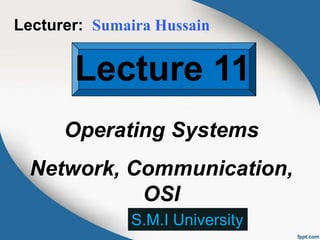
Operating Systems Network, Communication, OSI
- 1. Lecture 11 Operating Systems Network, Communication, OSI Lecturer: Sumaira Hussain S.M.I University
- 2. Operating System An operating system (OS) is software that manages computer hardware and software resources and provides common services for computer programs
- 3. Core Tasks of an OS Processor management Memory management Device management Storage management Application Interface User Interface
- 5. Processor Management The CPU executes each process a bit at a time. The CPU's clock times the execution of a process, and when a time limit is reached, then the clock signals the CPU that it is time to switch to another process. The CPU executes just one process, and the processes that are ready and waiting for their turn at execution are kept in a queue (a waiting line, like at the post office) in primary storage.
- 6. Memory Management Straight forward for a single-user, single tasking Each app must have enough private memory in which to execute App can neither run into the private memory space of another app, nor be run into by another app Different types of memory (e.g. main, cache) in the system must be used properly, so that each app can run most effectively
- 7. Storage Management The OS manages storage through one of its sub-modules, the File Manager A file system is a collection of directories, subdirectories, and files organized in a logical order. File manager maintains an index of the filenames & where they are located on the disk. File manager make it easy to find the required file in a logical and timely fashion.
- 8. Device Management Applications talk to devices through the OS and OS talks to and manages devices through Device Drivers Example: When we print to a laser printer, we do not need to know its details. All we do is to tell the printer device driver about what needs to be printed and it takes care of the details
- 9. Application Interface App developers do not need to know much about the hardware, while they are developing their app The OS provides all apps with a straight-forward and consistent interface to the HW Example: An app uses the OS to store data on the disk drive. For that, the app does not need to know about the exact physical characteristics of that drive; it just tells the OS to do that through the app interface, and the OS takes cares of all the details of the task
- 10. User Interface Users communicate with the computer using a consistent user interface provided by the OS This UI can be a command-line interface in which a user types in the commands. Example: copy a:/file1.html c:/file1.html Or, it can be a graphical UI, where Windows, Icons, Menus, and a Pointing device (such as a mouse) is used to receive and display information. Example: With the help of the mouse, drag file1.html from drive a to drive c
- 11. Types of OS Real-Time Operating System (RTOS) Single-User, Single Task Single-User, Multi-Tasking Multi-User
- 12. Real Time Operating Systems Used to run computers embedded in machinery, robots, scientific instruments and industrial systems Typically, it has little user interaction capability, and no end-user utilities, since the system will be a "sealed box" when delivered for use Examples: Wind River, QNX, Real-time Linux, Real-time Windows NT An important part of an RTOS is managing the resources of the computer so that a particular operation executes in precisely the same amount of time every time it occurs In a complex machine, having a part move more quickly just because system resources are available may be just as catastrophic as having it not move at all because the system was busy
- 13. Single-User, Single Task OS are designed to manage the computer so that one user can effectively do one thing at a time The Palm OS used in many palmtop computers (PDA’s) is an example of a single-user, single-task OS Single-User, Multi-Tasking Most popular OS Used by most all PC’s and Laptops Examples: Windows, Mac OS, Linux Lets a single user interact with several programs, simultaneously
- 14. Multi-User A multi-user OS allows many users to take advantage of the computer's resources, simultaneously The OS must make sure that the requirements of the various users are balanced, and that the programs they are using each have sufficient and separate resources so that a problem with one user doesn't affect any of the other users Examples: Linux, Unix, VMS and mainframe OS, such as MVS
- 15. Computer Communications Process in which two or more computers or devices transfer data, instructions, and information
- 16. Uses of Computing Communication Internet E-Mail Instant Messaging FTP Newsgroups Chat Rooms Web Folders Fax Machine or Computer Fax/Modem Video Conferencing Internet telephony (enables you to talk to other people over the Internet Sometimes called Voice over IP ) Internet printing (allows you to print to network printer from anywhere in the world )
- 17. Computer Network Multiple computers that are connected together to share information and other resources
- 18. Components of Computer Networks 1. Computers 2. Network Interface Cards (NIC) 3. Hub 4. Cables 5. Routers 6. Protocol
- 19. Network Interface Card I/O device that plugs into the computer Enables it to communicate over a network
- 20. Hub The network traffic controller Device that provides central point for cables in network Components of Conventional Computer Networks
- 21. Cables Are either electrical or optical Not required at all for wireless networks Wire, cable, and other tangible materials used to send communications signals
- 22. Routers Connects computers and transmits data to correct destination on network Routers forward data on Internet using fastest available path
- 23. Protocol Rules governing communications over the network Example: OSI Model
- 24. OSI Model 1)Application Layer 2)Presentation Layer 3)Session Layer 4)Transport Layer 5)Network Layer 6)Data Link Layer 7)Physical Layer
- 27. Type of Computer Networks according to the distance between nodes LAN MAN WAN
- 28. LAN Network in limited geographical area such as home or office building
- 29. MAN connects LANs in city or town
- 30. WAN Network that covers large geographic area using many types of media Internet is world’s largest WAN
- 31. Network Topologies Client-Server Point to Point Star Bus Ring
- 32. Client-Server One or more computers act as server and other computers, or clients, access server
- 33. Point to Point Simple network that connects fewer than 10 computers Each computer, or peer, has equal capabilities
- 34. Bus All computers and devices connect to central cable, or bus No server is required One computer sends data to another by broadcasting the address of the receiver and the data over the bus All the computers in the network look at the address simultaneously, and the intended recipient accepts the data
- 35. Ring Cable forms closed ring, or loop, with all computers and devices arranged along ring Data travels from device to device around entire ring, in one direction No server is required
- 36. Star All devices connect to a central device, called hub All data transferred from one computer to another passes through hub This topology allows multiple messages to be sent simultaneously
