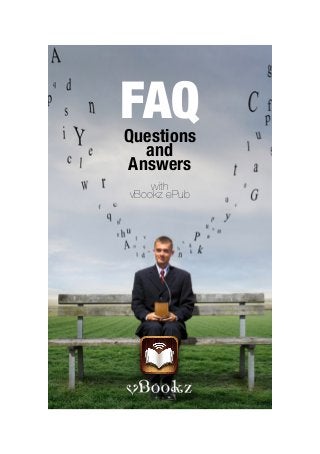
Fa qe pub
- 1. FAQ Questions and Answers with vBookz ePub
- 2. Questions and Answers For vBookz’s ePub universal version for the iPad, iPhone, iPod 1. Can I upload and hear my iBooks files? vBookz can read some of iBooks files Read more at: iBookzTovBookz.pdf. If you already have ePub files, we can’t guaranty they will work with vBookz. 2. Can I upload and hear my Kindle files? vBookz can not read files of Kindle. If you already have an ePub files, we can’t guaranty they will work with vBookz.
- 3. 3. Can I upload my DRMed files? vBookz can not read DRMed files of any kind. 4. What is the best conversion method for creating ePubs? Read about “Text conversion methods” at FAQ #19 below... 5. How can I change reading speed? On the first shelf, there is the ‘Settings’ tin can book. When you touch it, the Settings page appears. find the Speech speed slider to adjust it. 6. Can vBookz support PDF? vBookz has a PDF reader for the Mac. Learn More...
- 4. Currently the mobile version can not read text in its original structure. But you can convert your PDF into an ePub. Learn More... 7. How can I switch between a ‘Female’ and ‘Male’ voices? Touch the ‘Settings’ tin can book. Mark the type of voice you like. 8. How to download a book from ‘Gutenberg’? Tap the top left ‘Metal sign’. Fill the search bar with the author or book name that you are looking for. Tap search.
- 5. 9. Is there any user’s manual available? No, only these web pages. The App is intuitive, but we are happy to answer questions. Here are some features: ‣ Upload any ePub text to your mobile device and hear it aloud* exclude DRM protected files. ‣ Supports more languages: Czech, Danish, Dutch, Finnish, French, German, Greek, Italian, Norwegian, Polish, Portuguese, Russian, Spanish, Swedish. ‣ The Facebook icon enables you to share quotes with your friends. ‣ Swipe the bookshelf to browse through the books. ‣ Easily access the book you would like vBookz to read to you by tapping on it.
- 6. ‣ Tapping the magnifying glass icon enables you to easily find words in the current page or in the entire book. ‣ Swipe the magnifying glass and vBookz will start reading to you. ‣ Follow the magnifying glass while the book is being read. ‣ Drag the magnifying glass to set a new reading point or flip pages using a swipe gesture. ‣ Tap and hold a book icon in order to organize your bookshelf. ‣ Adjust reading fonts and size using the AA icon on the top right of the page. ‣ Adjust Day/Night mode using the Moon/Sun icon on the top right of the page. ‣ Plan your reading time using the time-elapsed/ time-reaming indicators. ‣ Adjust the speed of reading and voices using the setting menu. ‣ Use the time line to navigate through the book.
- 7. ‣ Tapping “New Book” enables you to search and download more books. Russian documents can be read only by using the private text upload procedure. 10. Is there any way to stop the music? Sure. Choose 'Settings' - the 'tin can' book on the first shelf. There you will find it. 11. How to purchase additional languages? Tap any ‘book' to enter > Browse to read it as an 'ordinary' book or, by clicking the 'play' button, vBookz will re-direct you to the in-App purchase of the book’s language. a Helpful tip:
- 8. For example, you may also scroll down the main coffin to its bottom, there you will find four books in: Spanish, French, German and Dutch. 12. Can I change the cover of my own ePub documents? Well, currently you can’t. 13. Can I get vBookz on my iMac? What a lovely idea. Yes, we have it here, but currently as a PDF voice reader only. 14. Is there any Dictionary? No.
- 9. 15. How many languages are there? There are available 15 languages. On our site, you can hear a voice sample of each of these languages: Learn More... 16. Is there any book list or library? You can try Gutenberg, it is similar. www.Gutenberg.org 17. The App comes with what books? • A Tale of Two Cities by Charles Dickens • Adventures of Huckleberry Finn by Mark Twain • Alice's Adventures in Wonderland by Lewis Carroll • Around the World in 80 Days by Jules Verne • Beyond Good and Evil by Friedrich Wilhelm Nietzsche
- 10. • Don Quixote by Miguel de Cervantes Saavedra • Frankenstein by Mary Wollstonecraft Shelley • Grimm's Fairy Tales by Jacob Grimm and Wilhelm Grimm • Gulliver's travel by Jonathan Swift • Jane Eyre by Charlotte Brontë • Les Misérables by Victor Hugo • Mark Twain's Burlesque Autobiography by Mark Twain • Mexico by C. Reginald Enoch • Moby Dick, or, the whale by Herman Melville • Oliver Twist by Charles Dickens • Peter Pan by J. M. Barrie • Poems by Emily Dickinson • Pride and Prejudice by Jane Austen • Secret Adversary by Agatha Christie • The Adventures of Sherlock Holmes by Sir Arthur Conan Doyle • The Count of Monte Cristo by Alexander Dumas Pere • The Deluge by David Graham Phillips • The Divine Comedy by Dante • The Double Spy by Dan T. Moore
- 11. • The Green Helmet and Other Poems by W. B. Yeats • The Hound of the Baskervilles by Sir Arthur Conan Doyle • The Wonderful wizard of Oz by L. Frank Baum • The Jungle Book by Rudyard Kipling • The Three Musketeers by Alexandre Dumas père • The War of the Worlds by H. G. Wells • Theodore Roosevelt an Autobiography by Theodore Roosevelt • Treasure Island by Robert Louis Stevenson • Through the Looking-Glass by Lewis Carroll • War and Peace by graf Leo Tolstoy • Ulysses by James Joyce There are also samples of: • 20000 Lieues Sous Les Mers by Jules Verne | French • Don Qijote by Miguel de Cervantes Saavedra | Spanish • Don Quichot by Miguel de Cervantes Saavedra | Dutch
- 12. • Romeo und Julia by William Shakespeare | German 18. How many books and ePubs can I upload? vBookz stops at 70 books and ePubs. Due to memory limitation, you won’t be able to sync more files beyond that number. 19. How to create and upload ePubs to your iPad, iPhone or iPod? There are several ePub converters. Most of the converters can do the job perfectly well but we recommend “Stanza” as your primarily one. You can easily save ePub files by choosing “Export...” on Mac’s “Pages” software. It is the easiest way to create it.
- 13. File name must include the language indication, for example: “FileName_en” for English. Read more about language indication here. “Stanza” and “Calibre” are complies to all common operating systems. You can also convert PDF files... In order to covert PDFs into ePubs, there is a web solution by using the on line “ePub2Go” site: http://www.epub2go.com. This online converter works best with english files. 20. How to sync with iTunes? Use your USB cable. Open iTunes > Connect iPhone, ipod or iPad
- 14. 21. ‘File Sharing’ with iTunes Transfer your ePub files using iTunes File Sharing method. While your device is connected: > Go to the “Apps” section and select it from the top bar. > Scroll down the page > Choose vBookz’s icon at the “File Sharing Apps” window > Choose the “Add...” button and select your ePub
- 15. > Or drag your ePub file from the desktop to the “vBookz’s Documents” window. If your device is connected, iTunes will sync immediately. Now, you may disconnect your device from the computer. The next time you will open vBookz, it will contain your new ePub document showing you this cover.
- 16. 22. File Names and Language File name will be presented in vBookz as the document title name. The default spoken language is English. If you’ve purchased and downloaded another foreign language to your iPhone, iPad or iPod device, and you wish to listen and read your file in that language, the ePub file name must contain a language indicator.
- 17. Here are the language file name indicators: Language Indicator Language Indicator Brazilian FileName_br Greek FileName_el Czech FileName_cs Italian FileName_it Danish FileName_da Norwegian FileName_no Dutch FileName_nl Polish FileName_pl English FileName_en Portuguese FileName_pt Finnish FileName_fi Russian FileName_ru French FileName_fr Swedish FileName_sv Germany FileName_de Spanish FileName_es File name length contains approximately 30 letters in two rows, 15 letters in each line, including the file name three notes indicator. Have more questions? Try to email us ASAP...
- 18. The vBookz PDF Voice Reader Now available for iPad, iPhone and iPod Try for free, pay to use 16 international languages stunning easy UI vBookz PDF Voice Reader DOWNLOAD NOW www.vBookz.com