Upload Wordpress Guide
•
0 recomendaciones•708 vistas
wordpress lessons,computer classes,basic compuer classes
Denunciar
Compartir
Denunciar
Compartir
Descargar para leer sin conexión
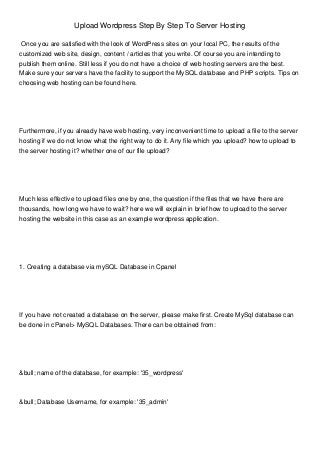
Recomendados
Succession “Losers”: What Happens to Executives Passed Over for the CEO Job?
By David F. Larcker, Stephen A. Miles, and Brian Tayan
Stanford Closer Look Series
Overview:
Shareholders pay considerable attention to the choice of executive selected as the new CEO whenever a change in leadership takes place. However, without an inside look at the leading candidates to assume the CEO role, it is difficult for shareholders to tell whether the board has made the correct choice. In this Closer Look, we examine CEO succession events among the largest 100 companies over a ten-year period to determine what happens to the executives who were not selected (i.e., the “succession losers”) and how they perform relative to those who were selected (the “succession winners”).
We ask:
• Are the executives selected for the CEO role really better than those passed over?
• What are the implications for understanding the labor market for executive talent?
• Are differences in performance due to operating conditions or quality of available talent?
• Are boards better at identifying CEO talent than other research generally suggests?
Succession “Losers”: What Happens to Executives Passed Over for the CEO Job? 

Succession “Losers”: What Happens to Executives Passed Over for the CEO Job? Stanford GSB Corporate Governance Research Initiative
Recomendados
Succession “Losers”: What Happens to Executives Passed Over for the CEO Job?
By David F. Larcker, Stephen A. Miles, and Brian Tayan
Stanford Closer Look Series
Overview:
Shareholders pay considerable attention to the choice of executive selected as the new CEO whenever a change in leadership takes place. However, without an inside look at the leading candidates to assume the CEO role, it is difficult for shareholders to tell whether the board has made the correct choice. In this Closer Look, we examine CEO succession events among the largest 100 companies over a ten-year period to determine what happens to the executives who were not selected (i.e., the “succession losers”) and how they perform relative to those who were selected (the “succession winners”).
We ask:
• Are the executives selected for the CEO role really better than those passed over?
• What are the implications for understanding the labor market for executive talent?
• Are differences in performance due to operating conditions or quality of available talent?
• Are boards better at identifying CEO talent than other research generally suggests?
Succession “Losers”: What Happens to Executives Passed Over for the CEO Job? 

Succession “Losers”: What Happens to Executives Passed Over for the CEO Job? Stanford GSB Corporate Governance Research Initiative
https://app.box.com/s/7hlvjxjalkrik7fb082xx3jk7xd7liz3TỔNG ÔN TẬP THI VÀO LỚP 10 MÔN TIẾNG ANH NĂM HỌC 2023 - 2024 CÓ ĐÁP ÁN (NGỮ Â...

TỔNG ÔN TẬP THI VÀO LỚP 10 MÔN TIẾNG ANH NĂM HỌC 2023 - 2024 CÓ ĐÁP ÁN (NGỮ Â...Nguyen Thanh Tu Collection
Mehran University Newsletter is a Quarterly Publication from Public Relations OfficeMehran University Newsletter Vol-X, Issue-I, 2024

Mehran University Newsletter Vol-X, Issue-I, 2024Mehran University of Engineering & Technology, Jamshoro
Más contenido relacionado
Último
https://app.box.com/s/7hlvjxjalkrik7fb082xx3jk7xd7liz3TỔNG ÔN TẬP THI VÀO LỚP 10 MÔN TIẾNG ANH NĂM HỌC 2023 - 2024 CÓ ĐÁP ÁN (NGỮ Â...

TỔNG ÔN TẬP THI VÀO LỚP 10 MÔN TIẾNG ANH NĂM HỌC 2023 - 2024 CÓ ĐÁP ÁN (NGỮ Â...Nguyen Thanh Tu Collection
Mehran University Newsletter is a Quarterly Publication from Public Relations OfficeMehran University Newsletter Vol-X, Issue-I, 2024

Mehran University Newsletter Vol-X, Issue-I, 2024Mehran University of Engineering & Technology, Jamshoro
Último (20)
Plant propagation: Sexual and Asexual propapagation.pptx

Plant propagation: Sexual and Asexual propapagation.pptx
Sensory_Experience_and_Emotional_Resonance_in_Gabriel_Okaras_The_Piano_and_Th...

Sensory_Experience_and_Emotional_Resonance_in_Gabriel_Okaras_The_Piano_and_Th...
NO1 Top Black Magic Specialist In Lahore Black magic In Pakistan Kala Ilam Ex...

NO1 Top Black Magic Specialist In Lahore Black magic In Pakistan Kala Ilam Ex...
TỔNG ÔN TẬP THI VÀO LỚP 10 MÔN TIẾNG ANH NĂM HỌC 2023 - 2024 CÓ ĐÁP ÁN (NGỮ Â...

TỔNG ÔN TẬP THI VÀO LỚP 10 MÔN TIẾNG ANH NĂM HỌC 2023 - 2024 CÓ ĐÁP ÁN (NGỮ Â...
General Principles of Intellectual Property: Concepts of Intellectual Proper...

General Principles of Intellectual Property: Concepts of Intellectual Proper...
ICT Role in 21st Century Education & its Challenges.pptx

ICT Role in 21st Century Education & its Challenges.pptx
On National Teacher Day, meet the 2024-25 Kenan Fellows

On National Teacher Day, meet the 2024-25 Kenan Fellows
Jual Obat Aborsi Hongkong ( Asli No.1 ) 085657271886 Obat Penggugur Kandungan...

Jual Obat Aborsi Hongkong ( Asli No.1 ) 085657271886 Obat Penggugur Kandungan...
Fostering Friendships - Enhancing Social Bonds in the Classroom

Fostering Friendships - Enhancing Social Bonds in the Classroom
Destacado
Destacado (20)
How Race, Age and Gender Shape Attitudes Towards Mental Health

How Race, Age and Gender Shape Attitudes Towards Mental Health
AI Trends in Creative Operations 2024 by Artwork Flow.pdf

AI Trends in Creative Operations 2024 by Artwork Flow.pdf
Content Methodology: A Best Practices Report (Webinar)

Content Methodology: A Best Practices Report (Webinar)
How to Prepare For a Successful Job Search for 2024

How to Prepare For a Successful Job Search for 2024
Social Media Marketing Trends 2024 // The Global Indie Insights

Social Media Marketing Trends 2024 // The Global Indie Insights
Trends In Paid Search: Navigating The Digital Landscape In 2024

Trends In Paid Search: Navigating The Digital Landscape In 2024
5 Public speaking tips from TED - Visualized summary

5 Public speaking tips from TED - Visualized summary
Google's Just Not That Into You: Understanding Core Updates & Search Intent

Google's Just Not That Into You: Understanding Core Updates & Search Intent
The six step guide to practical project management

The six step guide to practical project management
Beginners Guide to TikTok for Search - Rachel Pearson - We are Tilt __ Bright...

Beginners Guide to TikTok for Search - Rachel Pearson - We are Tilt __ Bright...
Unlocking the Power of ChatGPT and AI in Testing - A Real-World Look, present...

Unlocking the Power of ChatGPT and AI in Testing - A Real-World Look, present...
Upload Wordpress Guide
- 1. Upload Wordpress Step By Step To Server Hosting Once you are satisfied with the look of WordPress sites on your local PC, the results of the customized web site, design, content / articles that you write. Of course you are intending to publish them online. Still less if you do not have a choice of web hosting servers are the best. Make sure your servers have the facility to support the MySQL database and PHP scripts. Tips on choosing web hosting can be found here. Furthermore, if you already have web hosting, very inconvenient time to upload a file to the server hosting if we do not know what the right way to do it. Any file which you upload? how to upload to the server hosting it? whether one of our file upload? Much less effective to upload files one by one, the question if the files that we have there are thousands, how long we have to wait? here we will explain in brief how to upload to the server hosting the website in this case as an example wordpress application. 1. Creating a database via mySQL Database in Cpanel If you have not created a database on the server, please make first. Create MySql database can be done in cPanel> MySQL Databases. There can be obtained from: • name of the database, for example: '35_wordpress' • Database Username, for example: '35_admin'
- 2. • Password database, for example: 'bao' 2. Local computer database backups Prepare wordpress database application that you have created while offline. Backup your database, if using phpMyAdmin, please access phpMyAdmin from the web browser (http://localhost/phpmyadmin) Select the database you want to upload wordpress from the drop down menu "database". Once the database is selected and displays the table-tablenya, click on the "export" and choose select all and check the box 'Add Drop Table "Do not replace the others unless you know what you are doing. Check "Save as file" press the "go" at the bottom right of your browser. The browser will issue a confirmation to the local computer store. 3. Import database through phpmyadmin in cpanel Once finished creating the database and the user (step 1) and export the database on your local computer (step 2). Please open the menu Select phpMyAdmin in cPanel database with the name (_wordpress) that you created earlier in the first step. Once the database is selected, click on the "import" and browse the database backup file and "Go" to import. For details you can see in the article how to upload-mysql-database.
- 3. 4. Upload file Before you upload the wordpress files to the server via FTP, we recommend compresi in a Zip format file before all of the files and directories wordpress installation on your local computer. Use normal compression (default) for the zip files and directories wordpress. Upload. Zip file using ftp / filezilla to speed the upload process and avoid kagalan upload. If you want to make a web application as the main wordpress please upload the wordpress zip file into the directory / public_html / wordpress so that applications can be accessed through http://yourdomain.com/. After the upload is complete, log into your cPanel> File Manager, locate the file you uploaded (in a public_html directory), right click on the file and extract. 5. Setting file wp-config.php Until step 4, if you try to access your Web site may be found a mistake / error messages. This is because the wp-config.php file from your local server does not contain information related to your hosting account details. Wp-config.php file stores information about the database name, userDB, and the password created on hosting accounts. You need to change the details in it as follows:
- 4. Go to cPanel> File Manager you. Find the file wp-config.php in the root directory of your wordpress. Right-click on the file and click 'Edit Code', change the line of code as the information we create in step 1. When finished changing the configuration, press the Save Changes button. 6. Edit the MySQL Database Server Online This last step is most important. We have to edit the database, which in this example is a database "cerita35_wordpress'" in order to connect with WordPress files us. We just need to change the URL, which in this example from 'http://localhost/wordpress284/ be' http://www.namaDomainAnda.com '. If this step is not done then your site will not be displayed because the WordPress files to the database is like the two who had sedjoli can not be separated. The steps to edit the database: Run phpMyAdmin in the Control Panel. Click the name of your database, in this instance "cerita35_wordpress'". Select and click on the wp_options table. In the display that appears click [Browse]. On the table there are 2 things to edit: a. Edit entry "siteurl" in column "option_name". Click edit or pen for editing images. Replace 'it with option_value' http://www.namaDomainAnda.com (adjust with the path where the files wordpress
- 5. directory and your domain name). b. Edit entry "Home" on the same column. If you do not find it, click the arrow below the table. How to edit it the same as above siteurl entry. 7. Access your domain name through a browser. Finish.<br class="clear" /> aprende computacion