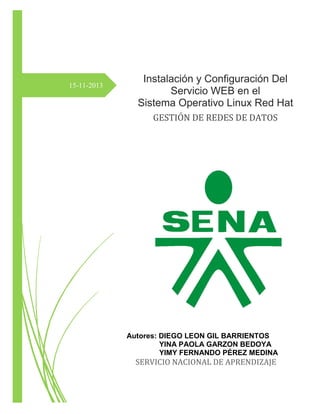
Manual servicio http bajo linux red hat
- 1. 15-11-2013 Instalación y Configuración Del Servicio WEB en el Sistema Operativo Linux Red Hat GESTIÓN DE REDES DE DATOS Autores: DIEGO LEON GIL BARRIENTOS YINA PAOLA GARZON BEDOYA YIMY FERNANDO PÉREZ MEDINA SERVICIO NACIONAL DE APRENDIZAJE
- 2. SERVICIO NACIONAL DE APRENDIZAJE GESTIÓN DE REDES DE DATOS INSTALACIÓN Y CONFIGURACIÓN DEL SERVICIO WEB EN EL SISTEMA OPERATIVO LINUX RED HAT 15-11-2013 Instalación y Configuración Del Servicio WEB en el Sistema Operativo Linux Red Hat HTTP La W3C define "Servicio web" como un sistema de software diseñado para permitir interoperabilidad máquina a máquina en una red. En general, los servicios web son sólo APIs Web que pueden ser accedidas en una red, como internet, y ejecutadas en un sistema de hosting remoto. En términos sencillos, un servicio web es cualquier sistema de software diseñado para soportar interacción máquina a máquina sobre una red. Esta amplia definición abarca múltiples y diferentes sistemas, pero en general "servicio web" suele referir a clientes y servidores que se comunican usando mensajes XML que siguen el estándar SOAP. En definitiva, permite comunicación entre diferentes máquinas, con diferentes plataformas y entre programas distintos. Esta comunicación se logra a través de la adoptación de diversos estándares abiertos. INSTALACIÓN Y CONFIGURACIÓN DEL SERVICIO WEB EN EL SISTEMA OPERATIVO LINUX RED HAT 1
- 3. SERVICIO NACIONAL DE APRENDIZAJE GESTIÓN DE REDES DE DATOS INSTALACIÓN Y CONFIGURACIÓN DEL SERVICIO WEB EN EL SISTEMA OPERATIVO LINUX RED HAT 15-11-2013 Instalación y configuración del Servicio 1. Comprobamos si el servicio está instalado con el comando rpm –q httpd 2. Instalamos el servicio con el comando yum install httpd INSTALACIÓN Y CONFIGURACIÓN DEL SERVICIO WEB EN EL SISTEMA OPERATIVO LINUX RED HAT 2
- 4. SERVICIO NACIONAL DE APRENDIZAJE GESTIÓN DE REDES DE DATOS INSTALACIÓN Y CONFIGURACIÓN DEL SERVICIO WEB EN EL SISTEMA OPERATIVO LINUX RED HAT 15-11-2013 Y comprobamos nuevamente que nuestro servicio haya quedado bien instalado. 3. Luego vamos a la carpeta donde está ubicado uno de los archivos de configuración INSTALACIÓN Y CONFIGURACIÓN DEL SERVICIO WEB EN EL SISTEMA OPERATIVO LINUX RED HAT 3
- 5. SERVICIO NACIONAL DE APRENDIZAJE GESTIÓN DE REDES DE DATOS INSTALACIÓN Y CONFIGURACIÓN DEL SERVICIO WEB EN EL SISTEMA OPERATIVO LINUX RED HAT 15-11-2013 4. Listamos el directorio y procedemos a editar el archivo httpd.conf con nuestro editor de textos preferido y lo primero será buscar está línea y descomentarla para habilitar los hosting virtuales. En la línea final de este añadiremos el texto "Include /etc/httpd/conf.d/yimfer.com" esta línea lo que hace es incluir en este archivo de configuración, el archivo "yimfer.com" el cual es un archivo que aún no hemos creado pero en este crearemos los host virtuales. 5. Luego de incluido el archivo guardaremos y nos saldremos del editor, dirigiéndonos entonces a la ruta indicada para crear este archivo. INSTALACIÓN Y CONFIGURACIÓN DEL SERVICIO WEB EN EL SISTEMA OPERATIVO LINUX RED HAT 4
- 6. SERVICIO NACIONAL DE APRENDIZAJE GESTIÓN DE REDES DE DATOS INSTALACIÓN Y CONFIGURACIÓN DEL SERVICIO WEB EN EL SISTEMA OPERATIVO LINUX RED HAT 15-11-2013 Procedemos a crearlo y a editarlo: Añadimos las líneas mostradas en la imagen las cuales indican lo siguiente: ServerAdmin: El correo del administrador DocumentRoot: La ruta donde estará ubicado el documento de nuestra página WEB. ServerName: El nombre de la página Web tal y como está registrado en nuestro servidor DNS. Directory: El mismo Document Root DirectoryIndex: El archivo index de nuestra página WEB AllowOverride: Cuando el valor de esta directiva ficheros .htaccess son ignorados completamente. INSTALACIÓN Y CONFIGURACIÓN DEL SERVICIO WEB EN EL SISTEMA OPERATIVO LINUX RED HAT es none, entonces los 5
- 7. SERVICIO NACIONAL DE APRENDIZAJE GESTIÓN DE REDES DE DATOS INSTALACIÓN Y CONFIGURACIÓN DEL SERVICIO WEB EN EL SISTEMA OPERATIVO LINUX RED HAT 15-11-2013 6. Come el directory index y el document root no han sido creados entonces procederemos a crearlos, ademas si quisiéramos alojar varias páginas WEB en nuestro servidor simplemente bastaría con ponerlas debajo de esta de la misma manera con los parámetros adecuados. Ahora Creamos el DocumentRoot, primero nos posicionamos en la carpeta /var/www/html. Crearemos el DocumentRoot tal y como lo declaramos en el archivo anterior. Luego crearemos el DirectoryIndex con el editor llamado igual al declarado en el archivo de virtualhosts. INSTALACIÓN Y CONFIGURACIÓN DEL SERVICIO WEB EN EL SISTEMA OPERATIVO LINUX RED HAT 6
- 8. SERVICIO NACIONAL DE APRENDIZAJE GESTIÓN DE REDES DE DATOS INSTALACIÓN Y CONFIGURACIÓN DEL SERVICIO WEB EN EL SISTEMA OPERATIVO LINUX RED HAT 15-11-2013 Y verificaremos que nuestro servidor DNS este resolviendo por el ServerName que declaramos en el virtualhost. Por ultimo verificamos desde un cliente de windows xp que esté en esta misma subred. Y esto sería todo, ya debería funcionar perfectamente. INSTALACIÓN Y CONFIGURACIÓN DEL SERVICIO WEB EN EL SISTEMA OPERATIVO LINUX RED HAT 7
- 9. SERVICIO NACIONAL DE APRENDIZAJE GESTIÓN DE REDES DE DATOS INSTALACIÓN Y CONFIGURACIÓN DEL SERVICIO WEB EN EL SISTEMA OPERATIVO LINUX RED HAT 15-11-2013 Webgrafía: http://www.alegsa.com.ar/Dic/servicio%20web.php http://falagan.wordpress.com/2011/12/18/integracion-auraportal-los-web-services/ http://gnunick.blogspot.com/search/label/HTTP INSTALACIÓN Y CONFIGURACIÓN DEL SERVICIO WEB EN EL SISTEMA OPERATIVO LINUX RED HAT 8