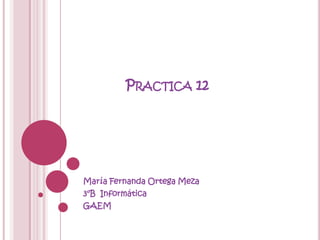
Practica 12
- 1. PRACTICA 12 María Fernanda Ortega Meza 3°B Informática GAEM
- 2. PASO1: PRIMERAMENTE TRAZAREMOS NUESTRA FIGURA CON NUESTRA HERRAMIENTA CUADRADO U ÓVALO.
- 3. PASO2:UNA VEZ YA TRAZADA LA FIGURA NOS DIRIGIREMOS A LA LÍNEA DE TIEMPO Y SELECCIONAREMOS HASTA EL FRAGMENTO 20 Y CON F6 ADJUNTAREMOS EL TIEMPO QUE QUERAMOS QUE RECORRA LA FIGURA.
- 4. YA DADO F6 QUEDARÁ ASÍ:
- 5. PASO3:UNA VEZ ECHO LO ANTERIOR VEREMOS NUESTRA LÍNEA DEL TIEMPO Y SELECCIONANDO SIN SOLTAR EL MOUSE DEL FRAGMENTO 19 AL 1 PARA QUE HAYA MOVIMIENTO EN EL.
- 6. NOS DIRIGIMOS A NUESTRA BARRA DE PROPIEDADES LA ABRIREMOS, EN LA PARTE DE ANIMACIÓN (TWEEN) Y SELECCIONAREMOS LA OPCIÓN “FORMA”(SHAPE)
- 7. PASO 8: YA SELECCIONADA LA OPCIÓN NO DIRIGIMOS A NUESTRA LÍNEA DEL TIEMPO Y VEMOS QUE YA TIENE MOVIMIENTO NUESTRA FIGURA.
- 8. PASO 7:EN LA LÍNEA DEL TIEMPO SUPRIMIREMOS EL FRAGMENTO 12 POR QUE AHÍ QUEREMOS LA TRANSFORMACIÓN DE NUESTRA FIGURA. YA SUPRIMIDO COLOCAREMOS NUESTRA SEGUNDA FIGURA EN NUESTRO CASO UN ÓVALO
- 9. YA TRAZADA LA FIGURA DAREMOS F12 PARA VER EN GRANDE COMO QUEDO NUESTRA ANIMACIÓN Y TRANSFORMACIÓN DE NUESTRO TRABAJO. LE PODEMOS EDITAR, PONIÉNDOLE COLORES ETC.
