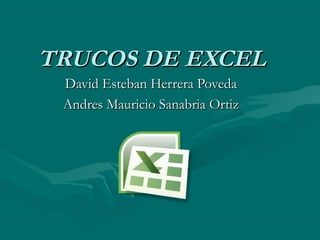
801 mauricio y david
- 1. TRUCOS DE EXCELTRUCOS DE EXCEL David Esteban Herrera PovedaDavid Esteban Herrera Poveda Andres Mauricio Sanabria OrtizAndres Mauricio Sanabria Ortiz
- 2. 1 TRUCO1 TRUCO Cuando se colocan algunas palabras o letras en laCuando se colocan algunas palabras o letras en la celda y se quiere colocar en modo negrilla , secelda y se quiere colocar en modo negrilla , se seleccionan las palabras o palabra , y luego seseleccionan las palabras o palabra , y luego se oprime CTRL + N ; y automáticamente se pasaoprime CTRL + N ; y automáticamente se pasa a modo negrilla la palabra .a modo negrilla la palabra .
- 3. 2 TRUCO2 TRUCO • Este truco consiste enEste truco consiste en subrayar una palabra que estasubrayar una palabra que esta colocada en la celda , de unacolocada en la celda , de una forma mas rápida , evitandoforma mas rápida , evitando gastar tiempo dirigiéndonos agastar tiempo dirigiéndonos a la barra de herramientas parala barra de herramientas para buscar el icono de subrayar.buscar el icono de subrayar. Para realizar esta función sePara realizar esta función se debe oprimir CTRL + Sdebe oprimir CTRL + S
- 4. 3 TRUCO3 TRUCO • Cuando nosotros borramos un enunciado , unaCuando nosotros borramos un enunciado , una grafica , una palabra , un dibujo , etc. ; se puedegrafica , una palabra , un dibujo , etc. ; se puede recuperar esta información oprimiendorecuperar esta información oprimiendo CTRL + ZCTRL + Z
- 5. 4 TRUCO4 TRUCO • Cuando nosotrosCuando nosotros queremos ingresar alqueremos ingresar al menú de celdas en elmenú de celdas en el que se pueden agregarque se pueden agregar celdas y filas de celdasceldas y filas de celdas solo se debe oprimirsolo se debe oprimir CTRL +CTRL +
- 6. 5 TRUCO5 TRUCO • Cuando nosotros colocamos en una celdaCuando nosotros colocamos en una celda cualquier palabra y queremos copiarla paracualquier palabra y queremos copiarla para pegarla en otra celda oprimimos ctrl. + c estapegarla en otra celda oprimimos ctrl. + c esta opción es para copiarla y para pegarla es ctrl. + vopción es para copiarla y para pegarla es ctrl. + v
- 7. 6 TRUCO6 TRUCO • Cuando nosotros queremos que la letra seaCuando nosotros queremos que la letra sea cursiva solamente oprimimos ctrl. + k y de unacursiva solamente oprimimos ctrl. + k y de una vez nos coloca la letra en cursivavez nos coloca la letra en cursiva
- 8. CONCLUSIONCONCLUSION • En el programe de ecxel se puede deducir queEn el programe de ecxel se puede deducir que existen varias formas y opciones con el tecladoexisten varias formas y opciones con el teclado que nos permiten ahorrar tiempo y nos permitenque nos permiten ahorrar tiempo y nos permiten la agilización y rapidez en los trabajos.la agilización y rapidez en los trabajos.