Práctica 2
•
0 recomendaciones•9 vistas
esta es la práctica 2
Denunciar
Compartir
Denunciar
Compartir
Descargar para leer sin conexión
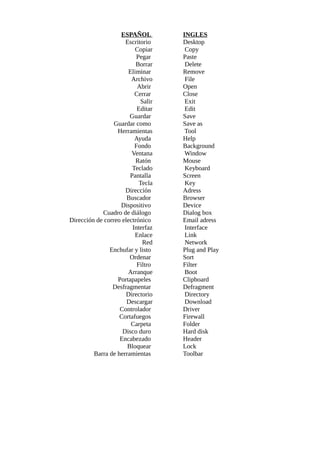
Recomendados
Recomendados
Más contenido relacionado
La actualidad más candente
La actualidad más candente (17)
Más de cristina rivero
Más de cristina rivero (11)
Último
Último (10)
PerezGallegos_Claudia_M1S3Al6.pptx las tic en la vida cotidiana

PerezGallegos_Claudia_M1S3Al6.pptx las tic en la vida cotidiana
COMO PUBLICAR UNA PRESENTACION GRAFICA EN INTERNET .pptx

COMO PUBLICAR UNA PRESENTACION GRAFICA EN INTERNET .pptx
Presentacion De Imagenes Digitales Y Navegadores De Internet.

Presentacion De Imagenes Digitales Y Navegadores De Internet.
Imagen creada en photopea con el fin de informar acerca de los navegadores web.

Imagen creada en photopea con el fin de informar acerca de los navegadores web.
ciberseguridad y seguridad informatica- alex jaren.pptx

ciberseguridad y seguridad informatica- alex jaren.pptx
Práctica 2
- 1. ESPAÑOL INGLES Escritorio Desktop Copiar Copy Pegar Paste Borrar Delete Eliminar Remove Archivo File Abrir Open Cerrar Close Salir Exit Editar Edit Guardar Save Guardar como Save as Herramientas Tool Ayuda Help Fondo Background Ventana Window Ratón Mouse Teclado Keyboard Pantalla Screen Tecla Key Dirección Adress Buscador Browser Dispositivo Device Cuadro de diálogo Dialog box Dirección de correo electrónico Email adress Interfaz Interface Enlace Link Red Network Enchufar y listo Plug and Play Ordenar Sort Filtro Filter Arranque Boot Portapapeles Clipboard Desfragmentar Defragment Directorio Directory Descargar Download Controlador Driver Cortafuegos Firewall Carpeta Folder Disco duro Hard disk Encabezado Header Bloquear Lock Barra de herramientas Toolbar