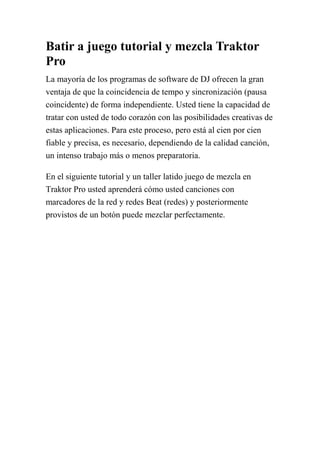
Nuevo documento de microsoft office word (2)
- 1. Batir a juego tutorial y mezcla Traktor Pro La mayoría de los programas de software de DJ ofrecen la gran ventaja de que la coincidencia de tempo y sincronización (pausa coincidente) de forma independiente. Usted tiene la capacidad de tratar con usted de todo corazón con las posibilidades creativas de estas aplicaciones. Para este proceso, pero está al cien por cien fiable y precisa, es necesario, dependiendo de la calidad canción, un intenso trabajo más o menos preparatoria. En el siguiente tutorial y un taller latido juego de mezcla en Traktor Pro usted aprenderá cómo usted canciones con marcadores de la red y redes Beat (redes) y posteriormente provistos de un botón puede mezclar perfectamente.
- 2. 01 beatgrids En Traktor Pro Grids tiempo puede ajustarse automáticamente cuando una canción se carga por primera vez en una baraja. El asiento correcto de la cuadrícula de compás es un requisito previo para un emparejamiento golpe limpio. En la mayoría de los casos, el programa hace un buen trabajo y establece correctamente el marcador. Pero usted debe comprobar visualmente cada canción. Apertura como una herramienta "Controles avanzados" en una función de cierre en la cubierta.
- 3. 02 Corrección Si se observa en la verificación óptica de que el beat grid no encaja correctamente en cualquier lugar, puede corregir manualmente esta. Tractor ofrece la posibilidad de toda la red hacia adelante o hacer retroceder o cambiar las distancias entre los marcadores. Las herramientas correctas, usted puede encontrar en el menú "Grid" bajo la clave de transporte.
- 4. 03 Ampliar La presentación de las canciones se puede realizar en tractor a distintos niveles de zoom. Seleccione el botón más el escenario más grande de este proceso para facilitar a trabajar. Para el comportamiento del ratón, hay diferentes modos de funcionamiento. Muy adecuado para mover continuamente en una canción puede, el modo de vinilo, el "transporte" se encuentra en el menú de preferencias. Desactivar el modo Snap.
- 5. 04 nueva beatgrid En algunos casos, la creación de una nueva red de latido es más fácil que su corrección. Retire el beat grid existente en la lista de cues pulsando en el icono de papelera. A continuación, desplácese hacia abajo el botón izquierdo del ratón a través de la canción, en busca de un punto de partida diferente. La red de la línea, que es visible estableciendo el primer marcador de la red se encuentra en una nota intervalos de cuarto de la canción.
- 6. 05 ajuste fino Ajuste la posición del primer bombo un punto de referencia pulsando el botón de cue / play. Comprobar la correcta posición de este punto con la misma clave. Si es necesario, corrija el asiento del punto de referencia hasta que esto es sólo el comienzo del bombo de una batería.
- 7. 06 puntos de referencia Si ha establecido el punto de referencia como se ha descrito anteriormente, esto ahora se puede convertir en un marcador de cuadrícula. Basta con pulsar en la sección Red de la avanzada Controla la izquierda de la papelera botón de icono. A través de este paso, un beat grid se coloca sobre toda la canción, la red debe coincidir con los golpes de bombo de la canción. Mehr zu Beatmatching Tutorial & Mixing in Traktor Pro bei www.delamar.de
