Presentacion power point (computacion) 1
•Descargar como PPT, PDF•
0 recomendaciones•3,291 vistas
¿Como utilzar Power point?
Denunciar
Compartir
Denunciar
Compartir
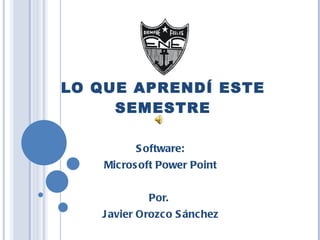
Más contenido relacionado
La actualidad más candente
La actualidad más candente (18)
Elaboración de presentaciones con power point cecy

Elaboración de presentaciones con power point cecy
Similar a Presentacion power point (computacion) 1
Similar a Presentacion power point (computacion) 1 (20)
Presentacion power point (computacion) 1
- 1. LO QUE APRENDÍ ESTE SEMESTRE Software: Microsoft Power Point Por. Javier Orozco Sánchez
- 4. Como se muestra en esta imagen
- 7. ¿CÓMO TRAER O LLEVAR UNA IMAGEN ATRÁS DE UN CUADRO TEXTO Y VICEVERSA? Opción 1. Seleccionar la imagen e ir al menú Formato, Organizar y elegir la opción traer al frente o enviar al fondo según sea el caso. Opción 2. Hacer clic derecho sobre la imagen deseada y elegir la opción traer al frente o enviar al fondo. “ Como se indica en la siguiente imagen”
- 9. ¿COMO AGREGAR ANIMACIONES O EFECTOS? Menú Animaciones , Personalizar animación, Agregar efecto y elegir el efecto, según la preferencia. ¡Como se muestra en esta imagen!
- 13. AHORA SOLO VE AL MENÚ VISTA, PRESENTACIÓN DE DIAPOSITIVAS O PRESIONA LA TECLA F5 Fin ¡Espero y este material le pueda servir para otros semestres!