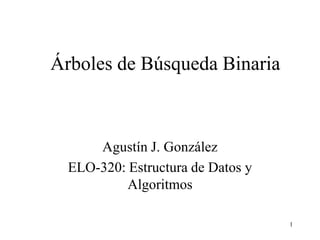
binarySearchTree.ppt
- 1. 1 Árboles de Búsqueda Binaria Agustín J. González ELO-320: Estructura de Datos y Algoritmos
- 2. 2 Introducción • Los árboles de búsqueda son estructuras de datos que soportan las siguientes operaciones de conjuntos dinámicos: Search (Búsqueda), Minimum (Mínimo), Maximum (Máximo), Predecessor (Predecesor), Successor (Sicesor), Insert (Inserción), y Delete (eliminación). • Los árboles de búsqueda se pueden utilizar así como diccionarios y como colas de prioridad. • Estas operaciones toman un tiempo proporcional a la altura del árbol. • Para un árbol completo binario, esto es (lg n) en el pero caso; sin embargo, si el árbol es una cadena lineal de n nodos, las mismas operaciones toman (n) en el pero caso. • Para árboles creados aleatoriamente, la altura es O(lg n), con lo cual los tiempos son (lg n). • Hay varios esquemas para mejorar el peor caso de los árboles de búsqueda. Dos de ellos son los árboles 2-3 y los árboles rojo-negro.
- 3. 3 Propiedad de un árbol búsqueda binaria • Sea x un nodo en un árbol de búsqueda binaria. Si y es un nodo del sub-árbol izquierdo de x, entonces la clave de y clave de x. Si y es un nodo del sub- árbol dercho de x, entonces la clave de x clave de y. • Por ejemplo, dos árboles de búsqueda binaria son: • La propiedad del árbol de búsqueda nos permite imprimir o recorrer sus nodos en el orden de sus claves haciendo uso de un simple algoritmo recursivo. 5 2 5 7 3 8 2 3 7 5 8 5
- 4. 4 Recorrido Inorder de un árbol búsqueda binaria • Suponiendo una estructura como la vista antes para árboles binarios, tenemos: • typedef struct arbol_tag { struct arbol_tag p; struct arbol_tag left; struct arbol_tab right; elementType element; } TREE_NODE; • void Inorder_Tree_Walk( TREE_NODE * x) { if (x != NULL) { Inorder_Tree_Walk(x->left); Print(x->element); /* podría ser procesar elemento*/ Inorder_Tree_Walk(x->right); } } • Este algoritmo toma tiempo (n) porque el procedimiento es llamado exactamente dos veces por cada nodo. • Análogamente se definen recorridos preorder y postorder del árbol. El único cambio es el lugar de la instrucción de procesamiento del nodo. En preorder, el nodo se procesa primero y en postorder se procesa después.
- 5. 5 Recorrido Pre y port-order de un árbol búsqueda binaria • void Preorder_Tree_Walk( TREE_NODE * x) { if (x != NULL) { Print(x->element); /* podría ser procesar elemento*/ Preorder_Tree_Walk(x->left); Preorder_Tree_Walk(x->right); } } • void Postorder_Tree_Walk( TREE_NODE * x) { if (x != NULL) { Postorder_Tree_Walk(x->left); Postorder_Tree_Walk(x->right); Print(x->element); /* podría ser procesar elemento*/ } } • El recorrido del árbol con los algoritmos previos daría: • Preorder: 5, 3, 2, 5, 7, 8 • Inorder: 2, 3, 5, 5, 7, 8 • Postorder: 2, 5, 3, 8, 7, 5
- 6. 6 Otras operaciones en un árbol de búsqueda binaria • Búsqueda de una clave determinada: TREE_NODE * Tree_Search( TREE_NODE * x, elementType k) { if (x == NULL) return x; else if (x->element == k ) /* Ojo: esta comparación podría ser una función*/ return x; else if (k < x->element) return Tree_Search( x->left, k); else return Tree_Search( x->right, k); } • El tiempo de este algoritmo es O(h) donde h es la altura del árbol. • Este procedimiento se puede “desenrollar” para eliminar el tiempo de múltiples llamados a la misma función. • TREE_NODE * Tree_Search( TREE_NODE * x, elementType k) { while(x != NULL) if (x->element == k ) return x; else if (k < x->element) x = x->left; else x= x->right; return x; }
- 7. 7 Máximo y Mínimo en un árbol de búsqueda binaria • TREE_NODE * Tree_Maximum( TREE_NODE * x) { if (x == NULL) return x; while (x->right != NULL ) x = x->right; return x; } • TREE_NODE * Tree_Minimum( TREE_NODE * x) { if (x == NULL) return x; while (x->left != NULL ) x = x->left; return x; }
- 8. 8 Sucesor y Antecesor en un árbol de búsqueda binaria • TREE_NODE * Tree_Successor( TREE_NODE * x) { TREE_NODE * y; if (x == NULL) return x; if (x->right != NULL) return Tree_Minimum(x->right); y = x->p; while ( y != NULL ) if (x == y->right) { x = y; y = y->p; } else break; return y; } • TREE_NODE * Tree_Predecessor( TREE_NODE * x) { TREE_NODE * y; if (x == NULL) return x; if (x->left != NULL) return Tree_Maximum(x->left); y = x->p; while ( y != NULL ) if (x == y->left) { x = y; y = y->p; } else break; return y; }
- 9. 9 Inserción en un árbol de búsqueda binaria • Suponemos inicialmente que z->left = z->right = NULL. • Void Tree_Insert( TREE_NODE ** T, TREE_NODE * z) { TREE_NODE *y, *x; y=NULL; *x = *T; while (x != NULL) { /* buscamos quien debe ser su padre */ y = x; if ( z->element < x->element) x = x->left; else x= x->right; } z->p = y; if (y == NULL) /* se trata del primer nodo */ *T = z; else if (z-element < y->element) y->left = z; else y->right = z; } • Como el procedimiento de búsqueda, este algoritmo toma un tiempo O(h), h es la altura del árbol.
- 10. 10 Eliminación en un árbol de búsqueda binaria • Como entrada disponemos de z, un puntero al nodo a remover. • Hay tres casos a considerar: 1.- Que *z sea un nodo hoja. En este caso se elimina fácilmente. 2.- Que *z sea un nodo sin hijo izquierdo o derecho. En este caso, su único sub-árbol sube para toma el lugar de *z. 3.-*z posee dos sub-árboles. En este caso, su sucesor no posee hijo izquierdo, luego éste puede ser movido desde su posición a la de *z. 15 5 16 3 12 20 13 18 10 23 6 7 15 5 16 3 12 20 18 10 23 6 7 z 15 5 16 3 12 20 13 18 10 23 6 7 z 15 5 3 12 20 13 18 10 23 6 7 1) 2)
- 11. 11 Eliminación tercer caso • Caso 3) 15 5 16 3 12 20 13 18 10 23 6 7 z 7 15 5 16 3 12 20 13 18 10 23 6 z 15 5 16 3 12 20 13 18 10 23 7 z 6 15 6 16 3 12 20 13 18 10 23 7
- 12. 12 Eliminación: Algoritmo • TREE_NODE * Tree-Delete(TREE_NODE **T, TREE_NODE * z) { TREE:_NODE * x; if (z->left == NULL || z->right == NULL) y = z; /* caso 1 y 2 */ else y = Tree_Successor(z); /* caso 3 */ /* hasta aquí y es un nodo con menos de dos hijos y debe ser extraído del árbol*/ if (y->left != NULL) x = y->left; else x = y->right; if (x != NULL) x->p = y->p; if (y->p == NULL) /* estoy eliminado el último nodo */ *T = x; else if (y == y->p->left) /* y es hijo izquierdo */ y->p->left = x; else y->p->right = x; if (y !=z) /* caso 3 */ z->element = y->element; return y; }