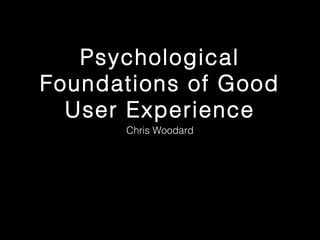
Psychological Foundations of Good UX: Understanding Visual Processing and Design Principles
- 1. Psychological Foundations of Good User Experience Chris Woodard
- 2. What Makes a Good UX? • The user understands the application without constantly having to consult the documentation.
- 3. What Makes a Good UX? • The user understands the application without constantly having to consult the documentation. • The user can easily discover how to navigate the application.
- 4. What Makes a Good UX? • The user understands the application without constantly having to consult the documentation. • The user feels empowered to explore the application because the navigation flow and controls are consistent.
- 5. The user understands the application. What Makes a Good UX? • The UI presents all of the information the user needs to use the app. • The UI doesn’t distract the user with gratuitous text/graphics or useless animations.
- 6. The user understands the application. What Makes a Good UX? • The UI presents all of the information the user needs to use the app. • The UI doesn’t distract the user with gratuitous text/graphics or useless animations. • The colors, fonts, graphics and animations in the UI work with each other and not against each other.
- 7. The user understands the app. What Makes a Good UX? • The UI presents all of the information the user needs to use the app. • The UI doesn’t distract the user with gratuitous text/graphics or useless animations. • The colors, fonts, graphics and animations in the UI work with each other and not against each other. • The emphases, controls and navigation metaphors mean the same thing anywhere in the app.
- 8. Start with a model for how people perceive visual displays
- 9. Feature Integration Theory of Visual Processing - In Steps Visual Display • • Feature Detection Visual display is decomposed into feature maps. Feature maps preserve the x-y geometry of the visual scene as well as the presence (or value) of the particular feature at the x-y location Feature Maps brightness color line segments …
- 10. Feature Integration Theory of Visual Processing - In Steps Feature Maps brightness Candidate Object Assembly • color line segments … • Entries in feature maps are combined to form possible or candidate objects Candidate objects are processed further up the processing chain Possible Objects candidate 1 candidate 2 candidate 3 candidate …
- 11. Feature Integration Theory of Visual Processing - In Steps Possible Objects candidate 1 candidate 2 candidate 3 candidate … Decision / Selection • Candidate objects can raise multiple possible responses or actions Generation of Possible Responses or Actions choice 1 choice 2 choice 3 choice …
- 12. Feature Integration Theory of Visual Processing - In Steps Possible Responses or Actions Decision / Selection • choice 1 choice 2 choice 3 choice … Number of responses that can be executed at one time is limited. Execution of Selected Response choice 2
- 13. From that model: • Recognizing objects across the entire display requires a lot of processing of a lot of combinations. • Very difficult to do quickly unless there is some way to limit the number of features that have to be assembled and tested. • Later stages in visual processing can wind up “drinking from the fire hose”.
- 14. Focus of Attention • Focus of attention “draws a boundary” around the x,y locations. Features inside that boundary are assembled and tested; features outside that boundary are not. • Often called “the attention spotlight”
- 15. Feature Integration Theory of Visual Processing • • One dominant theory is called “feature integration theory” (Triesman, xxxx). The data that support it include the visual search task.
- 16. Visual Search Task • Subject is told to search for a particular object (called the target) among a group of other objects (called distractors). • Experimenter measures how long it takes the subject to find the target among the distractors. • If it takes the subjects longer the more distractors there are, then recognizing the distractors is interfering with recognizing the target.
- 20. How do our brains know where to focus attention to group entries in the feature maps unless it’s already grouped them?
- 21. Directing the Focus of Attention Spotlight is drawn to areas in the feature map by a saliency map. This provides hints as to where in the feature maps to begin focusing attention in order to process and recognize objects.
- 22. What is “Salient”? • Saliency map is computed from local discontinuities in brightness, color or contrast. • Helps object recognition by allowing visual system to temporarily ignore some areas in feature maps while testing candidate objects • Speeds up visual search by directing focus of attention to certain areas in the display.
- 23. So Far… • Visual display is decomposed into feature maps • Brain assembles the features in the feature maps into candidate objects. • Candidate objects activate responses or choices. “Best” one wins. • Visual attention helps limit the area in the feature maps that get used to build candidate objects. • “Saliency map” helps guide attention around the display to areas likely to contain objects.
- 24. Once objects are recognized… • They are added to a cognitive representation of the display scene. this is higher level and forms part of the mental model of the app or web site. • Once they’re in this cognitive representation, they are used to select a response. • Once the response is selected, it’s executed.
- 25. Design Advice • When creating your UI, don’t overcrowd the display. • Don’t use busy backgrounds if text or pictures or anything else is going to be displayed on top of them. • When attention is to be focused on a specific part of the display, don’t put really salient things in other parts of the display.
- 26. Responses that don’t get along • Objects and qualities that elicit responses can sometimes elicit conflicting responses. • A really common example of this is the Stroop Task, in which subjects are shown the names of colors. The names are either printed in the color of ink (e.g. the word ‘green’ in green ink) or a different color of ink (e.g. the word ‘yellow’ in purple ink). They are then supposed to repeat the name text.
- 27. Stroop Task
- 28. Stroop Task • Color names that have the same color ink as their name are normally quicker to name. • Color names that have different color ink from their name are normally slower to name.
- 29. Stroop Task • Color names elicit one response. • Ink colors elicit a second response. • If the responses are not the same, they compete and the subject/user is slower to respond.
- 30. Design Advice • When designing the action items in the UI, don’t make them look like one thing but act like another (e..g. don’t make a draggable item shaped like a button). • Be clear about what each action item (button, link, etc.) does. Ambiguous items will get filled in by the user and response competition can result.
- 31. What Makes a Good UX? The user feels empowered to explore the application because the navigation flow and controls are consistent.
- 32. Affordances • Affordances are ways of working with an application that the user can ‘take for granted’, the same way people take for granted that doorknobs turn and chairs can be sat on. • Affordances make it possible for the user not to have to learn how to navigate your application all over again. • Exploiting existing affordances lessens the amount of work the designer and developer have to do.
- 33. Affordances • In software, affordances mean things like “click on this underlined blue text and see a new page” or “tap on this button and the window slides to the right”. • Changing the affordances that users depend on is a sure way to get howls of protest.
- 34. Metrics • Cognitive and perception experiments overwhelmingly use two metrics: choice probability and response time (or reaction time). • These can be very useful adjuncts to A/B testing or focus group testing. • If on average the time needed to take some action on a web page or app view is long, the page or view may be too complex.
- 35. Metrics • Implementing these in web applications requires Javascript and some encoding of the individual pages. • Choice probability can be collected as well. • WebKit-based browsers can store data in SQLite databases, so the reaction time and choice probability data can be cached and uploaded or collected later.
