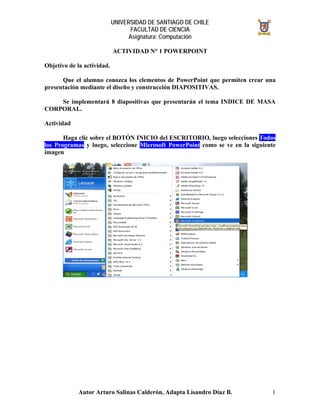
Actividad N°1 PPT Enfermeria
- 1. UNIVERSIDAD DE SANTIAGO DE CHILE FACULTAD DE CIENCIA Asignatura: Computación ACTIVIDAD N° 1 POWERPOINT Objetivo de la actividad. Que el alumno conozca los elementos de PowerPoint que permiten crear una presentación mediante el diseño y construcción DIAPOSITIVAS. Se implementará 8 diapositivas que presentarán el tema INDICE DE MASA CORPORAL. Actividad Haga clic sobre el BOTÓN INICIO del ESCRITORIO, luego selecciones Todos los Programas y luego, seleccione Microsoft PowerPoint como se ve en la siguiente imagen 1 Autor Arturo Salinas Calderón, Adapta Lisandro Díaz B.
- 2. UNIVERSIDAD DE SANTIAGO DE CHILE FACULTAD DE CIENCIA Asignatura: Computación Ahora, se verá la siguiente imagen Haga CLIC con el botón izquierdo del mouse sobre Presentación en blanco y aparecerá la imagen. 2 Autor Arturo Salinas Calderón, Adapta Lisandro Díaz B.
- 3. UNIVERSIDAD DE SANTIAGO DE CHILE FACULTAD DE CIENCIA Asignatura: Computación Al seleccionar el diseño SOLO EL TITULO y hacer doble clic con el botón izquierdo del mouse sobre el, nos presentará la próxima ventana en la cual podremos crear nuestra primera diapositiva la que contendrá un título y el resto de la pantalla servirá para observar el resto de la información del autor, fecha, cátedra, carrera, facultad y universidad. Así, se verá la nueva diapositiva Seleccione con el mouse, el sector que tiene el texto Haga clic para agregar el título e ingrese el siguiente texto: INDICE DE MASA CORPORAL (IMC). Dé un 3 Autor Arturo Salinas Calderón, Adapta Lisandro Díaz B.
- 4. UNIVERSIDAD DE SANTIAGO DE CHILE FACULTAD DE CIENCIA Asignatura: Computación ENTER antes de la palabra (IMC) para dejar ese texto en otra línea y el resto en la línea anterior. Centre todo el título y déjelo con negrita. La diapositiva se verá como nos muestra la ventana siguiente. Observación: TODOS LOS TITULOS DEBEN ESTAR EN MAYÚSCULAS Y CENTRADOS. A continuación, proceda a INSERTAR un cuadro de texto que contenga los siguientes textos Autor: su Nombre Cátedra: Computación Carrera: su carrera Facultad de Ciencias Universidad de Santiago de Chile Coloque negrita a todo el texto, tamaño 32, centrado y color verde y la diapositiva quedará como se ve a continuación 4 Autor Arturo Salinas Calderón, Adapta Lisandro Díaz B.
- 5. UNIVERSIDAD DE SANTIAGO DE CHILE FACULTAD DE CIENCIA Asignatura: Computación Por último, ponga FONDO a todas las diapositivas para eso seleccione Menú FORMATO, FONDO, CUADRO COLOR, EFECTOS DE RELLENO, TEXTURA, MÁRMOL BLANCO, APLICAR A TODO1 y la diapositiva quedará como sigue. Guarde la presentación con nombre “SuCurso PPT1 DE su nombre” en el disco de trabajo de su equipo. Ahora, crearemos una nueva diapositiva para lo cual seleccionamos la diapositiva Solo Titulo (en el cuadro de la derecha)y haciendo clic con el botón izquierdo del mouse sobre el botón y seleccionando Insertar nueva diapositiva, como se muestra en la imagen siguiente: Tendremos la siguiente diapositiva: 1 Todas las futuras diapositivas que se creen tendrán ese fondo. 5 Autor Arturo Salinas Calderón, Adapta Lisandro Díaz B.
- 6. UNIVERSIDAD DE SANTIAGO DE CHILE FACULTAD DE CIENCIA Asignatura: Computación Inserte como título INDICE quedando la segunda diapositiva como sigue Inserte a continuación, un cuadro de texto por cada uno de los siguientes textos: Definición de Índice de Masa Corporal Cálculo del Índice de masa corporal Cálculo de su Índice de Masa Corporal Categorización del IMC Masculino Categorización del IMC Femenino Conclusión 6 Autor Arturo Salinas Calderón, Adapta Lisandro Díaz B.
- 7. UNIVERSIDAD DE SANTIAGO DE CHILE FACULTAD DE CIENCIA Asignatura: Computación Cada texto debe quedar con negrita, cursiva, color verde, con viñeta de otro color, tamaño 28. La segunda diapositiva se verá como sigue. Creamos la tercera diapositiva con el mismo diseño SOLO EL TÍTULO y como título ponemos DEFINICIÓN ÍNDICE MASA CORPORAL. Luego, insertamos un cuadro de texto que contenga el siguiente texto: El Índice de Masa Corporal (IMC), es el indicador del grado de obesidad de una persona y sirve para orientar y tomar decisiones sobre los riesgos que puede tener un paciente cuyo IMC es muy elevado. El texto anterior debe quedar en negrita, color verde, tamaño 36 y justificado. La diapositiva final queda como sigue: 7 Autor Arturo Salinas Calderón, Adapta Lisandro Díaz B.
- 8. UNIVERSIDAD DE SANTIAGO DE CHILE FACULTAD DE CIENCIA Asignatura: Computación Creamos la cuarta diapositiva con el mismo diseño de las anteriores e ingresamos el título CÁLCULO DEL IMC y un cuadro de texto que contenga el siguiente texto: El IMC se calcula dividiendo el PESO expresado en Kilogramos por el cuadrado de la altura expresada en metros. Aplique negrita, tamaño 36 y color verde al texto anterior. PESO Además insertar la fórmula IMC = con el editor de ecuaciones. ALTURA 2 La diapositiva quedará como sigue: A continuación creamos la quinta diapositiva con el mismo diseño que las anteriores, es decir, SOLO EL TITULO, ingresamos el título CALCULO DE SU IMC y a continuación insertamos un cuadro de texto que contenga el siguiente párrafo. Proceda a calcular su IMC para lo cual divida su peso en Kilogramos por el cuadrado de su altura expresada en metros, por ejemplo peso = 60 Kg. y altura = 1,65 Mt. Entonces el IMC será: 60 = 22,04 IMC = 1,65 2 Aplique diseño negrita, color verde y tamaño 28 al contenido del cuadro de texto recién ingresado. La diapositiva queda finalmente como se observa a continuación: 8 Autor Arturo Salinas Calderón, Adapta Lisandro Díaz B.
- 9. UNIVERSIDAD DE SANTIAGO DE CHILE FACULTAD DE CIENCIA Asignatura: Computación La sexta diapositiva debe tener un título CLASIFICAR EL GRADO DE OBESIDAD. Luego se inserta un cuadro de texto con el texto MASCULINO, negrita y centrado Luego se inserta un cuadro de texto por cada texto que se aprecia a continuación: IMC <20 BAJO PESO 20 <=IMC <25 NORMAL 25 <=IMC <30 OBESIDAD LEVE 30 <=IMC <=40 OBESIDAD SEVERA 40 <IMC OBESIDAD MUY SEVERA Se desea que la diapositiva quede como se presenta a continuación: 9 Autor Arturo Salinas Calderón, Adapta Lisandro Díaz B.
- 10. UNIVERSIDAD DE SANTIAGO DE CHILE FACULTAD DE CIENCIA Asignatura: Computación De la misma forma se quiere tener la séptima diapositiva de modo que quede como se aprecia a continuación. Utilice copia de diapositiva y luego modifique para que quede como se solicita: Finalmente creamos la octava diapositiva con el mismo diseño de las anteriores y colocando como título CONCLUSIÓN. Se inserta luego un cuadro de texto que contiene los siguientes párrafos: En la medida que su IMC esté en el rango que lo clasifique NORMAL, usted, su paciente o alumno, estará sin riesgos de tener en el futuro DIABETES, ENFERMEDADES CORONARIAS, HIPERTENSIÓN u OTRA ENFERMEDAD ASOCIADA AL SOBREPESO Debe tener en cuenta además que hay que considerar el nivel del COLESTEROL y la PRESIÓN ARTERIAL para hacer un diagnóstico más preciso. El texto anterior debe considerar tamaño 24, negrita 10 Autor Arturo Salinas Calderón, Adapta Lisandro Díaz B.
- 11. UNIVERSIDAD DE SANTIAGO DE CHILE FACULTAD DE CIENCIA Asignatura: Computación Por último, insertamos al final de la diapositiva una imagen prediseñada relacionada con el tema y la diapositiva debe quedar como se presenta a continuación: Con esto, tenemos lista la presentación en sus generalidades ya veremos en la actividad 2 la forma de mejorarla. Proceda a ver la presentación. Para avanzar haga clic con el botón izquierdo del mouse. Guarde la presentación con nombre “SuCurso PPT1 DE su nombre” en el disco de trabajo de su equipo. 11 Autor Arturo Salinas Calderón, Adapta Lisandro Díaz B.