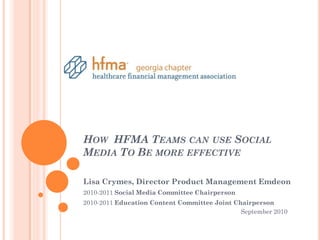
How hfma teams can use social media to be more effective
- 1. HOW HFMA TEAMS CAN USE SOCIAL MEDIA TO BE MORE EFFECTIVE Lisa Crymes, Director Product Management Emdeon 2010-2011 Social Media Committee Chairperson 2010-2011 Education Content Committee Joint Chairperson September 2010
- 2. HFMA Georgia Chapter Proposed Social Document GEORGIA HFMA SOCIAL NETWORKING STRATEGY Networking Strategy Objective Document Content: The purpose of this document is to highlight the rationale and strategy for developing and I. Rationale executing a social networking strategy. II. Plan This session will provide: III. Execution Rationale An Overview of Social Networking, including what is it and why you should be listening Examples of how HFMA national and others are effectively using social media Plan Execution plan and recommendations Guidelines Which Social Media tools are there, which ones are best to use Personal and Professional uses for social networking Execution How Georgia Chapter Teams can use Social Media to extend their outreach
- 3. MY NAME IS LISA CRYMES, AND I’M A GEEK @lisacrymes http://www.linkedin.com/in/lisacrymes http://www.facebook.com/lisacrymes You can also follow me on Foursquare Blogger Digg Google Buzz
- 4. SOCIAL NETWORKING RATIONALE: AN OVERVIEW OF SOCIAL NETWORKING, INCLUDING WHAT IS IT AND WHY YOU SHOULD BE LISTENING
- 5. GEORGIA CHAPTER’S MARKETING/SOCIAL NETWORKING HISTORY STRONG HISTORY OF LEADERSHIP AND EXCELLENCE Where we Succeed Communication Council Focus Georgia Chapter leads in many areas for 2010-2011 across HFMA today Coordination and consistency Volunteer participation of messages and updates Quality of Programs Develop standards (branding, CPAR etiquette, etc) ..and much more! Perception throughout Healthcare Financial Chapter has made great progress in industry in Georgia that the Marketing/Communication efforts chapter has access and Website – Update to date, Great provides up to date layout information on industry Email Blasts delivery news, position on legislation, announcements etc. Institutes, Scroll and Scroll Website is not current enough Launched Facebook Group (2008-09) Over 100 members Launched LinkedIn Group (2009- 2010) Over 160+ members
- 6. SOCIAL MEDIA OPPORTUNITIES TO EXCEL Recent National leadership presentation on using Social Networking Only 32% of attend chapters attending call (160 registered) are actually using LinkedIn Only approx 20% are using Facebook 4% Twitter Expanding our networking both personal and professional relationships Are we reaching all members? What about non-members? Growing membership
- 7. THE NEW WORLD OF SOCIAL NETWORKING
- 8. RATIONALE: WHO USES SOCIAL NETWORKING? HOSPITALS USING SOCIAL MEDIA TOP 4: YOUTUBE, TWITTER, FACEBOOK, BLOGS 300 hospitals = 6% of all hospitals
- 9. RATIONALE: WHY SHOULD WE USE SOCIAL NETWORKING? HOW CAN THE CHAPTER BENEFIT FROM USING? Marketing /Communications “Free” Marketing tool. Use to strengthen existing relationships. Promote Chapter Events and education regarding chapter and resources. Membership Recruit new members. Market Chapter Events and education regarding chapter and resources. Networking Informal outreach blends the personal and professional relationships. Build new relationships Bottom-line is we want to continue to Step Up and prove “We’ve Got Your Back”!
- 10. Execution Plan
- 11. Plan: Chapter PLAN Plan Details Social Networking Plan - allows 2010-2011 Social Networking Committee Formed (Communications for consistency Council) and leads to success Objective: New Team is responsible for driving social networking strategy by using the social media tools and promoting and education use among the chapter and councils. Consistency Logo, branding, guidelines Education Educate chapter and teams on value of using and participating Participation Get members and teams to participate. Assign certain members to an area (events, discussions, etc) Post events Participate in discussions Link website to social media sites Stream data from sites to website Divide and conquer (but be consistent) Track metrics Advertise (Website, Scroll, Blasts, other social media sites) Monitor Establish monitor/facilitator for each social media tool and assign tasks
- 12. Georgia Chapter Social Networking Guidelines Objective is to GEORGIA CHAPTER SOCIAL NETWORKING GUIDELINES define standards that will be used i. Description of Chapter: The Georgia Chapter HFMA is the across all of the professional resource of choice for the healthcare financial industry in chapters social Georgia. The group allows members to excel in healthcare financial media networks. management by promoting personal and professional development with education, information, networking and leadership. For more information, please visit http://www.georgiahfma.org/. ii. List current leadership, names and titles and contact information iii. Establish and Post Etiquette Rules: (LinkedIn and Facebook) We encourage everyone to participate in this group, but keep in mind proper etiquette. This group is moderated and users who abuse their membership will be blocked/banned from the group. Group discussion spam should be avoided Unsophisticated sales pitches in the group discussion or status sections. Unprofessional responses or discussions in the open forums Post any job advertisements in the LinkedIn Group Jobs board section. iv. Use Chapters approved logo (on National Site) v. Chapter should be listed as Georgia Chapter HFMA i. Designate monitor/facilitators(s) : Purpose of facilitators is to monitor Sites, start discussions, approve requests, post updated events, and information ii. Controlling access: HFMA National, allows anyone into their groups based on the guideline that exposing non-members to our organization only works to increase participation. The discussion boards are a great place to converse about chapter events, industry news, or other potential topics. Recommendation is that Georgia Chapter follows the same principals.
- 13. APPROVED LOGO’S Download from Leadership Tools - HFMA.org
- 14. SCOPE: WHICH TOOLS SHOULD WE USE? Initially focus on the following social media tools Facebook http://www.facebook.com/#!/pages/HFMA-Georgia- Chapter/204488509104?ref=ts LinkedIn http://www.linkedin.com/groups?mostPopular=&gid=19 15731 Twitter @georgiahfma
- 16. WHICH SOCIAL MEDIA TOOLS ARE THERE, WHICH ONES ARE BEST TO USE
- 17. Best for: FACEBOOK – GETTING STARTED GUIDE Facebook Strategy Facebook is a social networking site dedicated to i. Follow established guidelines and make changes as non-business needed relationships. It ii. Moved from a Page to a Group has recently, however, launched Benefits: Facebook Pages, Give you status update potential which were Pages don’t reflect the administrators designed for small businesses. personally Can be more easily modified Somewhat tougher security iii. Build a fan base: Get more members to become fans. iv. Assign a moderator/facilitator Meghan Lynch - Primary Lisa Crymes - Secondary utilize your status updates Enable message boards, photo, and video sharing and wall posts Add applications, Twitter feed Create events and keep updates current Scholarship opportunities are perfect for Facebook Engage other members to post Anyone can post!!
- 18. FACEBOOK – GETTING STARTED Join Teams Create a Profile Post events Use Facebook Post pictures privacy Start discussions especially if you are Send announcements using professionally and personally
- 19. CURRENT PAGE
- 20. LINKEDIN – GETTING STARTED GUIDE Best for: LinkedIn LinkedIn Strategy is the professional social network where users post online resumes and establish business i. Follow established guidelines and make relationships. It allows you to create changes as needed groups, which is ideal for an HFMA ii. Education and encourage participation chapter. iii. Consider using Subgroups (Patient Access, Revenue Cycle, CFO or chapter business) The group functions allow for posting of iv. Moderator/facilitator discussions, news, and jobs. You can Lisa Crymes even create subgroups for i. Facilitate discussions and look for any certain committees. This misuse tool allows everyone in the chapter to ii. Approve invitations communicate remotely and iii. Move post to the appropriate location (jobs asynchronously. to job board) iv. Keep information current v. Consider creating experts to monitor “forums” – similar to National.
- 21. TIPS FROM NATIONAL ON HOW TO USE LINKEDIN Brand it with your chapter logo Use the news feed Start discussions related to chapter events/publications Post events and link to them via news
- 23. POWER OF LINKEDIN NETWORK
- 24. GROUP DISCUSSIONS Relevant Can be sent to your email Keeps you connected Join the discussion to build relationships
- 26. ATTEND EVENTS Many group’s events only promoted now through social media Informative way to learn new information outside the four walls of your office
- 27. OTHER THINGS YOU CAN DO Job Searches Research Companies
- 28. RESEARCH Research: - Job Candidates - Vendors - Potential Speakers
- 29. LINKEDIN GROUPS How to get started and how to manage
- 30. GETTING STARTED Personal Profile Join Groups Build Profile Setup subgroup Additional Tips: (Can be a subgroup to http://mashable.com/2 HFMA group, or a new 009/07/27/linkedin- group) personal-brand/ Decide if it is open or Invite connections closed Setup messages/templates Check on a regular basis Be consistent with updates
- 31. SEARCH Click on JOIN GROUP
- 32. CREATING A GROUP - HOW DO I CREATE A GROUP? To create a group (of which you will be the owner) take Enter a brief summary of your group and the following steps: its purpose for display in the Groups Click on "Create a Group" from the "Groups" Directory. Information here is limited to dropdown menu (found in the top navigation bar of 300 characters and will be visible by the home page). group and non-group members. Follow the instructions to browse and upload a Enter a full description of your group for group logo. display on the group page. Information here is limited to 2000 characters and Enter your official group name. will be visible by group and non-group Choose your group type from the drop down list. members. Alumni Group - membership often composed of Enter the website for your group. former members of schools, universities, fraternities or sororities. Enter the group owner email address Corporate Group - membership often composed which may be used for potential members of current or past employees from the same to contact you. company. Check the box if you would like to display Conference Group - membership often your group in the Groups Directory. composed of people attending the same (or similar) trade shows or conferences. Check the box if you would like group members to be able to display the group Networking Group - membership often composed of people with networking as one of logo on their profiles. its primary goals. Check the Location box if your group is Non-Profit Group - membership often composed based in a single geographic location. of people in support of a similar cause or value. Check the box to confirm you have read Professional Group - membership often and accept the Terms of Service. composed of people with similar industry interests. Click on 'Create Group' to complete Other - groups that fall outside of one of the above group types.
- 33. CREATE A SUBGROUP-HOW DO I CREATE A SUBGROUP? A subgroup is a more tightly focused arena for professional discussion and interaction within and for the members of an existing LinkedIn group. Managers of groups can create subgroups by following these steps: Click on "Groups" found in the top navigation bar of the home page. This will take you to the "My Groups" page. All Group managers can setup subgroups From the "Go to" list under the appropriate group, select "Manage" (only managers and owners have this option). Click on "Create a Subgroup" in the left navigation section under "Manage Group". Choose the information and settings you want for this subgroup and click the "Create" button.
- 34. SUBGROUPS TIPS • Provide an overview of the group (objective/purpose) • List key contacts
- 35. MANAGING GROUPS
- 36. MANAGING GROUPS - TEMPLATES Welcome message informs potential members of chapter and how to join but also states etiquette or rules
- 39. NEWS FEEDS RSS feeds: Blogs, News articles, Twitter lists, etc
- 40. LINKEDIN GROUP TIPS Should group(s) be private?
- 41. Twitter Recommended Strategy Best for: Twitter is TWITTER – GETTING STARTED GUIDE a popular short-form social networking @georgiahfma site where authors post updates 140 characters at a time. This can work Why? as a sort of news feed for associations National is already there! and help you Other Chapters starting to explore (TN, FL) disseminate information It’s Free Marketing/PR quickly. Its web site is easy to use and its compatibility with mobile devices gives Moderator/facilitator you extra Lisa Crymes - Primary accessibility. Meghan Lynch - Secondary “As a social network, Twitter revolves around the principle of Facilitate discussions and look for any misuse followers. When you choose to follow Approve invitations another Twitter Move post to the appropriate location (jobs to job board) user, that user’s tweets appear in Keep information current reverse chronological order Follow industry leaders on your main Twitter page.” Block spam Source: Time Magazine http://mashable.com/2009/0 Answer messages 6/04/time-magazine-twitter Tweet Events or important news or information FYI: Visitors to your Twitter feed don’t have to be signed up to the site, but to be official followers (who receive each of your updates on their Twitter page), they will have to sign up.
- 42. WARNING!! WARNING!! Socialtis?! Avoid the overload Learn out to disconnect Listen only
- 43. NEXT STEPS Get started Ask for help Reports on if Social Media working for us? – statistics, growing members, etc.
- 44. THANK YOU MY NAME IS LISA CRYMES, AND I’M A GEEK Twitter @lisacrymes http://www.linkedin.com/in/lisacrymes http://www.facebook.com/lisacrymes Foursquare Blogger Google Buzz Mobile 678.428.4454 lcrymes@emdeon.com lisacrymes@gmail.com
- 46. RESOURCES Official HFMA Groups on LinkedIn: HFMA Group HFMA CFO Forum Group HFMA Revenue Cycle Forum Group HFMA Healthcare Compliance Forum Group HFMA Managed Care Forum Group HFMA Medicare Payment Forum Group HFMA Physician Alignment Forum Group HFMA Student & Faculty Network Resources/Additional Reading http://mashable.com/ Facebook http://mashable.com/2009/08/14/facebook-networking/
