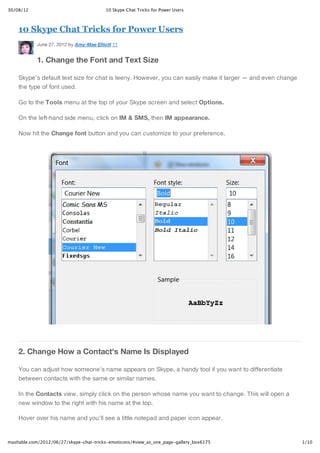
10 herramientas de Skype
- 1. 30/08/12 10 Skype Chat Tricks for Power Users 10 Skype Chat Tricks for Power Users June 27, 2012 by Amy-Mae Elliott 11 1. Change the Font and Text Size Skype's default text size for chat is teeny. However, you can easily make it larger — and even change the type of font used. Go to the Tools menu at the top of your Skype screen and select Options. On the left-hand side menu, click on IM & SMS, then IM appearance. Now hit the Change font button and you can customize to your preference. 2. Change How a Contact's Name Is Displayed You can adjust how someone's name appears on Skype, a handy tool if you want to differentiate between contacts with the same or similar names. In the Contacts view, simply click on the person whose name you want to change. This will open a new window to the right with his name at the top. Hover over his name and you'll see a little notepad and paper icon appear. mashable.com/2012/06/27/skype-chat-tricks-emoticons/#view_as_one_page-gallery_box6175 1/10
- 2. 30/08/12 10 Skype Chat Tricks for Power Users Click it, and you'll get the ability to edit his moniker. Make the change and then click on the check sign to save it. 3. Hide the Typing Indicator When in a Skype Chat with someone, you can see when the other person is typing (a moving pencil appears) and also when they are deleting (the pencil starts rubbing out). If you'd rather people did not see your entries and deletions before you message them, you can turn this option off. Go to Tools > Options > IM & SMS > IM settings, then click on Show advanced options. Now just uncheck the Show when I am typing option. mashable.com/2012/06/27/skype-chat-tricks-emoticons/#view_as_one_page-gallery_box6175 2/10
- 3. 30/08/12 10 Skype Chat Tricks for Power Users 4. Set Up Keyword Notifications You can manage the Windows tray notifications and other alerts you receive when signed into Skype through the Tools, Options, Notifications/Alerts menus, but what's really cool is that you can set up keyword notifications for IM conversations. When in a chat window, click on the Conversation menu, then select Notification settings. You can then enter the keywords you'd like to set up notifications for. Now when the word is mentioned, you'll get alerted instantly. The word will also be highlighted in the chat window, so you can see it at a glance. mashable.com/2012/06/27/skype-chat-tricks-emoticons/#view_as_one_page-gallery_box6175 3/10
- 4. 30/08/12 10 Skype Chat Tricks for Power Users 5. Quickly Edit Your Last Message If you notice a typo in a message the moment after you send it, it's very simple to edit. Just hit the Up arrow and the message will appear back in the edit box. Make the changes you need to and hit Send message to resend the edited version. mashable.com/2012/06/27/skype-chat-tricks-emoticons/#view_as_one_page-gallery_box6175 4/10
- 5. 30/08/12 10 Skype Chat Tricks for Power Users 6. Edit or Remove Recent Messages Alternatively, if you notice a typo in a message a few IMs later, you can still edit it, but this way you'll have to right-click on the message to do so. You can also delete messages in the same way. However, when you do edit a message, a little pencil icon appears next to it to indicate the change. When you delete a message, a notification indicates "This message has been removed" and a trash can icon appears. mashable.com/2012/06/27/skype-chat-tricks-emoticons/#view_as_one_page-gallery_box6175 5/10
- 6. 30/08/12 10 Skype Chat Tricks for Power Users 7. Stop Animated Emoticons If animated emoticons really annoy you, stop the animation and just view static icons. To set this up, head to Tools > Options > IM & SMS > IM appearance. Here you can select to see animated icons or more sedate versions. mashable.com/2012/06/27/skype-chat-tricks-emoticons/#view_as_one_page-gallery_box6175 6/10
- 7. 30/08/12 10 Skype Chat Tricks for Power Users 8. Display Multiple Chat Windows If you're chatting with more than one person at a time, the standard view can be a little restrictive. There is a simple way to have multiple chat windows open. Go to the View menu, then select Compact View. To change it back, go through the same process and select Default View. mashable.com/2012/06/27/skype-chat-tricks-emoticons/#view_as_one_page-gallery_box6175 7/10
- 8. 30/08/12 10 Skype Chat Tricks for Power Users 9. Create Line Breaks By default in Skype Chat, if you press the Enter key, whatever you have typed will send as a message. If you want to create a line break, hold down the Shift key then press Enter. Alternatively, if you'd like this swapped over permanently, you can easily make that change. Go to Tools > Options > IM & SMS > IM settings > Show advanced options. Here you can decide whether you'd like the Enter key to send your IM or to insert a line break. mashable.com/2012/06/27/skype-chat-tricks-emoticons/#view_as_one_page-gallery_box6175 8/10
- 9. 30/08/12 10 Skype Chat Tricks for Power Users 10. Use Some Hidden Emoticons The common Skype emoticons can be accessed by clicking on the smiley at the top of the compose message box, but there are tons more you can use. Here are some of our favorites. See below for how to generate them (from from left to right.) (wfh) (bug) (drunk) (rock) (poolparty) (rain) (headbang) (fubar) (swear) (talk) (e) (o) (~) (mp) (skype) mashable.com/2012/06/27/skype-chat-tricks-emoticons/#view_as_one_page-gallery_box6175 9/10
- 10. 30/08/12 10 Skype Chat Tricks for Power Users Skype is a fantastic tool. Here at Mashable, we value that the service helps us stay connected with friends, family and colleagues. Because we spend a bit of time chatting on Skype, we thought we’d share some fun tips. Whether you want to know how to edit sent instant messages, change the display font or use some awesome “hidden” emoticons, we think we’ll have a trick to suit you. SEE ALSO: 10 Facebook Tips for Power Users Take a look through our slideshow for simple tips and tricks you can use in your next Skype session. Let us know in the comments below about any other handy hints you’d like to share. Thumbnaill image courtesy of iStockphoto, deanm1974 mashable.com/2012/06/27/skype-chat-tricks-emoticons/#view_as_one_page-gallery_box6175 10/10
