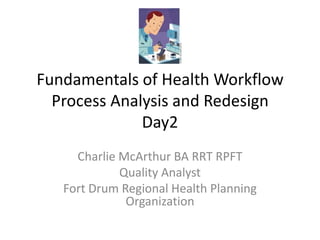
Redesign unit 6 repaired
- 1. Fundamentals of Health Workflow Process Analysis and Redesign Day2 Charlie McArthur BA RRT RPFT Quality Analyst Fort Drum Regional Health Planning Organization
- 2. Review of Last Friday • Increasing the Value of Health Care • Created process flow charts • Knowledge Acquisiton • Process Analysis
- 3. Exercise • Create a Flowchart for the following Clinic Process • Create a list of variations and possible exceptions Health IT Workforce Curriculum Fundamentals of Health Workflow Process Analysis and Redesign 3 Version 3.0/Spring 2012 Concepts of Health Care Processes & Process Analysis Lecture a
- 4. Process Workflow: Spirometry Test (MEDENT EHR, BREEZE Spirometry software) 1. From the MEDENT EHR, lookup Patient by name and verify patients identity 2. MEDENT: check orders 3. Click on Spirometry Lab Test order to send to BREEZE 4. Transfer patient to Test Room 5. Open orders in Breeze Spirometry Software a. Find the Correct Lab order b. If order is not available then click ‘Refresh’ 6. Perform Test(s) 7. Enter Test Quality Comments into BREEZE 8. Go to ‘Quick Print’ to print out pdf results to the screen and ‘Exit’ BREEZE Software 9. Send the pdf result to the spirometry results folder on the Network Server 10. From the MEDENT EHR, search and locate pdf from Network Server and import into MEDENT’s lab results section 11. Nurses should manually enter spirometry results (FEV1, FVC, FEV1/FVC) in the Lab Order Detail Screen section of MEDENT, in the structured data fields so disease registry interface can pull data for spirometry quality measures 4
- 5. Process Redesign • A strategic initiative to improve the quality, cost, and safety of patient care Health IT Workforce Curriculum Fundamentals of Health Workflow Process Analysis & Redesign 5 Version 3.0/Spring 2012 Process Redesign Lecture a
- 6. Goals of Process Redesign • Improving quality and safety of care • Enhancing the patient’s care experience • Decreasing the cost of care • Making clinic processes more efficient Health IT Workforce Curriculum Fundamentals of Health Workflow Process Analysis & Redesign 6 Version 3.0/Spring 2012 Process Redesign Lecture a
- 7. • The Triple Aim requires the simultaneous pursuit of: – Improved health – Enhanced experience of care – Reduced cost per capita 7
- 8. See Things Right Before you attempt to set things right, make sure you see things right. – Blaine Lee Health IT Workforce Curriculum Fundamentals of Health Workflow Process Analysis & Redesign 8 Version 3.0/Spring 2012 Process Redesign Lecture a
- 9. 9
- 10. Why not just implement technology? • In 1990, Michael Hammer, a former professor of computer science at MIT, published an article in the Harvard Business Review, in which he claimed that the major challenge for managers is to obliterate forms of work that do not add value, rather than using technology for automating it. 10
- 11. Performance Typical Performance Goal Performance Unproductive work Productive work Productive work QI QI “If you want something new, you have to stop doing something old” ― Peter F. Drucker 11
- 12. Unproductive Work Tasks not necessary for providing patient care • Waiting • Transportation / unnecessary motion • Doing things twice • Errors • Repetitive tasks • People with higher level of training than necessary performing tasks Health IT Workforce Curriculum Fundamentals of Health Workflow Process Analysis & Redesign 12 Version 3.0/Spring 2012 Process Redesign Lecture a
- 13. Problem - Solution Unproductive work = problem Redesign strategies = solution Health IT Workforce Curriculum Fundamentals of Health Workflow Process Analysis & Redesign 1 Version 3.0/Spring 2012 Process Redesign 3 Lecture a
- 14. AS IS ATAMO TO - BE situation before situation after 14
- 15. The And Then A Miracle Occurs effect AS IS ATAMO TO - BE situation before situation after 15
- 16. Redesign Strategies • Automation • Empower • Buffering • Exception • Centralization • Extra resources • Control addition • Flexible assignment • Control relocation • Integration • Contact reduction • Interfacing • Customer teams and case managers • Knock-outs Health IT Workforce Curriculum Fundamentals of Health Workflow Process Analysis & Redesign 16 Version 3.0/Spring 2012 Process Redesign Lecture a
- 17. Redesign Strategies (cont.) • Numerical • Task composition involvement • Task elimination • Outsourcing • Triage • Order-based work • Trusted party • Order assignment • Order types • Resequencing • Parallelism • Specialist- • Split responsibilities generalist Health IT Workforce Curriculum Fundamentals of Health Workflow Process Analysis & Redesign 17 Version 3.0/Spring 2012 Process Redesign Lecture a
- 18. Optimization Method: Automation • Design decisions determine the extent to which a given job, task, function or responsibility is to be automated or assigned to human performance • Consider the relative capabilities and limitations of human vs technology • Basing decisions solely on the capabilities of the technology is not advised Health IT Workforce Curriculum Fundamentals of Health Workflow Process Analysis & Redesign 18 Version 3.0/Spring 2012 Process Redesign Lecture a
- 19. Automation Examples Opportunities to use computer systems to automate clinic processes: • Triggering prescription refills • Alerting clinicians to abnormal lab results Health IT Workforce Curriculum Fundamentals of Health Workflow Process Analysis & Redesign 19 Version 3.0/Spring 2012 Process Redesign Lecture a
- 20. Buffering • Instead of requesting information from an external source, buffer it by subscribing to updates Health IT Workforce Curriculum Fundamentals of Health Workflow Process Analysis and Redesign 20 Version 3.0/Spring 2012 Concepts of Health Care Processes & Process Analysis Lecture a
- 21. Optimization Method: Centralization • Centralization can mean common coordination of activities at multiple locations such that they are done the same way • Can also mean carrying out tasks at one location rather than having them be carried out by multiple organizations or individuals Health IT Workforce Curriculum Fundamentals of Health Workflow Process Analysis & Redesign 21 Version 3.0/Spring 2012 Process Redesign Lecture a
- 22. Centralization Examples: • Claims clearing house • Assigning one person in the clinic to answer the phone Health IT Workforce Curriculum Fundamentals of Health Workflow Process Analysis & Redesign 22 Version 3.0/Spring 2012 Process Redesign Lecture a
- 23. Optimization Method: Control Addition • Control addition means adding checks in a process • Addition of a control step identifies errors before they have a negative impact • Can be performed by a human or a computer Health IT Workforce Curriculum Fundamentals of Health Workflow Process Analysis & Redesign 23 Version 3.0/Spring 2012 Process Redesign Lecture a
- 24. Control Addition Examples • Checking – Insurance eligibility • Planned procedure • Co-pay • Prescription – Prior to sending it home with a patient – Drug-to-drug interactions • Prior to writing a prescription – Drug allergies • Prior to writing a prescription Health IT Workforce Curriculum Fundamentals of Health Workflow Process Analysis & Redesign 24 Version 3.0/Spring 2012 Process Redesign Lecture a
- 25. Control Addition Examples (cont.) • Counting sponges and instruments before closing a surgery site • Double checking the name on the medication and the patient arm band prior to administration • Marking the surgery site and confirming with the patient prior to surgery Health IT Workforce Curriculum Fundamentals of Health Workflow Process Analysis & Redesign 25 Version 3.0/Spring 2012 Process Redesign Lecture a
- 26. Control Relocation • Control relocation is changing who performs a task, triggers a task to be done, or approves a task • In principle, control relocation usually means pushing control to the “front line” or even to the customer Health IT Workforce Curriculum Fundamentals of Health Workflow Process Analysis & Redesign 26 Version 3.0/Spring 2012 Process Redesign Lecture a
- 27. Control Relocation Examples There are several notable examples of control relocation in health care: • Home monitoring devices • On-line – Appointment scheduling – Data entry of patient information before a visit • Patient portals that enable patients to share their health records Health IT Workforce Curriculum Fundamentals of Health Workflow Process Analysis & Redesign 27 Version 3.0/Spring 2012 Process Redesign Lecture a
- 28. Contact Reduction Decreasing the • Number of times • Length of contact • Other resources devoted to customer contact Health IT Workforce Curriculum Fundamentals of Health Workflow Process Analysis & Redesign 28 Version 3.0/Spring 2012 Process Redesign Lecture a
- 29. Contact Reduction Examples • Completion of patient information forms before a visit • Automated appointment reminders • Pushing tasks down to the lowest level of staff with appropriate training Health IT Workforce Curriculum Fundamentals of Health Workflow Process Analysis & Redesign 29 Version 3.0/Spring 2012 Process Redesign Lecture a
- 30. Care Teams & Case Managers • Help customers navigate complexity • Called case managers • Care teams are similar Health IT Workforce Curriculum Fundamentals of Health Workflow Process Analysis & Redesign 30 Version 3.0/Spring 2012 Process Redesign Lecture a
- 31. Exception Handling • Exception – A case that is somehow different from the rest – Is incomplete, has errors, special circumstances or special needs • Exception handling: – Designing a process to handle the ordinary cases – “Shunting” the exceptions into a different work stream • Frees the process to operate at maximum efficiency Health IT Workforce Curriculum Fundamentals of Health Workflow Process Analysis & Redesign 31 Version 3.0/Spring 2012 Process Redesign Lecture a
- 32. Exception Handling Examples • Special process for contacting no-shows and rescheduling • When one lab test in a batch is held up, available results are returned and others are reported when available Health IT Workforce Curriculum Fundamentals of Health Workflow Process Analysis & Redesign 32 Version 3.0/Spring 2012 Process Redesign Lecture a
- 33. Extra Resources • Identifying those process steps that are known bottlenecks – i.e., Cause downstream delays – Adding extra resources at those steps to optimize the overall process • Examples: – Staffing the front desk – Eliminating provider wait time Health IT Workforce Curriculum Fundamentals of Health Workflow Process Analysis & Redesign 33 Version 3.0/Spring 2012 Process Redesign Lecture a
- 34. Flexible Assignment • “Hedging your bet” – Minimizing risk • Things might not always work out • Flexible assignment – Not backing yourself into a corner • Example: – Hiring a medical office assistant who can also do blood draws in case having nurses draw blood causes an imbalance in workload Health IT Workforce Curriculum Fundamentals of Health Workflow Process Analysis & Redesign 34 Version 3.0/Spring 2012 Process Redesign Lecture a
- 35. Integration • Designing clinic processes so that they mesh well with high volume/high interaction organizations • Example: – Electronic interface with • Claims clearinghouse • Lab or high volume diagnostic service • Local hospital Health IT Workforce Curriculum Fundamentals of Health Workflow Process Analysis & Redesign 35 Version 3.0/Spring 2012 Process Redesign Lecture a
- 36. Interfacing • Interfacing means providing common and standard interaction points for high volume interactions • Example: – All labs come through a lab interface – On-line appointment scheduling – All documents are received in one place and processed Health IT Workforce Curriculum Fundamentals of Health Workflow Process Analysis & Redesign 36 Version 3.0/Spring 2012 Process Redesign Lecture a
- 37. Knock-out • Fail fast • Decisions that decrease workload should be made as early in the process as possible • Examples: – Checking insurance eligibility first thing – Early initiation of insurance approval – Screening patients for issues requiring urgent care immediately Health IT Workforce Curriculum Fundamentals of Health Workflow Process Analysis & Redesign 37 Version 3.0/Spring 2012 Process Redesign Lecture a
- 38. Fundamentals of Health Workflow Process Health IT Workforce Analysis and Redesign Curriculum Concepts of Health Care Processes & 38 Version 3.0/Spring 2012 Process Analysis
- 39. As Few Hands as Possible • Design processes to involve as few roles / people as possible – Eliminates unnecessary delays – Hand-offs – Communication errors • Avoid splitting responsibilities across departments or organizations Health IT Workforce Curriculum Fundamentals of Health Workflow Process Analysis & Redesign 39 Version 3.0/Spring 2012 Process Redesign Lecture a
- 40. Outsourcing, Trusted Party • If others can do things better or more efficiently than the clinic, consider outsourcing • Examples: – Responding to requests for records – Using an external lab or diagnostic testing service – Hosting the medical record software and IT support Health IT Workforce Curriculum Fundamentals of Health Workflow Process Analysis & Redesign 40 Version 3.0/Spring 2012 Process Redesign Lecture a
- 41. Process Types • Process analysis should have identified: – Main clinic work streams – Processes Health IT Workforce Curriculum Fundamentals of Health Workflow Process Analysis & Redesign 41 Version 3.0/Spring 2012 Process Redesign Lecture a
- 42. Eliminate Queues and Batching • Queues and batches cause delays and wait time • Instead assign work as it comes in to a person responsible for seeing it through to completion • Example – Same day appointment guaranteed – Assigning a person to handle prescription refills that are called in by patients or pharmacies Health IT Workforce Curriculum Fundamentals of Health Workflow Process Analysis & Redesign 42 Version 3.0/Spring 2012 Process Redesign Lecture a
- 43. Parallelism, Resequencing • Anything that can be done in parallel should be done in parallel – Rather than waiting for another step to be completed • Resequence process steps to accomplish tasks as early in the process as possible Health IT Workforce Curriculum Fundamentals of Health Workflow Process Analysis & Redesign 43 Version 3.0/Spring 2012 Process Redesign Lecture a
- 44. Task Composition • Some things are better done as smaller steps • Other things may be easier to accomplish as a group of steps • Example: – Processing incoming documents to be filed Health IT Workforce Curriculum Fundamentals of Health Workflow Process Analysis & Redesign 44 Version 3.0/Spring 2012 Process Redesign Lecture a
- 45. Task Elimination • Getting rid of steps that do not add value • Examples: – ePrescribing – Getting rid of redundant work – Automating steps Health IT Workforce Curriculum Fundamentals of Health Workflow Process Analysis & Redesign 45 Version 3.0/Spring 2012 Process Redesign Lecture a
- 46. Specialist-Generalist • Some things are more efficient if a person handles only one type of issue • Other situations require people who wear many hats • Choice, specialist or generalist, depends on: – Training and skill level required for a task, – How easy a task is to do when it is not a main focus of someone's effort, and – Practice size / volume Health IT Workforce Curriculum Fundamentals of Health Workflow Process Analysis & Redesign 46 Version 3.0/Spring 2012 Process Redesign Lecture a
- 47. Triage • Related to the specialist – generalist concept • Means there is an initial sorting step – Things requiring specialist attention are sent to specialists – Others are sent where they are most efficiently handled • Example: – Triage nurse in an emergency department assures that urgent patients get seen first, and less serious ones wait longer Health IT Workforce Curriculum Fundamentals of Health Workflow Process Analysis & Redesign 47 Version 3.0/Spring 2012 Process Redesign Lecture a
- 48. The devil’s quadrangle: Indicators from different dimensions usually affect each other, thus we cannot usually improve all of them at the same time
- 49. Exercise • Redesign your spirometry process 49
- 50. Exercise 1. List the redesign strategies you used 2. Assess the impact of the change by using the devils quadrangle 50
- 51. Types of Changes • Some process changes are large: – “Breakthroughs” – Major shifts in the way work is done – Great improvements in performance – Usually takes more preparation, planning, and innovation • Other changes are small incremental advances • Many of the strategies discussed here can be either • The former usually takes more preparation and planning, and of course innovation Health IT Workforce Curriculum Fundamentals of Health Workflow Process Analysis & Redesign 51 Version 3.0/Spring 2012 Process Redesign Lecture a
- 52. Human-Centered Design (HCD) HCD is an approach to systems design and development that aims to make interactive systems more usable by focusing on the use of the system and applying human factors/ ergonomics and usability knowledge and techniques. (ISO, 2010) Health IT Workforce Curriculum Fundamentals of Health Workflow Process Analysis & Redesign 52 Version 3.0/Spring 2012 Process Redesign Lecture b
- 53. Human-Centered Design Principles ISO 9241-210 a) The design is based upon an explicit understanding of users, tasks and environments b) Users are involved throughout design and development c) The design is driven and refined by user- centered evaluation d) The process is iterative e) The design addresses the whole user experience f) The design team includes multidisciplinary skills and perspectives Health IT Workforce Curriculum Fundamentals of Health Workflow Process Analysis & Redesign 53 Version 3.0/Spring 2012 Process Redesign Lecture b
- 54. ISO HCD Framework © ISO. This material is reproduced from ISO 9241-210:2010 with permission of the American National Standards Institute (ANSI) on behalf of the International Organization for Standardization (ISO). Health IT Workforce Curriculum Fundamentals of Health Workflow Process Analysis & Redesign 54 Version 3.0/Spring 2012 Process Redesign Lecture b
- 55. Integrating Process & Information Design Technology-centered design As-is care Care-centered design process model Improved process models Sensitivity analysis Value to care LEAN Better care Trade-off process analysis Information usage Cost-effective S/W HIT system Risk & cost implement ation models Information architectures Source: Figure from Butler 2011, used with permission Health IT Workforce Curriculum Fundamentals of Health Workflow Process Analysis & Redesign 55 Version 3.0/Spring 2012 Process Redesign Lecture b
- 56. Design Solutions Consider: • Sources of ideas – Using and further developing other designs – Logical progression from previous designs – Innovative creativity • Perspectives • Patients, Providers, Staff, external orgs • Alignment • Regulations and Organizational Goals Health IT Workforce Curriculum Fundamentals of Health Workflow Process Analysis & Redesign 56 Version 3.0/Spring 2012 Process Redesign Lecture b
- 57. Design Methods Leveraging and further developing other designs • Design guidelines and standards • Best practices from other industries • Other clinics which have implemented EHR • Other clinics which have a proven process that doesn’t depend on EHR • Prior quality improvement projects at your clinic • Problems with current clinic workflows Health IT Workforce Curriculum Fundamentals of Health Workflow Process Analysis & Redesign 57 Version 3.0/Spring 2012 Process Redesign Lecture b
- 58. Design Methods cont. Logical progression from previous designs – Gap Analysis between as-is and clinic’s ideal – Leveraging technology, i.e., automation – Workflow diagram analysis Health IT Workforce Curriculum Fundamentals of Health Workflow Process Analysis & Redesign 58 Version 3.0/Spring 2012 Process Redesign Lecture b
- 59. Design Methods cont. Innovative creativity • Brainstorming • Parallel Design • Storyboarding • Affinity Diagrams • Organizational Prototyping Health IT Workforce Curriculum Fundamentals of Health Workflow Process Analysis & Redesign 59 Version 3.0/Spring 2012 Process Redesign Lecture b
- 60. “Every system is perfectly designed to achieve the results it gets.” W. Edwards Deming 60
- 61. Design Alignment • Organizational structures – i.e., Roles, responsibilities, authority • Available talent • Physical layout • Information flow • Information use • Regulatory requirements – Accreditation and “Meaningful Use” Health IT Workforce Curriculum Fundamentals of Health Workflow Process Analysis & Redesign 61 Version 3.0/Spring 2012 Process Redesign Lecture b
- 62. Three Key Considerations Key considerations in process redesign: • Clinical decision support • Meaningful Use objectives • Physical layout • System interfaces Health IT Workforce Curriculum Fundamentals of Health Workflow Process Analysis & Redesign 62 Version 3.0/Spring 2012 Process Redesign Lecture b
- 63. Impact of CDSS on Workflow • Information must be available when providers and staff need it – i.e., At the point of decision making • Are they logged into the system? • Do they need to be or will they be in front of a computer to get the alert? • Do they need to be with the patient? • Do they have what they need to act on the alert? • Decision must be supported – Representation – Information • Right place, right time, right resources Health IT Workforce Curriculum Fundamentals of Health Workflow Process Analysis & Redesign 63 Version 3.0/Spring 2012 Process Redesign Lecture b
- 64. Impact of Physical Location on Workflow • Location of computers • Other office hardware • Office layout: – Patient, provider and staff flow – Traffic congestion – Number of steps – Standing or sitting Health IT Workforce Curriculum Fundamentals of Health Workflow Process Analysis & Redesign 64 Version 3.0/Spring 2012 Process Redesign Lecture b
- 65. Impact of System Interfaces on Workflow • Common interfaces – Practice Management System for billing – Local lab systems – Imaging – Local hospital – Local Health Information Exchange • Interfaces impact what information will be available electronically and when Health IT Workforce Curriculum Fundamentals of Health Workflow Process Analysis & Redesign 65 Version 3.0/Spring 2012 Process Redesign Lecture b
- 66. Review of New Process • Providers and Staff look for: – Points of failure – Potential confusion – Bottlenecks • Design Team considerations • Technology Vendor’s determinations: – Technology Leveraged – Pot holes Health IT Workforce Curriculum Fundamentals of Health Workflow Process Analysis & Redesign 66 Version 3.0/Spring 2012 Process Redesign Lecture b
- 67. Evaluate Decision Matrix • List the Project Objectives • Rank measures according to importance and feasibility
- 68. Evaluate IMPORTANCE HIGH MEDIUM LOW LOW MEDIUM HIGH FEASABILITY
- 69. Common Software Interfaces in Small to Mid-size Clinics Claims Clearinghouse or 3rd party payer Central Lab Practice Information System Management System Central Lab Clinical Pharmacies Practice EMR Patient Portal Imaging device Local HIE PACS Interface with local health care Facilities Health IT Workforce Curriculum Fundamentals of Health Workflow Process Analysis & Redesign 69 Version 3.0/Spring 2012 Process Redesign Lecture c
Notas del editor
- Process redesign is a strategic initiative to improve the quality, cost, and safety of patient care. Goals of process redesign include:Improving quality and safety of care,Enhancing the patient’s care experience,Decreasing the cost of care, andMaking clinic processes more efficient.Achieving these goals often involves replacing manual processes with processes capable of greater accuracy and higher performance and making changes in who performs tasks. An effective approach for doing this leverages Health IT to automate processes, gives patients more control, provides more useful information to providers, practice staff, and patients and shares data between providers.
- Process redesign is a strategic initiative to improve the quality, cost, and safety of patient care. Goals of process redesign include:Improving quality and safety of care,Enhancing the patient’s care experience,Decreasing the cost of care, andMaking clinic processes more efficient.Achieving these goals often involves replacing manual processes with processes capable of greater accuracy and higher performance and making changes in who performs tasks. An effective approach for doing this leverages Health IT to automate processes, gives patients more control, provides more useful information to providers, practice staff, and patients and shares data between providers.
- In the words of Blaine Lee, one of the original founders of the Covey Leadership Center, “Before you attempt to set things right, make sure you see things right.” (Lee, n.d.)
- In a recent case study reported by Mansar and Reijers introduction of technology accounted for 25% improvement in invoicing time (Mansar and Reijers, 2005). Adding process redesign in addition to technology resulted in 80% improvement. Thus, while technology is often necessary, it is seldom sufficient.
- In a presentation about clinic workflow redesign from Clinic Ole in Napa California, (Aviña C., 2010) the QI/EMR Implementation Coordinator, Carlos Aviña , graphically describes the goal of process redesign. His diagram, adapted above, depicts that in a typical clinic, there is a small amount of quality improvement, there is productive work and there is unproductive work. The goal of process redesign is to get rid of unproductive work and focus all effort on productive work, including increasing the amount of effort spent continually improving clinic processes, and ultimately, patient care.
- In a clinic, unproductive work is effort that does not contribute to patient care, i.e., tasks that are not necessary for providing patient care. Unproductive work includes:Waiting, Transportation and unnecessary motion ,Doing things twice, for example, writing a prescription and then documenting that the prescription was written,Errors,Repetitive tasks performed by humans, andPeople with higher level of training than necessary performing tasks.Unproductive work can be identified during knowledge acquisition, process analysis, or during redesign.Note: By unproductive work, we are not talking about breaks, mealtime and vacation, i.e., things necessary for humans to be rested. These things contribute in important ways to patient care by making sure that providers and staff are at their best when caring for patients.
- If we say that unproductive work is the problem, then redesign strategies are the potential solutions. Redesign strategies are applied to fix process problems. There are some natural matches between problems and strategies to fix them. The key to process redesign is identifying process problems (unproductive work), and applying the right redesign strategy.
- Mansar and Reijers (Mansar and Reijers, 2005) have synthesized known strategies to decrease the amount of unproductive work. Each is defined and illustrated with an example on the following slides. For the purposes of this unit, we have consolidated closely-related strategies. A checklist of these redesign strategies can be used on the job to systematically assess clinic processes for redesign opportunities. Strategies for redesign include automation, buffering, centralization, control addition and relocation, as well as contact reduction and use of customer teams and case managers. Other redesign strategies are empower, exception, extra resources, flexible assignment, integration, interfacing, and knock-outs. Each of these will be discussed in the following slides.
- Other strategies are given here and include outsourcing, order assignments, and resequencing. It is important to understand that in the clinic setting, application of Health IT can be used to facilitate or outright accomplish many of these strategies.
- Automation means designing processes so that machines, i.e., computers, can do them rather than humans.Things that may lend themselves well to automation are those that can be completely defined, performed in identical fashion each time and are sufficiently repetitive that the automation efforts are cost effective. Design decisions related to this allocation of function determine the extent to which a given job, task, function or responsibility is to be automated or assigned to human performance. The decisions are based on many factors. These include the relative capabilities and limitations of humans versus technology in terms of reliability, speed, accuracy, strength, flexibility of response, financial cost, the importance of successful or timely accomplishment of tasks, safety, and user satisfaction (both short-term, e.g. as comfort and pleasure, and long-term, e.g. as health, well-being and job satisfaction). Basing such decisions solely on those functions the technology is capable of performing and then simply allocating the remaining system functions to users is likely to result in an ineffective design.
- There are many opportunities to use computer systems to automate clinic processes. Some examples are:triggering prescription refills,alerting clinicians to abnormal lab results,triggering planned assessments, andsubscribing to automatic information updates rather than waiting and requesting information when needed. Mansar calls this buffering. (Mansar and Reijers, 2005)
- Centralization can mean common coordination of activities at multiple locations such that they are done the same way. It can also mean carrying out tasks at one location rather than having them be carried out by multiple organizations or individuals.
- Using a claims clearing house is often more efficient for a practice than the practice submitting claims to multiple insurance companies. Assigning one person in the clinic to answer the phone or one person to handle prescription refill requests are also examples of centralization that may increase efficiency.
- Control addition means adding checks in a process. Addition of a control step identifies errors before they have a negative impact. This control can be performed by a human or a computer, i.e., it can be automated.
- Control Addition examples in health care are numerous. Some examples include:checking insurance eligibility of a planned procedure or a co-pay,checking insurance eligibility of a prescription prior to sending it home with a patient, andchecking for drug-drug interactions or drug allergies prior to writing a prescription.
- Additional Control Addition examples in health care include:counting sponges and instruments before closing a surgery site,double checking the name on the medication and the patient arm band prior to administration, andmarking the surgery site and confirming with the patient prior to surgery.
- Control (or work) relocation is changing the person who performs a task, triggers a task to be done, or approves a task. In principle, control relocation usually means pushing control to the “front line.” Stated differently, it means empowering those closest to the customer to make more decisions or even pushing control to the customer.
- There are several notable examples of control relocation in health care. These include:home monitoring devices, i.e., patients taking their blood pressure daily and entering it into a website or using a device to transmit the data to their provider,on-line appointment scheduling,on-line data entry of patient information before a visit, andpatient portals that enable patients to share their health records with other providers.
- Contact reduction is straight forward. It involves decreasing the number of contacts, length of contacts, or otherwise decreasing the resources devoted to customer contact.
- Notable examples of contact reduction in health care include: completion of patient information forms before a visit, automated appointment reminders, and pushing tasks down to the lowest level of staff with appropriate training.
- Mansar and Reijers (Mansar and Reijers, 2005) call this category customer teams. In health care, these are known as care teams. Sometimes organizations can be complex for customers to navigate. One way to alleviate customer dissatisfaction and other untoward effects caused by complexity is to assign a case manager, or a group of people involved in providing services to a customer. Case managers and care teams smooth the process and increase customer satisfaction.Examples include:a case manager assigned to a patient who needs multiple ancillary services, a Medicaid case manager, a case manager for a patient’s interaction and interface with social services, and a patient advocate. In health care, often multiple care providers are needed including doctors, nurses, and allied health professionals. These professionals come together to provide a care team that works together to provide for a patient’s needs.
- An exception is a case that is somehow different from the rest, usually involving incompleteness, errors, special circumstances or special needs.Exception handling is designing a process to handle the ordinary cases and “shunting” the exceptions into a different work stream.The practice of separating exceptions frees the process to operate at maximum efficiency, i.e., the process is not gummed up by special cases. Often in process redesign, it is tempting to design for exceptions. Resist this temptation. Design for the norm and separate out the exceptions. A good example of exception handling is the drive-through at fast food restaurants. If there is something about an order that is not ready when the car gets to the window, the cashier takes the money and asks the driver to pull aside, after which, the other “normal cases” can flow smoothly, i.e., the main designed process isn’t held up because of one guy’s fries, the exception, were not ready. The process is designed so that the exception doesn’t interfere or reduce the efficiency.
- Exception handling examples in health care include having a special process for contacting no-shows and rescheduling, and when one lab test in a batch is held up, available results are returned per schedule and the lab test that was held up is reported when available.
- Extra resources means identifying those process steps that are known bottlenecks, i.e., the processes cause downstream delays, and then adding extra resources at those steps to optimize the overall process. An example of extra resources in health care include keeping someone at the front desk to check patients in, and maintaining sufficient medical office assistants and nursing staff so that everything that can be done before the provider sees the patient is done with time to spare so the provider does not have to wait.
- Flexible assignment is “hedging your bet” and minimizing risk.In process design, things might not always work out, or may have unintended consequences. Flexible assignment means making changes in staff for instance that don’t lock the practice should things go wrong.An example would be hiring a medical office assistant who can also do blood draws in case having the nurses draw blood causes an imbalance in workload.
- Integration is designing clinic processes so that they mesh well with high volume/high interaction organizations. By mesh well, we mean that hand-offs processes are automated and flow smoothly.Examples include:electronic interface with a claims clearinghouse,electronic interface with a lab or high volume diagnostic service, andelectronic interface with a local hospital.
- Interfacing means providing common and standard interaction points for high volume interactions.Some examples include:all labs come through a lab interface,on-line appointment scheduling, andall documents are received in one place and processed.
- Knock-out essentially means fail fast.Decisions that decrease workload should be made as early in the process as possible.For example:checking insurance eligibility first thing,initiating the approval process for a procedures as early as possible, andscreening patients for issues that require urgent or a higher level of care immediately, for example, practice phone messages say first of all “if this is a life threatening emergency, hang up and call 911.”
- It is important to design processes to involve as few roles and people as possible. This eliminates unnecessary delays, extra hand-offs, and communication errors. Be careful to avoid splitting responsibilities across departments or organizations.This is more a design principle than a strategy with examples.
- If others can do things better or more efficiently than the clinic, consider outsourcing.Examples where outsourcing may be more efficient include:responding to requests for records,using an external lab or diagnostic testing service, andhosting the medical record software and IT support.
- Identifying Process Types is more a principle than a strategy, but the process analysis should have identified the main types of clinic work streams and processes.
- Queues and batches cause delays and wait time. To avoid long queues and large batches of work, it is best to assign work as it comes in and to a person responsible for seeing the work through to completion. For example:Guaranteed same-day appointments avoid patient back-ups andAssigning a person to handle all prescription refills regardless of whether the prescription is called in by patients or pharmacies.
- Anything that can be done in parallel rather than waiting for another step to be completed should be done in parallel. Resequence process steps to accomplish tasks as early in the process as possible.
- Task composition is more something to consider than a redesign strategy. Some things are better done as smaller steps, while other things may be easier to accomplish as a group of steps.An example is the processing of incoming documents:Processing incoming documents is more efficient and accurate when broken down into smaller steps. These steps include:opening all the mail,checking for document identifiers on the envelopes, sorting in patient number order, and filing. This is more efficient and accurate than opening a single piece of mail, checking the envelope for document identifiers, processing and filing before opening the next piece of mail.
- Task elimination is probably what most people think of first when they hear the words process redesign. Getting rid of steps that do not add value, i.e., the “unproductive work.”Examples: ePrescribing eliminates a significant number of steps, getting rid of redundant work does too, automating steps effectively eliminates tasks that humans need to do, and control relocation also can eliminate tasks that office staff need to do.
- Specialist-generalist is more of a consideration than a particular strategy that can be applied. Some things are more efficient if a person handles only one type of issue. An example would be in a large practice where one person can devote 100% of his time to scheduling external diagnostic tests or surgeries; whereas in a small practice, people wear many hats. The choice of specialist or generalist depends on the training and skill level required for a task, on how easy a task is to do when it is not the main focus of someone, and on the size of the practice.
- Triage is related to the specialist – generalist concept. Triage means that there is an initial sorting step where things requiring specialist attention are sent to specialists and others are sent where they are most efficiently handled. For example, a triage nurse in an emergency department ensures that urgent patients get seen first and less serious ones wait longer.
- Some process changes are large: “breakthroughs” in improving efficient, major shifts in the way work is done, and great improvements in performance. Other changes are small with incremental advances. Many of the strategies discussed above, depending on how they are applied, can be either. The former usually takes more preparation and planning, and of course, innovation.
- Human-Centered Design (HCD) is an approach to systems design and development that aims to make interactive systems more usable by focusing on the use of the system and applying human factors/ergonomics and usability knowledge and technique. The International Organization for Standardization (ISO) has an international standard that lays out a framework for Human Centered Design, ISO 9241-210:2010(E) Human-Centered Design for interactive systems (ISO, 2010). While Human-Centered Design is usually applied to the development of computer software or machines with which humans interact, we apply it here to the design and implementation of process changes.
- The principles of Human-Centered Design are outlined in ISO 9241-210. They are:The design is based upon an explicit understanding of users, tasks and environments, Users are involved throughout design and development,The design is driven and refined by user-centered evaluation, The process is iterative,The design addresses the whole user experience including an appropriate balance between human and machine, andThe design team includes multidisciplinary skills and perspectives. (ISO, 2010)Importantly, initial knowledge acquisition and design can never capture ALL of what users need. The iterative approach is necessary for systems and humans to work well together.
- ISO 9241-210:2010(E) Ergonomics of human–system interaction —Part 210: Human-centered design for interactive systems outlines a framework for Human-Centered Design for interactive systems. Electronic Health Records are interactive systems. The ISO Human-Centered Design framework includes planning, understanding context of use, specifying user requirements, producing design solutions, and evaluation to see whether or not the design solution meets the needs of the user. Understanding the context of use occurs during the knowledge acquisition phase. Specifying the user requirements occurs during both the knowledge acquisition and the process analysis phase. Design solutions are produced in process redesign and evaluated after they are implemented (evaluation is covered in a future unit). Importantly, the ISO HCD framework emphasizes the iterative nature of design. Most recently, there has been considerable work at integrating information and workflow needs in design. (Butler, 2000)The diagram on the slide is “© ISO. This material is reproduced from ISO 9241-210:2010 with permission of the American National Standards Institute (ANSI) on behalf of the International Organization for Standardization (ISO). No part of this material may be copied or reproduced in any form, electronic retrieval system or otherwise or made available on the Internet, a public network, by satellite or otherwise without the prior written consent of ANSI. Copies of this standard may be purchased from ANSI, 25 West 43rd Street, New York, NY 10036, (212) 642-4900, http://webstore.ansi.org”
- In Unit 3 we covered diagrams for both information and process design. For information design, we covered entity-relationship diagrams and UML class diagrams. For process design, we covered UML activity diagrams and Flow charts. We discussed data flow diagrams. However, none of these methods represents the inter-relationship between the work process and the information needed for the process tasks and decisions. Dr. Keith Butler of the Human Center for Design & Engineering, University of Washington and his research team (Butler, 2011) developed a framework and tools for representing the inter-relationship between the work process and the information needed for the process tasks and decisions. (Butler, 2000, 2011) The main idea of his work and the associated MATH tool is presented in the slide. In his framework, the information design (bottom trajectory) and the process design (top trajectory) are conducted within the same modeling tool and are done iteratively so that each informs the other. Though the tool is not yet available for widespread implementation, the concepts can be employed and applied to everyday process redesign situations, i.e., considering the information needed for process tasks and decisions along with work on the process.
- After a problem or opportunity for improving a process has been identified, the next step is to generate candidates for the redesigned process. These ideas for process redesign can come from different places, including:Researching what other organizations have done to solve similar problems and using and further developing their designs,logical progression from previous designs – for example, the redesign strategies presented by Mansar and Reijers, andinnovative creativity.When proposing or evaluating candidate process redesigns, it is helpful to think through each of these three sources of ideas to make sure that all avenues have been investigated.It is important to examine processes and design options from different perspectives, e.g., patients, caregivers, providers, staff, external organizations,as well as to assess alignment with regulations and organizational goals.
- Researching what others have done and leveraging their designs is a great place to start. Examples of sources of information include:Design guidelines and standards (available from AHRQ),Best practices from other industries (strategies synthesized by Mansar and Reijers, 2005),Other clinics which have implemented EHR – case studies and examples available from AHRQ,Other clinics which have a proven process that doesn‘t depend on EHR,Prior quality improvement projects at your clinic, andProblems with current clinic workflows – i.e., just ask clinic providers, staff, and patients what’s not working well.
- Another great place to start is with a previous design and implement a logical progression, i.e., an incremental improvement, from that design. Ideas for progressing from a previous design include:performing a Gap Analysis between the as-is state and the clinic’s ideal design,leveraging technology, i.e., greater use of automation, and performing a workflow diagram analysis, i.e., using the process diagrams to look for redundant work, unnecessary steps, delays, and overly complex areas of the process.
- It is not a good idea to rely on creativity alone because doing so overlooks what others have already identified, tested and solved. However, when used in conjunction with the previously mentioned sources of ideas, methods such as brainstorming, parallel design and comparison, storyboarding, affinity diagrams, and organizational prototyping can yield new ideas. Inclusive activities like these are great ways to engage practice providers and staff in understanding the complexities of processes and the constraints under which the clinic works, as well as leverage provider and staff creativity to improve operations and patient care.
- Two key perspectives that should be considered in clinic process redesign are the patient’s perspective and the clinic provider’s and staff’s perspectives.Simply put, the patient’s experience with a process is often very different than that of staff and providers. Optimizing clinic processes for one may degrade the experience for the other. The solution is to walk or talk-through processes from a patient’s perspective as well as from clinic providers and staff’s perspectives. You will find that the patient’s path through the clinic crosses or touches more than one clinic process. Process redesign will often be a compromise between what is patient friendly and what is optimum for clinic providers and staff.
- Process designs should also be evaluated for alignment with the following six aspects. Often these important aspects are overlooked when analysts and clinic providers and staff are concentrating on tasks and sequence of process steps.Organizational structures, i.e., roles, responsibilities, authority can be assessed by asking providers and staff questions like, “Who will perform this task?”“Is it within their scope of practice or training?”“Who needs to approve, review or sign-off?”Available talent can be assessed by asking “Who will perform this task?”, “is this a good match for their abilities?”Physical layout can be assessed by physically walking through processes to see if the traffic paths are likely to cause congestion, raise privacy concerns, or have extra steps.Information flow can be assessed by physically walking through information paths to see if the needed information is available, and if the representation by the information systems adequately supports the task. Information use can be assessed by assessing each task to see if the needed information is available, and if the representation by the information systems adequately supports the task. Regulatory requirements, such as “Meaningful Use” and accreditation have required reporting which may vary by specialty area and by state. Regulatory requirements can be assessed by asking clinic leadership what regulations apply to the clinic and by a gap analysis between the requirements and the proposed process.
- There are some key aspects of health care that should impact process redesign in health care settings. These should be taken into account in any health care process redesign and include:Clinical decision support (CDS) and the clinical decision support systems (CDSS). CDS impacts the sequence and timing of tasks in the clinic setting.Other Meaningful Use objectives – these are covered in detail in lecture dPhysical layout of the facility – layout impacts how long it takes to complete tasks, e.g., walking to the other side of the building and back to retrieve supplies versus having them handy.System interfaces also impact processes because they enable the receipt of data electronically, and population of data directly into the EHR where it can trigger alerts, for example an alert for a provider to review an out of range lab value that has just been received for a patient.
- Clinical Decision Support impacts workflow and vice versa. Information must be available when providers and staff need it, i.e., at the point of decision making. Questions to address include:Are the staff logged into the system?Do they need to be or will they be in front of a computer to get the alert?Do they need to be with the patient to effectively resolve the alert?Do they have what they need to act on the alert?Representation and information must support decision making. It is important that the information be at the right place at the right time with the right resources available for efficient care. The workflow, physical layout and information flow need to come together. From a human-centered design perspective, the data flow and workflow should be planned and assessed from the perspective of both the patient and the clinic providers and staff, i.e., what tasks or decisions need to be done or made based on data received electronically, and how should that data be displayed and brought to the individual’s attention? Do the individual’s have everything needed to act on the information? These things are the context of system and information use and should be used in specifying the requirements for the process. Prototypes should be produced and evaluated in an iterative fashion.
- As we already know, the physical layout of office space impacts the workflow. For example, are computers at the nurse’s station, in the exam rooms, or in the hall? Or, do providers carry mobile computers – do they need table space and a place to plug in or recharge the battery? Is power available where needed and are there extra power supplies such as batteries and chargers for laptops and other mobile devices? It is also important to address whether office hardware such as chairs, desks, and table top space for computers is available and sufficient.Office lay-out should address the patient, provider and staff flow since all of these have the potential for traffic congestion. In addition, it is important to address the number of steps required for each activity, whether tasks will be done standing or sitting, and if sitting, whether there is sufficient room for chairs and floor pads. While some aspects of physical layout can be changed, e.g., placement of furniture and equipment, others, e.g., location of the nurses station, patient waiting room, or provider offices can not be changed easily. These will need to be taken into account in process redesign. Possible workflows that minimize the impact of less than optimal physical layout should be considered and evaluated.
- Interfaces with other health information systems and organizations impact what information will be available electronically and when. This, in turn, impacts the workflow.Common interfaces include:Practice Management System for billing,Local lab systems,Imaging,Local hospital, andLocal Health Information Exchange (HIE).From a human-centered design perspective, the data flow and workflow should be planned and assessed from the perspective of both the patient and the clinic providers and staff, i.e., what tasks or decisions need to be done or made based on data received electronically, and how should that data be displayed and brought to the individual’s attention? Do the individuals have everything needed to act on the information? These things are the context of system and information use and should be used in specifying the requirements for the process. Prototypes should be produced and evaluated in an iterative fashion.
- Once a process redesign is available, review from multiple perspectives is helpful. Providers and Staff look for points of failure, potential confusion, and bottlenecks. The Design Team should determine if this is what the team meant to design or communicate?The technology vendor should assess whether or not the technology (EHR) is leveraged appropriately. Will it do everything assumed in the design? The technology vendor should also determine if customization is required or if there are common places where other clinics have had trouble that should be assessed.Prototypes should be produced and evaluated in an iterative fashion.
- The diagram shows that there are a few different systems with which clinics should consider EMR interfaces. These include aPractice Management System,System at a local or central lab,Diagnostic imaging equipment or image Picture Archival and Communication System (PACS),Patient portal, andLocal Health Information Exchange or connections with other local health care facilities with whom the clinic has care or business relationships. Designing clinic processes requires knowledge of these types of systems and of the functionality that they possess. Further, selection and implementation of an EHR is complicated by the fact that vendors sometimes bundle functionality from one or more of these systems into an EHR. For example, some systems available have both Practice Management System (PMS) and EHR functionality. Further, other systems have lab functionality to support tracking and results storage of labs done by the practice. Still other systems may include optional patient portal functionality. Needless to say, an early step in the analysis is to create a context diagram like that depicted here. Such a diagram quickly orients the analyst to opportunities for interfaces and to existing interfaces that must be taken into consideration. The next slides will cover common functionality of each of these systems.